游戏脚本编程 文本token解析
一个数字的组成由以下几个字符
正负号 + - 小数点 . 数字 0-9
比如
3
-3
3.13
-34.2234
但是符号和小数点不会出现多次
那么识别流程用图来表示 则是
整数
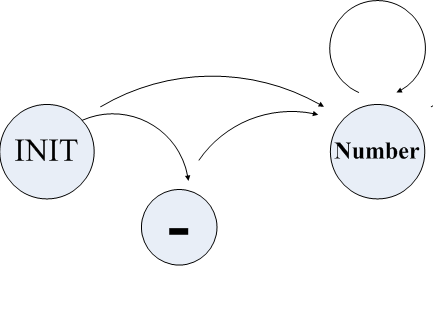
浮点数

一个读取C++源文件 将内容解析成一个个单独的TOKEN的代码
代码1
#include <iostream>
#include <fstream>
#include <cctype>
#include <cstring>
#include <string>
#include <exception> using namespace std; #define SOURCE_FILE_NAME "sourcefile.cpp"
#define DEST_FILE_NAME "destfile.cpp" // The input and output file streams.
ifstream fin;
ofstream fout; bool GetToken(string& token){
bool bRet = false;
char ch; ch = fin.get();
if(ch == EOF){
return false;
} if(isspace(ch)){
//进入接受连续空白符(' ' '\n'等)
while(isspace(ch)){
token += ch;
ch = fin.get();
}
fin.putback(ch);
bRet = true;
return bRet;
} if(isalpha(ch)){
while(isalpha(ch)){
token += ch;
ch =fin.get();
}
fin.putback(ch);
bRet = true;
return bRet;
} if(isdigit(ch)){
while(isdigit(ch) || ch == '.'){
token += ch;
ch = fin.get();
}
fin.putback(ch);
bRet = true;
return bRet;
} if(ch == '-' || ch == '+'){
token += ch;
ch = fin.get();
while(isdigit(ch) || ch == '.'){
token += ch;
ch = fin.get();
}
fin.putback(ch);
bRet = true;
return bRet;
} if(ch == '<' || ch == '>'){
token += ch;
ch = fin.get();
if(ch == '<' || ch == '>'){
token += ch;
}else{
fin.putback(ch);
}
bRet = true;
return bRet;
} token += ch;
bRet = true;
return bRet;
} int main(int argc, char *argv[])
{
fin.open(SOURCE_FILE_NAME);
if(!fin){
cout << "Open source file error.Exit!!" << endl;
return -1;
} fout.open(DEST_FILE_NAME);
if(!fout){
cout << "Open destinaton file error.Exit!!" << endl;
return -1;
} try{
string token;
while(GetToken(token)){
cout << token ;//<< endl;
token.clear();
} }catch(exception& e){
cerr << e.what() << endl;
} fin.close();
fout.close();
cout << "Hello World!"<<endl;
return 0;
}
测试文件
293048 24 895523
3.14159
235
253
52435 345 459245 22 .5 .35 2.0 1
0.0
1.0
0 02345 63246 0.2346
34.0
代码2
#include <iostream>
#include <fstream>
#include <exception>
#include <queue>
using namespace std; #define IN_FILE_NAME "SourceFile.cpp"
#define OUT_FILE_NAME "DestinationFile.cpp" enum STATE{
state_init = 0,
state_int,
state_float,
state_error
}; class FileParse{
public:
FileParse(const string& infileName,const string& outfileName){
fin_.open(infileName);
fout_.open(outfileName);
}
~FileParse(){
if(fin_.is_open())
fin_.close();
if(fout_.is_open())
fout_.close();
} bool ParseToTokens(){
STATE state = state_init;
bool isFinish = false;
string token; if(linestr_.empty())
return false; for(size_t i = 0;i<linestr_.size();++i){
char currentChar = linestr_[i];
if(currentChar == '\0')
break; switch(state){
case state_init:
if(isspace(currentChar)){
continue;
}else if(isdigit(currentChar)){
state = state_int;
token += currentChar;
continue;
}else if(currentChar == '.'){
state = state_float;
token += currentChar;
continue;
}else{
state = state_error;
break;
}
case state_int:
if(isdigit(currentChar)){
state = state_int;
token += currentChar;
continue;
}else if(currentChar == '.'){
state = state_float;
token += currentChar;
continue;
}else if(isspace(currentChar)){
isFinish = true;
break;
}else{
state = state_error;
break;
} case state_float:
if(isdigit(currentChar)){
state = state_int;
token += currentChar;
continue;
}else if(isspace(currentChar)){
isFinish = true;
break;
}else{
state = state_error;
break;
} case state_error:
break;
} if(isFinish ){
cout << token <<endl;
token.clear();
isFinish = false;
state = state_init;
}
} return true;
} bool run(){
try{
if(!fin_.is_open() || !fout_.is_open()) {
throw runtime_error("open file is null");
}
while(1){
if (fin_.eof())
break;
linestr_.clear();
getline(fin_,linestr_);
linestr_ += '\n';
ParseToTokens();
} }catch(exception& e){
cerr << e.what() << endl;
return false;
} } private:
string linestr_;
queue<string> vecToken_;
ifstream fin_;
ofstream fout_;
}; int main(int argc, char *argv[])
{
FileParse a(IN_FILE_NAME,OUT_FILE_NAME);
a.run();
return 0;
}
显示结果
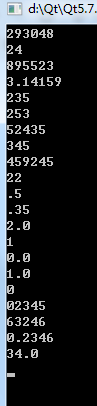
代码3 新增字符串的识别解析
#include <iostream>
#include <fstream>
#include <exception>
#include <queue>
using namespace std; #define IN_FILE_NAME "SourceFile.cpp"
#define OUT_FILE_NAME "DestinationFile.cpp" enum STATE{
state_init = 0,
state_int,
state_float,
state_word,
state_error
}; class FileParse{
public:
FileParse(const string& infileName,const string& outfileName){
fin_.open(infileName);
fout_.open(outfileName);
}
~FileParse(){
if(fin_.is_open())
fin_.close();
if(fout_.is_open())
fout_.close();
} bool ParseToTokens(){
STATE state = state_init;
bool isFinish = false;
string token; if(linestr_.empty())
return false; for(size_t i = 0;i<linestr_.size();++i){
char currentChar = linestr_[i];
if(currentChar == '\0')
break; switch(state){
case state_init:
if(isspace(currentChar)){
continue;
}else if(isdigit(currentChar)){
state = state_int;
token += currentChar;
continue;
}else if(currentChar == '.'){
state = state_float;
token += currentChar;
continue;
}else if(isalpha(currentChar)|| currentChar == '_'){
state = state_word;
token += currentChar;
continue;
}else{
state = state_error;
break;
}
case state_word:
if(isalpha(currentChar)||isdigit(currentChar)||
currentChar == '_'){
state = state_word;
token += currentChar;
continue;
}else if(isspace(currentChar)){
isFinish = true;
break;
}else{
state = state_error;
break;
}
case state_int:
if(isdigit(currentChar)){
state = state_int;
token += currentChar;
continue;
}else if(currentChar == '.'){
state = state_float;
token += currentChar;
continue;
}else if(isspace(currentChar)){
isFinish = true;
break;
}else{
state = state_error;
break;
} case state_float:
if(isdigit(currentChar)){
state = state_int;
token += currentChar;
continue;
}else if(isspace(currentChar)){
isFinish = true;
break;
}else{
state = state_error;
break;
} case state_error:
break;
} if(isFinish ){
cout << token <<endl;
token.clear();
isFinish = false;
state = state_init;
}
} return true;
} bool run(){
try{
if(!fin_.is_open() || !fout_.is_open()) {
throw runtime_error("open file is null");
}
while(1){
if (fin_.eof())
break;
linestr_.clear();
getline(fin_,linestr_);
linestr_ += '\n';
ParseToTokens();
} }catch(exception& e){
cerr << e.what() << endl;
return false;
} } private:
string linestr_;
queue<string> vecToken_;
ifstream fin_;
ofstream fout_;
}; int main(int argc, char *argv[])
{
FileParse a(IN_FILE_NAME,OUT_FILE_NAME);
a.run();
return 0;
}
测试文本
293048 24 895523
3.14159
235
253
52435 345 MyVar0 MyVar1 MyVar2
459245 rEtUrN TRUE false 22 .5 .35 2.0 while 1
0.0 var
1.0 var
0 This_is_an_identifier 02345 _so_is_this___ 63246 0.2346
34.0
显示结果
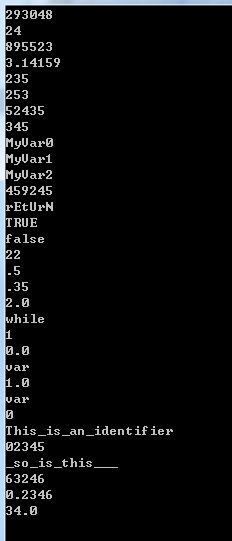
游戏脚本编程 文本token解析的更多相关文章
- 高级Bash脚本编程指南(27):文本处理命令(三)
高级Bash脚本编程指南(27):文本处理命令(三) 成于坚持,败于止步 处理文本和文本文件的命令 tr 字符转换过滤器. 必须使用引用或中括号, 这样做才是合理的. 引用可以阻止shell重新解释出 ...
- shell编程系列24--shell操作数据库实战之利用shell脚本将文本数据导入到mysql中
shell编程系列24--shell操作数据库实战之利用shell脚本将文本数据导入到mysql中 利用shell脚本将文本数据导入到mysql中 需求1:处理文本中的数据,将文本中的数据插入到mys ...
- 转载:[转]如何学好3D游戏引擎编程
[转]如何学好3D游戏引擎编程 Albert 本帖被 gamengines 从 游戏引擎(Game Engine) 此文为转载,但是值得一看. 此篇文章献给那些为了游戏编程不怕困难的热血青年,它的 ...
- linux脚本编程技术
linux脚本编程技术 一.什么是脚本 脚本是一个包含一系列命令序列的可执行(777)文本文件.当运行这个脚本文件时,文件中包含的命令序列将得到自动执行. 二.脚本编程 #!/bin/sh 首行固定格 ...
- linux脚本编程技术---8
一.什么是脚本 脚本是一个包含一系列命令序列的可执行(777)文本文件.当运行这个脚本文件时,文件中包含的命令序列将得到自动执行. 二.脚本编程 #!/bin/sh 首行固定格式 #!表明该脚本的的解 ...
- 《Linux命令行与shell脚本编程大全》 第二十二章 学习笔记
第二十二章:使用其他shell 什么是dash shell Debian的dash shell是ash shell的直系后代,ash shell是Unix系统上原来地Bourne shell的简化版本 ...
- javascript进阶——分离式DOM脚本编程
编写分离式(unobstrusive)代码意味着对HTML内容的完全分离:数据来自服务器端,javascript代码用来动态化和交互.这种分离的好处是在不同浏览器之间使用是可以完全降级或升级运行,对于 ...
- Shell脚本编程(一):初识shell script
Shell简介 Shell是一个命令解释器,它是一个用 C 语言编写的程序,它是用户使用 Linux 的桥梁.Shell 是指一种应用程序,这个应用程序提供了一个界面,用户通过这个界面访问操作系统内核 ...
- 【Shell脚本编程系列】知识储备以及建立规范的脚本
前言 学习shell脚本编程需要的知识储备: vi/vim编辑器命令 vimrc设置要熟练 基础命令,100多个要熟练 基础和常用的网络服务命令要会:nfs . rsync. inotify . la ...
随机推荐
- mysql中的锁
MYSQL不同的存储引擎支持不同的锁的机制 MyISAM 支持表锁,InnoDB支持表锁和行锁 表锁,行锁比较 表锁:开销小,加锁快:不会出现死锁:锁定力度大,发生锁冲突概率高,并发度最低 行锁:开销 ...
- C#编程经验-VS Debug
F11 OneStepDebugF10 ProcessDebugbreakPointDebug(quick location,then use one step debug)
- fastext 中文文本分类
1. 输入文本预处理, 通过jieba分词, 空格" "拼接文本串. 每行一个样本, 最后一个单词为双下划线表明label, __label__'xxx' . eg: 邱县 继 ...
- Lepus监控之SQLServer配置(后续整理)
1.安装pymssql模块 1-1.环境准备: 1-1-1.unixODBC安装 yum install unixODBC unixODBC-devel -y 1-1-2.freetds安装下载 fr ...
- 使用虚拟化KVM安装RHEL7系统
使用虚拟化KVM安装RHEL7系统 作者:Eric 微信:loveoracle11g 检查真实物理机是否支持虚拟化功能 [root@server ~]# grep vmx /proc/cpuinfo ...
- vuex教程,vuex使用介绍案例
1.demopageaction: import Vue from "vue"; import Store from "../../store.js"; imp ...
- weex Mac创建项目
序言:本来在win 10 上创建项目真的很顺利!后来入手一个mac就从mac 上下载了最新的android studio开始搞起了weex,问题来了,weex-toolkit脚手架还是老的,我觉得是w ...
- 一入爬虫深似海,从此游戏是路人!总结我的python爬虫学习笔记!
前言 还记得是大学2年级的时候,偶然之间看到了学长在学习python:我就坐在旁边看他敲着代码,感觉很好奇.感觉很酷,从那之后,我就想和学长一样的厉害,就想让学长教我,请他吃了一周的饭,他答应了.从此 ...
- [持续交付实践] pipeline使用:项目样例
项目说明 本文将以一个微服务项目的具体pipeline样例进行脚本编写说明.一条完整的pipeline交付流水线通常会包括代码获取.单元测试.静态检查.打包部署.接口层测试.UI层测试.性能专项测试( ...
- Pycharm:使用笔记
1.快捷键笔记 CTRL+D:复制当前行 CTRL+/:注释选中行 CTRL+ALT+L:自动format,自动进行标准格式化 ALT + 7:查看当前文件的类和方法概览 Ctrl + Y 删除 ...
