Vue电商后台管理系统项目第2天-首页添加表格动态渲染数据&分页
0x01.使用Github学习的姿势
基于昨天的内容,今天的内容需要添加几个单文件组件,路由文件也需要做相应的增加,今天重点记录使用Element-UI中的表格组件实现数据动态渲染的实现流程和分页功能的实现流程。
多说无用,项目已经上传到Github了,想了解每一步的详细实现流程的可以在Github的commit中查看提交的历史版本,根据历史版本进行详细的学习。
第一步:

第二步:
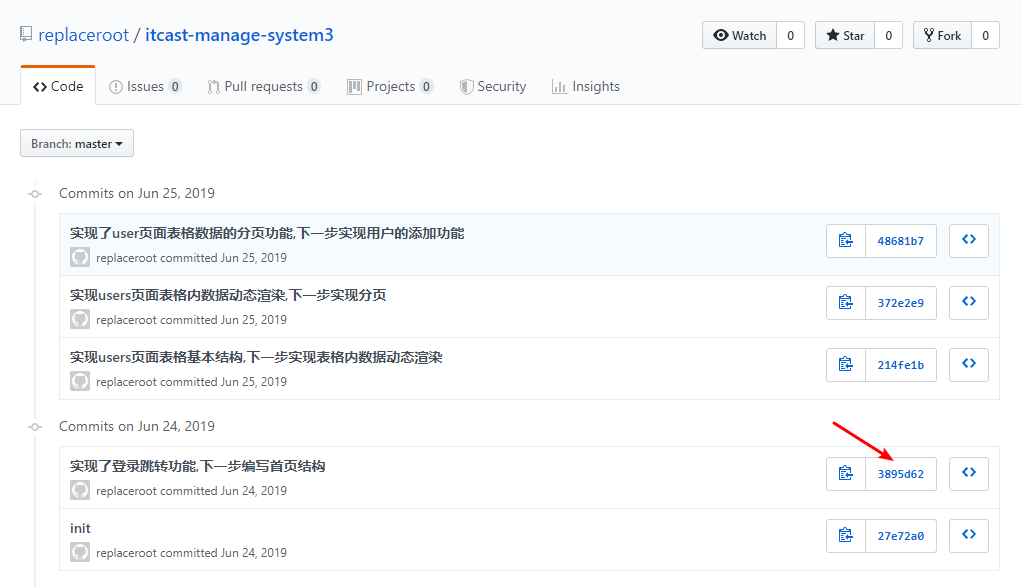
第三步:
点击右边的拆分按钮,就可以看到实现此功能在上一个版本上做了哪些修改,绿色内容部分是在上一个版本做出修改/添加的内容,注意克隆的时候要克隆最旧的版本,这样才知道我加了什么代码实现了什么功能,一步一步跟着思路走,这样才爽。

ok,马上开始重头戏!
0x02.Element-UI表格应用
1.首先找到Table表格,点进去之后有很多不同种类的表格,这个不用管,找到我们项目需要的带边框表格。

2.查看源代码,注意在每次查看源码的时候都应该认真看一遍解释和表格底部的属性解释(Table Attributes),将源代码复制到user.vue组件中,然后进行修改。
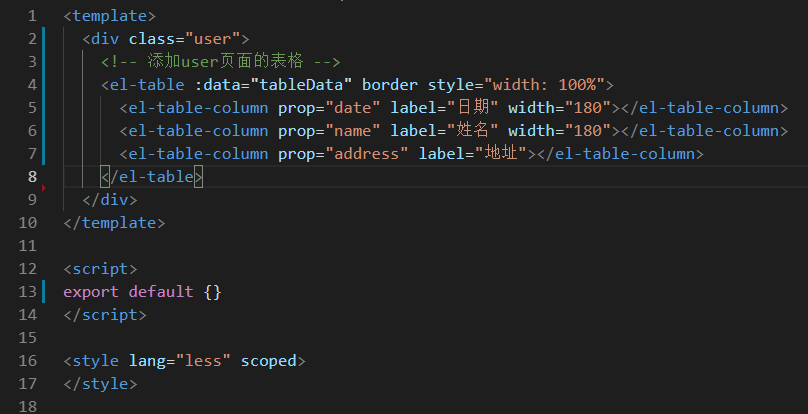

3.对源码内容进行修改,实现表格静态数据结构。
<template>
<div class="user">
<!-- 添加user页面的表格 -->
<el-table :data="tableData" border style="width: 100%">
<el-table-column prop="date" label="日期" width="180"></el-table-column>
<el-table-column prop="name" label="姓名" width="180"></el-table-column>
<el-table-column prop="address" label="地址"></el-table-column>
</el-table>
</div>
</template> <script>
export default {
// data是一个函数,返回一个对象
data () {
return {
tableData: [
{
date: '2016-05-02',
name: '王小虎',
address: '上海市普陀区金沙江路 1518 弄'
},
{
date: '2016-05-04',
name: '王小虎',
address: '上海市普陀区金沙江路 1517 弄'
},
{
date: '2016-05-01',
name: '王小虎',
address: '上海市普陀区金沙江路 1519 弄'
},
{
date: '2016-05-03',
name: '王小虎',
address: '上海市普陀区金沙江路 1516 弄'
}
]
}
}
}
</script> <style lang="less" scoped>
</style>
写死数据
4.添加右侧编辑,删除,分配角色按钮,增加索引
找到表格选项中的自定义列模版,从操作部分开始复制源码,然后增加合适的button按钮,在首列中加上<el-table-column type="index" width="50"></el-table-column>代码实现索引显示;
注意:在template中嵌套template这种写法可以叫插槽,官方叫自定义列模版,通过scope.row这个属性可以拿到当前行的数据,如果怀疑可以自己打印一下scope。
5.使用Tooltip 组件进行按钮的文字提示
复制源码,将源码里面的button按钮替换成你的编辑、删除、分配角色按钮;
<el-tooltip class="item" effect="dark" content="Top Center 提示文字" placement="top">
<el-button>上边</el-button>
</el-tooltip>
6.利用switch开关组件实现用户状态切换
复制源码并新建一个插槽结构(自定义列模版),然后把代码粘贴进去,在data返回对象中添加value:true就完事了。
表格静态数据结构
<template>
<div class="user">
<!-- 添加user页面的表格 -->
<el-table :data="tableData" border style="width: 100%">
<!-- 使用index属性增加索引 -->
<el-table-column type="index" width="50"></el-table-column>
<!-- -->
<el-table-column prop="date" label="日期" width="180"></el-table-column>
<el-table-column prop="name" label="姓名" width="180"></el-table-column>
<el-table-column prop="address" label="地址"></el-table-column> <el-table-column label="用户状态">
<template slot-scope="scope">
<el-switch v-model="value" active-color="#13ce66" inactive-color="#ff4949"></el-switch>
</template>
</el-table-column> <el-table-column label="操作">
<template slot-scope="scope">
<el-tooltip class="item" effect="dark" content="编辑用户" placement="top">
<el-button type="primary" icon="el-icon-edit" @click="handleEdit(scope.row)"></el-button>
</el-tooltip> <el-tooltip class="item" effect="dark" content="删除用户" placement="top">
<el-button type="danger" icon="el-icon-delete"></el-button>
</el-tooltip> <el-tooltip class="item" effect="dark" content="分配角色" placement="top">
<el-button type="success" icon="el-icon-share"></el-button>
</el-tooltip>
</template>
</el-table-column>
</el-table>
</div>
</template> <script>
export default {
// data是一个函数,返回一个对象
data () {
return {
value: true,
tableData: [
{
date: '2016-05-02',
name: '王小虎',
address: '上海市普陀区金沙江路 1518 弄'
},
{
date: '2016-05-04',
name: '王小虎',
address: '上海市普陀区金沙江路 1517 弄'
},
{
date: '2016-05-01',
name: '王小虎',
address: '上海市普陀区金沙江路 1519 弄'
},
{
date: '2016-05-03',
name: '王小虎',
address: '上海市普陀区金沙江路 1516 弄'
}
]
}
},
methods: {
handleEdit (obj) {
console.log(obj)
}
}
}
</script> <style lang="less" scoped>
</style>
表格静态数据结构

7.调用接口方法请求数据实现表格动态数据渲染
查看对应的接口文档得知具体的请求路径、请求方式、传递的数据。
本文的内容只是演示,和github上的项目有差异,具体实现看github项目代码。
用户数据列表接口:
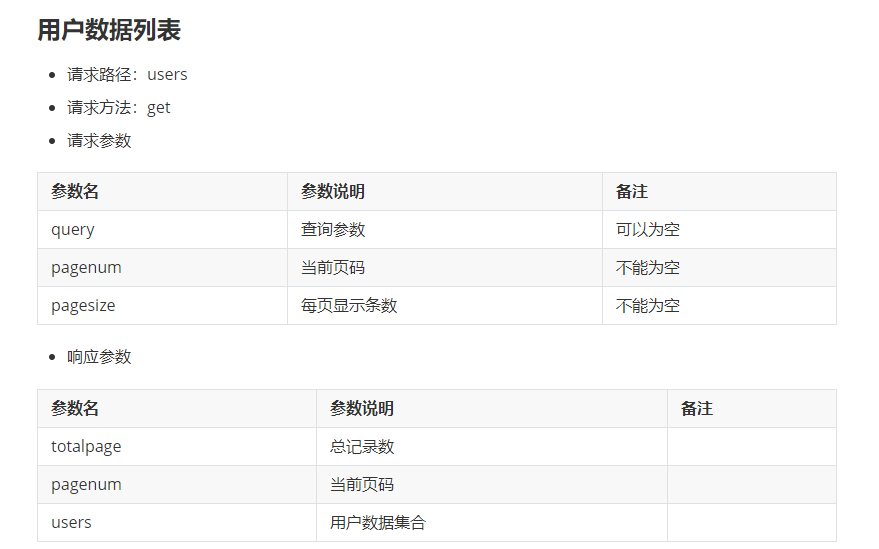
实现代码:
<template>
<div class="user">
<!-- 添加user页面的表格 -->
<el-table :data="tableData" border style="width: 100%">
<!-- 使用index属性增加索引 -->
<el-table-column type="index" width="50"></el-table-column>
<!-- -->
<el-table-column prop="username" label="用户名" width="180"></el-table-column>
<el-table-column prop="email" label="邮箱" width="180"></el-table-column>
<el-table-column prop="mobile" label="手机号"></el-table-column> <el-table-column label="用户状态">
<template slot-scope="scope">
<el-switch v-model="value" active-color="#13ce66" inactive-color="#ff4949"></el-switch>
</template>
</el-table-column> <el-table-column label="操作">
<template slot-scope="scope">
<el-tooltip class="item" effect="dark" content="编辑用户" placement="top">
<el-button type="primary" icon="el-icon-edit" @click="handleEdit(scope.row)"></el-button>
</el-tooltip> <el-tooltip class="item" effect="dark" content="删除用户" placement="top">
<el-button type="danger" icon="el-icon-delete"></el-button>
</el-tooltip> <el-tooltip class="item" effect="dark" content="分配角色" placement="top">
<el-button type="success" icon="el-icon-share"></el-button>
</el-tooltip>
</template>
</el-table-column>
</el-table>
</div>
</template> <script>
import { getAllList } from '@/api/users.js'
export default {
// data是一个函数,返回一个对象
data () {
return {
query: '',
pagenum: 1,
pagesize: 7,
value: true,
tableData: []
}
},
methods: {
handleEdit (obj) {
console.log(obj)
}
},
mounted () {
getAllList({
query: this.query,
pagenum: this.pagenum,
pagesize: this.pagesize
})
.then(result => {
// 成功后将获取到的数据进行覆盖
console.log(result)
this.tableData = result.data.data.users
})
.catch(err => {
console.log(err)
})
}
}
</script> <style lang="less" scoped>
</style>
最终代码
最终效果:

0x03.Element-UI分页功能应用
注意看文档中分页各个属性的意思!
代码:
<template>
<div class="user">
<!-- 添加user页面的表格 -->
<el-table :data="tableData" border style="width: 100%">
<!-- 使用index属性增加索引 -->
<el-table-column type="index" width="50"></el-table-column>
<!-- -->
<el-table-column prop="username" label="用户名" width="180"></el-table-column>
<el-table-column prop="email" label="邮箱" width="180"></el-table-column>
<el-table-column prop="mobile" label="手机号"></el-table-column> <el-table-column label="用户状态">
<template slot-scope="scope">
<el-switch v-model="value" active-color="#13ce66" inactive-color="#ff4949"></el-switch>
</template>
</el-table-column> <el-table-column label="操作">
<template slot-scope="scope">
<el-tooltip class="item" effect="dark" content="编辑用户" placement="top">
<el-button type="primary" icon="el-icon-edit" @click="handleEdit(scope.row)"></el-button>
</el-tooltip> <el-tooltip class="item" effect="dark" content="删除用户" placement="top">
<el-button type="danger" icon="el-icon-delete"></el-button>
</el-tooltip> <el-tooltip class="item" effect="dark" content="分配角色" placement="top">
<el-button type="success" icon="el-icon-share"></el-button>
</el-tooltip>
</template>
</el-table-column>
</el-table> <!-- 实现分页 -->
<el-pagination
@size-change="handleSizeChange"
@current-change="handleCurrentChange"
:current-page="pagenum"
:page-sizes="[1, 2, 3, 4]"
:page-size="pagesize"
layout="total, sizes, prev, pager, next, jumper"
:total="total-0"
></el-pagination>
</div>
</template> <script>
import { getAllList } from '@/api/users.js'
export default {
// data是一个函数,返回一个对象
data () {
return {
total: '',
query: '',
// 当前页码
pagenum: 1,
// 每页显示记录数
pagesize: 3,
value: true,
tableData: []
}
},
methods: {
handleEdit (obj) {
console.log(obj)
},
handleSizeChange (val) {
console.log(`每页 ${val} 条`)
this.pagesize = val
this.init()
},
handleCurrentChange (val) {
console.log(`当前页: ${val}`)
this.pagenum = val
this.init()
},
init () {
getAllList({
query: this.query,
pagenum: this.pagenum,
pagesize: this.pagesize
})
.then(result => {
// 成功后将获取到的数据进行覆盖
console.log(result)
this.tableData = result.data.data.users
this.total = result.data.data.total
})
.catch(err => {
console.log(err)
})
}
},
mounted () {
this.init()
}
}
</script> <style lang="less" scoped>
</style>
分页功能
效果:
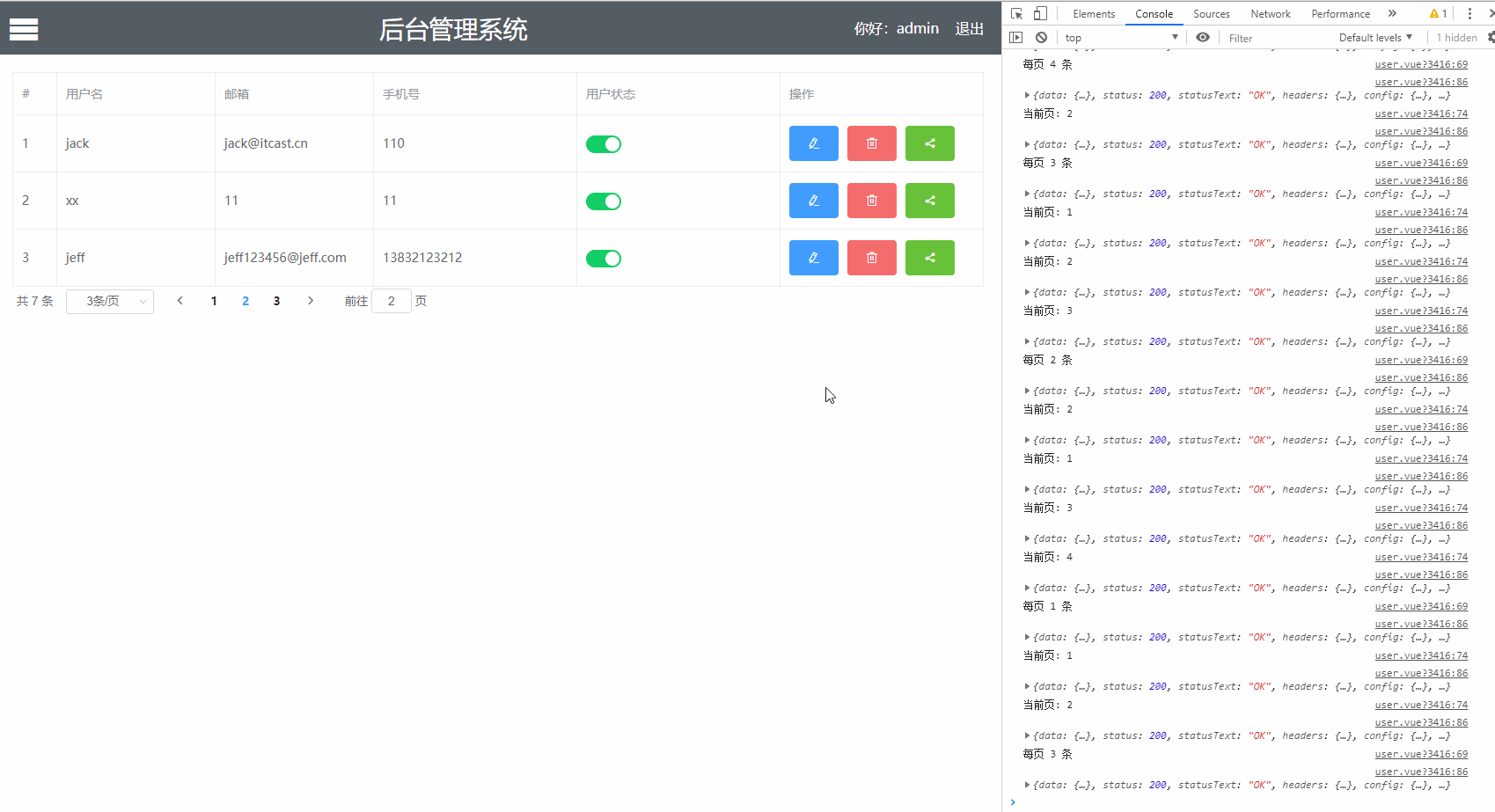
Vue电商后台管理系统项目第2天-首页添加表格动态渲染数据&分页的更多相关文章
- Vue电商后台管理系统项目第1天-基本环境搭建&登录功能
基本环境搭建完成 安装npm包:npm -S i vue vue-router axios element-ui 配置Eslint: 打开设置,搜索Eslint拓展,然后将下面代码覆盖进去即可 { , ...
- GitHub Vue项目推荐|Vue+Element实现的电商后台管理系统功能丰富
GitHub Vue项目推荐|mall-admin-web是一个电商后台管理系统的前端项目基于Vue+Element实现 主要包括商品管理.订单管理.会员管理.促销管理.运营管理.内容管理.统计报表. ...
- vue_shop(基于vue电商管理后台网站)
vue_shop 目录 vue_shop day01 实现登录功能 项目预开发处理 Login.vue完整代码: 处理步骤: 添加element-ui的表单组件 添加第三方字体: 添加表单验证 导入a ...
- Vue + Element-ui实现后台管理系统(1) --- 总述
总述 一.项目效果 整体效果 登陆页 后台首页 用户管理页 说明 这里所有的数据都不是直接通过后端获取的, 而是通过Mock这个工具来模拟后端返回的接口数据. 附上github地址: mall-ma ...
- Spring Boot 构建电商基础秒杀项目 (九) 商品列表 & 详情
SpringBoot构建电商基础秒杀项目 学习笔记 ItemDOMapper.xml 添加 <select id="listItem" resultMap="Bas ...
- Spring Boot 构建电商基础秒杀项目 (六) 用户登陆
SpringBoot构建电商基础秒杀项目 学习笔记 userDOMapper.xml 添加 <select id="selectByTelphone" resultMap=& ...
- Spring Boot 构建电商基础秒杀项目 (七) 自动校验
SpringBoot构建电商基础秒杀项目 学习笔记 修改 UserModel 添加注解 public class UserModel { private Integer id; @NotBlank(m ...
- 【共享单车】—— React后台管理系统开发手记:AntD Table基础表格
前言:以下内容基于React全家桶+AntD实战课程的学习实践过程记录.最终成果github地址:https://github.com/66Web/react-antd-manager,欢迎star. ...
- Vue + Element-ui实现后台管理系统(2)---项目搭建 + ⾸⻚布局实现
项目搭建 + ⾸⻚布局实现 上篇对该项目做了个总述 :Vue + Element-ui实现后台管理系统(1) --- 总述 这篇主要讲解 项目搭建 + 后台⾸⻚布局实现 : 整体效果 后台首页按布局一 ...
随机推荐
- python实例 列表
#! /usr/bin/python # -*- coding: utf8 -*- #列表类似Javascript的数组,方便易用 #定义元组 word=['a','b','c','d','e','f ...
- Leetcode46. Permutations全排列
给定一个没有重复数字的序列,返回其所有可能的全排列. 示例: 输入: [1,2,3] 输出: [ [1,2,3], [1,3,2], [2,1,3], [2,3,1], [3,1,2], [3,2,1 ...
- LAMP标准化安装
操作系统说明: 操作系统 版本 linux red hat release 6.4 关键软件包说明: 软件包 版本 目录 运行用户 httpd-2.2.27.tar.gz 2.2.27 /usr/lo ...
- 贝叶斯--旧金山犯罪分类预测和电影评价好坏 demo
来源引用:https://blog.csdn.net/han_xiaoyang/article/details/50629608 1.引言 贝叶斯是经典的机器学习算法,朴素贝叶斯经常运用于机器学习的案 ...
- js的各种获取大小
相信大家也经常会被js的获取大小搞得头昏脑胀,到底应该用哪种方式获取才是我要的那种大小呢 好啦,在此我帮大家整理好我知道的那些. window.screen.availHeight 获取的是当前电脑 ...
- 【JZOJ3215】【SDOI2013】费用流
╰( ̄▽ ̄)╭ 对于一张给定的 运输网络 ,Alice 先确定一个最大流 ,如果有多种解, Alice 可以任选一种: 之后 Bob在每条边上分配单位花费 (单位花费必须是非负实数), 要求所有边的单 ...
- Celery-一个会做异步任务,定时任务的芹菜
Celery 分布式任务队列 同步与异步 比如说你要去一个餐厅吃饭,你点完菜以后假设服务员告诉你,你点的菜,要两个小时才能做完,这个时候你可以有两个选择 一直在餐厅等着饭菜上桌 你可以回家等着,这个时 ...
- Katalon系列二十:读写Excle
import org.apache.poi.xssf.usermodel.XSSFSheet import org.apache.poi.xssf.usermodel.XSSFWorkbook Fil ...
- MySQL数据库操作语句(cmd环境运行)
一.开启MySQL服务器 1, 通过windows提供的服务管理器来完成 windows键+R 输入: services.msc 2.在本地服务中打开其服务 3.在DOC命令行下 net stop ...
- IE下的双外边距浮动bug
最常见且最容易发现的额一个bug是IE 6和最低版本中的双外边距浮动bug.这个bug是任何浮动元素上的外边距加倍. 上面代码中,div盒子向左边浮动,设置的margin-left的值是10px.在c ...
