@RunWith和 SpringJUnit4ClassRunner ---->junit4和Spring一起使用
今天在看Spring的Demo的时候,看到了如此单元测试的写法
如下:
@RunWIth(SpringJunit4ClassRunner.class)
@ContextConfiguration(locations = {"classpath:applicationContext.xml"}
public class MyTest
{
@Test
public void hehe()
{
//.......
}
}
这种写法是为了让测试在Spring容器环境下执行。
Spring的容器环境是啥呢?
比如常见的 Service Dao Action , 这些个东西,都在Spring容器里,junit需要将他们拿到,并且使用来测试。
好,笔者写一个十分简单的demo让大家有个体会!
显示demo的项目结构

要写的东西就两个: applicationContext.xml 和MyTest.java
applicationContext.xml 中仅仅只定义了一个Date对象。
<?xml version="1.0" encoding="UTF-8"?>
<beans xmlns="http://www.springframework.org/schema/beans"
xmlns:xsi="http://www.w3.org/2001/XMLSchema-instance"
xsi:schemaLocation="http://www.springframework.org/schema/beans http://www.springframework.org/schema/beans/spring-beans.xsd"> <bean name="date" class="java.util.Date"/> </beans>
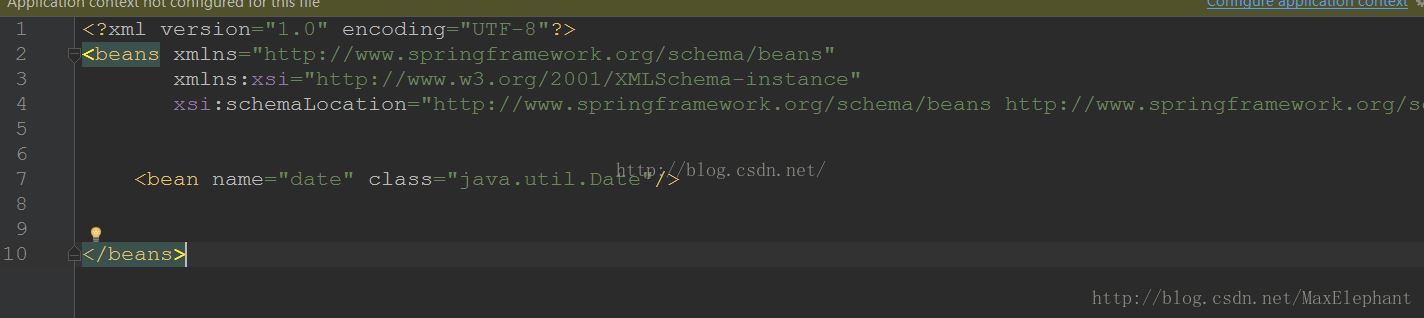
接下来是MyTest.java的内容
import org.junit.Test;
import org.junit.runner.RunWith;
import org.springframework.test.context.ContextConfiguration;
import org.springframework.test.context.junit4.SpringJUnit4ClassRunner; import javax.annotation.Resource;
import java.util.Date; /**
* Created by HuLuo on 2016/8/19.
*/
@RunWith(SpringJUnit4ClassRunner.class)
@ContextConfiguration(locations = {"classpath:applicationContext.xml"})
public class MyTest
{
@Resource
Date date; @Test
public void hehe()
{
System.out.println(date.toLocaleString());
}
}
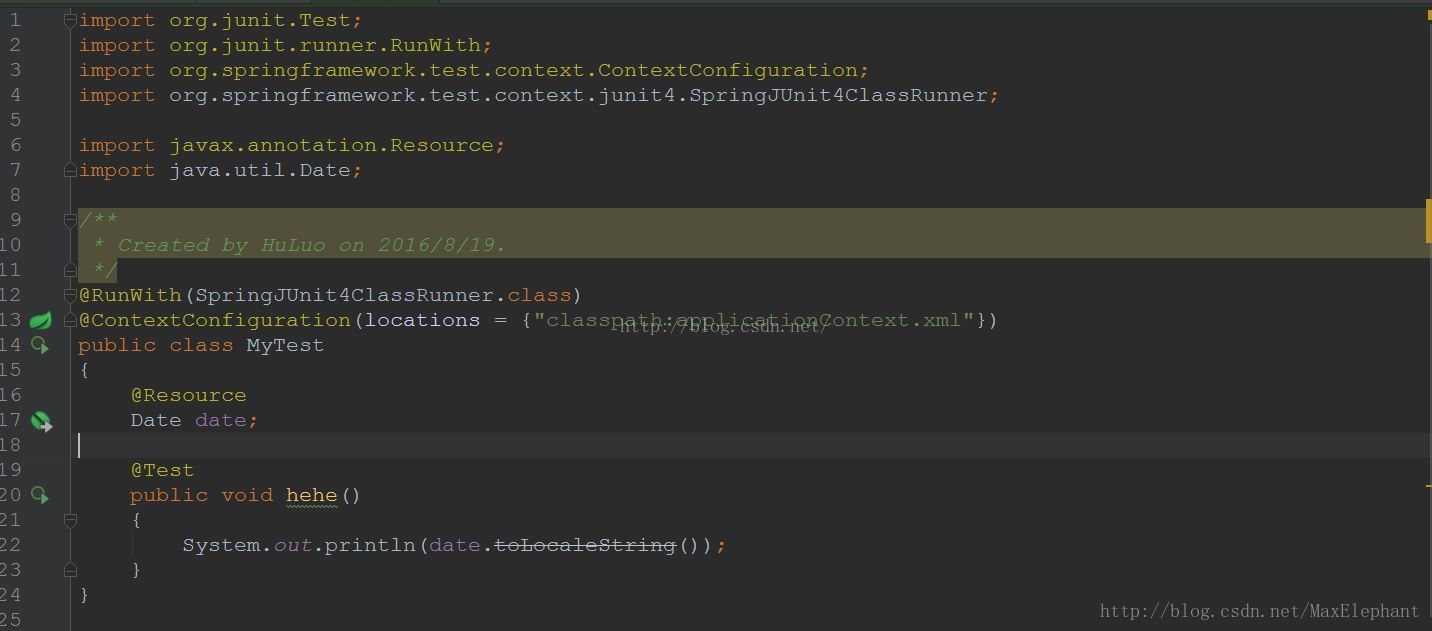
最后只需要运行就可以了。

最后如图所示,成功拿到了Spring容器里的Date对象。
诸如哪些 Action Service Dao ServiceImpl DaoImpl都是一个道理,可以通过这种方式拿到,然后进行单元测试。。。
@RunWith和 SpringJUnit4ClassRunner ---->junit4和Spring一起使用的更多相关文章
- web项目中 集合Spring&使用junit4测试Spring
web项目中 集合Spring 问题: 如果将 ApplicationContext applicationContext = new ClassPathXmlApplicationContext(& ...
- 使用JUnit4测试Spring
测试DAO import static org.junit.Assert.*; import org.junit.Before; import org.junit.Ignore; import org ...
- Junit4测试Spring
使用Junit4.4测试 在类上的配置Annotation @RunWith(SpringJUnit4ClassRunner.class) 用于配置spring中测试的环境 @ContextCon ...
- 当使用junit4 对spring框架中controller/service/mapper各层进行测试时,需要添加的配置
@RunWith(SpringJUnit4ClassRunner.class) @WebAppConfiguration @ContextConfiguration(locations = {&quo ...
- junit4测试 Spring MVC注解方式
本人使用的为junit4进行测试 spring-servlet.xml中使用的为注解扫描的方式 <?xml version="1.0" encoding="UTF- ...
- java 与大数据学习较好的网站
C# C#中 Thread,Task,Async/Await,IAsyncResult 的那些事儿!https://www.cnblogs.com/doforfuture/p/6293926.html ...
- Spring+JUnit4单元测试入门
(一).JUnit介绍 JUnit是Java中最有名的单元测试框架,多数Java的开发环境都已经集成了JUnit作为单元测试的工具.好的单元测试能极大的提高开发效率和代码质量. Maven导入juni ...
- 使用 Spring 进行单元测试
一.使用spring中对Junit框架的整合功能 除了junit4和spring的jar包,还需要spring-test.jar.引入如下依赖: <dependency> <grou ...
- Spring-Context之二:使用Spring提供的测试框架进行测试
Spring框架是无侵入性的,所以你的代码可以完全是POJO(plain old java object),直接使用Junit就可以完成大部分的单元测试.但是在集成测试方面就比较吃力了.单元测试层面你 ...
随机推荐
- CSS 基础知识点 样式 选择器 伪类
CSS 基础知识点汇集 版权声明:这篇博客是别人写的,大神博客地址 : https://www.cnblogs.com/Mtime/p/5184685.html 1.CSS 简介 CSS 指层叠样式表 ...
- oracle一些工作笔记
表空间: oracle表空间对应的数据文件: SELECT t1.name, t2.name FROM v$tablespace t1, v$datafile t2 WHERE t1.ts#=t2.t ...
- 20145227鄢曼君《网络对抗》Web基础
20145227鄢曼君<网络对抗>Web基础 实验内容 (1)Web前端HTML (2)Web前端javascipt (3)Web后端:MySQL基础:正常安装.启动MySQL,建库.创建 ...
- linux内核分析 第六周
一.进程的描述 为了管理进程,内核必须对每个进程进行清晰的描述,进程描述符提供了内核所需了解的进程信息. 1.进程控制块PCB--task_struct 进程状态 进程打开的文件 进程优先级信息 2. ...
- python函数总结
1.函数是一种子程序.程序员使用函数来减少代码重复,并用于组织或模块化程序.一旦定义了函数,它可以从程序中的许多不同位置被多次调用.参数允许函数具有可更改的部分.函数定义中出现的参数称之为形参,函数调 ...
- CF 316E3 Summer Homework(斐波那契矩阵+线段树)
题目链接:http://codeforces.com/problemset/problem/316/E3 题意:一个数列A三种操作:(1)1 x y将x位置的数字修改为y:(2)2 x y求[x,y] ...
- ubuntu16.04下firefly rk3288的编译安卓4.4
一.背景 OS: ubuntu 16.04 二.配置交叉编译环境 2.1 安装openjdk sudo apt-get install openjdk-7-jdk 2.2 使在同一台机器上可以编译an ...
- BZOJ5131: [CodePlus2017年12月]可做题2
BZOJ没有题面,差评 洛谷的题目链接 题解 其实这题很久之前就写了,也想写个题解但是太懒了,咕到了今天 在typora写完题解不想copy过来再改格式了,于是直接贴截图qwq #include &l ...
- NS3 使用NS3工具PyViz
官方文档 跑了一个样例(first.py): 由于 NetAnim 对我实在是有点不友好,在 PyViz 和 NetAnim 之间,我倾向前者.后者需要生成.xml文件,相比前者较为麻烦. 安装过程: ...
- 【咖啡の设备】便携式冰滴壶——Dripo 使用体验
--------------------------------------------2016.12.22 更新------------------------------------------- ...
