Python - 标准库概况 - 第二十一天
Python 标准库概览
操作系统接口
os模块提供了不少与操作系统相关联的函数。

建议使用 "import os" 风格而非 "from os import *"。这样可以保证随操作系统不同而有所变化的 os.open() 不会覆盖内置函数 open()。
在使用 os 这样的大型模块时内置的 dir() 和 help() 函数非常有用:
"D:\All Libs\02 DC\Python\Code\StartCoding\venv\Scripts\python.exe" "D:/All Libs/02 DC/Python/Code/StartCoding/标准库概况.py"
['DirEntry', 'F_OK', 'MutableMapping', 'O_APPEND', 'O_BINARY', 'O_CREAT', 'O_EXCL', 'O_NOINHERIT', 'O_RANDOM', 'O_RDONLY', 'O_RDWR', 'O_SEQUENTIAL', 'O_SHORT_LIVED', 'O_TEMPORARY', 'O_TEXT', 'O_TRUNC', 'O_WRONLY', 'P_DETACH', 'P_NOWAIT', 'P_NOWAITO', 'P_OVERLAY', 'P_WAIT', 'PathLike', 'R_OK', 'SEEK_CUR', 'SEEK_END', 'SEEK_SET', 'TMP_MAX', 'W_OK', 'X_OK', '_Environ', '__all__', '__builtins__', '__cached__', '__doc__', '__file__', '__loader__', '__name__', '__package__', '__spec__', '_execvpe', '_exists', '_exit', '_fspath', '_get_exports_list', '_putenv', '_unsetenv', '_wrap_close', 'abc', 'abort', 'access', 'altsep', 'chdir', 'chmod', 'close', 'closerange', 'cpu_count', 'curdir', 'defpath', 'device_encoding', 'devnull', 'dup', 'dup2', 'environ', 'error', 'execl', 'execle', 'execlp', 'execlpe', 'execv', 'execve', 'execvp', 'execvpe', 'extsep', 'fdopen', 'fsdecode', 'fsencode', 'fspath', 'fstat', 'fsync', 'ftruncate', 'get_exec_path', 'get_handle_inheritable', 'get_inheritable', 'get_terminal_size', 'getcwd', 'getcwdb', 'getenv', 'getlogin', 'getpid', 'getppid', 'isatty', 'kill', 'linesep', 'link', 'listdir', 'lseek', 'lstat', 'makedirs', 'mkdir', 'name', 'open', 'pardir', 'path', 'pathsep', 'pipe', 'popen', 'putenv', 'read', 'readlink', 'remove', 'removedirs', 'rename', 'renames', 'replace', 'rmdir', 'scandir', 'sep', 'set_handle_inheritable', 'set_inheritable', 'spawnl', 'spawnle', 'spawnv', 'spawnve', 'st', 'startfile', 'stat', 'stat_result', 'statvfs_result', 'strerror', 'supports_bytes_environ', 'supports_dir_fd', 'supports_effective_ids', 'supports_fd', 'supports_follow_symlinks', 'symlink', 'sys', 'system', 'terminal_size', 'times', 'times_result', 'truncate', 'umask', 'uname_result', 'unlink', 'urandom', 'utime', 'waitpid', 'walk', 'write']
Help on module os: NAME
os - OS routines for NT or Posix depending on what system we're on. DESCRIPTION
This exports:
- all functions from posix or nt, e.g. unlink, stat, etc.
- os.path is either posixpath or ntpath
- os.name is either 'posix' or 'nt'
- os.curdir is a string representing the current directory (always '.')
- os.pardir is a string representing the parent directory (always '..')
- os.sep is the (or a most common) pathname separator ('/' or '\\')
- os.extsep is the extension separator (always '.')
- os.altsep is the alternate pathname separator (None or '/')
- os.pathsep is the component separator used in $PATH etc
- os.linesep is the line separator in text files ('\r' or '\n' or '\r\n')
- os.defpath is the default search path for executables
- os.devnull is the file path of the null device ('/dev/null', etc.) Programs that import and use 'os' stand a better chance of being
portable between different platforms. Of course, they must then
only use functions that are defined by all platforms (e.g., unlink
and opendir), and leave all pathname manipulation to os.path
(e.g., split and join). CLASSES
builtins.Exception(builtins.BaseException)
builtins.OSError
builtins.object
nt.DirEntry
builtins.tuple(builtins.object)
nt.times_result
nt.uname_result
stat_result
statvfs_result
terminal_size class DirEntry(builtins.object)
| Methods defined here:
|
| __fspath__(self, /)
| Returns the path for the entry.
|
| __repr__(self, /)
| Return repr(self).
|
| inode(self, /)
| Return inode of the entry; cached per entry.
|
| is_dir(self, /, *, follow_symlinks=True)
| Return True if the entry is a directory; cached per entry.
|
| is_file(self, /, *, follow_symlinks=True)
| Return True if the entry is a file; cached per entry.
|
| is_symlink(self, /)
| Return True if the entry is a symbolic link; cached per entry.
|
| stat(self, /, *, follow_symlinks=True)
| Return stat_result object for the entry; cached per entry.
|
| ----------------------------------------------------------------------
| Data descriptors defined here:
|
| name
| the entry's base filename, relative to scandir() "path" argument
|
| path
| the entry's full path name; equivalent to os.path.join(scandir_path, entry.name) error = class OSError(Exception)
| Base class for I/O related errors.
|
| Method resolution order:
| OSError
| Exception
| BaseException
| object
|
| Methods defined here:
|
| __init__(self, /, *args, **kwargs)
| Initialize self. See help(type(self)) for accurate signature.
|
| __reduce__(...)
| Helper for pickle.
|
| __str__(self, /)
| Return str(self).
|
| ----------------------------------------------------------------------
| Static methods defined here:
|
| __new__(*args, **kwargs) from builtins.type
| Create and return a new object. See help(type) for accurate signature.
|
| ----------------------------------------------------------------------
| Data descriptors defined here:
|
| characters_written
|
| errno
| POSIX exception code
|
| filename
| exception filename
|
| filename2
| second exception filename
|
| strerror
| exception strerror
|
| winerror
| Win32 exception code
|
| ----------------------------------------------------------------------
| Methods inherited from BaseException:
|
| __delattr__(self, name, /)
| Implement delattr(self, name).
|
| __getattribute__(self, name, /)
| Return getattr(self, name).
|
| __repr__(self, /)
| Return repr(self).
|
| __setattr__(self, name, value, /)
| Implement setattr(self, name, value).
|
| __setstate__(...)
|
| with_traceback(...)
| Exception.with_traceback(tb) --
| set self.__traceback__ to tb and return self.
|
| ----------------------------------------------------------------------
| Data descriptors inherited from BaseException:
|
| __cause__
| exception cause
|
| __context__
| exception context
|
| __dict__
|
| __suppress_context__
|
| __traceback__
|
| args class stat_result(builtins.tuple)
| stat_result(iterable=(), /)
|
| stat_result: Result from stat, fstat, or lstat.
|
| This object may be accessed either as a tuple of
| (mode, ino, dev, nlink, uid, gid, size, atime, mtime, ctime)
| or via the attributes st_mode, st_ino, st_dev, st_nlink, st_uid, and so on.
|
| Posix/windows: If your platform supports st_blksize, st_blocks, st_rdev,
| or st_flags, they are available as attributes only.
|
| See os.stat for more information.
|
| Method resolution order:
| stat_result
| builtins.tuple
| builtins.object
|
| Methods defined here:
|
| __reduce__(...)
| Helper for pickle.
|
| __repr__(self, /)
| Return repr(self).
|
| ----------------------------------------------------------------------
| Static methods defined here:
|
| __new__(*args, **kwargs) from builtins.type
| Create and return a new object. See help(type) for accurate signature.
|
| ----------------------------------------------------------------------
| Data descriptors defined here:
|
| st_atime
| time of last access
|
| st_atime_ns
| time of last access in nanoseconds
|
| st_ctime
| time of last change
|
| st_ctime_ns
| time of last change in nanoseconds
|
| st_dev
| device
|
| st_file_attributes
| Windows file attribute bits
|
| st_gid
| group ID of owner
|
| st_ino
| inode
|
| st_mode
| protection bits
|
| st_mtime
| time of last modification
|
| st_mtime_ns
| time of last modification in nanoseconds
|
| st_nlink
| number of hard links
|
| st_size
| total size, in bytes
|
| st_uid
| user ID of owner
|
| ----------------------------------------------------------------------
| Data and other attributes defined here:
|
| n_fields = 17
|
| n_sequence_fields = 10
|
| n_unnamed_fields = 3
|
| ----------------------------------------------------------------------
| Methods inherited from builtins.tuple:
|
| __add__(self, value, /)
| Return self+value.
|
| __contains__(self, key, /)
| Return key in self.
|
| __eq__(self, value, /)
| Return self==value.
|
| __ge__(self, value, /)
| Return self>=value.
|
| __getattribute__(self, name, /)
| Return getattr(self, name).
|
| __getitem__(self, key, /)
| Return self[key].
|
| __getnewargs__(self, /)
|
| __gt__(self, value, /)
| Return self>value.
|
| __hash__(self, /)
| Return hash(self).
|
| __iter__(self, /)
| Implement iter(self).
|
| __le__(self, value, /)
| Return self<=value.
|
| __len__(self, /)
| Return len(self).
|
| __lt__(self, value, /)
| Return self<value.
|
| __mul__(self, value, /)
| Return self*value.
|
| __ne__(self, value, /)
| Return self!=value.
|
| __rmul__(self, value, /)
| Return value*self.
|
| count(self, value, /)
| Return number of occurrences of value.
|
| index(self, value, start=0, stop=2147483647, /)
| Return first index of value.
|
| Raises ValueError if the value is not present. class statvfs_result(builtins.tuple)
| statvfs_result(iterable=(), /)
|
| statvfs_result: Result from statvfs or fstatvfs.
|
| This object may be accessed either as a tuple of
| (bsize, frsize, blocks, bfree, bavail, files, ffree, favail, flag, namemax),
| or via the attributes f_bsize, f_frsize, f_blocks, f_bfree, and so on.
|
| See os.statvfs for more information.
|
| Method resolution order:
| statvfs_result
| builtins.tuple
| builtins.object
|
| Methods defined here:
|
| __reduce__(...)
| Helper for pickle.
|
| __repr__(self, /)
| Return repr(self).
|
| ----------------------------------------------------------------------
| Static methods defined here:
|
| __new__(*args, **kwargs) from builtins.type
| Create and return a new object. See help(type) for accurate signature.
|
| ----------------------------------------------------------------------
| Data descriptors defined here:
|
| f_bavail
|
| f_bfree
|
| f_blocks
|
| f_bsize
|
| f_favail
|
| f_ffree
|
| f_files
|
| f_flag
|
| f_frsize
|
| f_fsid
|
| f_namemax
|
| ----------------------------------------------------------------------
| Data and other attributes defined here:
|
| n_fields = 11
|
| n_sequence_fields = 10
|
| n_unnamed_fields = 0
|
| ----------------------------------------------------------------------
| Methods inherited from builtins.tuple:
|
| __add__(self, value, /)
| Return self+value.
|
| __contains__(self, key, /)
| Return key in self.
|
| __eq__(self, value, /)
| Return self==value.
|
| __ge__(self, value, /)
| Return self>=value.
|
| __getattribute__(self, name, /)
| Return getattr(self, name).
|
| __getitem__(self, key, /)
| Return self[key].
|
| __getnewargs__(self, /)
|
| __gt__(self, value, /)
| Return self>value.
|
| __hash__(self, /)
| Return hash(self).
|
| __iter__(self, /)
| Implement iter(self).
|
| __le__(self, value, /)
| Return self<=value.
|
| __len__(self, /)
| Return len(self).
|
| __lt__(self, value, /)
| Return self<value.
|
| __mul__(self, value, /)
| Return self*value.
|
| __ne__(self, value, /)
| Return self!=value.
|
| __rmul__(self, value, /)
| Return value*self.
|
| count(self, value, /)
| Return number of occurrences of value.
|
| index(self, value, start=0, stop=2147483647, /)
| Return first index of value.
|
| Raises ValueError if the value is not present. class terminal_size(builtins.tuple)
| terminal_size(iterable=(), /)
|
| A tuple of (columns, lines) for holding terminal window size
|
| Method resolution order:
| terminal_size
| builtins.tuple
| builtins.object
|
| Methods defined here:
|
| __reduce__(...)
| Helper for pickle.
|
| __repr__(self, /)
| Return repr(self).
|
| ----------------------------------------------------------------------
| Static methods defined here:
|
| __new__(*args, **kwargs) from builtins.type
| Create and return a new object. See help(type) for accurate signature.
|
| ----------------------------------------------------------------------
| Data descriptors defined here:
|
| columns
| width of the terminal window in characters
|
| lines
| height of the terminal window in characters
|
| ----------------------------------------------------------------------
| Data and other attributes defined here:
|
| n_fields = 2
|
| n_sequence_fields = 2
|
| n_unnamed_fields = 0
|
| ----------------------------------------------------------------------
| Methods inherited from builtins.tuple:
|
| __add__(self, value, /)
| Return self+value.
|
| __contains__(self, key, /)
| Return key in self.
|
| __eq__(self, value, /)
| Return self==value.
|
| __ge__(self, value, /)
| Return self>=value.
|
| __getattribute__(self, name, /)
| Return getattr(self, name).
|
| __getitem__(self, key, /)
| Return self[key].
|
| __getnewargs__(self, /)
|
| __gt__(self, value, /)
| Return self>value.
|
| __hash__(self, /)
| Return hash(self).
|
| __iter__(self, /)
| Implement iter(self).
|
| __le__(self, value, /)
| Return self<=value.
|
| __len__(self, /)
| Return len(self).
|
| __lt__(self, value, /)
| Return self<value.
|
| __mul__(self, value, /)
| Return self*value.
|
| __ne__(self, value, /)
| Return self!=value.
|
| __rmul__(self, value, /)
| Return value*self.
|
| count(self, value, /)
| Return number of occurrences of value.
|
| index(self, value, start=0, stop=2147483647, /)
| Return first index of value.
|
| Raises ValueError if the value is not present. class times_result(builtins.tuple)
| times_result(iterable=(), /)
|
| times_result: Result from os.times().
|
| This object may be accessed either as a tuple of
| (user, system, children_user, children_system, elapsed),
| or via the attributes user, system, children_user, children_system,
| and elapsed.
|
| See os.times for more information.
|
| Method resolution order:
| times_result
| builtins.tuple
| builtins.object
|
| Methods defined here:
|
| __reduce__(...)
| Helper for pickle.
|
| __repr__(self, /)
| Return repr(self).
|
| ----------------------------------------------------------------------
| Static methods defined here:
|
| __new__(*args, **kwargs) from builtins.type
| Create and return a new object. See help(type) for accurate signature.
|
| ----------------------------------------------------------------------
| Data descriptors defined here:
|
| children_system
| system time of children
|
| children_user
| user time of children
|
| elapsed
| elapsed time since an arbitrary point in the past
|
| system
| system time
|
| user
| user time
|
| ----------------------------------------------------------------------
| Data and other attributes defined here:
|
| n_fields = 5
|
| n_sequence_fields = 5
|
| n_unnamed_fields = 0
|
| ----------------------------------------------------------------------
| Methods inherited from builtins.tuple:
|
| __add__(self, value, /)
| Return self+value.
|
| __contains__(self, key, /)
| Return key in self.
|
| __eq__(self, value, /)
| Return self==value.
|
| __ge__(self, value, /)
| Return self>=value.
|
| __getattribute__(self, name, /)
| Return getattr(self, name).
|
| __getitem__(self, key, /)
| Return self[key].
|
| __getnewargs__(self, /)
|
| __gt__(self, value, /)
| Return self>value.
|
| __hash__(self, /)
| Return hash(self).
|
| __iter__(self, /)
| Implement iter(self).
|
| __le__(self, value, /)
| Return self<=value.
|
| __len__(self, /)
| Return len(self).
|
| __lt__(self, value, /)
| Return self<value.
|
| __mul__(self, value, /)
| Return self*value.
|
| __ne__(self, value, /)
| Return self!=value.
|
| __rmul__(self, value, /)
| Return value*self.
|
| count(self, value, /)
| Return number of occurrences of value.
|
| index(self, value, start=0, stop=2147483647, /)
| Return first index of value.
|
| Raises ValueError if the value is not present. class uname_result(builtins.tuple)
| uname_result(iterable=(), /)
|
| uname_result: Result from os.uname().
|
| This object may be accessed either as a tuple of
| (sysname, nodename, release, version, machine),
| or via the attributes sysname, nodename, release, version, and machine.
|
| See os.uname for more information.
|
| Method resolution order:
| uname_result
| builtins.tuple
| builtins.object
|
| Methods defined here:
|
| __reduce__(...)
| Helper for pickle.
|
| __repr__(self, /)
| Return repr(self).
|
| ----------------------------------------------------------------------
| Static methods defined here:
|
| __new__(*args, **kwargs) from builtins.type
| Create and return a new object. See help(type) for accurate signature.
|
| ----------------------------------------------------------------------
| Data descriptors defined here:
|
| machine
| hardware identifier
|
| nodename
| name of machine on network (implementation-defined)
|
| release
| operating system release
|
| sysname
| operating system name
|
| version
| operating system version
|
| ----------------------------------------------------------------------
| Data and other attributes defined here:
|
| n_fields = 5
|
| n_sequence_fields = 5
|
| n_unnamed_fields = 0
|
| ----------------------------------------------------------------------
| Methods inherited from builtins.tuple:
|
| __add__(self, value, /)
| Return self+value.
|
| __contains__(self, key, /)
| Return key in self.
|
| __eq__(self, value, /)
| Return self==value.
|
| __ge__(self, value, /)
| Return self>=value.
|
| __getattribute__(self, name, /)
| Return getattr(self, name).
|
| __getitem__(self, key, /)
| Return self[key].
|
| __getnewargs__(self, /)
|
| __gt__(self, value, /)
| Return self>value.
|
| __hash__(self, /)
| Return hash(self).
|
| __iter__(self, /)
| Implement iter(self).
|
| __le__(self, value, /)
| Return self<=value.
|
| __len__(self, /)
| Return len(self).
|
| __lt__(self, value, /)
| Return self<value.
|
| __mul__(self, value, /)
| Return self*value.
|
| __ne__(self, value, /)
| Return self!=value.
|
| __rmul__(self, value, /)
| Return value*self.
|
| count(self, value, /)
| Return number of occurrences of value.
|
| index(self, value, start=0, stop=2147483647, /)
| Return first index of value.
|
| Raises ValueError if the value is not present. FUNCTIONS
_exit(status)
Exit to the system with specified status, without normal exit processing. abort()
Abort the interpreter immediately. This function 'dumps core' or otherwise fails in the hardest way possible
on the hosting operating system. This function never returns. access(path, mode, *, dir_fd=None, effective_ids=False, follow_symlinks=True)
Use the real uid/gid to test for access to a path. path
Path to be tested; can be string, bytes, or a path-like object.
mode
Operating-system mode bitfield. Can be F_OK to test existence,
or the inclusive-OR of R_OK, W_OK, and X_OK.
dir_fd
If not None, it should be a file descriptor open to a directory,
and path should be relative; path will then be relative to that
directory.
effective_ids
If True, access will use the effective uid/gid instead of
the real uid/gid.
follow_symlinks
If False, and the last element of the path is a symbolic link,
access will examine the symbolic link itself instead of the file
the link points to. dir_fd, effective_ids, and follow_symlinks may not be implemented
on your platform. If they are unavailable, using them will raise a
NotImplementedError. Note that most operations will use the effective uid/gid, therefore this
routine can be used in a suid/sgid environment to test if the invoking user
has the specified access to the path. chdir(path)
Change the current working directory to the specified path. path may always be specified as a string.
On some platforms, path may also be specified as an open file descriptor.
If this functionality is unavailable, using it raises an exception. chmod(path, mode, *, dir_fd=None, follow_symlinks=True)
Change the access permissions of a file. path
Path to be modified. May always be specified as a str, bytes, or a path-like object.
On some platforms, path may also be specified as an open file descriptor.
If this functionality is unavailable, using it raises an exception.
mode
Operating-system mode bitfield.
dir_fd
If not None, it should be a file descriptor open to a directory,
and path should be relative; path will then be relative to that
directory.
follow_symlinks
If False, and the last element of the path is a symbolic link,
chmod will modify the symbolic link itself instead of the file
the link points to. It is an error to use dir_fd or follow_symlinks when specifying path as
an open file descriptor.
dir_fd and follow_symlinks may not be implemented on your platform.
If they are unavailable, using them will raise a NotImplementedError. close(fd)
Close a file descriptor. closerange(fd_low, fd_high, /)
Closes all file descriptors in [fd_low, fd_high), ignoring errors. cpu_count()
Return the number of CPUs in the system; return None if indeterminable. This number is not equivalent to the number of CPUs the current process can
use. The number of usable CPUs can be obtained with
``len(os.sched_getaffinity(0))`` device_encoding(fd)
Return a string describing the encoding of a terminal's file descriptor. The file descriptor must be attached to a terminal.
If the device is not a terminal, return None. dup(fd, /)
Return a duplicate of a file descriptor. dup2(fd, fd2, inheritable=True)
Duplicate file descriptor. execl(file, *args)
execl(file, *args) Execute the executable file with argument list args, replacing the
current process. execle(file, *args)
execle(file, *args, env) Execute the executable file with argument list args and
environment env, replacing the current process. execlp(file, *args)
execlp(file, *args) Execute the executable file (which is searched for along $PATH)
with argument list args, replacing the current process. execlpe(file, *args)
execlpe(file, *args, env) Execute the executable file (which is searched for along $PATH)
with argument list args and environment env, replacing the current
process. execv(path, argv, /)
Execute an executable path with arguments, replacing current process. path
Path of executable file.
argv
Tuple or list of strings. execve(path, argv, env)
Execute an executable path with arguments, replacing current process. path
Path of executable file.
argv
Tuple or list of strings.
env
Dictionary of strings mapping to strings. execvp(file, args)
execvp(file, args) Execute the executable file (which is searched for along $PATH)
with argument list args, replacing the current process.
args may be a list or tuple of strings. execvpe(file, args, env)
execvpe(file, args, env) Execute the executable file (which is searched for along $PATH)
with argument list args and environment env , replacing the
current process.
args may be a list or tuple of strings. fdopen(fd, *args, **kwargs)
# Supply os.fdopen() fsdecode(filename)
Decode filename (an os.PathLike, bytes, or str) from the filesystem
encoding with 'surrogateescape' error handler, return str unchanged. On
Windows, use 'strict' error handler if the file system encoding is
'mbcs' (which is the default encoding). fsencode(filename)
Encode filename (an os.PathLike, bytes, or str) to the filesystem
encoding with 'surrogateescape' error handler, return bytes unchanged.
On Windows, use 'strict' error handler if the file system encoding is
'mbcs' (which is the default encoding). fspath(path)
Return the file system path representation of the object. If the object is str or bytes, then allow it to pass through as-is. If the
object defines __fspath__(), then return the result of that method. All other
types raise a TypeError. fstat(fd)
Perform a stat system call on the given file descriptor. Like stat(), but for an open file descriptor.
Equivalent to os.stat(fd). fsync(fd)
Force write of fd to disk. ftruncate(fd, length, /)
Truncate a file, specified by file descriptor, to a specific length. get_exec_path(env=None)
Returns the sequence of directories that will be searched for the
named executable (similar to a shell) when launching a process. *env* must be an environment variable dict or None. If *env* is None,
os.environ will be used. get_handle_inheritable(handle, /)
Get the close-on-exe flag of the specified file descriptor. get_inheritable(fd, /)
Get the close-on-exe flag of the specified file descriptor. get_terminal_size(...)
Return the size of the terminal window as (columns, lines). The optional argument fd (default standard output) specifies
which file descriptor should be queried. If the file descriptor is not connected to a terminal, an OSError
is thrown. This function will only be defined if an implementation is
available for this system. shutil.get_terminal_size is the high-level function which should
normally be used, os.get_terminal_size is the low-level implementation. getcwd()
Return a unicode string representing the current working directory. getcwdb()
Return a bytes string representing the current working directory. getenv(key, default=None)
Get an environment variable, return None if it doesn't exist.
The optional second argument can specify an alternate default.
key, default and the result are str. getlogin()
Return the actual login name. getpid()
Return the current process id. getppid()
Return the parent's process id. If the parent process has already exited, Windows machines will still
return its id; others systems will return the id of the 'init' process (1). isatty(fd, /)
Return True if the fd is connected to a terminal. Return True if the file descriptor is an open file descriptor
connected to the slave end of a terminal. kill(pid, signal, /)
Kill a process with a signal. link(src, dst, *, src_dir_fd=None, dst_dir_fd=None, follow_symlinks=True)
Create a hard link to a file. If either src_dir_fd or dst_dir_fd is not None, it should be a file
descriptor open to a directory, and the respective path string (src or dst)
should be relative; the path will then be relative to that directory.
If follow_symlinks is False, and the last element of src is a symbolic
link, link will create a link to the symbolic link itself instead of the
file the link points to.
src_dir_fd, dst_dir_fd, and follow_symlinks may not be implemented on your
platform. If they are unavailable, using them will raise a
NotImplementedError. listdir(path=None)
Return a list containing the names of the files in the directory. path can be specified as either str, bytes, or a path-like object. If path is bytes,
the filenames returned will also be bytes; in all other circumstances
the filenames returned will be str.
If path is None, uses the path='.'.
On some platforms, path may also be specified as an open file descriptor;\
the file descriptor must refer to a directory.
If this functionality is unavailable, using it raises NotImplementedError. The list is in arbitrary order. It does not include the special
entries '.' and '..' even if they are present in the directory. lseek(fd, position, how, /)
Set the position of a file descriptor. Return the new position. Return the new cursor position in number of bytes
relative to the beginning of the file. lstat(path, *, dir_fd=None)
Perform a stat system call on the given path, without following symbolic links. Like stat(), but do not follow symbolic links.
Equivalent to stat(path, follow_symlinks=False). makedirs(name, mode=511, exist_ok=False)
makedirs(name [, mode=0o777][, exist_ok=False]) Super-mkdir; create a leaf directory and all intermediate ones. Works like
mkdir, except that any intermediate path segment (not just the rightmost)
will be created if it does not exist. If the target directory already
exists, raise an OSError if exist_ok is False. Otherwise no exception is
raised. This is recursive. mkdir(path, mode=511, *, dir_fd=None)
Create a directory. If dir_fd is not None, it should be a file descriptor open to a directory,
and path should be relative; path will then be relative to that directory.
dir_fd may not be implemented on your platform.
If it is unavailable, using it will raise a NotImplementedError. The mode argument is ignored on Windows. open(path, flags, mode=511, *, dir_fd=None)
Open a file for low level IO. Returns a file descriptor (integer). If dir_fd is not None, it should be a file descriptor open to a directory,
and path should be relative; path will then be relative to that directory.
dir_fd may not be implemented on your platform.
If it is unavailable, using it will raise a NotImplementedError. pipe()
Create a pipe. Returns a tuple of two file descriptors:
(read_fd, write_fd) popen(cmd, mode='r', buffering=-1)
# Supply os.popen() putenv(name, value, /)
Change or add an environment variable. read(fd, length, /)
Read from a file descriptor. Returns a bytes object. readlink(...)
readlink(path, *, dir_fd=None) -> path Return a string representing the path to which the symbolic link points. If dir_fd is not None, it should be a file descriptor open to a directory,
and path should be relative; path will then be relative to that directory.
dir_fd may not be implemented on your platform.
If it is unavailable, using it will raise a NotImplementedError. remove(path, *, dir_fd=None)
Remove a file (same as unlink()). If dir_fd is not None, it should be a file descriptor open to a directory,
and path should be relative; path will then be relative to that directory.
dir_fd may not be implemented on your platform.
If it is unavailable, using it will raise a NotImplementedError. removedirs(name)
removedirs(name) Super-rmdir; remove a leaf directory and all empty intermediate
ones. Works like rmdir except that, if the leaf directory is
successfully removed, directories corresponding to rightmost path
segments will be pruned away until either the whole path is
consumed or an error occurs. Errors during this latter phase are
ignored -- they generally mean that a directory was not empty. rename(src, dst, *, src_dir_fd=None, dst_dir_fd=None)
Rename a file or directory. If either src_dir_fd or dst_dir_fd is not None, it should be a file
descriptor open to a directory, and the respective path string (src or dst)
should be relative; the path will then be relative to that directory.
src_dir_fd and dst_dir_fd, may not be implemented on your platform.
If they are unavailable, using them will raise a NotImplementedError. renames(old, new)
renames(old, new) Super-rename; create directories as necessary and delete any left
empty. Works like rename, except creation of any intermediate
directories needed to make the new pathname good is attempted
first. After the rename, directories corresponding to rightmost
path segments of the old name will be pruned until either the
whole path is consumed or a nonempty directory is found. Note: this function can fail with the new directory structure made
if you lack permissions needed to unlink the leaf directory or
file. replace(src, dst, *, src_dir_fd=None, dst_dir_fd=None)
Rename a file or directory, overwriting the destination. If either src_dir_fd or dst_dir_fd is not None, it should be a file
descriptor open to a directory, and the respective path string (src or dst)
should be relative; the path will then be relative to that directory.
src_dir_fd and dst_dir_fd, may not be implemented on your platform.
If they are unavailable, using them will raise a NotImplementedError. rmdir(path, *, dir_fd=None)
Remove a directory. If dir_fd is not None, it should be a file descriptor open to a directory,
and path should be relative; path will then be relative to that directory.
dir_fd may not be implemented on your platform.
If it is unavailable, using it will raise a NotImplementedError. scandir(path=None)
Return an iterator of DirEntry objects for given path. path can be specified as either str, bytes, or a path-like object. If path
is bytes, the names of yielded DirEntry objects will also be bytes; in
all other circumstances they will be str. If path is None, uses the path='.'. set_handle_inheritable(handle, inheritable, /)
Set the inheritable flag of the specified handle. set_inheritable(fd, inheritable, /)
Set the inheritable flag of the specified file descriptor. spawnl(mode, file, *args)
spawnl(mode, file, *args) -> integer Execute file with arguments from args in a subprocess.
If mode == P_NOWAIT return the pid of the process.
If mode == P_WAIT return the process's exit code if it exits normally;
otherwise return -SIG, where SIG is the signal that killed it. spawnle(mode, file, *args)
spawnle(mode, file, *args, env) -> integer Execute file with arguments from args in a subprocess with the
supplied environment.
If mode == P_NOWAIT return the pid of the process.
If mode == P_WAIT return the process's exit code if it exits normally;
otherwise return -SIG, where SIG is the signal that killed it. spawnv(mode, path, argv, /)
Execute the program specified by path in a new process. mode
Mode of process creation.
path
Path of executable file.
argv
Tuple or list of strings. spawnve(mode, path, argv, env, /)
Execute the program specified by path in a new process. mode
Mode of process creation.
path
Path of executable file.
argv
Tuple or list of strings.
env
Dictionary of strings mapping to strings. startfile(filepath, operation=None)
startfile(filepath [, operation]) Start a file with its associated application. When "operation" is not specified or "open", this acts like
double-clicking the file in Explorer, or giving the file name as an
argument to the DOS "start" command: the file is opened with whatever
application (if any) its extension is associated.
When another "operation" is given, it specifies what should be done with
the file. A typical operation is "print". startfile returns as soon as the associated application is launched.
There is no option to wait for the application to close, and no way
to retrieve the application's exit status. The filepath is relative to the current directory. If you want to use
an absolute path, make sure the first character is not a slash ("/");
the underlying Win32 ShellExecute function doesn't work if it is. stat(path, *, dir_fd=None, follow_symlinks=True)
Perform a stat system call on the given path. path
Path to be examined; can be string, bytes, a path-like object or
open-file-descriptor int.
dir_fd
If not None, it should be a file descriptor open to a directory,
and path should be a relative string; path will then be relative to
that directory.
follow_symlinks
If False, and the last element of the path is a symbolic link,
stat will examine the symbolic link itself instead of the file
the link points to. dir_fd and follow_symlinks may not be implemented
on your platform. If they are unavailable, using them will raise a
NotImplementedError. It's an error to use dir_fd or follow_symlinks when specifying path as
an open file descriptor. strerror(code, /)
Translate an error code to a message string. symlink(src, dst, target_is_directory=False, *, dir_fd=None)
Create a symbolic link pointing to src named dst. target_is_directory is required on Windows if the target is to be
interpreted as a directory. (On Windows, symlink requires
Windows 6.0 or greater, and raises a NotImplementedError otherwise.)
target_is_directory is ignored on non-Windows platforms. If dir_fd is not None, it should be a file descriptor open to a directory,
and path should be relative; path will then be relative to that directory.
dir_fd may not be implemented on your platform.
If it is unavailable, using it will raise a NotImplementedError. system(command)
Execute the command in a subshell. times()
Return a collection containing process timing information. The object returned behaves like a named tuple with these fields:
(utime, stime, cutime, cstime, elapsed_time)
All fields are floating point numbers. truncate(path, length)
Truncate a file, specified by path, to a specific length. On some platforms, path may also be specified as an open file descriptor.
If this functionality is unavailable, using it raises an exception. umask(mask, /)
Set the current numeric umask and return the previous umask. unlink(path, *, dir_fd=None)
Remove a file (same as remove()). If dir_fd is not None, it should be a file descriptor open to a directory,
and path should be relative; path will then be relative to that directory.
dir_fd may not be implemented on your platform.
If it is unavailable, using it will raise a NotImplementedError. urandom(size, /)
Return a bytes object containing random bytes suitable for cryptographic use. utime(path, times=None, *, ns=None, dir_fd=None, follow_symlinks=True)
Set the access and modified time of path. path may always be specified as a string.
On some platforms, path may also be specified as an open file descriptor.
If this functionality is unavailable, using it raises an exception. If times is not None, it must be a tuple (atime, mtime);
atime and mtime should be expressed as float seconds since the epoch.
If ns is specified, it must be a tuple (atime_ns, mtime_ns);
atime_ns and mtime_ns should be expressed as integer nanoseconds
since the epoch.
If times is None and ns is unspecified, utime uses the current time.
Specifying tuples for both times and ns is an error. If dir_fd is not None, it should be a file descriptor open to a directory,
and path should be relative; path will then be relative to that directory.
If follow_symlinks is False, and the last element of the path is a symbolic
link, utime will modify the symbolic link itself instead of the file the
link points to.
It is an error to use dir_fd or follow_symlinks when specifying path
as an open file descriptor.
dir_fd and follow_symlinks may not be available on your platform.
If they are unavailable, using them will raise a NotImplementedError. waitpid(pid, options, /)
Wait for completion of a given process. Returns a tuple of information regarding the process:
(pid, status << 8) The options argument is ignored on Windows. walk(top, topdown=True, onerror=None, followlinks=False)
Directory tree generator. For each directory in the directory tree rooted at top (including top
itself, but excluding '.' and '..'), yields a 3-tuple dirpath, dirnames, filenames dirpath is a string, the path to the directory. dirnames is a list of
the names of the subdirectories in dirpath (excluding '.' and '..').
filenames is a list of the names of the non-directory files in dirpath.
Note that the names in the lists are just names, with no path components.
To get a full path (which begins with top) to a file or directory in
dirpath, do os.path.join(dirpath, name). If optional arg 'topdown' is true or not specified, the triple for a
directory is generated before the triples for any of its subdirectories
(directories are generated top down). If topdown is false, the triple
for a directory is generated after the triples for all of its
subdirectories (directories are generated bottom up). When topdown is true, the caller can modify the dirnames list in-place
(e.g., via del or slice assignment), and walk will only recurse into the
subdirectories whose names remain in dirnames; this can be used to prune the
search, or to impose a specific order of visiting. Modifying dirnames when
topdown is false is ineffective, since the directories in dirnames have
already been generated by the time dirnames itself is generated. No matter
the value of topdown, the list of subdirectories is retrieved before the
tuples for the directory and its subdirectories are generated. By default errors from the os.scandir() call are ignored. If
optional arg 'onerror' is specified, it should be a function; it
will be called with one argument, an OSError instance. It can
report the error to continue with the walk, or raise the exception
to abort the walk. Note that the filename is available as the
filename attribute of the exception object. By default, os.walk does not follow symbolic links to subdirectories on
systems that support them. In order to get this functionality, set the
optional argument 'followlinks' to true. Caution: if you pass a relative pathname for top, don't change the
current working directory between resumptions of walk. walk never
changes the current directory, and assumes that the client doesn't
either. Example: import os
from os.path import join, getsize
for root, dirs, files in os.walk('python/Lib/email'):
print(root, "consumes", end="")
print(sum([getsize(join(root, name)) for name in files]), end="")
print("bytes in", len(files), "non-directory files")
if 'CVS' in dirs:
dirs.remove('CVS') # don't visit CVS directories write(fd, data, /)
Write a bytes object to a file descriptor. DATA
F_OK = 0
O_APPEND = 8
O_BINARY = 32768
O_CREAT = 256
O_EXCL = 1024
O_NOINHERIT = 128
O_RANDOM = 16
O_RDONLY = 0
O_RDWR = 2
O_SEQUENTIAL = 32
O_SHORT_LIVED = 4096
O_TEMPORARY = 64
O_TEXT = 16384
O_TRUNC = 512
O_WRONLY = 1
P_DETACH = 4
P_NOWAIT = 1
P_NOWAITO = 3
P_OVERLAY = 2
P_WAIT = 0
R_OK = 4
SEEK_CUR = 1
SEEK_END = 2
SEEK_SET = 0
TMP_MAX = 2147483647
W_OK = 2
X_OK = 1
__all__ = ['altsep', 'curdir', 'pardir', 'sep', 'pathsep', 'linesep', ...
altsep = '/'
curdir = '.'
defpath = r'.;C:\bin'
devnull = 'nul'
environ = environ({'ALLUSERSPROFILE': 'C:\\ProgramData', '...docguard ...
extsep = '.'
linesep = '\r\n'
name = 'nt'
pardir = '..'
pathsep = ';'
sep = r'\'
supports_bytes_environ = False FILE
c:\users\jeremywu\appdata\local\programs\python\python37-32\lib\os.py None 进程已结束,退出代码0
针对日常的文件和目录管理任务,:mod:shutil 模块提供了一个易于使用的高级接口:

文件通配符
glob模块提供了一个函数用于从目录通配符搜索中生成文件列表:
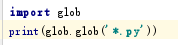
输出:
['dir.py', 'FibonacciSeries.py', 'support.py', '函数.py', '异常处理.py', '循环语句.py', '时间相关和计划任务.py',
'条件控制.py', '标准库概况.py', '模块.py', '输入与输出.py', '迭代器与生成器.py', '面向对象.py']
命令行参数
通用工具脚本经常调用命令行参数。这些命令行参数以链表形式存储于 sys 模块的 argv 变量。例如在命令行中执行 "python demo.py one two three" 后可以得到以下输出结果:
>>> import sys
>>> print(sys.argv)
['demo.py', 'one', 'two', 'three']
错误输出重定向和程序终止
sys 还有 stdin,stdout 和 stderr 属性,即使在 stdout 被重定向时,后者也可以用于显示警告和错误信息。
>>> sys.stderr.write('Warning, log file not found starting a new one\n')
Warning, log file not found starting a new one
大多脚本的定向终止都使用 "sys.exit()"。
字符串正则匹配
re模块为高级字符串处理提供了正则表达式工具。对于复杂的匹配和处理,正则表达式提供了简洁、优化的解决方案:
>>> import re
>>> re.findall(r'\bf[a-z]*', 'which foot or hand fell fastest')
['foot', 'fell', 'fastest']
>>> re.sub(r'(\b[a-z]+) \1', r'\1', 'cat in the the hat')
'cat in the hat'
如果只需要简单的功能,应该首先考虑字符串方法,因为它们非常简单,易于阅读和调试:
>>> 'tea for too'.replace('too', 'two')
'tea for two'
数学
math模块为浮点运算提供了对底层C函数库的访问:
>>> import math
>>> math.cos(math.pi / 4)
0.70710678118654757
>>> math.log(1024, 2)
10.0
random提供了生成随机数的工具。
>>> import random
>>> random.choice(['apple', 'pear', 'banana'])
'apple'
>>> random.sample(range(100), 10) # sampling without replacement
[30, 83, 16, 4, 8, 81, 41, 50, 18, 33]
>>> random.random() # random float
0.17970987693706186
>>> random.randrange(6) # random integer chosen from range(6)
4
访问 互联网
有几个模块用于访问互联网以及处理网络通信协议。其中最简单的两个是用于处理从 urls 接收的数据的 urllib.request 以及用于发送电子邮件的 smtplib:
>>> from urllib.request import urlopen
>>> for line in urlopen('http://tycho.usno.navy.mil/cgi-bin/timer.pl'):
... line = line.decode('utf-8') # Decoding the binary data to text.
... if 'EST' in line or 'EDT' in line: # look for Eastern Time
... print(line) <BR>Nov. 25, 09:43:32 PM EST >>> import smtplib
>>> server = smtplib.SMTP('localhost')
>>> server.sendmail('soothsayer@example.org', 'jcaesar@example.org',
... """To: jcaesar@example.org
... From: soothsayer@example.org
...
... Beware the Ides of March.
... """)
>>> server.quit()
注意第二个例子需要本地有一个在运行的邮件服务器。
日期和时间
datetime模块为日期和时间处理同时提供了简单和复杂的方法。
支持日期和时间算法的同时,实现的重点放在更有效的处理和格式化输出。
该模块还支持时区处理:
>>> # dates are easily constructed and formatted
>>> from datetime import date
>>> now = date.today()
>>> now
datetime.date(2003, 12, 2)
>>> now.strftime("%m-%d-%y. %d %b %Y is a %A on the %d day of %B.")
'12-02-03. 02 Dec 2003 is a Tuesday on the 02 day of December.' >>> # dates support calendar arithmetic
>>> birthday = date(1964, 7, 31)
>>> age = now - birthday
>>> age.days
14368
数据压缩
以下模块直接支持通用的数据打包和压缩格式:zlib,gzip,bz2,zipfile,以及 tarfile。
>>> import zlib
>>> s = b'witch which has which witches wrist watch'
>>> len(s)
41
>>> t = zlib.compress(s)
>>> len(t)
37
>>> zlib.decompress(t)
b'witch which has which witches wrist watch'
>>> zlib.crc32(s)
226805979
性能度量
有些用户对了解解决同一问题的不同方法之间的性能差异很感兴趣。Python 提供了一个度量工具,为这些问题提供了直接答案。
例如,使用元组封装和拆封来交换元素看起来要比使用传统的方法要诱人的多,timeit 证明了现代的方法更快一些。
>>> from timeit import Timer
>>> Timer('t=a; a=b; b=t', 'a=1; b=2').timeit()
0.57535828626024577
>>> Timer('a,b = b,a', 'a=1; b=2').timeit()
0.54962537085770791
相对于 timeit 的细粒度,:mod:profile 和 pstats 模块提供了针对更大代码块的时间度量工具。
测试模块
开发高质量软件的方法之一是为每一个函数开发测试代码,并且在开发过程中经常进行测试
doctest模块提供了一个工具,扫描模块并根据程序中内嵌的文档字符串执行测试。
测试构造如同简单的将它的输出结果剪切并粘贴到文档字符串中。
通过用户提供的例子,它强化了文档,允许 doctest 模块确认代码的结果是否与文档一致:
def average(values):
"""Computes the arithmetic mean of a list of numbers. >>> print(average([20, 30, 70]))
40.0
"""
return sum(values) / len(values) import doctest
doctest.testmod() # 自动验证嵌入测试
unittest模块不像 doctest模块那么容易使用,不过它可以在一个独立的文件里提供一个更全面的测试集:
import unittest
class TestStatisticalFunctions(unittest.TestCase):
def test_average(self):
self.assertEqual(average([20, 30, 70]), 40.0)
self.assertEqual(round(average([1, 5, 7]), 1), 4.3)
self.assertRaises(ZeroDivisionError, average, [])
self.assertRaises(TypeError, average, 20, 30, 70)
unittest.main() # Calling from the command line invokes all tests
参考资料

Python - 标准库概况 - 第二十一天的更多相关文章
- Python标准库14 数据库 (sqlite3)
作者:Vamei 出处:http://www.cnblogs.com/vamei 欢迎转载,也请保留这段声明.谢谢! Python自带一个轻量级的关系型数据库SQLite.这一数据库使用SQL语言.S ...
- python标准库00 学习准备
Python标准库----走马观花 python有一套很有用的标准库.标准库会随着python解释器一起安装在你的电脑上的.它是python的一个组成部分.这些标准库是python为你准备的利器,可以 ...
- Python标准库:内置函数hasattr(object, name)
Python标准库:内置函数hasattr(object, name) 本函数是用来判断对象object的属性(name表示)是否存在.如果属性(name表示)存在,则返回True,否则返回False ...
- python标准库xml.etree.ElementTree的bug
使用python生成或者解析xml的方法用的最多的可能就数python标准库xml.etree.ElementTree和lxml了,在某些环境下使用xml.etree.ElementTree更方便一些 ...
- 【python】Python标准库defaultdict模块
来源:http://www.ynpxrz.com/n1031711c2023.aspx Python标准库中collections对集合类型的数据结构进行了很多拓展操作,这些操作在我们使用集合的时候会 ...
- Python标准库
Python标准库是随Python附带安装的,它包含大量极其有用的模块.熟悉Python标准库是十分重要的,因为如果你熟悉这些库中的模块,那么你的大多数问题都可以简单快捷地使用它们来解决. sys模块 ...
- Python标准库07 信号 (signal包,部分os包)
作者:Vamei 出处:http://www.cnblogs.com/vamei 欢迎转载,也请保留这段声明.谢谢! 在了解了Linux的信号基础之后,Python标准库中的signal包就很容易学习 ...
- Python标准库04 文件管理 (部分os包,shutil包)
作者:Vamei 出处:http://www.cnblogs.com/vamei 欢迎转载,也请保留这段声明.谢谢! 在操作系统下,用户可以通过操作系统的命令来管理文件,参考linux文件管理相关命令 ...
- Python标准库的学习准备
作者:Vamei 出处:http://www.cnblogs.com/vamei 欢迎转载,也请保留这段声明.谢谢! Python标准库是Python强大的动力所在,我们已经在前文中有所介绍.由于标准 ...
随机推荐
- PHP面试题2019年搜狐面试题及答案解析
一.单选题(共27题,每题5分) 1.阅读下面PHP代码,并选择输出结果( ) A.0 B.1 C.2 D.3 参考答案:D 答案解析:static属性常驻内存 2.PHP单例模式操作描述错误的是? ...
- Linux实现免密码登录
一.验证ssh远程登录,未作免密处理的两台机器,登录时,是需要输入密码的 二.本地系统执行 ssh-keygen -t rsa 命令,生成密钥文件 三.在相应的目录下查看生成的密钥文件,其中:id_r ...
- BayaiM__ oracle函数_01
BayaiM__ oracle函数_01 Oracle函数--------------------------------------------------------------------- ...
- Mysql—修改用户密码(重置密码)
1.登录mysql [root@localhost ~]# mysql -uroot -p123456 [root@localhost ~]# mysql -hlocalhost -uroot -p1 ...
- Java实现MapReduce Wordcount案例
先改pom.xml: <project xmlns="http://maven.apache.org/POM/4.0.0" xmlns:xsi="http://ww ...
- Pwn-level1
题目地址 https://dn.jarvisoj.com/challengefiles/level1.80eacdcd51aca92af7749d96efad7fb5 先看一下文件的类型和保护机制 ...
- Hive 读书札记
把数据从一个关系型数据库直接导入 Hive,使用 Sqoop.
- mysql 高级查询三
alter table my_class add id varchar(10);alter table my_class change id id varchar(10) first;alter ta ...
- 基于 lstm 的股票收盘价预测 -- python
开始导入 MinMaxScaler 时会报错 “from . import _arpack ImportError: DLL load failed: 找不到指定的程序.” (把sklearn更新下) ...
- 古来月小队 Alpha冲刺阶段博客目录
一.Scrum Meeting 第六周: 链接:https://www.cnblogs.com/ouc-xxxxxx/p/11789325.html 任务:搭建安卓编程环境,学习安卓前端知识 第七周: ...
