salesforce lightning零基础学习(十五) 公用组件之 获取表字段的Picklist(多语言)
此篇参考:salesforce 零基础学习(六十二)获取sObject中类型为Picklist的field values(含record type)
我们在lightning中在前台会经常碰到获取picklist的values然后使用select option进行渲染成下拉列表,此篇用于实现针对指定的sObject以及fieldName(Picklist类型)获取此字段对应的所有可用的values的公用组件。因为不同的record type可能设置不同的picklist values,所以还有另外的参数设置针对指定的record type developer name去获取指定的record type对应的Picklist values.
一. PicklistService公用组件声明实现
Common_PicklistController.cls:有三个形参,其中objectName以及fieldName是必填参数,recordTypeDeveloperName为可选参数。
public without sharing class Common_PicklistController {
@AuraEnabled(cacheable=true)
public static List<Map<String,String>> getPicklistValues(String objectName, String fieldName,String recordTypeDeveloperName) {
//1. use object and field name get DescribeFieldResult and also get all the picklist values
List<Schema.PicklistEntry> allPicklistValuesByField;
try {
List<Schema.DescribeSobjectResult> objDescriptions = Schema.describeSObjects(new List<String>{objectName});
Schema.SObjectField field = objDescriptions[0].fields.getMap().get(fieldName);
Schema.DescribeFieldResult fieldDescribeResult = field.getDescribe();
allPicklistValuesByField = fieldDescribeResult.getPicklistValues();
} catch (Exception e) {
throw new AuraHandledException('Failed to retrieve values : '+ objectName +'.'+ fieldName +': '+ e.getMessage());
}
//2. get all active field name -> label map
List<Map<String,String>> activeOptionMapList = new List<Map<String,String>>();
Map<String,String> optionValue2LabelMap = new Map<String,String>();
List<String> optionValueList;
for(Schema.PicklistEntry entry : allPicklistValuesByField) {
if (entry.isActive()) {
System.debug(LoggingLevel.INFO, '*** entry: ' + JSON.serialize(entry));
optionValue2LabelMap.put(entry.getValue(), entry.getLabel());
}
}
//3. generate list with option value(with/without record type)
if(String.isNotBlank(recordTypeDeveloperName)) {
optionValueList = PicklistDescriber.describe(objectName,recordTypeDeveloperName,fieldName);
} else {
optionValueList = new List<String>(optionValue2LabelMap.keySet());
}
//4. generate and format result
if(optionValueList != null) {
for(String option : optionValueList) {
String optionLabel = optionValue2LabelMap.get(option);
Map<String,String> optionDataMap = new Map<String,String>();
optionDataMap.put('value',option);
optionDataMap.put('label', optionLabel);
activeOptionMapList.add(optionDataMap);
}
}
return activeOptionMapList;
}
}
Common_PicklistService.cmp:声明了getPicklistInfo方法,有以下三个主要参数.objectName对应sObject的API名字,fieldName对应的此sObject中的Picklist类型的字段,recordTypeDeveloperName对应这个sObject的record type的developer name
<aura:component access="global" controller="Common_PicklistController">
<aura:method access="global" name="getPicklistInfo" description="Retrieve active picklist values and labels mapping with(without) record type" action="{!c.getPicklistInfoAction}">
<aura:attribute type="String" name="objectName" required="true" description="Object name"/>
<aura:attribute type="String" name="fieldName" required="true" description="Field name"/>
<aura:attribute type="String" name="recordTypeDeveloperName" description="record type developer name"/>
<aura:attribute type="Function" name="callback" required="true" description="Callback function that returns the picklist values and labels mapping as [{value: String, label: String}]"/>
</aura:method>
</aura:component>
Common_PicklistServiceController.js: 获取传递过来的参数,调用后台方法并对结果放在callback中。
({
getPicklistInfoAction : function(component, event, helper) {
const params = event.getParam('arguments');
const action = component.get('c.getPicklistValueList');
action.setParams({
objectName : params.objectName,
fieldName : params.fieldName,
recordTypeDeveloperName : params.recordTypeDeveloperName
});
action.setCallback(this, function(response) {
const state = response.getState();
if (state === 'SUCCESS') {
params.callback(response.getReturnValue());
} else if (state === 'ERROR') {
console.error('failed to retrieve picklist values for '+ params.objectName +'.'+ params.fieldName);
const errors = response.getError();
if (errors) {
console.error(JSON.stringify(errors));
} else {
console.error('Unknown error');
}
}
});
$A.enqueueAction(action);
}
})
二. 公用组件调用
上面介绍了公用组件以后,下面的demo是如何调用。
SimplePicklistDemo引入Common_PicklistService,设置aura:id用于后期获取到此component,从而调用方法
<aura:component implements="flexipage:availableForAllPageTypes">
<!-- include common picklist service component -->
<c:Common_PicklistService aura:id="service"/>
<aura:handler name="init" value="{!this}" action="{!c.doInit}"/> <aura:attribute name="accountTypeList" type="List"/>
<aura:attribute name="accountTypeListByRecordType" type="List"/> <lightning:layout verticalAlign="center" class="x-large">
<lightning:layoutItem flexibility="auto" padding="around-small">
<lightning:select label="account type">
<aura:iteration items="{!v.accountTypeList}" var="type">
<option value="{!type.value}" text="{!type.label}"></option>
</aura:iteration>
</lightning:select>
</lightning:layoutItem> <lightning:layoutItem flexibility="auto" padding="around-small">
<lightning:select label="account type with record type">
<aura:iteration items="{!v.accountTypeListByRecordType}" var="type">
<option value="{!type.value}" text="{!type.label}"></option>
</aura:iteration>
</lightning:select>
</lightning:layoutItem>
</lightning:layout> </aura:component>
SimplePicklistDemoController.js:初始化方法用于获取到公用组件component然后获取Account的type的values,第一个是获取所有的values/labels,第二个是获取指定record type的values/labels。
({
doInit : function(component, event, helper) {
const service = component.find('service');
service.getPicklistInfo('Account','type','',function(result) {
component.set('v.accountTypeList', result);
});
service.getPicklistInfo('Account','type','Business_Account',function(result) {
component.set('v.accountTypeListByRecordType',result);
});
}
})
三.效果展示:
1. account type的展示方式
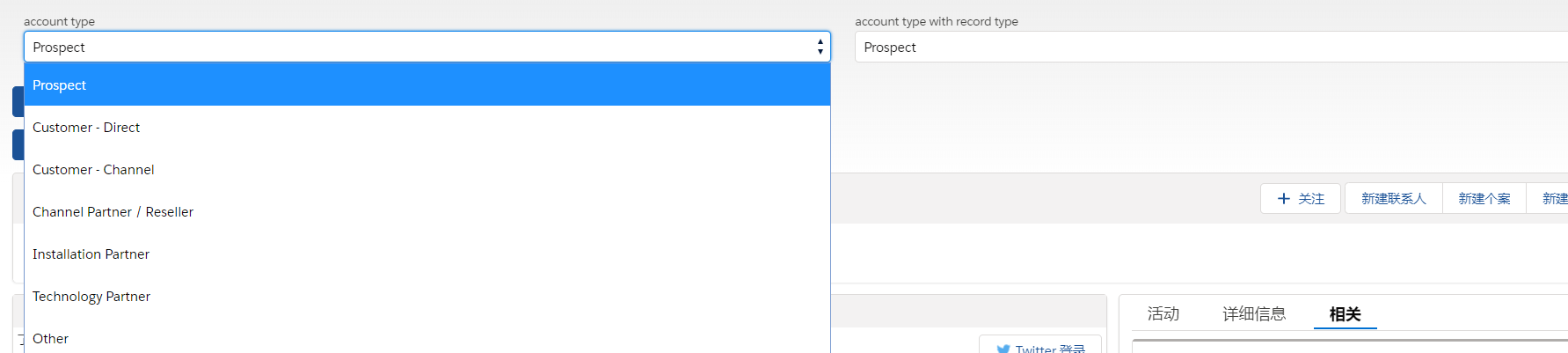
2. account type with record type的展示方式。
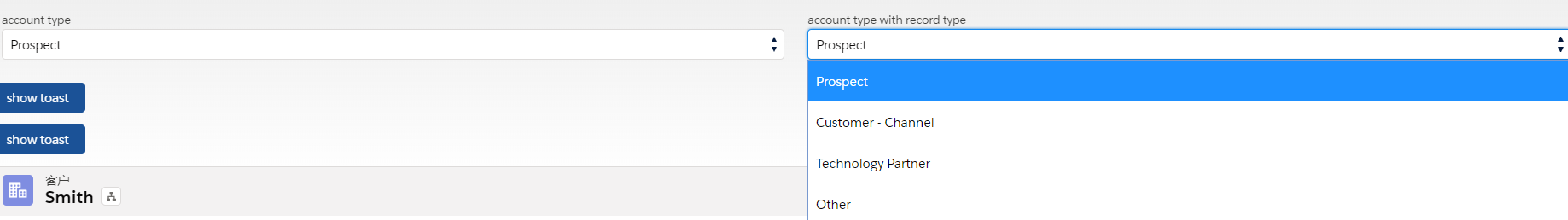
总结:篇中介绍了Picklist values针对with/without record type的公用组件的使用,感兴趣的可以进行优化,篇中有错误的欢迎指出,有不懂的欢迎留言。
salesforce lightning零基础学习(十五) 公用组件之 获取表字段的Picklist(多语言)的更多相关文章
- salesforce lightning零基础学习(十六) 公用组件之 获取字段label信息
我们做的项目好多都是多语言的项目,针对不同国家需要展示不同的语言的标题.我们在classic中的VF page可谓是得心应手,因为系统中已经封装好了我们可以直接在VF获取label/api name等 ...
- salesforce lightning零基础学习(十四) Toast 浅入浅出
本篇参考: https://developer.salesforce.com/docs/component-library/bundle/force:showToast/specification h ...
- salesforce lightning零基础学习(十二) 自定义Lookup组件的实现
本篇参考:http://sfdcmonkey.com/2017/01/07/custom-lookup-lightning-component/,在参考的demo中进行了简单的改动和优化. 我们在ht ...
- salesforce lightning零基础学习(十三) 自定义Lookup组件(Single & Multiple)
上一篇简单的介绍了自定义的Lookup单选的组件,功能为通过引用组件Attribute传递相关的sObject Name,捕捉用户输入的信息,从而实现搜索的功能. 我们做项目的时候,可能要从多个表中获 ...
- salesforce lightning零基础学习(十) Aura Js 浅谈三: $A、Action、Util篇
前两篇分别介绍了Component类以及Event类,此篇将会说一下 $A , Action以及 Util. 一. Action Action类通常用于和apex后台交互,设置参数,调用后台以及对结 ...
- salesforce lightning零基础学习(十七) 实现上传 Excel解析其内容
本篇参考: https://developer.mozilla.org/zh-CN/docs/Web/API/FileReader https://github.com/SheetJS/sheetjs ...
- salesforce lightning零基础学习(二) lightning 知识简单介绍----lightning事件驱动模型
看此篇博客前或者后,看一下trailhead可以加深印象以及理解的更好:https://trailhead.salesforce.com/modules/lex_dev_lc_basics 做过cla ...
- salesforce lightning零基础学习(一) lightning简单介绍以及org开启lightning
lightning对于开发salesforce人员来说并不陌生,即使没有做过lightning开发,这个名字肯定也是耳熟能详.原来的博客基本都是基于classic基于配置以及开发,后期博客会以ligh ...
- salesforce lightning零基础学习(五) 事件阶段(component events phase)
上一篇介绍了lightning component events的简单介绍.此篇针对上一篇进行深入,主要讲的内容为component event中的阶段(Phase). 一. 阶段(Phase)的概念 ...
随机推荐
- Redis启动报错解决
报错 redis_6379.service - LSB: start and stop redis_6379 Loaded: loaded (/etc/rc.d/init.d/redis_637 ...
- java.sql.SQLException: Access denied for user 'root'@'localhost' (using password: NO)报错
今天用spring整合mybatis的时候,报了这个错误.去网上查了一下,网上大多数都是用户权限问题,但是我用SQLyog视图使用root用户crud没有问题,排除了是权限的问题,后面发现是idea提 ...
- 使用Wireshark成功解决JavaWeb项目的页面一直加载中的问题
现象 打开 服务器页面 10.2.155.100,然后发现页面JS显示 加载中..F12浏览器看起来像是发起css等静态资源时卡死.一时定位还以为时 前端的问题. 解决过程 上服务器抓包: tcpdu ...
- linux端口查询
常用端口 下面的表格中列举了包括在红帽企业 Linux 中的服务.守护进程.和程序所使用的最常见的通信端口.该列表还可以在 /etc/services 文件中找到.要查看由互联网号码分派局(IANA) ...
- Mysql数据库(三)Mysql表结构管理
一.MySQL数据类型 1.数字类型 (1)整数数据类型包括TINYINT/BIT/BOOL/SMALLINT/MEDIUMINT/INT/BIGINT (2)浮点数据类型包括FLOAT/DOUBLE ...
- win10系统格式化、恢复出厂设置的操作步骤
恢复电脑出厂设置具体步骤
- Bash 通配符、正则表达式、扩展正则表达式
BASH中的通配符(wildcard) *:任意长度的任意字符. ?:任意单个字符 []:匹配范围 [^]:排除匹配范围 [:alnum:]:所有字母和数字 [:alpha:]:所有字母 [:digi ...
- PHP获取当前时间
PHP获取系统当前时间,有date()可以使用. 但date()当前系统时间是格林威治时间,比我们所在的时区晚了整整8个小时.以前处理这个问题时,只是简单的把获取的当前系统的时间戳加上8个小时的时间, ...
- Cookie、Session、Token那点事儿
1.什么是Cookie? Cookie 技术产生源于 HTTP 协议在互联网上的急速发展.随着互联网时代的策马奔腾,带宽等限制不存在了,人们需要更复杂的互联网交互活动,就必须同服务器保持活动状态(简称 ...
- android内嵌H5页(webview)如何定位
一.切换至webview后再定位元素 (1)获取页面上下文 contexts = driver.contexts (2)切换至webview driver.switch_to.context(cont ...
