微信小程序wx.getUserInfo授权获取用户信息(头像、昵称)
这个接口只能获得一些非敏感信息,例如用户昵称,用户头像,经过用户授权允许获取的情况下即可获得用户信息,至于openid这些,需要调取wx.login来获取。
index.wxml
<!-- 当已经授权的时候 -->
<view wx:if="{{result == 'ok'}}" class="result">
<view class="headimg">
<image src="{{avatarUrl}}"></image>
</view>
<view class="nickname">{{nickName}}</view>
</view>
<!-- 当未授权的时候 -->
<view wx:else class="result">
<view>未授权</view>
<button wx:if="{{canIUse}}" open-type="getUserInfo" bindgetuserinfo="bindGetUserInfo">授权登录</button>
</view>
index.js
Page({
data: {
canIUse: wx.canIUse('button.open-type.getUserInfo')
},
onLoad: function() {
var that = this;
// 查看是否授权
wx.getSetting({
success (res){
if (res.authSetting['scope.userInfo']) {
// 已经授权,可以直接调用 getUserInfo 获取头像昵称
wx.getUserInfo({
success: function(res) {
console.log(res.userInfo)
that.setData({
result:'ok',// 结果
nickName:res.userInfo.nickName,// 微信昵称
avatarUrl:res.userInfo.avatarUrl,// 微信头像
})
}
})
}else{
// 未授权,结果返回null
that.setData({
result:'null',// 结果
})
}
}
})
},
// 请求API授权,获得用户头像和昵称
bindGetUserInfo (e) {
console.log(e.detail.userInfo.nickName)
var that = this;
that.setData({
result:'ok',// 结果
nickName:e.detail.userInfo.nickName,// 微信昵称
avatarUrl:e.detail.userInfo.avatarUrl,// 微信头像
})
}
})
index.wxss
button{
margin:30px auto 0;
}
.result{
width:200px;
margin:20px auto;
text-align: center;
}
.result .headimg{
width:200px;
height: 200px;
border-radius: 100px;
margin-bottom: 20px;
}
.result .headimg image{
width:200px;
height: 200px;
border-radius: 100px;
}
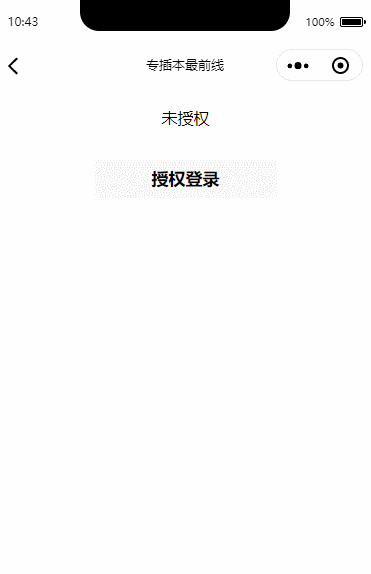
Author:TANKING
Web:http://www.likeyun.cn/
Date:2020-08-19
WeChat:face6009
微信小程序wx.getUserInfo授权获取用户信息(头像、昵称)的更多相关文章
- 微信小程序~App.js中获取用户信息
(1)代码:主要介绍下获取用户信息部分 onLaunch: function () { // 展示本地存储能力 var logs = wx.getStorageSync('logs') || [] l ...
- 微信小程序-form表单-获取用户输入文本框的值
微信小程序-form表单-获取用户输入文本框的值 <input name='formnickname' class="textarea" placeholder=" ...
- 微信小程序wx.showActionSheet调用客服信息功能
微信小程序wx.showActionSheet调用客服消息功能 官方文档的代码: wx.showActionSheet({ itemList: ['A', 'B', 'C'], success (re ...
- 小程序app.onLaunch中获取用户信息,index.onLoad初次载入时取不到值的问题
问题描述: //app.js App({ globalData:{ nickname:'' }, onLaunch: function () { let that=this; //假设已经授权成功 w ...
- 微信小程序~wx.getUserInfo逐渐废弃,小程序登录过程将如何优化?
很多的时候我们在做小程序应用的时候,希望用户在使用小程序前进行登录授权,之前登录后通过wx.getUserInfo直接弹出授权的登录方式官方的意思是将不再支持,而是让用户通过下面的方式授权用户信息 & ...
- 微信小程序云开发-数据库-获取用户添加的数据到数据库
一.列表页面新增[添加商品]按钮 在列表页增加[添加商品]按钮,按钮绑定事件toAdd(),用户点击该按钮跳转到添加商品页面. 在js文件中写toAdd()函数,作用是点击[添加商品]按钮,跳转到[添 ...
- 微信小程序wx.request POST获取不到数据解决办法
get //发起请求 wx.request({ url: 'http://www.xiaochengxu.com/home/index/curd', //仅为示例,并非真实的接口地 ...
- 微信小程序 wx.getUserInfo 解密 C# 代码
花了6小时,弄出来的代码.网上的是PHP代码 public static string DecodeUserInfo(string raw, string signature,string encry ...
- 微信小程序 wx.getUserInfo 解密 C# 代码 - 转
public static string DecodeUserInfo(string raw, string signature,string encryptedData, string iv) { ...
- ***小程序wx.getUserInfo不能弹出授权窗口后的解决方案
微信更新api后,wx.getUserInfo在开发和体验版本都不能弹出授权窗口.微信文档说明: 注意:此接口有调整,使用该接口将不再出现授权弹窗,请使用 <button open-type=& ...
随机推荐
- Linux/Unix-stty命令详解
文章目录 介绍 stty命令的使用方法 stty的参数 我常用的选项 所有选项 介绍 stty用于查询和设置当前终端的配置. 如果你的终端回车不换行.输入命令不显示等各种奇葩问题,那么stty命令可以 ...
- Springboot中自定义监听器
一.监听器模式图 二.监听器三要素 广播器:用来发布事件 事件:需要被传播的消息 监听器:一个对象对一个事件的发生做出反应,这个对象就是事件监听器 三.监听器的实现方式 1.实现自定义事件 自定义事件 ...
- python基础-列表list [ ]
列表的定义和操作 列表的特性: 元素数量 支持多个 元素类型 任意 下标索引 支持 重复元素 支持 可修改性 支持 数据有序 是 使用场景 可修改.可重复的 一批数据记录场景 # 定义一个列表list ...
- OpenCV程序练习(四):人脸识别
一.人脸检测 准备图片 代码 import cv2 img=cv2.imread("Faces.jpeg") faceCascade=cv2.CascadeClassifier(' ...
- 使用jsp+servlet+mysql用户管理系统之用户注册-----------使用简单三层结构分析页面显示层(view),业务逻辑层(service),数据持久层(dao)
View层:jsp+servlet: jsp: <%@ page language="java" contentType="text/html; charset=U ...
- 静态 top tree 入门
理论 我们需要一个数据结构维护树上的问题,仿照序列上的问题,我们需要一个方法快速的刻画出信息. 比如说线段树就通过分治的方式来通过将一个区间划分成 \(\log n\) 个区间并刻画出这 \(\log ...
- Basic_pentesting_1靶机渗透流程
Basic_pentesting_1 Description This is a small boot2root VM I created for my university's cyber secu ...
- django.db.utils.InternalError: (1050, "Table 'app01_book_author' already exists")
Django项目在执行 python manage.py migrate进行表迁移时报错 错误截图: 解决方法执行: 问题解决!!!
- 持久化技术Mybatis知识精讲【形成知识体系篇】
环境要求 JDK1.8及以上版本 MySQL数据库 Apache Maven 3.6.1构建工具 IDEA/VSCode/Eclipse开发工具任选其一 思维导图:Xmind ZEN 技术要求 熟悉J ...
- oeasy教您玩转vim - 81 - # 宏macro的进阶
宏的进阶 macro 回忆 关于宏,上次有4个要点 qa 开始录制宏 q 结束录制宏 @a 应用宏 qA 追加录制宏 甚至可以编辑宏 "ap 把宏作为文本粘贴出来 编辑之后 " ...
