Fragment实现底部Tab,切换可保存状态
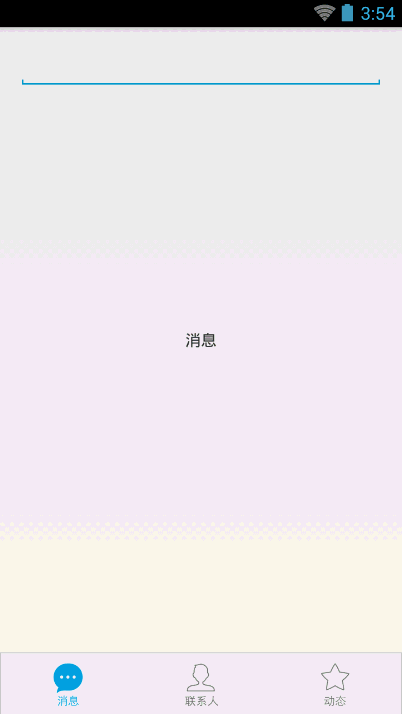
activity_main.xml
<RelativeLayout xmlns:android="http://schemas.android.com/apk/res/android"
xmlns:tools="http://schemas.android.com/tools"
android:layout_width="match_parent"
android:layout_height="match_parent" > <FrameLayout
android:id="@+id/mHomeContainer"
android:layout_width="match_parent"
android:layout_height="match_parent"
android:layout_above="@+id/mRadioGroup" >
</FrameLayout> <RadioGroup
android:id="@+id/mRadioGroup"
android:layout_width="match_parent"
android:layout_height="56dp"
android:layout_alignParentBottom="true"
android:background="@drawable/main_bottom_bg"
android:orientation="horizontal" > <ImageView
android:id="@+id/Tab_Conversation"
android:layout_width="wrap_content"
android:layout_height="wrap_content"
android:layout_weight="1"
android:contentDescription="@null"
android:src="@drawable/skin_tab_icon_conversation_selected" /> <ImageView
android:id="@+id/Tab_Contact"
android:layout_width="wrap_content"
android:layout_height="wrap_content"
android:layout_weight="1"
android:contentDescription="@null"
android:src="@drawable/skin_tab_icon_contact_normal" /> <ImageView
android:id="@+id/Tab_Plugin"
android:layout_width="wrap_content"
android:layout_height="wrap_content"
android:layout_weight="1"
android:contentDescription="@null"
android:src="@drawable/skin_tab_icon_plugin_normal" />
</RadioGroup> </RelativeLayout>
关键代码:
import com.lidroid.xutils.ViewUtils;
import com.lidroid.xutils.view.annotation.ContentView;
import com.lidroid.xutils.view.annotation.ViewInject;
import com.lidroid.xutils.view.annotation.event.OnClick;
import android.support.v4.app.Fragment;
import android.support.v4.app.FragmentTransaction;
import android.support.v7.app.ActionBarActivity;
import android.view.View;
import android.view.Window;
import android.widget.ImageView;
import android.content.Context;
import android.os.Bundle; @ContentView(R.layout.activity_main)
public class MainActivity extends ActionBarActivity { @ViewInject(R.id.Tab_Conversation)
private ImageView Tab_Conversation;
@ViewInject(R.id.Tab_Contact)
private ImageView Tab_Contact;
@ViewInject(R.id.Tab_Plugin)
private ImageView Tab_Plugin; private FragmentConversation mFragmentConversation;
private FragmentContact mFragmentContact;
private FragmentPlugin mFragmentPlugin;
private Context mContext; @Override
protected void onCreate(Bundle savedInstanceState) {
super.onCreate(savedInstanceState);
requestWindowFeature(Window.FEATURE_NO_TITLE);
ViewUtils.inject(this);
mContext = this;
InitFragment();
getSupportFragmentManager().beginTransaction()
.add(R.id.mHomeContainer, mFragmentConversation).commit();
} private void InitFragment() {
mFragmentConversation = new FragmentConversation();
mFragmentContact = new FragmentContact();
mFragmentPlugin = new FragmentPlugin();
} /**
* 隐藏其他所有Fragment
*/
private void HideOtherFragments(Fragment fragment) {
if (getSupportFragmentManager().getFragments() == null) {
return;
}
for (Fragment fm : getSupportFragmentManager().getFragments()) {
if (fm != fragment) {
getSupportFragmentManager().beginTransaction().hide(fm)
.commit();
}
}
} /**
* Tab切换
*
* @param view
*/
@OnClick({ R.id.Tab_Conversation, R.id.Tab_Contact, R.id.Tab_Plugin })
private void OnTabSelected(View view) {
ClearSelection();
FragmentTransaction mTransaction = getSupportFragmentManager()
.beginTransaction();
switch (view.getId()) {
case R.id.Tab_Conversation:
Tab_Conversation.setImageDrawable(getResources().getDrawable(
R.drawable.skin_tab_icon_conversation_selected));
if (!getSupportFragmentManager().getFragments().contains(
mFragmentConversation)) {
mTransaction.add(R.id.mHomeContainer, mFragmentConversation);
}
mTransaction.show(mFragmentConversation);
HideOtherFragments(mFragmentConversation);
break;
case R.id.Tab_Contact:
Tab_Contact.setImageDrawable(getResources().getDrawable(
R.drawable.skin_tab_icon_contact_selected));
if (!getSupportFragmentManager().getFragments().contains(
mFragmentContact)) {
mTransaction.add(R.id.mHomeContainer, mFragmentContact);
}
mTransaction.show(mFragmentContact);
HideOtherFragments(mFragmentContact);
break;
case R.id.Tab_Plugin:
Tab_Plugin.setImageDrawable(getResources().getDrawable(
R.drawable.skin_tab_icon_plugin_selected));
if (!getSupportFragmentManager().getFragments().contains(
mFragmentPlugin)) {
mTransaction.add(R.id.mHomeContainer, mFragmentPlugin);
}
mTransaction.show(mFragmentPlugin);
HideOtherFragments(mFragmentPlugin);
break;
default:
break;
}
mTransaction.commit();
} /**
* 清除所有选中状态
*/
private void ClearSelection() {
Tab_Conversation.setImageDrawable(getResources().getDrawable(
R.drawable.skin_tab_icon_conversation_normal));
Tab_Contact.setImageDrawable(getResources().getDrawable(
R.drawable.skin_tab_icon_contact_normal));
Tab_Plugin.setImageDrawable(getResources().getDrawable(
R.drawable.skin_tab_icon_plugin_normal));
} }
Fragment实现底部Tab,切换可保存状态的更多相关文章
- Android典型界面设计——FragmentTabHost+Fragment实现底部tab切换
一.问题描述 在上次博文中,我们使用RadioGroup+ViewPage+Fragmen实现了顶部滑动导航(查看文章:http://www.cnblogs.com/jerehedu/p/460759 ...
- 解决Fragment在Viepager中切换不保存状态的问题
在FragmentPagerAdapter中重写以下方法: @Override public Object instantiateItem(ViewGroup container, int posit ...
- 09 Flutter底部Tab切换保持页面状态的几种方法
IndexedStack:保此所有页面的状态: AutomaticKeepAliveClientMixin:保此部分页面的状态: 修改的页面代码: 页面效果: Tabs.dart import 'pa ...
- Android Studio精彩案例(二)《仿微信动态点击底部tab切换Fragment》
转载本专栏文章,请注明出处,尊重原创 .文章博客地址:道龙的博客 现在很多的App要么顶部带有tab,要么就底部带有tab.用户通过点击tab从而切换不同的页面(大部分情况时去切换fragment). ...
- Android组件:Fragment切换后保存状态
之前写的第一篇Fragment实例,和大多数人一开始学的一样,都是通过FragmentTransaction的replace方法来实现,replace方法相当于先移除remove()原来所有已存在的f ...
- Fragment实现底部选项卡切换效果
现在很多APP的样式都是底部选项卡做为首页的,实现这样的效果,我们一般有这样几种方式,第一,最屌丝的做法,我直接自定义选项卡视图,通过监听选项卡视图,逻辑控制内容页的切换,这样做的想法一般是反正这几个 ...
- mui 配置底部tab切换方式以模板的方式访问
<!doctype html> <html lang="en"> <head> <meta charset="UTF-8&quo ...
- Activity内切换fragment实现底部菜单切换遇到的坑
1.一般说来,app底部导航都会设计为5个菜单,可以使用textView,也可使用radioButton,这里我选择用radioButton,给radioButton直接设置selector就可以实现 ...
- Android典型界面设计(3)——访网易新闻实现双导航tab切换
一.问题描述 双导航tab切换(底部区块+区域内头部导航),实现方案底部区域使用FragmentTabHost+Fragment, 区域内头部导航使用ViewPager+Fragment,可在之前博客 ...
随机推荐
- 你好,C++(28)用空间换时间 5.2 内联函数 5.3 重载函数
5.2 内联函数 通过5.1节的学习我们知道,系统为了实现函数调用会做很多额外的幕后工作:保存现场.对参数进行赋值.恢复现场等等.如果函数在程序内被多次调用,且其本身比较短小,可以很快执行完毕,那么 ...
- 磁盘阵列RAID
磁盘阵列RAID 年提出的.RAID名为独立 ...
- 利用js得到某个范围内的整数随机数
Math.random()方法可以返回(0,1)之间的随机数,不包括0和1. 套用公式:Math.floor(Math.random()*可能的值的总数+第一个可能的值) 如得到(3,9]之间的随机数 ...
- 企业管理系统开发笔记(4)---后台登录_MVC过滤器
在asp.net时代,我们通常需要在后台的每个页面进行判断用户是否登录的状态,不管是通过session还是通过windows身份验证还是表单验证方式等等方法来对用户登录进行判断跳转.但是在mvc时代, ...
- WordPress社会化评论插件多说、有言、灯鹭、评论啦
社会化登录是指网站的用户通过使用QQ.人人网.腾讯微博.新浪微博等社会化媒体账号登录该网站,并让用户能够使用社会化媒体账号进行允许的操作,如评论.分享等.经过简单的代码整合,社会化媒体账号可以在第三方 ...
- Apache Rewrite 拟静态配置54
mod_rewrite 规则的使用 RewriteEngine on RewriteCond %{HTTP_HOST} !^www.php100.com [NC] RewriteRule ^/ ...
- symfony框架在中国移动cmwap网络下访问的问题
最近用symfony框架给手机app做后台,发现在中国移动cmwap网络下会出现问题,所有请求都路由到根路径了 左图为原始$_SERVER对象,右图为$request->server对象由于re ...
- C#数字图像处理的3种方法
本文主要通过彩色图象灰度化来介绍C#处理数字图像的3种方法,Bitmap类.BitmapData类和Graphics类是C#处理图像的的3个重要的类. Bitmap只要用于处理由像素数据定义的图像的对 ...
- cocos2d-js 入门之碰撞
本文由qinning199原创,转载请注明:http://www.cocos2dx.net/post/223 1.cc.rectIntersectsRect(ra,rb) 判断两个矩形是否相交,若相交 ...
- jsp语法与标签
语法: <% 多行java代码 %> 在一个JSP页面中可以有多个脚本片断,在两个或多个脚本片断之间可以嵌入文本.HTML标记和其他JSP元素. 举例: <% int x = 10; ...
