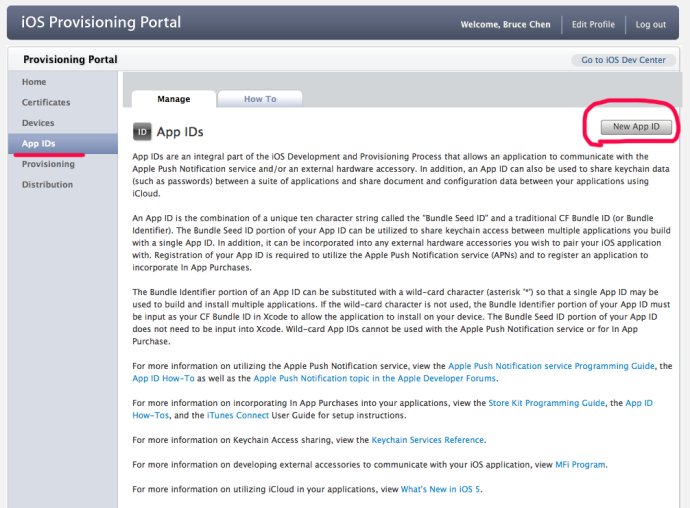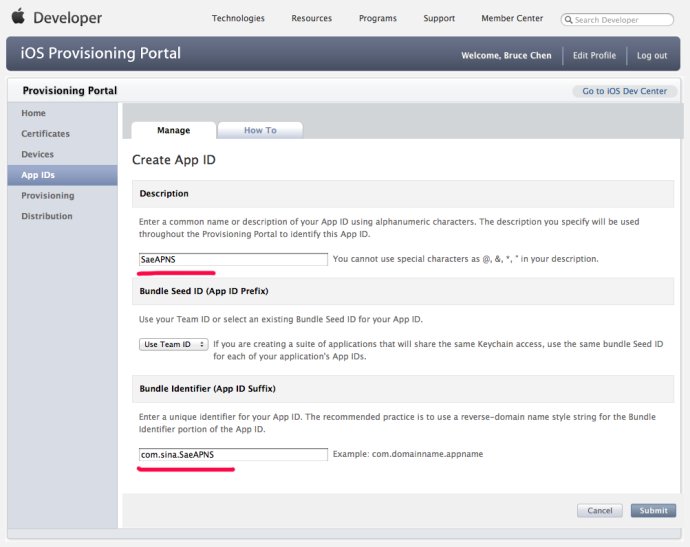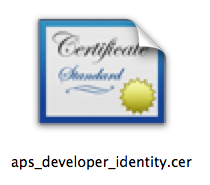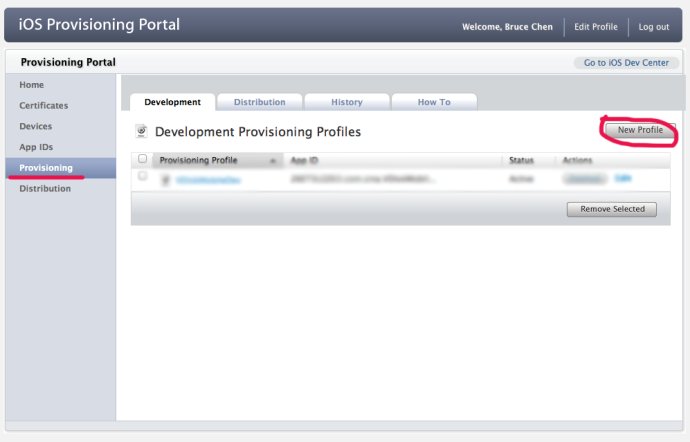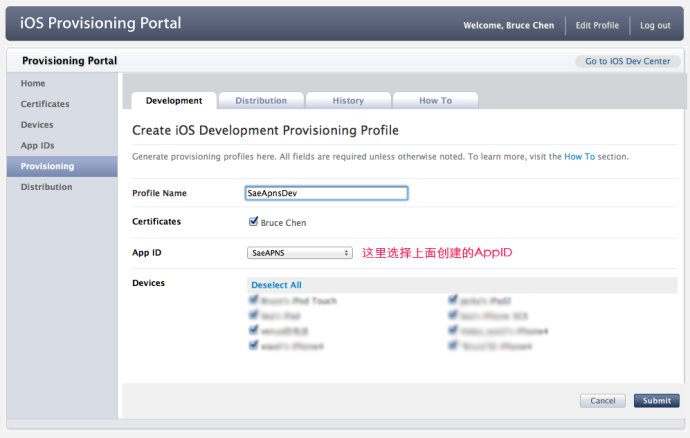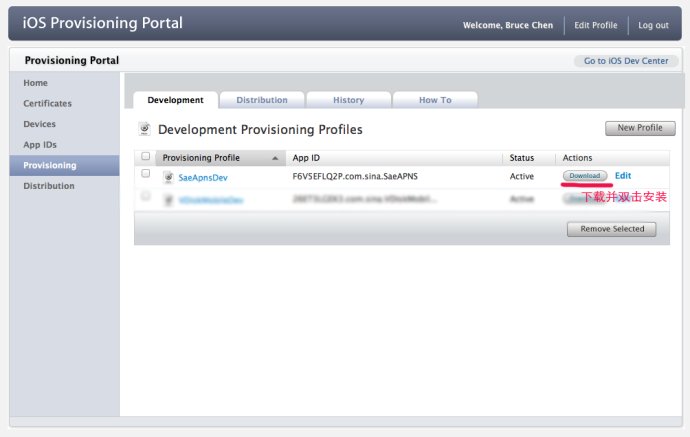(转)在SAE使用Apple Push Notification Service服务开发iOS应用, 实现消息推送
在SAE使用Apple Push Notification Service服务开发iOS应用, 实现消息推送
1,在iOS开发者中心: iOS Provisioning Portal 创建一个AppID,如图:
2,生成iOS Push Service证书,如图:
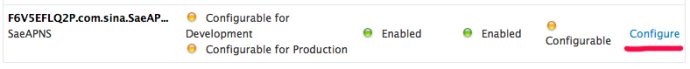

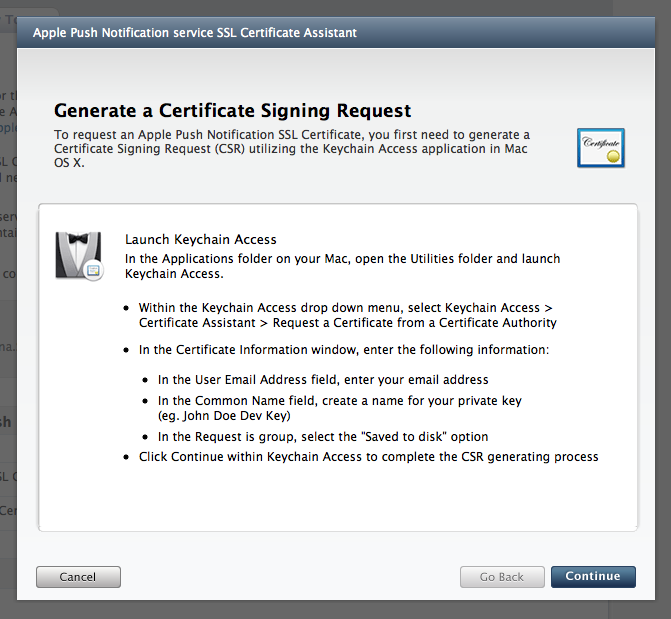
按照上述提示操作:
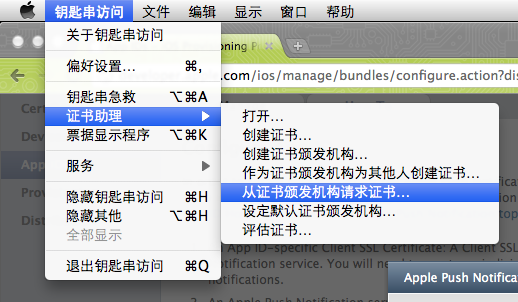
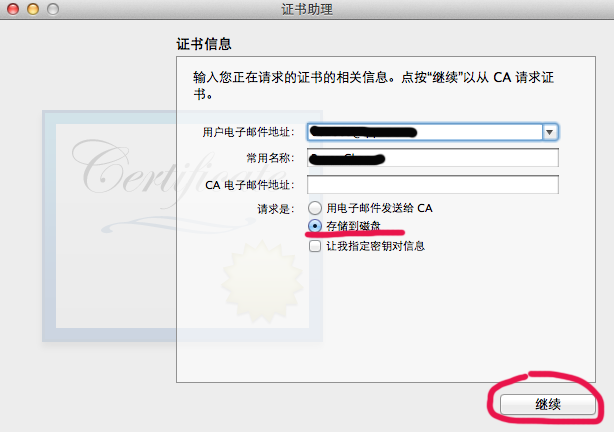

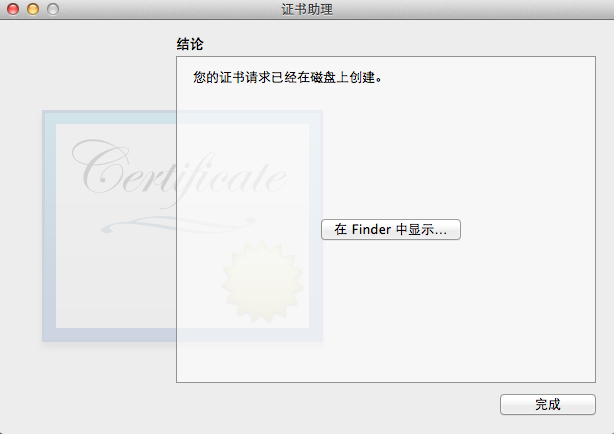
回到iOS Provisioning Portal:
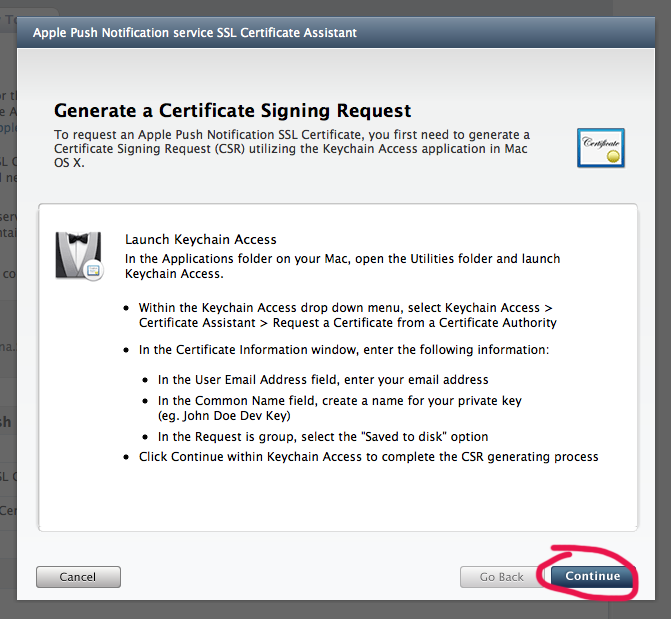
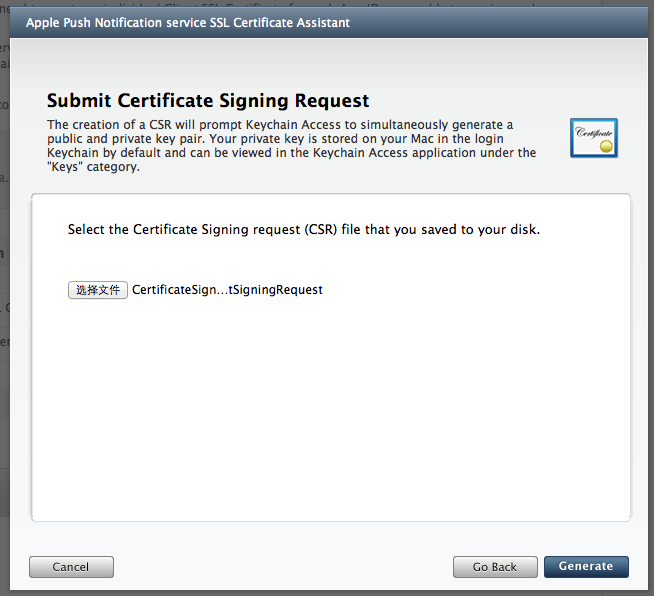
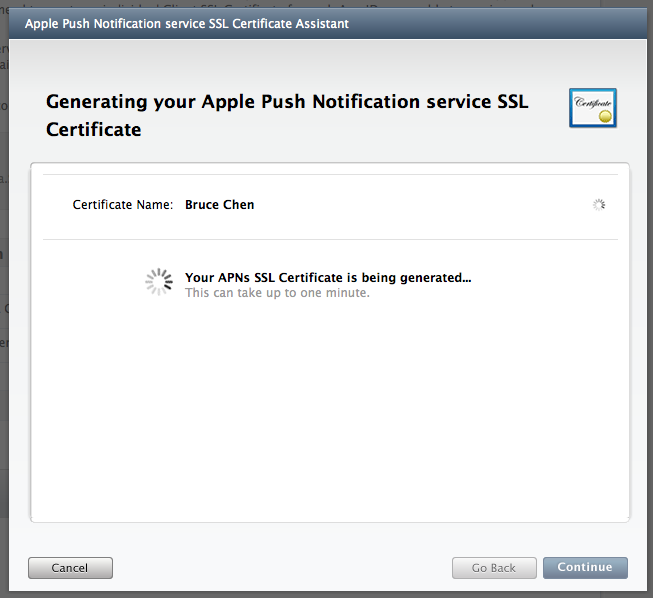

点击“Download”下载iOS Push Service证书文件,如图:
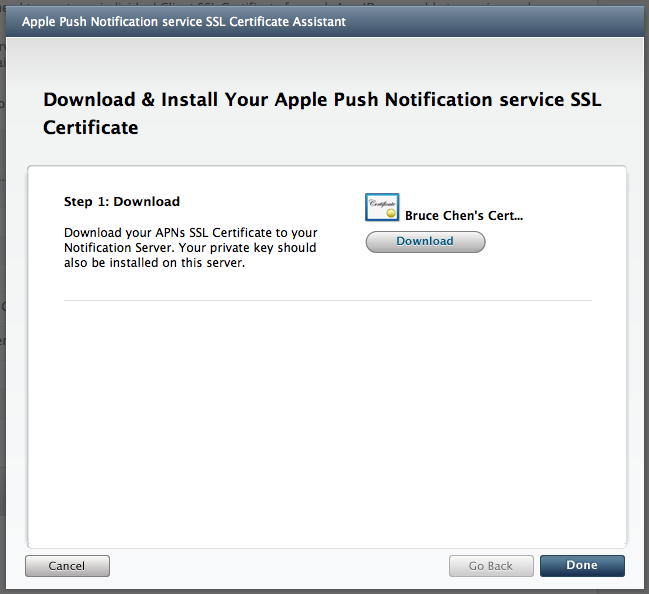
3,导入证书文件到keychain:双击即可
4,生成ck.pem
导出cert.p12:
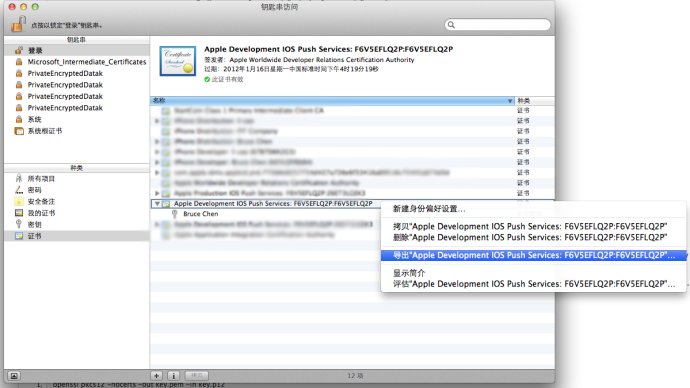

导出key.p12:
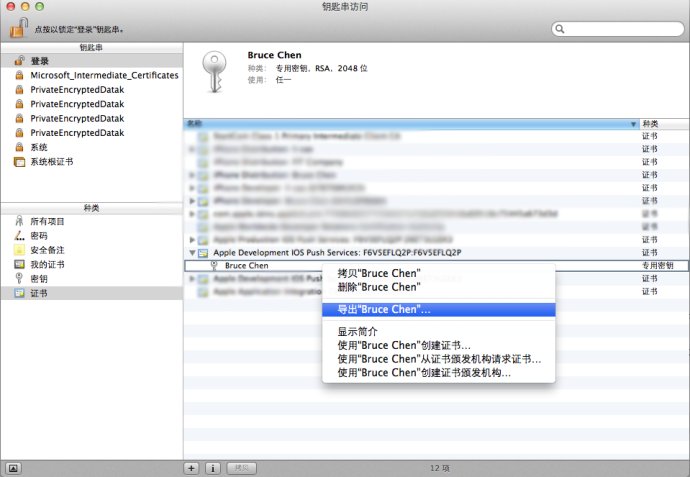
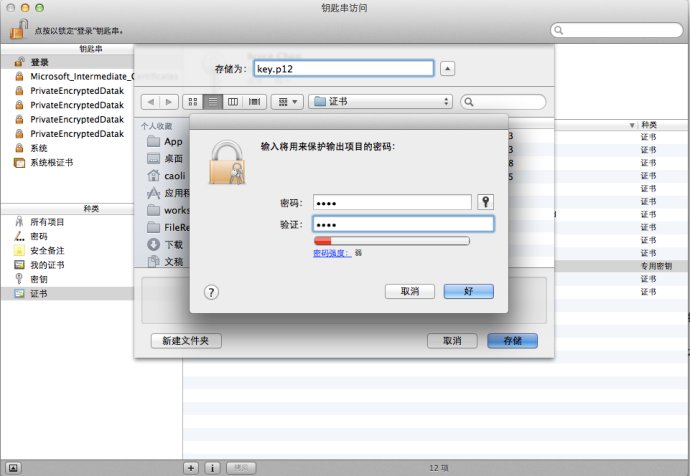
得到这样两个文件:
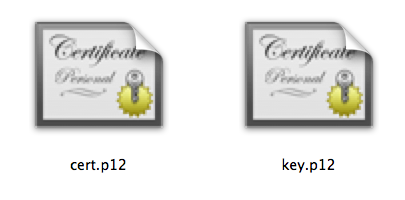
接下来打开终端:
输入命令:openssl pkcs12 -clcerts -nokeys -out cert.pem -in cert.p12

然后输入命令:openssl pkcs12 -nocerts -out key.pem -in key.p12
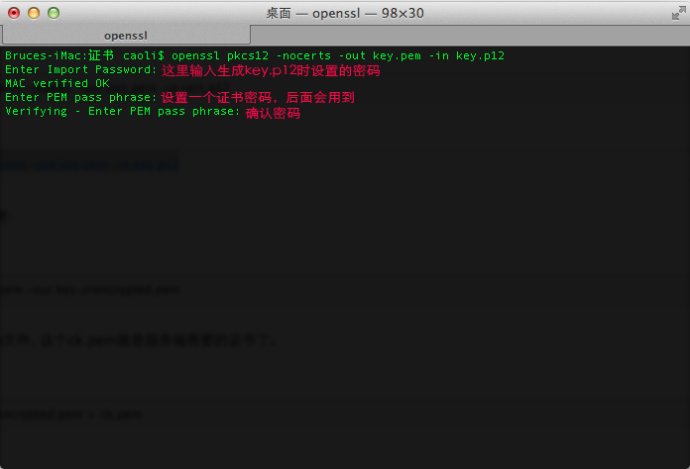
最后合并成一个ck.pem文件:
输入命令:cat cert.pem key.pem > ck.pem
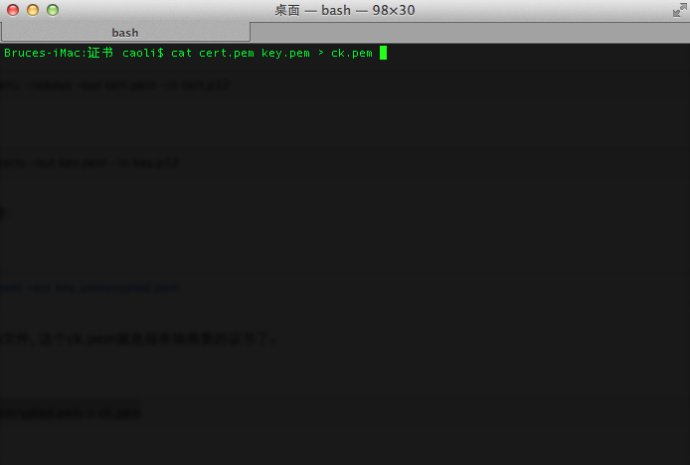
得到一个ck.pem文件:
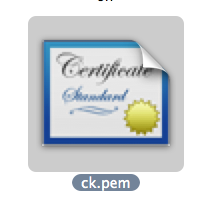
5, 生成并安装Profile文件:
6, 上传ck.pem到SAE, 如图:
7, 客户端程序:
设置profile:
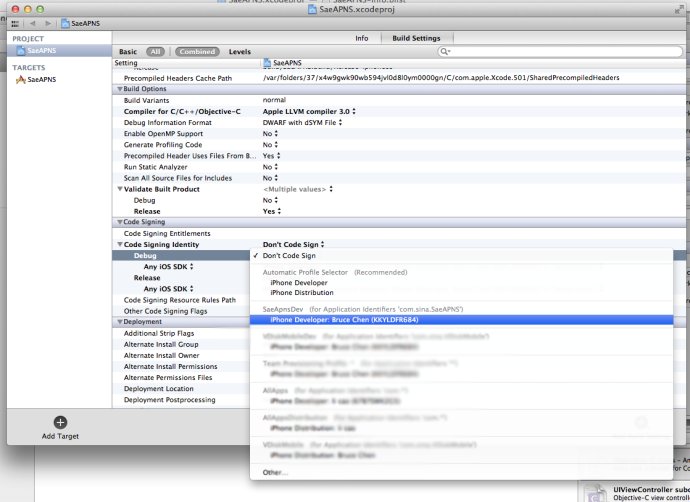
在info.plist中设置Bundle identifier:
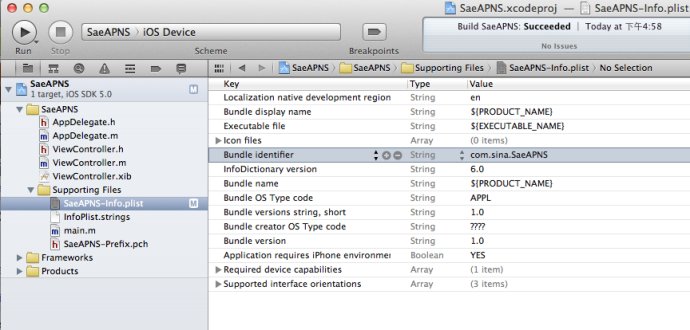
在合适的位置加入下面代码,将你的应用注册到消息中心:
- 1234567891011121314
- (IBAction)action:(id)sender {//注册到消息中心:[[UIApplicationsharedApplication]registerForRemoteNotificationTypes:(UIRemoteNotificationTypeBadge|UIRemoteNotificationTypeSound|UIRemoteNotificationTypeAlert|UIRemoteNotificationTypeNewsstandContentAvailability)];} 在AppDelegate中加入下面代码:
- 123456789101112131415161718192021222324252627282930313233343536373839404142434445464748495051525354
#pragma mark -#pragma mark APNS- (void)application:(UIApplication*)applicationdidRegisterForRemoteNotificationsWithDeviceToken:(NSData*)deviceToken {//获得 device tokenNSLog(@"deviceToken: %@", deviceToken);/*. . . . . .在这里把deviceToken和用户信息发送到服务器端. . . . . .*///获得 唯一标示NSLog(@"uniqueIdentifier: %@", [[UIDevicecurrentDevice]uniqueIdentifier]);}- (void)application:(UIApplication*)applicationdidFailToRegisterForRemoteNotificationsWithError:(NSError*)error {NSLog(@"Error in registration. Error: %@", error);}- (void)application:(UIApplication*)applicationdidReceiveRemoteNotification:(NSDictionary*)userInfo {/*收到消息自定义事件*/if([[userInfoobjectForKey:@"aps"]objectForKey:@"alert"] !=nil) {UIAlertView*alert = [[UIAlertViewalloc]initWithTitle:@"通知"message:[[userInfoobjectForKey:@"aps"]objectForKey:@"alert"]delegate:selfcancelButtonTitle:@"确定"otherButtonTitles:nil];[alertshow];[alertrelease];}}
8, 服务器端程序:
- 123456789101112131415161718192021222324252627282930313233343536373839404142434445464748495051525354555657
/**** 实例代码** SaeAPNS调用方法详见API文档:http://apidoc.sinaapp.com/sae/SaeAPNS.html** @author Bruce Chen**/header("Content-Type: text/html;charset=utf-8");include_once("saeapns.class.php");/* int $cert_id 许可证序号(1-10)*/$cert_id= 1;/* string $device_token 设备令牌 */$device_token='xxxxxxxx xxxxxxxx xxxxxxxx xxxxxxxx xxxxxxxx xxxxxxxx xxxxxxxx xxxxxxxx';/* string $message 消息内容 */$message=date('Y-m-d H:i:s') .": \n".'测试消息 from SAE';/*array $body 消息体(包括消息、提醒声音等等),格式请参考示例和{@link http://developer.apple.com/library/ios/#documentation/NetworkingInternet/Conceptual/RemoteNotificationsPG/ApplePushService/ApplePushService.html#//apple_ref/doc/uid/TP40008194-CH100-SW1 Apple官方文档}*/$body=array('aps'=>array('alert'=>$message,'badge'=> 1,'sound'=>'in.caf'),'others'=>array());//实例化SaeAPNS$apns=newSaeAPNS();//推送消息$result=$apns->push($cert_id,$body,$device_token);if($result!== false) {echo'发送成功';}else{echo'发送失败';var_dump($apns->errno(),$apns->errmsg());}
9, 手机收到通知效果:
源码实例下载地址: http://vdisk.weibo.com/s/SbY2

转自:http://blog.csdn.net/wave_1102/article/details/7669152
(转)在SAE使用Apple Push Notification Service服务开发iOS应用, 实现消息推送的更多相关文章
- Provider Communication with Apple Push Notification Service
This chapter describes the interfaces that providers use for communication with Apple Push Notificat ...
- 陌陌架构分享 – Apple Push Notification Service
http://blog.latermoon.com/?p=878 先描述下基本概念,标准的iPhone应用是没有后台运行的,要实现实时推送消息到手机,需要借助Apple提供的APNS服务. iPhon ...
- (转)How to build an Apple Push Notification provider server (tutorial)
转自:https://blog.serverdensity.com/how-to-build-an-apple-push-notification-provider-server-tutorial/ ...
- (转)Apple Push Notification Services in iOS 6 Tutorial: Part 2/2
转自:http://www.raywenderlich.com/32963/apple-push-notification-services-in-ios-6-tutorial-part-2 Upda ...
- (转)Apple Push Notification Services in iOS 6 Tutorial: Part 1/2
转自:http://www.raywenderlich.com/32960/apple-push-notification-services-in-ios-6-tutorial-part-1 Upda ...
- (转)苹果推送通知服务教程 Apple Push Notification Services Tutorial
本文译自http://www.raywenderlich.com/.原文由iOS教程团队 Matthijs Hollemans 撰写,经原网站管理员授权本博翻译. 在iOS系统,考虑到手机电池电量,应 ...
- [Erlang 0106] Erlang实现Apple Push Notifications消息推送
我们的IOS移动应用要实现消息推送,告诉用户有多少条消息未读,类似下图的效果(笑果),特把APNS和Erlang相关解决方案笔记于此备忘. 上面图片中是Apple Notif ...
- Push:iOS基于APNS的消息推送
1. Push的三个步骤,如下图所示: (1)Push服务应用程序把要发送的消息.目的iPhone的标识打包,发给APNS: (2)APNS在自身的已注册Push服务的iPhone列表中,查找有相应标 ...
- [置顶] 手把手教你iOS消息推送证书生成以及Push消息
iOS推送消息是许多iOS应用都具备的功能,今天在给应用加推送功能,在生成证书的过程中,发生了各种令人蛋痛的事.下面就把步骤拿出来分享下: iOS消息推送的工作机制可以简单的用下图来概括: Provi ...
随机推荐
- Java多线程——线程池
系统启动一个新线程的成本是比较高的,因为它涉及到与操作系统的交互.在这种情况下,使用线程池可以很好的提供性能,尤其是当程序中需要创建大量生存期很短暂的线程时,更应该考虑使用线程池. 与数据库连接池类似 ...
- OD: ActiveX Vulnerabilities
通过一个精心构造的页面 exploit 第三方软件中的 ActiveX 已经成为一种惯用攻击手段,众多知名软件公司都曾被发现其注册的 ActiveX 中存在严重的缓冲区溢出漏洞,一个被广泛使用的第三方 ...
- img图片元素下多余空白解决方案
在进行页面的DIV+CSS排版时,遇到IE6(当然有时Firefox下也会偶遇)浏览器中的图片元素img下出现多余空白的问题绝对是常见的对於 该问题的解决方法也是「见机行事」,根据原因的不同要用不同的 ...
- NYOJ737
题意:给n堆石子,按照顺序排列,只能相邻两堆石子合并,求最后合并为一堆时所花费的最小代价,石子合并代价为两堆石子之和. 输入: n(石子堆数) Xi(每堆石子个数) 输出: T(最小代价) 思路:经典 ...
- 看android的书的体会
android书上面的代码有时候有问题,可以在网上搜索这些功能.网上和官方文档里面有很好的说明和例子.
- 转:测试用书(出处:cnblog--liangshi)
列表格式为:图书分类.中文书名.英文书名.作者.排名不分先后,用红色标记出我推荐的书籍. 测试入门 软件测试(第2版) Software Testing (2e), Ron Patton 一本测试入门 ...
- 微信 回复多图文 借助php框架
private function replyMostPhoto($data,$arr){$this->logger("已经到达回复多图文!".$arr[0]['Title'] ...
- 关于常用却忘记的css,jQuery
text-indent:35px;//首行缩进 line-height:12px;//行高,高度和外层高度一样就会居中 box-shadow:inset 0px 0px 2px #ccc; conte ...
- memcache分布式小实例
<?php /** * 分布式的 memcache set 实现 */ /** * 创建缓存实现memcache 添加分布式服务器 并设置权限 */ function createCache() ...
- Hive是什么!
Hive是什么! 一直想抽个时间整理下最近的所学,断断续续接触hive也有半个多月了,大体上了解了很多Hive相关的知识.那么,一般对陌生事物的认知都会经历下面几个阶段: 为什么会出现?解决了什么问题 ...