Java Memory Management
How Memory works in Java
The role of the stack
- Each time you call a function, Java pushed the local variables for that function into the stack.
- When the method returns, all the data created on the stack for the method is popped or pulled from the stack.
- Whenever you reach a closing curly bracket, any local variables you declared inside the block that you're leaving is popped off the stack.
- Each thread has its own stack, so data on the stack can only be seen by the thread that owns the stack.
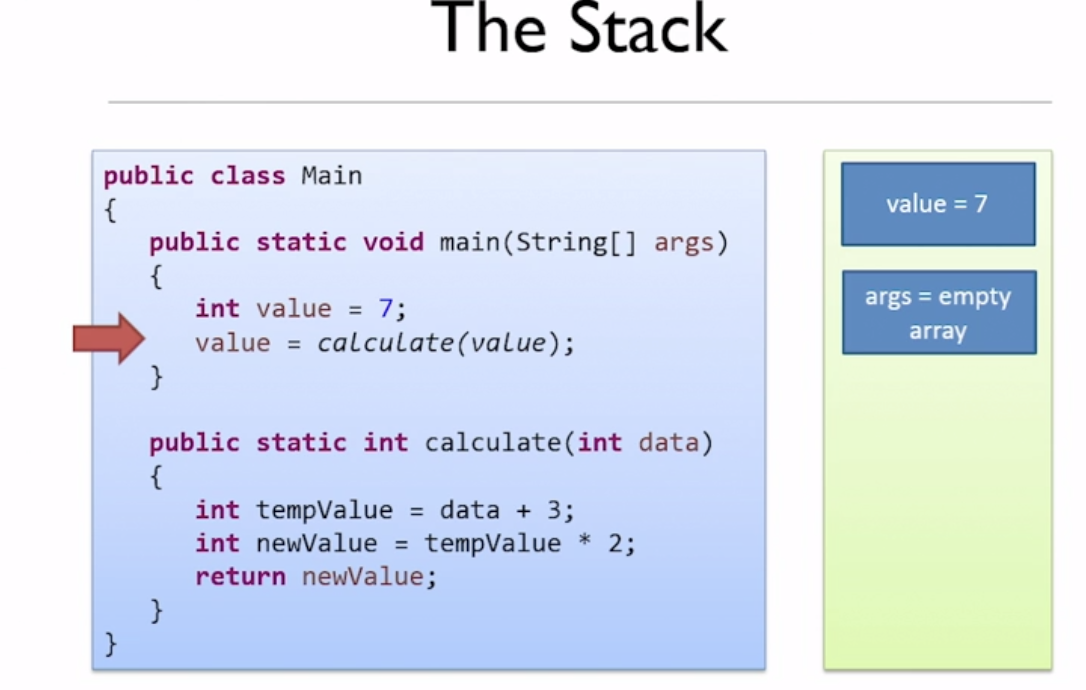
The role of the Heap
- All objects are stored on Heap, and shared across all threads.
- For the objects stored on the Heat there will be a pointer to the objects which is the variable reference stored on the stack.
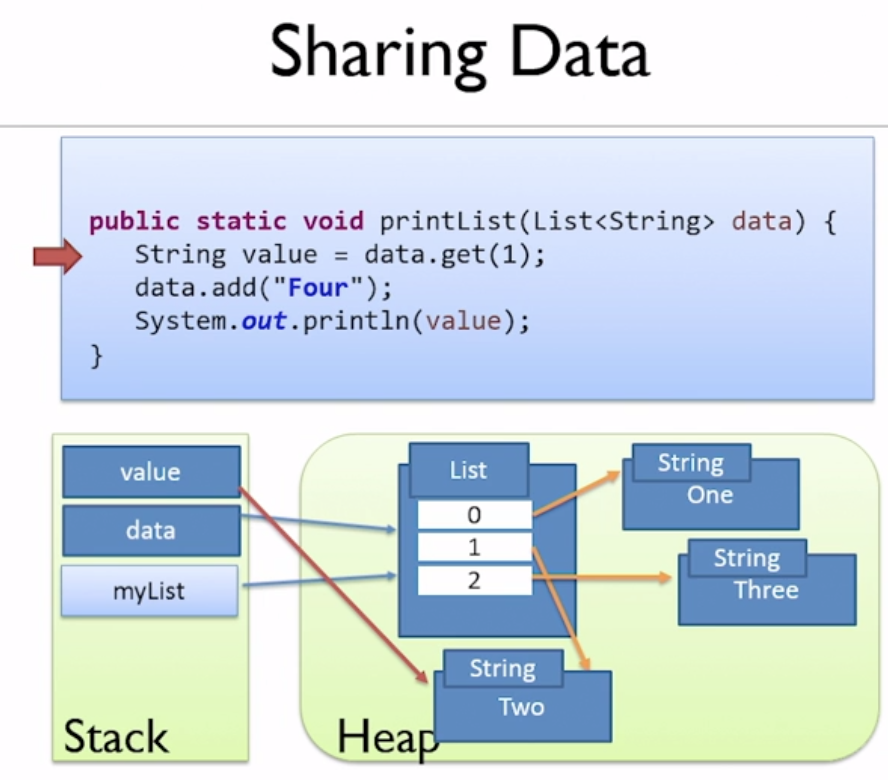
Introduction to Garbage Collection
- String Pools
- Garbage Eligibility
Any objects on the Heap which cannot be reached through reference from the stack is eligible for GC.
- The gc() and finalize() methods
The gc() method suggests the JVM run GC process, but not guarantee that the JVM will do.
The finalize() method for the java.lang.object, this method is actually called by the gc. The gc might not run, so cannot rely on the finalize method being called.
Generational Garbage Collection
Mark and Sweep
- The general algorithm that GC use is called mark and sweep. It's a two stage process, the first stage is marking, and the second stage is sweeping.
- In the marking stage, the program's execution is first paused (stop the world event). It simply looks every variable in the stack and follows its reference, the object that it finds at the end of the reference is marked as being alive.
- In the sweeping stage, a full scan of the Heap take place, the memory occupied by the objects not marked of in use, can then be freed up. And finally, the objects are being kept are moved to a single continuous block of memory.
Using the Visual GC tool to view a soft leak
- Young generation (monor GC) VS. old generation (major GC)
- Can view these generations by the visual VM tool
a. $cd $JAVA_HOME/bin
b. $open jvisualvm
c. Need to install a plugin, go to the tools menu -> plugins -> available plugin tab -> select visual GC -> install. After finish install, close and reopen to see the new tab "Visual GC" should appear.
d. Go to the Monitor tab -> Heap Dump, will create Heap dump file for further analyzing.
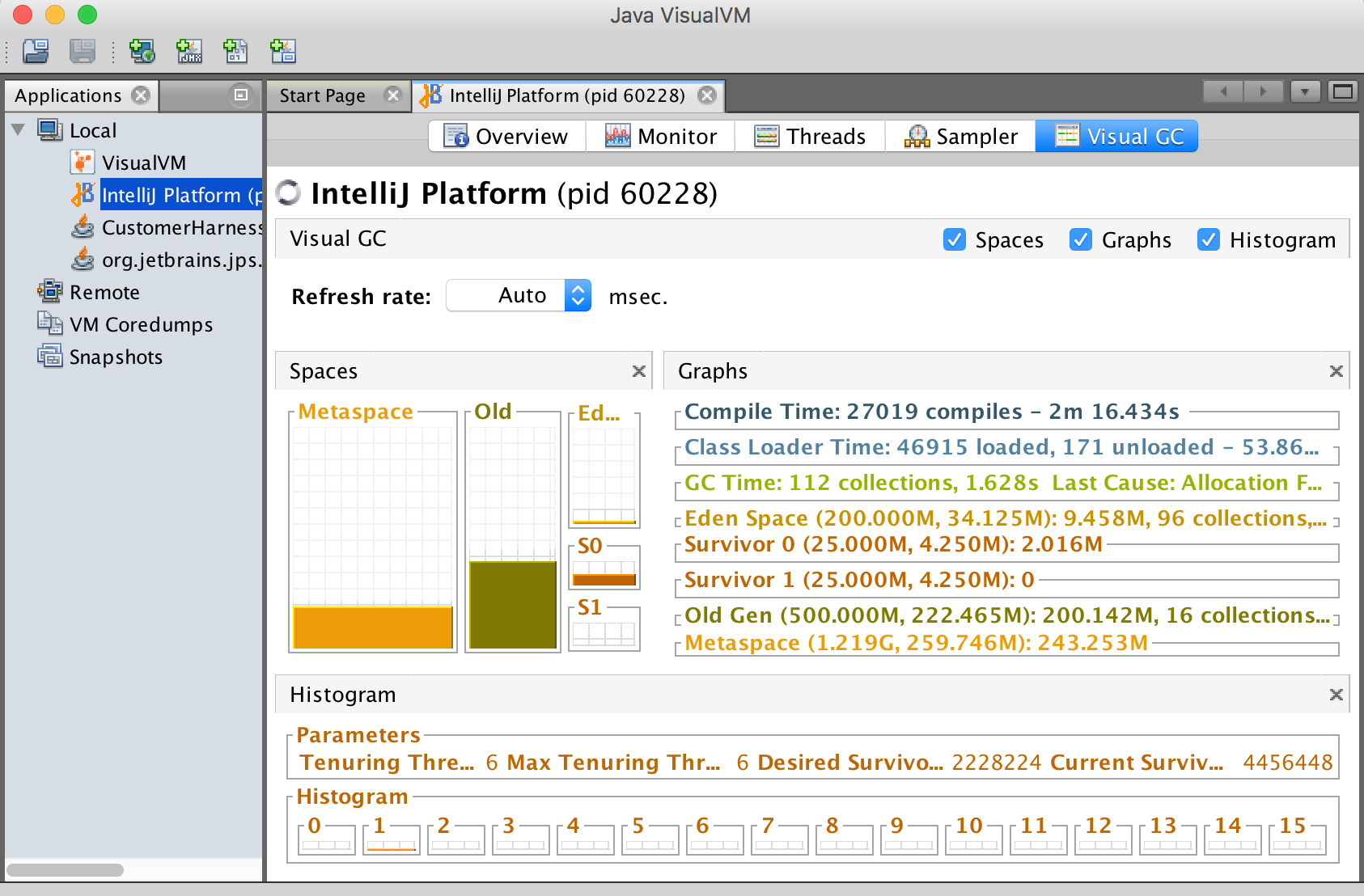
Using the Memory Analyzer tool
a. Download MAT from eclipse.org/mat
b. Open the Heap dump file by MAT.
** Hit below error when start MAT on MAC:
See the log file
/Users/$USER/.eclipse/227783881_macosx_cocoa_x86_64/configuration/1554282657960.log
!ENTRY org.eclipse.osgi 4 0 2019-04-03 17:11:18.252
10 !MESSAGE Application error
11 !STACK 1
12 java.lang.IllegalStateException: The platform metadata area could not be written: /privat e/var/folders/cp/bnmgrhws25b_3272ly4zn0d00000gn/T/AppTranslocation/94A1F89C-EF58-45B4-A82 5-3D7DCEF5963D/d/mat.app/Contents/MacOS/workspace/.metadata. By default the platform wri tes its content
13 under the current working directory when the platform is launched. Use the -data parameter to
14 specify a different content area for the platform.
Solution:
$ vi mat.app/Contents/Eclipse/MemoryAnalyzer.ini
edit your MemoryAnalyzer.ini file, and add those lines (on two separate lines, and before the vm arguments), replacing the second with the path where you want the MemoryAnalyzer to write its content:
-data
<desired path of your working directory>
PermGen and the Metaspace
- In the Java 6, there is a further part of the Heap called PermGen. PermGen is nerver garbage-collected. There are two types of objects that go to PermGen, internized strings, and metadata for class.
- From Java 7, internized strings are no longer stored in PermGen, this change means that the internized strings are in the old part of the Heap, and can be garbage-collected.
- From Java 8, they removed the PermGen altogether, instead created something else called MetaSpace, which is where the class metadata are placed.
- The MetaSpace is a separate area of memory and it's not part of the Heap. Instead it's allocated out the host's native memory so the maximum available space for the MetaSpace is the total available system memory for the computer.
Tuning the Virtual Machine
Heap size
-Xmx, -Xms are non-standard argumants, so they are not guaranteed to be implemented on every runtime.
Please reference below page for the Java command line options.
https://docs.oracle.com/javase/8/docs/technotes/tools/windows/java.html
Garbage collection and generation sizes
-verbose:gc
-Xmn : set the size of the young generation
Choosing a garbage collector
- Serial : a single thread
- Parallel : multiple threads running.
- Mostly Concurrent: the stop-the-world part of the GC process is mimimized.
Java Memory Management的更多相关文章
- Java Memory Management(1)
Java Memory Management, with its built-in garbage collection, is one of the language’s finest achiev ...
- 转)Understanding Java Memory Management
Understanding Java Memory Management - IBM Java Native Interface (JNI) Objects and Code Java Native ...
- Java Memory Management Skill List
Java内存管理小技巧: 尽量使用直接量 当需要使用字符串,还有Byte,Short,Integer,Long,Float,Double,Boolean,Character包装类的实例时,程序不应该采 ...
- Java (JVM) Memory Model – Memory Management in Java
原文地址:http://www.journaldev.com/2856/java-jvm-memory-model-memory-management-in-java Understanding JV ...
- Understanding Java Memory Model-理解java内存模型(JVM)
from https://medium.com/platform-engineer/understanding-java-memory-model-1d0863f6d973 Understanding ...
- jmap命令(Java Memory Map)(转)
JDK内置工具使用 一.javah命令(C Header and Stub File Generator) 二.jps命令(Java Virtual Machine Process Status To ...
- Android内存管理(1)WRANGLING DALVIK: MEMORY MANAGEMENT IN ANDROID PART 1
from : http://www.raizlabs.com/dev/2014/03/wrangling-dalvik-memory-management-in-android-part-1-of-2 ...
- The Introduction of Java Memory Leaks
One of the most significant advantages of Java is its memory management. You simply create objects a ...
- Understanding Memory Management(2)
Understanding Memory Management Memory management is the process of allocating new objects and remov ...
随机推荐
- windows server 2008 R2 Enterprise 系统安全配置
window 安全配置规则 一.开启防火墙 二.允许远程网络进行远程桌面连接 如果使用默认的远程端口的话,按照下图,允许远程桌面通过防火墙就行了: 如果你的远程端口号不是默认的,则需要按照(四)中新建 ...
- 双因素认证(2FA)教程
所谓认证(authentication)就是确认用户的身份,是网站登录必不可少的步骤. 密码是最常见的认证方法,但是不安全,容易泄露和冒充. 越来越多的地方,要求启用 双因素认证(Two-factor ...
- 爬虫框架之Scrapy(四 ImagePipeline)
ImagePipeline 使用scrapy框架我们除了要下载文本,还有可能需要下载图片,scrapy提供了ImagePipeline来进行图片的下载. ImagePipeline还支持以下特别的功能 ...
- python爬虫数据解析之xpath
xpath是一门在xml文档中查找信息的语言.xpath可以用来在xml文档中对元素和属性进行遍历. 在xpath中,有7中类型的节点,元素,属性,文本,命名空间,处理指令,注释及根节点. 节点 首先 ...
- mybatis-generator : 自动生成代码
[参考文章]:mybatis generator自动生成代码时 只生成了insert 而没有其他 [参考文章]:Mybatis Generator最完整配置详解 1. pom <plugin&g ...
- 学习pwn的前提工作及部分解决方案
一.Ubuntu 在VM安装64位的Ubuntu 二.pwntools 基本语法 sudo apt-get install libffi-dev sudo apt-get install libssl ...
- 使用remix发布部署 发币 智能合约
Remix是一个基于浏览器的编译器和IDE,使用户能够使用Solidity语言构建以太坊合约并调试事务. 在上一篇文章已经成功的使用代码讲智能合约编译并且发布部署到了链上,可是在部署 发币的智能合约 ...
- CanalSharp-mysql数据库binlog的增量订阅&消费组件Canal的.NET客户端
一.前言 CanalSharp是阿里巴巴开源项目mysql数据库binlog的增量订阅&消费组件 Canal 的.NET客户端,关于什么是 Canal?又能做什么?我会在后文为大家一一介绍.C ...
- NewBuiltBottomSheetDialog【新建底部对话框】
版权声明:本文为HaiyuKing原创文章,转载请注明出处! 前言 演示在底部选项卡上方弹出底部对话框效果. 效果图 代码分析 NewBuiltBottomSheetDialog继承BottomShe ...
- WinDbg调试C#技巧,解决CPU过高、死锁、内存爆满
软件安装 安装问题:执行 .loadby sos clr 命令无效 解决办法: .load C:\Windows\Microsoft.NET\Framework64\v4.0.30319\SOS.dl ...
