CentOS7安装Nginx实现API网关
参考
http://nginx.org/en/linux_packages.html#stable
https://www.npmjs.com/package/json-server
安装
yum install openssl zlib pcre
rpm -Uvh http://nginx.org/packages/centos/7/noarch/RPMS/nginx-release-centos-7-0.el7.ngx.noarch.rpm
yum install nginx
命令行启动
nginx –h
nginx
nginx -s stop
服务模式
systemctl start nginx
systemctl status nginx
systemctl enable nginx
systemctl stop nginx
浏览器查看
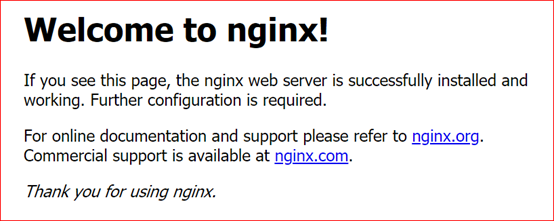
安装json-server模拟API服务
npm install json-server –g
echo "json-server a.json -H 192.168.1.6 -p 3000" > a-server.sh
echo "json-server b.json -H 192.168.1.6 -p 3001" > b-server.sh
chmod a+x a-server.sh b-server.sh
vi a.json
vi b.json
a.json 参考代码
{
"posts": [
{ "id": 1, "title": "json-server", "author": "typicode" }
]
}
b.json参考代码
{
"comments": [
{ "id": 1, "body": "some comment", "postId": 1 }
]
}
启动模拟api服务
./a-server.sh
./b-server.sh
配置Nginx为API网关
vim /etc/nginx/conf.d/a.conf
a.conf参考代码
server {
listen 80;
server_name 192.168.1.6;
location / {
proxy_pass http://192.168.1.6:3000/;
proxy_set_header X-Real-IP $remote_addr;
proxy_set_header X-Forwarded-For $proxy_add_x_forwarded_for;
proxy_set_header Host $host;
}
location /aaa/ {
proxy_pass http://192.168.1.6:3000/;
}
location /bbb/ {
proxy_pass http://192.168.1.6:3001/;
}
}
systemctl restart nginx
浏览器查看
http://192.168.1.6/bbb/comments
错误
502 Bad Gateway
解决方案
禁用selinux
setenforce 0
vi /etc/selinux/config
修改
SELINUX=disabled
CentOS7安装Nginx实现API网关的更多相关文章
- linux(centos7) 安装nginx
linux(centos7) 安装nginx 1.14(stable) 版本 Nginx配置文件常见结构的从外到内依次是「http」「server」「location」等等,缺省的继承关系是从外到内, ...
- 【Nginx安装】CentOS7安装Nginx及配置
[Nginx安装]CentOS7安装Nginx及配置 2018年03月05日 11:07:21 阅读数:7073 Nginx是一款轻量级的网页服务器.反向代理服务器.相较于Apache.lighttp ...
- VMware虚拟机中的CentOS7安装Nginx后本机无法访问的解决办法
VMware虚拟机中的CentOS7安装Nginx后本机无法访问的解决办法 在linux上安装nginx 请参考:Linux Centos7 安装 nginx 在虚拟机centos7上安装nginx之 ...
- CentOS7 安装Nginx+MySQL
首先我们需要安装nginx的yum源 [root@AD ~]# rpm -Uvh http://nginx.org/packages/centos/7/noarch/RPMS/nginx-releas ...
- Centos7安装Nginx实战
一.背景 最近在写一些自己的项目,用到了nginx,所以自己动手来在Centos7上安装nginx,以下是安装步骤. 二.基本概念以及应用场景 1.什么是nginx Nginx是一款使用C语言开发的高 ...
- centos7 安装nginx与配置
第一步安装 使用Yum安装是推荐的方式,整体的流程非常的简单,也不容易出错,如果不需要什么特殊配置,建议使用Yum尽进行安装. 第一种安装方式,通过添加epel源 yum install epel-r ...
- centos7安装nginx的两种方法
第一种方式:通过yum安装 直接通过 yum install nginx 肯定是不行的,因为yum没有nginx,所以首先把 nginx 的源加入 yum 中 运行下面的命令: 1.将nginx放到y ...
- Centos7安装nginx后提示“Welcome to nginx on Fedora!”,conf.d目录下无default.conf文件
问题描述 在腾讯云centos7上安装nginx sudo yum install nginx 打开默认网页显示 Welcome to nginx on Fedora! 且 /etc/nginx/co ...
- Nginx 实现API 网关
1,网关 网关(Gateway)就是一个网络连接到另一个网络的“关口”. 在Nginx 配置负载均衡之后,可以进入到网关,在网关决定进入到哪个真实的web 服务器. 2,将Ngnix 配置 API 网 ...
随机推荐
- js setTime()详解
来源:http://www.jb51.net/article/35535.htm#t1 setTimeout setTimeout 语法例子 用 setTimeout 来执行 function 不断重 ...
- UWP_开源小程序 水印添加器
前几天写了一个确定水印位置的小博客.决定要写一个添加水印的UWP程序. 目前程序技术方面已经差不多了.所以提上日程
- K-Dominant Character (模拟)
You are given a string s consisting of lowercase Latin letters. Character c is called k-dominant iff ...
- SQL事务对并发处理的支持
前言 继上次技术分享后,学到了关于mysql事务的许多新知识,感觉还是蛮有收获的.后来反过来想想,这些东西其实我们都接触过,最起码在自学考试的数据库系统原理那本书里面对事务的讲解,在里面就提到了事务的 ...
- Jenkins 相关
手动下载Jenkins plugin 的地址, 下载后的是zip 文件,然后再手动修改为.hpi 文件,然后再手动上传 https://plugins.jenkins.io/
- P2896 [USACO08FEB]一起吃饭Eating Together
传送门 可以考虑DP 设 f [ i ] [ 1/2/3 ] [ 0/1 ] 表示当前考虑到第 i 头牛,打算让当前位置的编号变成 1/2/3,并且打算让整段序列上升/下降 0/1 然后就对每种情况慢 ...
- jQuery中animate()方法以及$('body').animate({"scrollTop":top})不被Firefox支持问题的解决
$("body").animate({"scrollTop":top}): 只被chrome支持,而不被Firefox支持 $("html" ...
- django ORM 连表查询
db_index=True 如果设置该字段就可以设置索引 auto_now_add 代表设置创建时候的时间 auto_now 每次更新数据记录时会更新该字段 to_field 设置要关联表的字 ...
- tomcat的安装部署
第一步: 先把压缩包拖到知道的目录,解压 tar xf apache-tomcat-8.0.27.tar.gz -C /usr/local/ ln -s /usr/local/apache-tomca ...
- sql游标及模仿游标操作
游标用途:对一个查询出来的结果,每一行作为参数进行操作 一:游标操作 --申请一个游标 DECLARE MyCursor CURSOR FOR SELECT ID FROM dbo.tb_stock ...
