用h+c实现天天生鲜首页
网页效果图:http://www.dycun.cc/
如下:
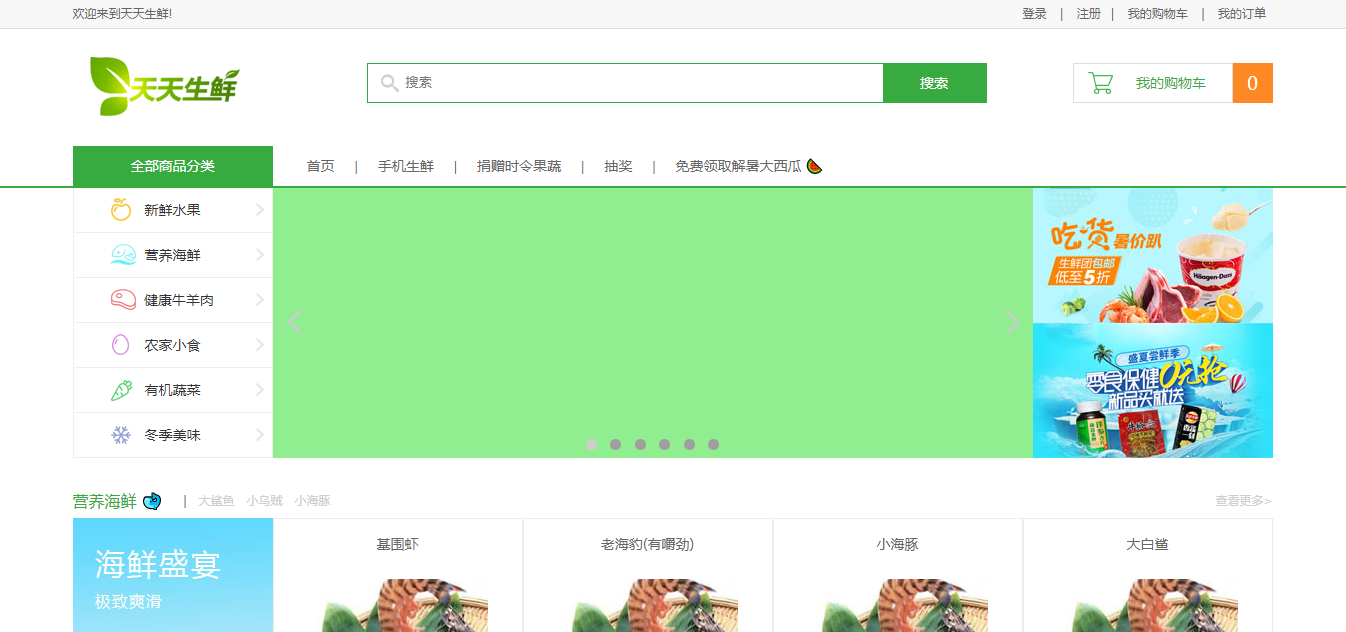
css代码
main.css:
/*因为大部分的字体都是12px,颜色一致, 所以统一设置下*/
body{ font-size: 12px;
color: #666666;
} /*!--1.登录部分login -->*/
.login{
/*外层div 1280px 29px border:1px dddddd bac:f7f7f7*/
height: 29px;
border-bottom: 1px solid #dddddd;
background-color: #f7f7f7;
}
/*<!--1.2 内层内容--> */
.login-content{
/*内层: 1200px 29px 居中*/
width: 1200px;
height: 29px;
margin: 0 auto;
}
/*<!--1.3 天天生鲜 h2-->*/
.login-content h2{
/*h2, 12px 666666; 设置行高 居中显示*/
line-height: 29px;
} /*1.4右侧 的登录*/
.login-right{
width: 250px;
height: 29px;
line-height: 29px;
}
/*<1.4.1已经登录部分div-->*/
.logined{
display: none;
}
.logined a{
color: #ff8800;
}
/*1.4.2未登录+我的订单*/
.unlogin a,.myorder a{
color: #666666;
}
.unlogin span,.myorder span{
margin: 0 10px;
}
.unlogin a:hover,.myorder a:hover{
color: orange;
} /*2.search部分*/
.search{
height: 90px;
}
.search-content{
width: 1200px;
height: 90px;
margin: 0 auto;
}
/*2.1logo图标*/
.logo{
/*//注意: a标签行内属性, 不支持宽高,margin上下*/
display: inline-block;
margin-left: 17px;
margin-top: 28px;
} /*2.搜索框 div>form>input: text submit*/
.searchbar{
width: 618px;
height: 38px;
border: 1px solid #37ab40;
margin-top: 34px;
margin-left: 124px;
} /*2.1内部的input*/
.searchbar input{
outline: none;
border: 0;
}
.searchtext{
width: 515px;
height: 38px;
line-height: 38px;
text-indent: 38px; background: url(../images/sprite.png) no-repeat 12px 9px;
}
/*2.3搜索按钮*/
.searchtbtn{
width: 103px;
height: 38px;
color: white;
font-size: 14px;
line-height: 38px;
background-color:#37ab40;
} /*2.4.我的购物车 div >a+span*/
.mycar{
width: 200px;
height: 40px;
margin-top: 34px; } .mycar a{
width: 158px;
height: 38px;
display: inline-block;
background-color: #f7f7f7;
border: 1px solid #dddddd;
font-size: 14px;
color: #37ab40;
text-indent: 37px;
line-height: 38px;
text-align: center; background: url(../images/sprite.png) no-repeat 13px -43px; float: left;
}
.mycar span{ color: white;
background-color: #FD8824;
font-size: 18px;
line-height: 40px;
height: 40px;
width: 40px;
text-align: center; display: inline-block;
float: left; } /*3.分类的文字*/
.category{
height: 40px;
margin-top: 27px;
border-bottom: 2px solid #37ab40;
}
.category-content{
width: 1200px;
height: 40px;
margin: 0 auto;
}
/*<!--3.1全部商品分类-->*/
.category-content h3{ width: 200px;
height: 40px;
line-height: 40px;
text-align: center;
font-size: 14px;
color: white;
background-color: #37ab40; float: left;
} .category-content ul{
width: 600px;
height: 40px;
margin-left: 34px;
float: left;
}
.category-content ul li{
height: 40px;
line-height: 40px;
float: left;
}
.category-content ul li a{
height: 40px;
font-size: 14px;
color: #666666;
line-height: 40px;
display: inline-block;
}
.category-content ul span{
margin: 0 20px;
} .category-content ul li a:hover{
color: orange;
} /*4.sldier*/
.slider{ height: 270px;
}
.slider-content{
width: 1200px;
height: 270px;
margin: 0 auto;
background-color: lightcoral;
} /*4.1左侧列表*/
.categorylist{ background-color: #ffffff;
width: 200px;
height: 270px;
} .categorylist li{ width: 198px;
height: 44px;
border: 1px solid #eeeeee;
border-top: 0;
line-height: 44px;
text-align: center; background: url(../images/sprite.png) no-repeat 35px -91px;
}
.categorylist li:nth-of-type(2){
background: url(../images/sprite.png) no-repeat 35px -141px;
}
.categorylist li:nth-of-type(3){
background: url(../images/sprite.png) no-repeat 35px -191px;
}
.categorylist li:nth-of-type(4){
background: url(../images/sprite.png) no-repeat 35px -241px;
}
.categorylist li:nth-of-type(5){
background: url(../images/sprite.png) no-repeat 35px -291px;
}
.categorylist li:nth-of-type(6){
background: url(../images/sprite.png) no-repeat 35px -339px;
} .categorylist li a{
display: inline-block;
width: 198px;
height: 44px;
line-height: 44px;
font-size: 14px;
color: #333333;
background: url(../images/listarrow.jpg) no-repeat 182px 12px;
} /*4.2中间的轮播图*/ .middleslider{ width: 760px;
height: 270px;
background-color: lightgreen;
position: relative;
overflow: hidden; }
/*<!--4.2.1 内部的6张图片-->*/
.sliderimage{
width: 4560px;
height: 270px;
float: left;
}
.sliderimage li{
float: left;
}
/*<!--4.2.2左右箭头-->*/
.leftarrow{
width: 19px;
height: 25px; position: absolute;
left: 13px;
top:120px;
cursor: pointer;
background: url(../images/sprite.png) no-repeat -4px -400px;
}
.rightarrow{
width: 19px;
height: 25px; position: absolute;
right: 13px;
top:120px;
cursor: pointer;
background: url(../images/sprite.png) no-repeat -4px -450px;
} /*4.2.3小圆点*/
.points{
width: 760px;
height: 11px;
position: absolute;
bottom: 10px;
left: 0px;
text-align: center;
}
.points li{
margin: 0 5px;
display: inline-block;
background-color: #9f9f9f;
width: 11px;
height: 11px;
border-radius: 50%; }
.points .active{
background-color: #cecece;
} /*4.3ad*/
.ad{
float: left;
width: 240px;
height: 270px;
font-size: 0;
} /*5.foods商品详情*/
.foods{
height: 335px;
margin-top: 25px;
}
.foods-content{ width: 1200px;
height: 335px;
margin: 0 auto;
} .foodstitle{
height: 35px;
line-height: 35px;
} .foodstitle h5{
float: left;
font-size: 16px;
color: #37ab40; margin-right: 20px; } .foodstitle .titlelist{
float: left;
} .foodstitle li{ float: left;
margin-right:12px;
}
.foodstitle li a{
color: #cecece;
} .more{
color: #cecece;
float: right;
} /*5.2 左侧的图片*/
.foodpic{
width: 200px;
height: 300px;
float: left;
} /*5.3商品详情 右侧*/
.fooddetail{
float: left;
width: 1000px;
height: 300px;
} .fooddetail li{ float: left;
width: 248px;
height: 299px;
border: 1px solid #ededed;
text-align: center;
} .fooddetail li h5{ font-size: 14px;
height: 50px;
line-height: 50px;
margin-bottom: 10px;
} .fooddetail li div{ font-size: 20px;
color:red;
font-weight: bold;
height: 58px;
line-height: 58px;
margin-top:5px; }
/* 右侧详情展示:ul>li >h5+a>img+div ul:1000px 300
li 249px 299px border 1px ededed \h5 14px 居中 50px; 间距10 img 180 180 div:58px 20px 红色 居中*/
reset.css
/*1.将一些标签的 margin和padding去掉*/
body,p,ul,ol,h1,h2,h3,h4,h5,h6,input,select,dd,dt{
margin: 0;
padding: 0;
}
/*2.去掉a标签的下划线*/
a{
text-decoration: none;
}
/*3.列表的 前面的小图标*/
ul,ol{
list-style: none;
}
/*4.清除浮动和塌陷的伪类*/
.clearfix:before,.clearfix:after{
content: "";
display: table;
}
.clearfix:after{
clear:both;
}
.clearfix{
zoom:1;
} /*5.设置浮动*/
.lf{
float: left;
}
.rf{ float: right;
} h1,h2,h3,h4,h5,h6{
font-size: 100%;
font-weight: normal;
}
html代码:
<!DOCTYPE html>
<html lang="en"> <head>
<meta charset="UTF-8">
<meta name="viewport" content="width=device-width, initial-scale=1.0">
<meta http-equiv="X-UA-Compatible" content="ie=edge">
<title>天天生鲜</title>
<link rel="stylesheet" href="css/reset.css">
<link rel="stylesheet" href="css/main.css"> </head> <body> <!--1.登录部分login 欢迎来到天天生鲜!-->
<!--1.1 最外层的div-->
<div class="login">
<!--1.2 内层内容-->
<div class="login-content">
<!--1.3 天天生鲜 h2-->
<h2 class="lf">欢迎来到天天生鲜!</h2>
<!--1.4 登录-->
<div class="login-right rf">
<!--<1.4.1已经登录部分div-->
<div class="logined lf">
欢迎您:
<a href="">张三</a>
</div>
<!--<1.4.2未登录部分div-->
<div class="unlogin lf">
<a href="">登录</a>
<span>|</span>
<a href="">注册</a> </div>
<!--<1.4.3 我的订单div-->
<div class="myorder lf">
<span>|</span>
<a href="">我的购物车</a>
<span>|</span>
<a href="">我的订单</a>
</div> </div>
</div>
</div> <!--2.search部分-->
<!--<2.1外层的div-->
<div class="search">
<!--2.2内部的内容div-->
<div class="search-content">
<!--2.2.1-logo-->
<a class="logo lf" href="">
<img src="data:images/logo.png" alt="天天生鲜的图片" title="天天生鲜logo">
</a>
<!--2.2.2搜索框 searchbar-->
<div class="searchbar lf">
<form action="">
<!--2.2.2.1文本输入框-->
<input type="text" placeholder="搜索" class="searchtext lf">
<!--2.2.2.2按钮-->
<input type="submit" value="搜索" class="searchtbtn lf"> </form> </div>
<!--2.2.3我的购物车-->
<div class="mycar rf">
<a href="">我的购物车</a>
<span>0</span>
</div>
</div> </div> <!--3. 全部商品 category-->
<div class="category">
<div class="category-content">
<!--3.1全部商品分类-->
<h3>全部商品分类</h3>
<!--3.2首页-->
<ul>
<li>
<a href="">首页</a>
</li>
<li>
<span>|</span>
</li>
<li>
<a href="">手机生鲜</a>
</li>
<li>
<span>|</span>
</li>
<li>
<a href="">捐赠时令果蔬</a>
</li>
<li>
<span>|</span>
</li>
<li>
<a href="">抽奖</a>
</li>
<li>
<span>|</span>
</li>
<li>
<a href="">免费领取解暑大西瓜用h+c实现天天生鲜首页的更多相关文章
- CSS——制作天天生鲜主页
终于做好了! index.html: <!DOCTYPE html> <html lang="en"> <head> <meta char ...
- 天天生鲜 - App设计
天天生鲜-思路数据库设计 天天生鲜-各个App 全文检索 天天生鲜-静态文件 一.项目目录 daily_fresh_demo - daily_fresh_demo - df_cart # 购物车功能 ...
- Django之天天生鲜项目
准备工作 1.配置settings.py内置文件 注意: AUTH_USER_MODEL配置参数要在第一次迁移数据库之前配置,否则可能django的认证系统工作不正常 2.创建应用 3.配置主路由 一 ...
- CSS——制作天天生鲜登陆页面
这个登陆页面主要是有一个form表单,其他的和首页差不多的. login.html: <!DOCTYPE html> <html lang="en"> &l ...
- django天天生鲜项目
.后台admin管理天天生鲜商品信息 models里 from django.db import modelsfrom tinymce.models import HTMLField #需要pip安装 ...
- python 天天生鲜项目
python 天天生鲜项目 django版:https://github.com/Ivy-1996/fresh flask版:https://github.com/Ivy-1996/flask-fre ...
- jquery——幻灯片(只动一屏)
制作天天生鲜的幻灯片部分 贴了全部代码: main.html: <!DOCTYPE html> <html lang="en"> <head> ...
- 前端之移动端库和框架bootstrap
学习移动端场景下的js事件:制作移动端特效常用的js库:介绍移动端常用开发框架Bootstrap:介绍动态样式语言less.sass.stylus的基本使用. 移动端js事件 移动端的操作方式和PC端 ...
- django-配置静态页面-celery/redis/nginx
celery生成静态页面 celery_tasks/tasks.py # 生成静态首页 from django.template import loader, RequestContext # tem ...
随机推荐
- C语言实现通用链表初步(四)----双向链表
在前面的文章中,我们讨论了如何实现通用类型的链表,方法是用void *类型的指针,指向数据.那么还有其他的方法吗(不考虑内核链表)? 答案是肯定的.用零长数组也可以实现. struct node_in ...
- CefSharp High DPI问题的解决
使用CefSharp控件,在部分高分辨率的电脑中(显示缩放比例非100%,而是120%或者125%等)会出现以下一些情况: 显示的页面中出现了黑边,且按钮定位也偏了,比如点击[图层]按钮,需要点击上面 ...
- bundle绑定资源表
1.注册绑定资源表 在application_Start函数中: (注意不要加拓展名,否则压缩时出问题) BundleTable.Bundles.Add(new ScriptBundle(" ...
- maven配置好了之后再次开机找不到命令
问题: 昨天还运行的好好的,今天突然又报错了, mvn不是内部或外部命令,也不是可运行程序或批处理文件 原因: 环境配置问题,windows7和windows10稍微有一点不一样,对照下面配置看哪里不 ...
- gradle方式集成融云sdk dlopen failed: library "libsqlite.so" not found
1.gradle implementation 'cn.rongcloud.android:IMLib:2.8.6' implementation 'cn.rongcloud.android:IMKi ...
- SPFieldLookupValue class
using System; using Microsoft.SharePoint; namespace ConsoleApp { class Program { static void Main(st ...
- [topcoder]TheConsecutiveIntegersDivOne
http://community.topcoder.com/stat?c=problem_statement&pm=13625&rd=16278 首先,如果记得曼哈顿距离最小值那个问题 ...
- python3绘图示例2(基于matplotlib:柱状图、分布图、三角图等)
#!/usr/bin/env python# -*- coding:utf-8 -*- from matplotlib import pyplot as pltimport numpy as npim ...
- mysql :SQL语句中的替换函数replace
replace() 用第三个表达式替换第一个字符串表达式中出现的所有第二个给定字符串表达式. 语法 REPLACE ( 'string_expression1' , 'string_expressio ...
- ModuleNotFoundError: No module named 'yaml'
ModuleNotFoundError: No module named 'yaml' 需要安装 pyyaml 包
