在xcode中设置include和lib路径
最近刚刚开始玩xcode,对着教程学编程时很少要动到项目设置,但昨天晚上想使用freetype验证上篇博文的问题,就需要设置include和lib路径了。
首先我下了freetype的源码,并在本地编译安装:
$ cd freetype-2.6
$ ./configuration
$ make check
$ make install
很顺利。
直接新建一个命令行的project,贴入代码 - 编译,就会得到如下编译错误:
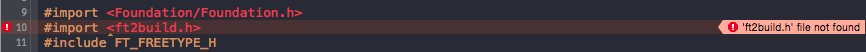
找不到头文件,应该是没有把ft2build.h所在的路径添加到include path中来,找到代码的Build Settings,找到Header Search Paths,把freetype相关头文件所在路径加进去,如下:
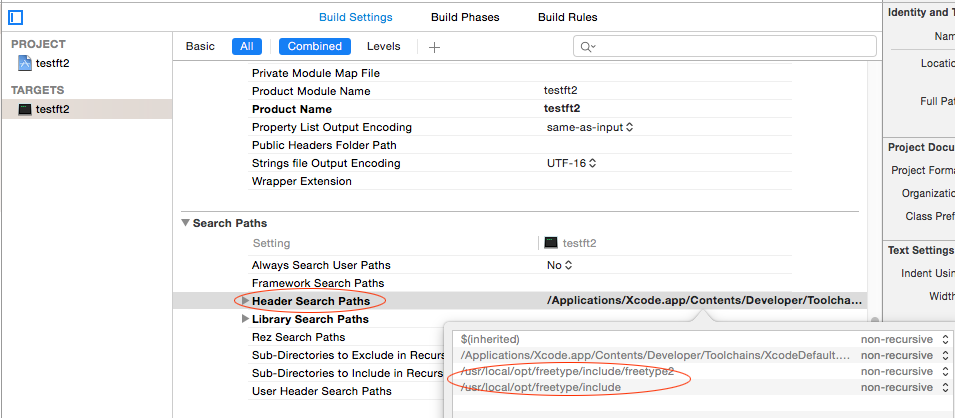
很显然下面那行Library Search Paths也是需要的:
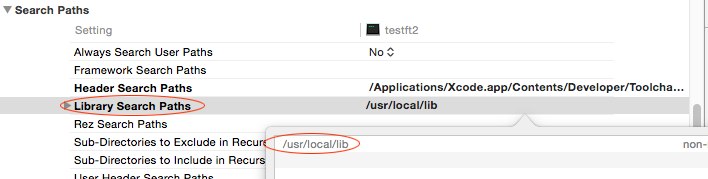
再次编译,发现还是有链接错误:
Undefined symbols for architecture x86_64:
"_FT_Init_FreeType", referenced from:
_main in main.o
"_FT_New_Face", referenced from:
_main in main.o
"_FT_Set_Pixel_Sizes", referenced from:
_main in main.o
ld: symbol(s) not found for architecture x86_64
clang: error: linker command failed with exit code (use -v to see invocation)
一定是没有指定freetype的lib文件。这个设置和VisualStudio下的不太一样,需要直接设置链接参数。我去/usr/local/lib下找到多个和freetype相关的文件:
libfreetype..dylib
libfreetype.a
libfreetype.dylib
libfreetype.la
经过反复试验,应该填-lfreetype:
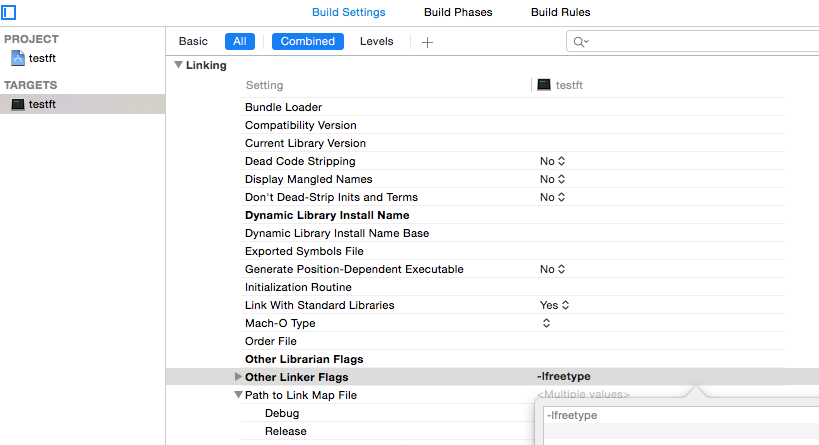
写几行使用freetype的代码,终于可以编过了!
#import <Foundation/Foundation.h>
#import <ft2build.h>
#include FT_FREETYPE_H int main(int argc, const char * argv[]) {
@autoreleasepool { FT_Library library;
FT_Face face;
int error = ; if (FT_Init_FreeType(&library)){
printf("1\n");
return ; /* leave it uninitialized */
} error = FT_New_Face( library, "/System/Library/Fonts/Apple Color Emoji.ttf", , &face );
if(error){
printf("2:error=%d\n", error);
return ;
} error = FT_Set_Pixel_Sizes(face, , );
if (error) {
printf("3:error=%d\n", error);
} // insert code here...
NSLog(@"Hello, World!");
}
return ;
}
在xcode中设置include和lib路径的更多相关文章
- XCode中设置字体大小
XCode中设置字体大小 1)打开Preferences,快捷键是“Command + ,”(注意,是三个键,按住command键,然后再快速地按“+”和“,”两个键即可) 2)选择“Fonts &a ...
- 如何找出Xcode中不同版本Swift的路径
我们知道Xcode中可能包含不知一个Swift的版本,那么我们如何找到它们对应的路径呢? 熟悉unix shell命令的童鞋都知道有一个find指令,在我们已知Xcode路径时,我们可以在其中找到Sw ...
- (转)Xcode 中设置部分文件ARC支持
ARC是什么 ARC是iOS 5推出的新功能,全称叫 ARC(Automatic Reference Counting).简单地说,就是代码中自动加入了retain/release,原先需要手动添加的 ...
- Xcode 中设置部分文件ARC支持
ARC是什么 ARC是iOS 5推出的新功能,全称叫 ARC(Automatic Reference Counting).简单地说,就是代码中自动加入了retain/release,原先需要手动添加的 ...
- gdal库中设置prj4库全路径的用法
作者:朱金灿 来源:http://blog.csdn.net/clever101 gdal库实现投影转换之类的功能实际上底层都是调用prj4库的功能.如果gdal使用非静态的方式集成prj4库,实际上 ...
- ios开发xcode中设置代码块
在开发中有很多重复的代码,很多开发者把常用的代码做成代码块提高开发效率. 在xcode里选中代码块的时候总是很不容易,点击选中的代码(文字),不要移动和松开鼠标左键,当竖线变成像拉长了的x(我也不知道 ...
- 删除xcode中的描述文件的路径
打开Finder commend + shift +g 进入文件夹 : ~/Library/MobileDevice/Provisioning Profiles 删除即可
- Xcode中设置按钮在十分钟之内禁用
btn.enabled=NO;` NSTimer * notificationTimer = [NSTimer scheduledTimerWithTimeInterval:10*60.0 targe ...
- Xcode 常用设置
1.main 文件注释 1)main 文件注释修改路径 /Applications/Xcode.app/Contents/Developer/Library/Xcode/Templates/Proje ...
随机推荐
- 修改myEclipse2014web项目名称
重命名项目名称后 右键点击你的项目,然后选择属性---->然后点击myeclipse—>Project Facets—> web 选项,修改web context-root名称为你要 ...
- Python基础-list,tuple,dict,set常用方法及区别
1,列表list 列表定义方式 lis1=[1,2,3,4]#一维数组 lis2=[1,2,3,[4,5,6]]#二维数组 依次多有多维数据,套几层就是几维数组 列表的取值可以通过下标来,下标都是从0 ...
- Saiku_学习_03_Saiku+Kylin构建多维分析OLAP平台
一.技术选型 参见:Saiku+Kylin多维分析平台探索 1.saiku Saiku 作为分析平台,提供可视化的操作,能方便的对数据进行查询.分析,并提供图形化显示 2.kylin Kylin 作为 ...
- C++0X 学习之 auto
auto并不是一个新关键词,是一个把旧关键词赋予新的作用,新的作用修饰变量声明,指示编译器根据变量的初始化表达式推导变量应有的类型.auto 声明的变量必须“在声明处完成初始化”,编译器才可根据初始化 ...
- FFmpeg基础知识之————H264编码profile & level控制
H.264有四种画质级别,分别是baseline, extended, main, high: 1.Baseline Profile:基本画质.支持I/P 帧,只支持无交错(Progressive)和 ...
- ACM学习历程—Hihocoder 1233 Boxes(bfs)(2015北京网赛)
hihoCoder挑战赛12 时间限制:1000ms 单点时限:1000ms 内存限制:256MB 描述 There is a strange storehouse in PKU. In this ...
- iOS中的日历
iOS自带三种日历,公历.佛教日历和日本日历,要设置日历可以进入"设置-通用-语言与地区-日历"设置,我们中国使用的iPhone默认设置成公历.而泰国人使用的iPhone默认设置的 ...
- 时间倒计时 JS
<div id="keleyi">Christmas Countdown</div> <script type="text/javascri ...
- web攻击之六:DNS攻击原理与防范
随着网络的逐步普及,网络安全已成为INTERNET路上事实上的焦点,它关系着INTERNET的进一步发展和普及,甚至关系着INTERNET的生存.可喜的是我们那些互联网专家们并没有令广大INTERNE ...
- @JsonProperty 注解
是Jackson注解.fastjson有可以用. 作用在字段或方法上,用来对属性的序列化/反序列化,可以用来避免遗漏属性,同时提供对属性名称重命名,比如在很多场景下Java对象的属性是按照规范的驼峰书 ...
