【阿圆实验】Alertmanager HA 高可用配置
注意:没有使用supervisor进程管理器的,只参考配置,忽略和supervisor相关命令。并且alertmanager的版本不得低于0.15.2,低版本alert不支持集群配置。
一.alertmanager高可用
这里使用的是supervisor配置,也可以把配置集合成命令行方式,在服务器运行配置。记得加&,后台运行。
1.配置alertmanager集群
1.1 修改各节点alertmanager.yml
cd /data/yy-monitor-server/etc
vim alertmanager.yml
# The root route on which each incoming alert enters.route: routes: group_wait: 15s group_interval: 15s |
1.2 修改启动文件
根目录下运行 vim /etc/supervisord.d/yy-monitor-server.ini
[program:alertmanager]priority = 3user = yycommand = /usr/bin/alertmanager --cluster.listen-address="10.22.0.1002:12001" # 当前节点ip和自定义的端口号 --log.level=debug |
其他节点配置:
[program:alertmanager]priority = 3user = yycommand = /usr/bin/alertmanager --cluster.listen-address="10.22.0.1001:12002" # 当前节点ip和自定义的端口号: --cluster.peer=10.22.0.1002:12001 # 选择一个节点加入集群 --log.level=debug |
重启配置,否则不能生效:
systemctl restart supervisord
supervisorctl restart alertmanager
2.查看日志
cd /data/yy-monitor-server/log
tail -f alermanager.log
level=debug ts=2018-08-28T08:58:44.75092899Z caller=cluster.go:287 component=cluster memberlist="2018/08/28 16:58:44 [DEBUG] memberlist: Initiating push/pull sync with: 10.22.0.1001:12002\n"level=debug ts=2018-08-28T08:59:21.675338872Z caller=cluster.go:287 component=cluster memberlist="2018/08/28 16:59:21 [DEBUG] memberlist: Stream connection from=10.22.0.1001:42736\n"level=debug ts=2018-08-28T08:59:44.754235616Z caller=cluster.go:287 component=cluster memberlist="2018/08/28 16:59:44 [DEBUG] memberlist: Initiating push/pull sync with: 10.22.0.1000:12003\n" |
启动完成后访问任意Alertmanager节点http://localhost:9093/#/status,可以查看当前Alertmanager集群的状态。
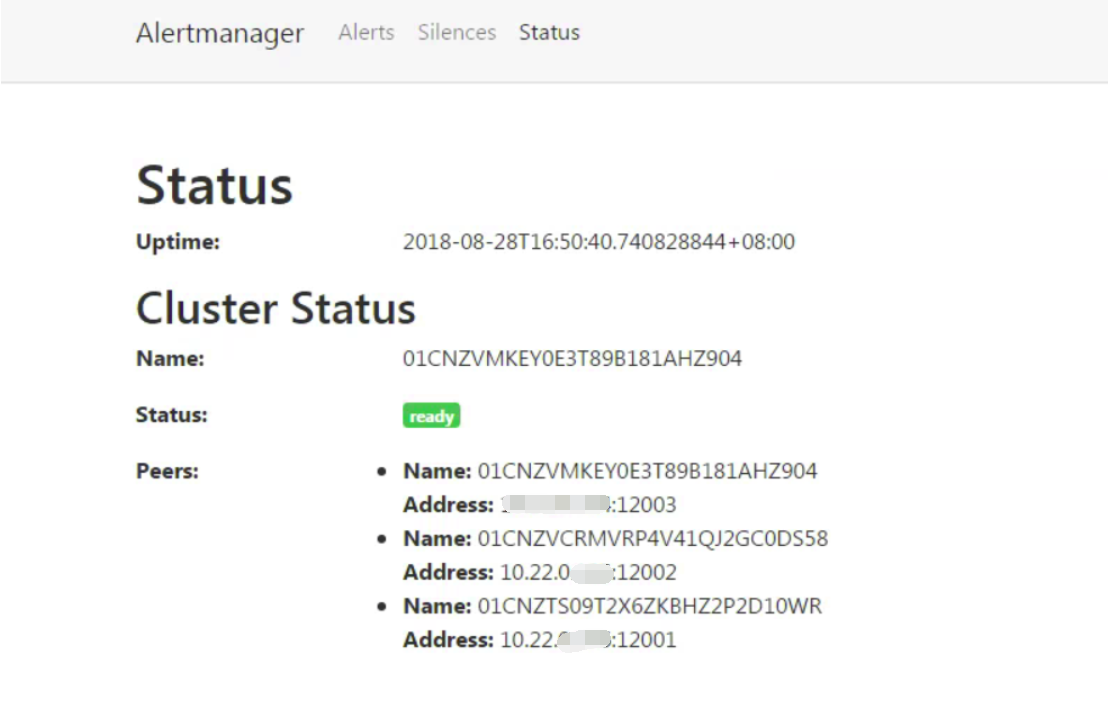
3.修改各节点prometheus.yml
cd /data/yy-monitor-server/etc
vi prometheus.yml
global: scrape_interval: 5s scrape_timeout: 5s evaluation_interval: 5s # The labels to add to any time series or alerts when communicating with # external systems (federation, remote storage, Alertmanager). external_labels: dc: europe1# Alertmanager configurationalerting: alert_relabel_configs: - source_labels: [dc] regex: (.+)\d+ target_label: dc alertmanagers: - static_configs: - targets:: ['10.22.0.1000:9093','10.22.0.1001:9093', '10.22.0.1002:9093'] |
global: scrape_interval: 5s scrape_timeout: 5s evaluation_interval: 5s# Note that this is different only by the trailing number. external_labels: dc: europe2# Alertmanager configurationalerting: alert_relabel_configs: - source_labels: [dc] regex: (.+)\d+ target_label: dc alertmanagers: - static_configs: - targets:: ['10.22.0.1000:9093','10.22.0.1001:9093', '10.22.0.1002:9093'] |
global: scrape_interval: 5s scrape_timeout: 5s evaluation_interval: 5s external_labels: dc: europe3# Alertmanager configurationalerting: alert_relabel_configs: - source_labels: [dc] regex: (.+)\d+ target_label: dc alertmanagers: - static_configs: - targets:: ['10.22.0.1000:9093','10.22.0.1001:9093', '10.22.0.1002:9093'] |
2.重启prometheus:
# supervisorctl restart prometheusprometheus: stoppedprometheus: started |
二. Alertmanager代理配置
1.nginx配置
选取一台主机做配置(如:10.22.0.1002)
cd /data/yy-monitor-server/etc
vi nginx.conf
# Alertmanager upstream alert{ server 10.22.0.1002:9093; server 10.22.0.1001:9093; server 10.22.0.1000:9093; } server{ # alertmanager location /alertmanager/ { proxy_pass http://alert/; } } |
重启nginx
# supervisorctl restart nginxnginx: stoppednginx: started |
2.验证配置
停止其中两台服务:
1002 # supervisorctl stop alertmanageralertmanager: stopped1001 # supervisorctl stop alertmanageralertmanager: stopped |
访问ui正常,配置代理成功。
附录:https://github.com/prometheus/alertmanager#high-availability
To create a highly available cluster of the Alertmanager the instances need to be configured to communicate with each other. This is configured using the --cluster.* flags.
--cluster.listen-addressstring: cluster listen address (default "0.0.0.0:9094")--cluster.advertise-addressstring: cluster advertise address--cluster.peervalue: initial peers (repeat flag for each additional peer)--cluster.peer-timeoutvalue: peer timeout period (default "15s")--cluster.gossip-intervalvalue: cluster message propagation speed (default "200ms")--cluster.pushpull-intervalvalue: lower values will increase convergence speeds at expense of bandwidth (default "1m0s")--cluster.settle-timeoutvalue: maximum time to wait for cluster connections to settle before evaluating notifications.--cluster.tcp-timeoutvalue: timeout value for tcp connections, reads and writes (default "10s")--cluster.probe-timeoutvalue: time to wait for ack before marking node unhealthy (default "500ms")--cluster.probe-intervalvalue: interval between random node probes (default "1s")
The chosen port in the cluster.listen-address flag is the port that needs to be specified in the cluster.peer flag of the other peers.
To start a cluster of three peers on your local machine use goreman and the Procfile within this repository.
goreman start
To point your Prometheus 1.4, or later, instance to multiple Alertmanagers, configure them in your prometheus.yml configuration file, for example:
alerting:
alertmanagers:
- static_configs:
- targets:
- alertmanager1:9093
- alertmanager2:9093
- alertmanager3:9093
Important: Do not load balance traffic between Prometheus and its Alertmanagers, but instead point Prometheus to a list of all Alertmanagers. The Alertmanager implementation expects all alerts to be sent to all Alertmanagers to ensure high availability.
【阿圆实验】Alertmanager HA 高可用配置的更多相关文章
- HA高可用配置
HA 即 (high available)高可用,又被叫做双机热备,用于关键性业务. 简单理解就是,有两台机器A和B,正常是A提供服务,B待命闲置,当A宕机或服务宕掉,会切换至B机器继续提供服务. 下 ...
- hadoop2.5.0 HA高可用配置
hadoop2.5.0 HA配置 1.修改hadoop中的配置文件 进入/usr/local/src/hadoop-2.5.0-cdh5.3.6/etc/hadoop目录,修改hadoop-env.s ...
- CentOS7+Hadoop2.7.2(HA高可用+Federation联邦)+Hive1.2.1+Spark2.1.0 完全分布式集群安装
1 2 2.1 2.2 2.3 2.4 2.5 2.6 2.7 2.8 2.9 2.9.1 2.9.2 2.9.2.1 2.9.2.2 2.9.3 2.9.3.1 2.9.3.2 2.9.3.3 2. ...
- 【阿圆实验】Grafana HA高可用方案
一.实现Grafana高可用 1.Grafana实现高可用性有两步: >>使用共享数据库存储仪表板,用户和其他持久数据>>决定如何存储会话数据. 2.Grafana高可用部署图 ...
- springcloud-07-eureka HA的高可用配置
单机版的eureka, 运行时间稍长, 就会在管理界面出现红色的警告, 为了消除这个警告, 可以使用eureka的高可用配置: 只需要写一个工程配置不同的配置文件, 然后启动多实例即可: 请参照单机版 ...
- Hadoop HA高可用集群搭建(Hadoop+Zookeeper+HBase)
声明:作者原创,转载注明出处. 作者:帅气陈吃苹果 一.服务器环境 主机名 IP 用户名 密码 安装目录 master188 192.168.29.188 hadoop hadoop /home/ha ...
- 大数据技术之HA 高可用
HDFS HA高可用 1.1 HA概述 1)所谓HA(High Available),即高可用(7*24小时不中断服务). 2)实现高可用最关键的策略是消除单点故障.HA严格来说应该分成各个组件的HA ...
- ResourceManager高可用配置
ResourceManager高可用配置 1. yarn-site.xml配置 <property> <name>yarn.resourcemanager.cluster-id ...
- HA高可用的搭建
HA 即 (high available)高可用,又被叫做双机热备,用于关键性业务. 简单理解就是,有两台机器A和B,正常是A提供服务,B待命闲置,当A宕机或服务宕掉,会切换至B机器继续提供服务.常用 ...
随机推荐
- hihoCoder1296:约瑟夫问题
时间限制:10000ms 单点时限:1000ms 内存限制:256MB 描述 小Hi和小Ho的班级正在进行班长的选举,他们决定通过一种特殊的方式来选择班长. 首先N个候选人围成一个圈,依次编号为0.. ...
- 使用 acl 库针对 C++ 对象进行序列化及反序列编程
在开发网络应用程序时,各个模块之间的数据通信可谓是家常便饭,为了应对这些数据通信时数据交换的要求,程序员发明了各种数据格式:采用二进制数据结构(早期 C 程序员).采用 XML.采用SOAP(坑人的设 ...
- Java-API-Package:org.springframework.stereotype
ylbtech-Java-API-Package:org.springframework.stereotype 1.返回顶部 1. @NonNullApi @NonNullFields Package ...
- 如何在C#中读写INI文件
INI文件就是扩展名为"ini"的文件.在Windows系统中,INI文件是很多,最重要的就是"System.ini"."System32.ini&q ...
- 隔行变色---bai
<!DOCTYPE html> <html> <style> .mousein { background-color:blue; cursor: pointer; ...
- weex和vue开发环境配置详解(配置系统变量等等)
本文详细讲解如何搭建weex和vue开发环境 安装java 现在java安装包,网上的安装包都是国外的,很难下载下来 就用这个链接下载,亲测无毒,http://www.wmzhe.com/soft-3 ...
- 2015.12.12 DataGridveiw中添加checkbox列
最简单的办法是通过DataTable来添加 DataTable中添加bool类型的列 dtpdf.Columns.Add("入库", typeof(bool)); DataRow ...
- 类型:sqlserver;问题:版本;结果:sqlserver版本区分
LocalDB (SqlLocalDB)LocalDB 是 Express 的一种轻型版本,该版本具备所有可编程性功能,但在用户模式下运行,并且具有快速的零配置安装和必备组件要求较少的特点.如果您需要 ...
- 1用java实现冒泡排序算法以及解决的几个小问题。
package huawei.exam; public class BubbleSort { /** * @param args */ public static void main(String[] ...
- p2444 病毒
传送门 分析 先用AC自动机将所有字符串存起来,之后我们从根节点跑一遍dfs 判断时我们只需要判断这个环有没有任意一个字符串的结尾就可以判断是否安全了 注意一个节点的信息需要累加上它fail指针所指位 ...
