spring boot配置项profiles active
结论:通用项配置在applicaton.yml,区别环境配置在application-{profile}.yml中
一直不知道这个参数要不要配,配了有什么用,今天搭一个工程来检验
此项作用:用来区分不同环境配置
application-dev.yml 开发环境
application-test.yml 测试环境
application-prod.yml 生产环境
applicaton.yml(通用项配置)用spring.profile.active=dev来决定启用上面的哪个环境配置文件(不同环境不同配置)
1.搭个简单的spring boot工程
此处省略过程,详细可参考。
结果目录结构

注:在服务器上时,yml文件与jar包同一级,若需指定路径时,启动脚本中,带参数--spring.config.location=/home/ap/testapp/myproject/config/
2.文件内容
application-dev.yml

application-test.yml
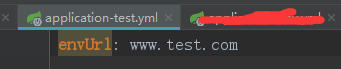
application-prod.yml
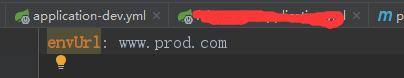
application.yml
spring:
application:
name: profileactivetest-service
profiles:
active: dev
server:
port: 8707
3.编写controller类ProfileTestController.java
package com.example.profileactivetest; import org.springframework.beans.factory.annotation.Value;
import org.springframework.web.bind.annotation.RequestMapping;
import org.springframework.web.bind.annotation.RestController; /**
* @Title:
* @Auther: test
* @Date: 2019/7/3 8:54
* @Version: 1.0
* @Description:
*/
@RestController
public class ProfileTestController {
@Value("${envUrl}")
private String envUrl; @RequestMapping("/getEnvUrl")
public String getParam(){
return "My envUrl configed as :"+envUrl;
}
}
3.启动测试

当application.yml中spring.profile.active=prod时
spring:
application:
name: profileactivetest-service
profiles:
active: prod
server:
port: 8707
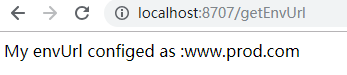
4.附
pom.xml
<?xml version="1.0" encoding="UTF-8"?>
<project xmlns="http://maven.apache.org/POM/4.0.0" xmlns:xsi="http://www.w3.org/2001/XMLSchema-instance"
xsi:schemaLocation="http://maven.apache.org/POM/4.0.0 http://maven.apache.org/xsd/maven-4.0.0.xsd">
<modelVersion>4.0.0</modelVersion>
<!--此工程没有加入聚合工程管理-->
<parent>
<groupId>org.springframework.boot</groupId>
<artifactId>spring-boot-starter-parent</artifactId>
<version>2.1.6.RELEASE</version>
<relativePath/> <!-- lookup parent from repository -->
</parent>
<groupId>com.example</groupId>
<artifactId>profileactivetest</artifactId>
<version>0.0.1-SNAPSHOT</version>
<name>profileactivetest</name>
<description>Demo project for Spring Boot</description> <properties>
<java.version>1.8</java.version>
<spring-cloud.version>Greenwich.SR1</spring-cloud.version>
</properties> <dependencies>
<dependency>
<groupId>org.springframework.cloud</groupId>
<artifactId>spring-cloud-starter-netflix-eureka-client</artifactId>
</dependency> <dependency>
<groupId>org.springframework.boot</groupId>
<artifactId>spring-boot-starter-test</artifactId>
<scope>test</scope>
</dependency>
<dependency>
<groupId>org.springframework.boot</groupId>
<artifactId>spring-boot-starter-web</artifactId>
</dependency>
</dependencies> <dependencyManagement>
<dependencies>
<dependency>
<groupId>org.springframework.cloud</groupId>
<artifactId>spring-cloud-dependencies</artifactId>
<version>${spring-cloud.version}</version>
<type>pom</type>
<scope>import</scope>
</dependency>
</dependencies>
</dependencyManagement> <build>
<plugins>
<plugin>
<groupId>org.springframework.boot</groupId>
<artifactId>spring-boot-maven-plugin</artifactId>
</plugin>
</plugins>
</build> </project>
启动类
package com.example.profileactivetest; import org.springframework.boot.SpringApplication;
import org.springframework.boot.autoconfigure.SpringBootApplication; @SpringBootApplication
public class ProfileactivetestApplication { public static void main(String[] args) {
SpringApplication.run(ProfileactivetestApplication.class, args);
} }
spring boot配置项profiles active的更多相关文章
- spring boot maven profiles,打包不同的配置文件
1. 在pom.xml添加 <profiles> <profile> <id>dev</id> <properties> <envir ...
- Spring Boot features - Profiles
https://docs.spring.io/spring-boot/docs/current/reference/html/boot-features-profiles.html https://w ...
- Spring Boot 启动(二) Environment 加载
Spring Boot 启动(二) Environment 加载 Spring 系列目录(https://www.cnblogs.com/binarylei/p/10198698.html) 上一节中 ...
- 在Spring Boot启动后执行指定代码
在开发时有时候需要在整个应用开始运行时执行一些特定代码,比如初始化环境,准备测试数据等等. 在Spring中可以通过ApplicationListener来实现相关的功能,不过在配合Spring Bo ...
- 将 Spring boot 项目打成可执行Jar包,及相关注意事项(main-class、缺少 xsd、重复打包依赖)
最近在看 spring boot 的东西,觉得很方便,很好用.对于一个简单的REST服务,都不要自己部署Tomcat了,直接在 IDE 里 run 一个包含 main 函数的主类就可以了. 但是,转念 ...
- How to set spring boot active profiles with maven profiles
In the previous post you could read about separate Spring Boot builds for a local development machin ...
- Spring Boot 启动:No active profile set, falling back to default profiles: default
启动 Spring Boot 失败,但是没有出现多余的异常信息: 检查之后发现是依赖的问题(之前依赖的是 spring-boot-starter),修改即可: 方法二: pom.xml加上下面两个依赖 ...
- spring boot 入门 使用spring.profiles.active来分区配置
很多时候,我们项目在开发环境和生成环境的环境配置是不一样的,例如,数据库配置,在开发的时候,我们一般用测试数据库,而在生产环境的时候,我们是用正式的数据,这时候,我们可以利用profile在不同的环境 ...
- spring boot 入门 使用spring.profiles.active来分区配置(转)
很多时候,我们项目在开发环境和生成环境的环境配置是不一样的,例如,数据库配置,在开发的时候,我们一般用测试数据库,而在生产环境的时候,我们是用正式的数据,这时候,我们可以利用profile在不同的环境 ...
随机推荐
- JavaScript是如何工作的:引擎,运行时间以及调用栈的概述
JavaScript是如何工作的:引擎,运行时以及调用栈的概述 原文:How JavaScript works: an overview of the engine, the runtime, and ...
- UIAlertView, UIAlertViewController
iOS 8的新特性之一就是让接口更有适应性.更灵活,因此许多视图控制器的实现方式发生了巨大的变化.全新的UIPresentationController 在实现视图控制器间的过渡动画效果和自适应设备尺 ...
- linux c下的c文件 h文件 o文件 so文件 a文件 可执行文件 gcc使用
linux下c语言工程: c文件:主要每个模块的原代码都在c文件中. h文件:每个c文件都跟着一个h文件,h文件的作用是放着c文件中函数的声明,结构体的定义,宏的定义等. o文件:目标文件.每个文件经 ...
- 04java基础——多态
1.多态 1.1多态的概念 现实事物经常会体现出多种形态,如学生,学生是人的一种,则一个具体的同学张三既是学生也是人,即出现两种形态. 所谓多态就是指程序中定义的引用变量所指向的具体类型和通过该引用变 ...
- CCPC-Wannafly Winter Camp Day1 (Div2) 吃豆豆 (DP)
题目描述 wlswls在玩一个游戏. wlswls有一个nn行mm列的棋盘,对于第ii行第jj列的格子,每过T[i][j]T[i][j]秒会在上面出现一个糖果,第一次糖果出现在第T[i][j]T[i] ...
- HDU 5988 Coding Contest 最小费用流 cost->double
Problem Description A coding contest will be held in this university, in a huge playground. The whol ...
- 【学习笔记】Minkowski和
这还是个被我咕了N久的玩意 Minkowski和是一个奇怪的玩意 他长这样 $S={a+b \| a \in A , b \in B}$ AB可以是点集也可是向量集(显然) 他可以处理一些奇怪的东西 ...
- SpringCloud创建Eureka
Eureka是什么 Eureka是Netflix的一 个子模块,也是核心模块之一- .Eureka是一 个基于REST的服务,用于定位服务,以实现云端中间层服务发现和故障转移.服务注册与发现对于微服务 ...
- springboot自定义异常数据
一.源码分析 自定义异常数据之前我们先看看一下源码 上述代码意思是如果你没有提供就使用springboot提供的类 这是springboot提供的异常属性类,我们想要自 ...
- Oracle12c RAC RMAN异机恢复
######################################################## #编辑pfile文件initspdb.ora vi /oracle/app/oracl ...
