【Shiro】四、Apache Shiro授权
1、授权实现方式
1.1、什么是授权
授权包含4个元素(一个比较流行通用的权限模型)
Resources:资源
各种需要访问控制的资源
Permissions:权限
安全策略控制原子元素
基于资源和动作
控制力度
Roles:角色
行为的集合
User:用户主体
Subject,关联Role或Permission
简单来说,可以这样理解:我们登录进系统,我们就是一个【用户】;【用户】可以是一个或多个【角色】,一个【角色】可以有多种【权限】,这些【权限】代表了我们可以访问哪些【资源】。当然【用户】也可以直接跳过【角色】,直接给【用户】分配【权限】,表明这个【用户】可以访问的【资源】。
1.2、授权方式
a、编程模型
基于Role
Role校验
API:
hasRole(String roleName)
hasRoles(List<String> roleNames)
hasAllRoles(Collection<String> roleNames)
Subject currentUser = SecurityUtils.getSubject();
if(currentUser.hasRole("admin")){
...
} else{
...
}
Role断言(Assertion)
失败会抛出异常AuthorizationException
API
checkRole(String roleName)
checkRoles(Collection<String> roleNames)
checkRoles(String... roleNames)
Subject currentUser = SecurityUtils.getSubject();
currentUser.checkRole("bankTeller");
openBankAccount();
基于Permission
Permission校验
基于对象的Permission校验
应用场景:显式控制、类型安全
API
isPermiited(Permission p)
isPermiited(List<Permission> perms)
isPermiitedAll(Collection<Permission> perms)
Permission printPermission = new PrinterPermission("hp","print");
Subject currentUser = SecurityUtils.getSubject();
if(currentUser.isPermitted(printPermission)){
...
} else {
...
}
基于String的Permission校验
应用场景:轻量级、简单
API
isPermiited(String perm)
isPermiited(String... perms)
isPermiitedAll(String... perms)
Subject currentUser = SecurityUtils.getSubject();
if(currentUser.isPermitted("printer:print:hp")){
...
} else {
...
}
Permission断言(Assertion)
失败会抛出异常AuthorizationException
API
checkPermission(Permission p))
checkPermission(String perm)
checkPermissions(Collection<Permission> perms)
checkPermissions(String... perms)
Subject currentUser = SecurityUtils.getSubject();
Permission p = new AccountPermission("open");
current.checkPermission(p);
openBankAccount();
b、JDK注解
@RequiresAuthentication
用于判断是否已认证,未认证访问该资源会抛异常,下面代码效果相同
@RequiresAuthentication
public void updateAccount(Account userAccount){
...
} public void updateAccount(Account userAccount){
if(!SecurityUtils.getSubject().isAuthenticated()){
throw new AuthorizationException(...);
}
}
@RequiresGuest
用于判断是否为游客,如果非游客会抛异常,下面代码效果相同
@RequiresGuest
public void signUp(User newUser){
...
} public void signUp(User newUser){
Subject currentUser = SecurityUtils.getSubject();
PrincipalCollection principals = currentUser.getPrincipals();
if(principals != null && !principals.isEmpty()){
throw new AuthorizationException(...);
}
}
@RequiresPermissions
用于判断有该权限才能访问,下面代码效果相同
@ReruiresPermissions("account:create")
public void creatAccount(Account account){
...
}
public void creatAccount(Account account){
Subject currentUser = SecurityUtils.getSubject();
if(!subject.isPermitted("account:create")){
throw new AuthorizationException(...);
}
}
@RequiresRoles
用于判断有该角色才能访问,下面代码效果相同
@RequiresRoles("admin")
public void deleteUser(User user){
...
}
public void deleteUser(User user){
Subject currentUser = SecurityUtils.getSubject();
if(!subject.hasRole("admin")){
throw new AuthorizationException(...);
}
}
@RequiresUser
用于判断非游客才能访问,下面代码效果相同
@RequiresUser
public void updateAccount(Account account){
...
} public void updateAccount(Account account){
Subject currentUser = SecurityUtils.getSubject();
PrincipalCollection principals = currentUser.getPrincipals();
if(principals == null || principals.isEmpty()){
throw new AuthorizationException(...);
}
}
c、JSP/GSP TagLibs
偏向web,不介绍
2、授权架构
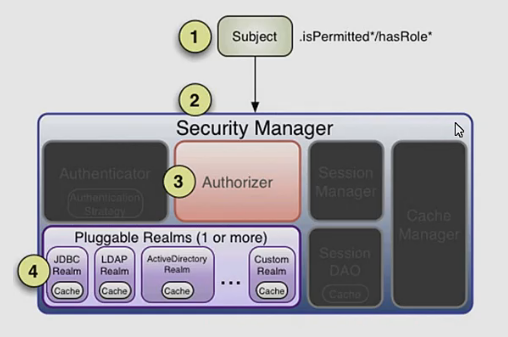
1、调用Subject的isPermitted或HasRole方法
2、找Security Manager(门面模式)
3、调用Authorizer组件
4、通过Realm访问数据库等获取数据,用于判断是否有授权
Authorizer
默认实现ModularRealmAuthorizer
迭代授权多个Realm
策略
如果一个Realm不实现Authorizer,不校验
如果一个Realm实现Authorizer
一旦校验失败,马上抛AuthorizationException
一旦校验成功,马上返回true
PermissionResolver权限解析器
用于将Permission字符串解析成Permission对象,Shiro内部都是使用Permission对象来进行验证
默认WildcardPermissionResolver(通配符权限解析器)
可以自定义解析器
RolePermissionResolver
用于将Role字符串转换为Permission对象
可以自定义解析器
【Shiro】四、Apache Shiro授权的更多相关文章
- 【Shiro】Apache Shiro架构之权限认证(Authorization)
Shiro系列文章: [Shiro]Apache Shiro架构之身份认证(Authentication) [Shiro]Apache Shiro架构之集成web [Shiro]Apache Shir ...
- 【Shiro】Apache Shiro架构之身份认证(Authentication)
Shiro系列文章: [Shiro]Apache Shiro架构之权限认证(Authorization) [Shiro]Apache Shiro架构之集成web [Shiro]Apache Shiro ...
- 【Shiro】Apache Shiro架构之自定义realm
[Shiro]Apache Shiro架构之身份认证(Authentication) [Shiro]Apache Shiro架构之权限认证(Authorization) [Shiro]Apache S ...
- 【Shiro】Apache Shiro架构之集成web
Shiro系列文章: [Shiro]Apache Shiro架构之身份认证(Authentication) [Shiro]Apache Shiro架构之权限认证(Authorization) [Shi ...
- SpringBoot整合Shiro 四:认证+授权
搭建环境见: SpringBoot整合Shiro 一:搭建环境 shiro配置类见: SpringBoot整合Shiro 二:Shiro配置类 shiro整合Mybatis见:SpringBoot整合 ...
- [转载] 【Shiro】Apache Shiro架构之实际运用(整合到Spring中)
写在前面:前面陆陆续续对Shiro的使用做了一些总结,如题,这篇博文主要是总结一下如何将Shiro运用到实际项目中,也就是将Shiro整到Spring中进行开发.后来想想既然要整,就索性把Spring ...
- 让Apache Shiro保护你的应用
在尝试保护你的应用时,你是否有过挫败感?是否觉得现有的Java安全解决方案难以使用,只会让你更糊涂?本文介绍的Apache Shiro,是一个不同寻常的Java安全框架,为保护应用提供了简单而强大的方 ...
- Apache Shiro 手册
(一)Shiro架构介绍 一.什么是Shiro Apache Shiro是一个强大易用的Java安全框架,提供了认证.授权.加密和会话管理等功能: 认证 - 用户身份识别,常被称为用户"登录 ...
- Apache Shiro 使用手册---转载
原文地址:http://www.360doc.com/content/12/0104/13/834950_177177202.shtml (一)Shiro架构介绍 一.什么是Shiro Apache ...
- Apache Shiro 使用手册
http://kdboy.iteye.com/blog/1154644 (一)Shiro架构介绍 一.什么是Shiro Apache Shiro是一个强大易用的Java安全框架,提供了认证.授权.加 ...
随机推荐
- python的os.path.join()
在python中,os.path.join()是用来拼接目录路径得.同类型得还有join(),os.path.spilt(),spilt()三个函数.1,os.path.join(),将join()里 ...
- (转载)解决vmware上安装ubuntu不能联网的问题
在vmware中安装Ubuntu之后,我们希望基本的功能如上网.传输文件等功能都是可用的,但是经常遇到不能上网的情况.使用笔记本时,我们经常希望能通过无线网卡上网,但是在做嵌入式开发时,我们还希望虚拟 ...
- APIO2010 特别行动队 & 斜率优化DP算法笔记
做完此题之后 自己应该算是真正理解了斜率优化DP 根据状态转移方程$f[i]=max(f[j]+ax^2+bx+c),x=sum[i]-sum[j]$ 可以变形为 $f[i]=max((a*sum[j ...
- 【SpringBoot】 理解Spirng中的IOC原理
前言 前文已经介绍了Spring Bean的生命周期,在这个周期内有一个重要的概念就是: IOC容器 大家也知道IOC是Sping 的重要核心之一,那么如何理解它呢,它又是产生什么作用呢?本文就IOC ...
- smartGit的使用
合理管理自己的代码,对程序员来说是一件很重要的事,今天我也走上了github托管之路 要在Git上托管代码,首先你要要github官网创建一个代码仓库,用来放你的代码. 一,要托管到github,那你 ...
- 基于Java Agent的premain方式实现方法耗时监控(转),为了找到结论执行:premain在jvm启动的时候执行,所有方法前,会执行MyAgent的premain方法
Java Agent是依附于java应用程序并能对其字节码做相关更改的一项技术,它也是一个Jar包,但并不能独立运行,有点像寄生虫的感觉.当今的许多开源工具尤其是监控和诊断工具,很多都是基于Java ...
- Reciteing(first)
it is sybmbolically portrayed in this cartoon,when a teacher assigns her student to read a literat ...
- 《JavaScript DOM 编程艺术》学习成果
(在线演示地址)[http://thqy39.github.io/works/03.Js%20DOM%20website/index.html]
- ASP.NET Core 2.1 JWT token (一) - 简书
原文:ASP.NET Core 2.1 JWT token (一) - 简书 JwtBearer认证是一种标准的,通用的,无状态的,与语言无关的认证方式.Bearer验证属于HTTP协议标准验证. 如 ...
- ArcGIS 面要素缝隙孔洞检查代码 C# GP
public class PolygonGapChecker : CheckProgressMessageSender, IChecker, ICheckProgressChangeEvent { p ...
