pdfminer实现pdf布局分析 python (pdfminer realize layout analysis with PDF python)
使用pdfminer实现pdf文件的布局分析 python
参考资料:
https://github.com/euske/pdfminer
import cv2
from pdfminer.pdfparser import PDFParser
from pdfminer.pdfdocument import PDFDocument
from pdfminer.pdfpage import PDFPage
from pdfminer.pdfpage import PDFTextExtractionNotAllowed
from pdfminer.pdfinterp import PDFResourceManager
from pdfminer.pdfinterp import PDFPageInterpreter
from pdfminer.pdfdevice import PDFDevice
from pdfminer.layout import LAParams
from pdfminer.converter import PDFPageAggregator
import pdfminer
import numpy as np
import matplotlib.pyplot as plt
from pdf2image import convert_from_path image_path = 'literature.pdf' layout_type = ['LTTextBox', 'LTFigure', 'LTImage', 'LTCurve', 'LTRect']
# Text:红色, Figure:绿色, Image:蓝色, Curve:黄色, Rect:紫色
color = [(255, 0, 0), (0, 255, 0), (0, 0, 255), (255, 255, 0), (160, 32, 240)] draw_color = dict(zip(layout_type, color)) def parse_obj(lt_objs): boxs = {x: [] for x in layout_type}
# loop over the object list
for obj in lt_objs: if isinstance(obj, pdfminer.layout.LTTextBoxHorizontal):
boxs['LTTextBox'].append(obj.bbox)
elif isinstance(obj, pdfminer.layout.LTFigure):
boxs['LTFigure'].append(obj.bbox)
elif isinstance(obj, pdfminer.layout.LTImage):
boxs['LTImage'].append(obj.bbox)
elif isinstance(obj, pdfminer.layout.LTCurve):
boxs['LTCurve'].append(obj.bbox)
elif isinstance(obj, pdfminer.layout.LTRect):
boxs['LTRect'].append(obj.bbox)
else:
raise
return boxs # Open a PDF file.
fp = open(image_path, 'rb')
# Create a PDF parser object associated with the file object.
parser = PDFParser(fp)
# Create a PDF document object that stores the document structure.
# Supply the password for initialization.
password = '123'
document = PDFDocument(parser, password)
# Check if the document allows text extraction. If not, abort.
if not document.is_extractable:
raise PDFTextExtractionNotAllowed
# Create a PDF resource manager object that stores shared resources.
rsrcmgr = PDFResourceManager() # Set parameters for analysis.
laparams = LAParams()
# Create a PDF page aggregator object.
device = PDFPageAggregator(rsrcmgr, laparams=laparams)
interpreter = PDFPageInterpreter(rsrcmgr, device) page_boxs = []
for page in PDFPage.create_pages(document):
interpreter.process_page(page)
# receive the LTPage object for the page.
layout = device.get_result()
# extract text from this object
boxs = parse_obj(layout._objs)
page_sized = tuple([round(i) for i in layout.bbox])
page_boxs.append((page_sized, boxs))
pass image = convert_from_path(image_path) assert len(image) == len(page_boxs), "The number of boxes doesn't match the number of pictures"
for i in range(len(image)):
# 得到这一页图片
image_pil = image[i]
# 把这一页的图片格式转成numpy类型
image_numpy = np.array(image_pil)
# 得到这一页图片德国高度,为了之后得到实际的box
page_boxs_height = page_boxs[i][0][3]
print(page_boxs[i][1]) # 遍历这一页的框
for key, values in page_boxs[i][1].items():
# 把实际的图片大小resize到页面的大小
image_numpy = cv2.resize(image_numpy, page_boxs[i][0][2:4], interpolation=cv2.INTER_AREA)
for value in values:
# The y-coordinates are given as the distance from the bottom of the page.
real_box = (value[0], page_boxs_height-value[3], value[2], page_boxs_height-value[1])
real_box_integer = tuple([round(jj) for jj in real_box])
# 画图
cv2.rectangle(image_numpy, real_box_integer[:2], real_box_integer[2:], draw_color[key], 2)
plt.figure(), plt.imshow(image_numpy)
plt.show()
结果如下:

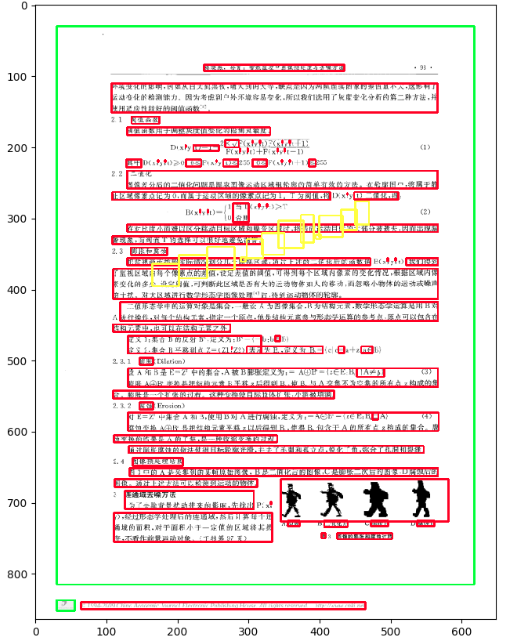

此代码只涉及到PDF文件的布局分析,没有涉及到PDF转成可编辑文档。供大家参考,有问题希望大家多多指正
pdfminer实现pdf布局分析 python (pdfminer realize layout analysis with PDF python)的更多相关文章
- PDF格式分析
系列文章是csdn作者'秋风之刀'写的,我只是把目录列出来而已,感谢作者辛苦付出. PDF格式分析(一)简介 PDF格式分析(二)语法之对象 PDF格式分析(三)语法之Filter PDF格式分析(四 ...
- Python:解析PDF文本及表格——pdfminer、tabula、pdfplumber 的用法及对比
pdf 是个异常坑爹的东西,有很多处理 pdf 的库,但是没有完美的. 一.pdfminer3k pdfminer3k 是 pdfminer 的 python3 版本,主要用于读取 pdf 中的文本. ...
- 从PDF中提取信息----PDFMiner
今天由于某种原因需要将pdf中的文本提取出来,就去搜了下资料,发现PDFMiner是针对 内容提取的,虽然最后发现pdf里面的文本全都是图片,就没整成功,不过试了个文本可复制的 那种pdf文件,发现还 ...
- Python代码教你批量将PDF转为Word
很多时候在学习时发现许多文档都是PDF格式,PDF格式却不利于学习使用,因此需要将PDF转换为Word文件,但或许你从网上下载了很多软件,但只能转换前五页(如WPS等),要不就是需要收费,那有没有免费 ...
- JFS 文件系统概述及布局分析
JFS 文件系统概述及布局分析 日志文件系统如何缩短系统重启时间 如果发生系统崩溃,JFS 提供了快速文件系统重启.通过使用数据库日志技术,JFS 能在几秒或几分钟之内把文件系统恢复到一致状态,而非日 ...
- Python核心编程第二版(中文).pdf 目录整理
python核心编程目录 Chapter1:欢迎来到python世界!-页码:7 1.1什么是python 1.2起源 :罗萨姆1989底创建python 1.3特点 1.3.1高级 1.3.2面向 ...
- 基于binlog来分析mysql的行记录修改情况(python脚本分析)
最近写完mysql flashback,突然发现还有有这种使用场景:有些情况下,可能会统计在某个时间段内,MySQL修改了多少数据量?发生了多少事务?主要是哪些表格发生变动?变动的数量是怎 ...
- Python应用——自定义函数:分割PDF文件函数
案例 将一个 pdf 文件按要求分割为几个部分.比如说一个pdf有20页,分成5个pdf文件,每个pdf文件包含4页.设计函数实现? Python代码 from PyPDF2 import PdfFi ...
- 《Python3网络爬虫开发实战》PDF+源代码+《精通Python爬虫框架Scrapy》中英文PDF源代码
下载:https://pan.baidu.com/s/1oejHek3Vmu0ZYvp4w9ZLsw <Python 3网络爬虫开发实战>中文PDF+源代码 下载:https://pan. ...
随机推荐
- Window下设置Octave
从 http://sourceforge.net/projects/octave/files/Octave_Windows%20-%20MinGW/Octave%203.6.0%20for%20Win ...
- [原创] Delphi Create(Application) 和 Create(nil) 的区别
Delphi Create(Application) 和 Create(nil) 的区别: 例如: Form1:=TForm1.Create(Application); Form1:=TForm1.C ...
- Linux:主设备号和次设备号
http://www.linuxidc.com/Linux/2011-03/33863.htm Linux的设备管理是和文件系统紧密结合的,各种设备都以文件的形式存放在/dev目录下,称为设备 ...
- CentOS7 图形化方式安装Oracle 18c 安装配置
下载 Oracle 数据库,zip 包 https://www.oracle.com/technetwork/database/enterprise-edition/downloads/index.h ...
- crontab 使用
1. 安装,结构 yum install cronie 结构: * * * * * [分钟] [小时] [每月的某一天] [每年的某一月] [每周的某一天] 2.命令 1,添加或更新crontab中的 ...
- 在BUG分支下创建分支,开发后合并到bus分支
在BUG分支下创建分支 1.切换到bus分支 2,创建新分支 git checkout -b bugfix/fix_vedio_0627 3,把创建的分支push到远程分支 git push orig ...
- Linux操作系统(三)_部署JDK
一.通过tar.gz压缩包安装 1.在usr目录下创建java目录 cd usr mkdir java 2.用rz命令上传tar.gz安装包到java目录 3.解压tar.gz安装包到当前目录 tar ...
- day106 支付功能与优惠券功能 contentype
https://blog.csdn.net/Ayhan_huang/article/details/78626957 一.ContenType from django.db import models ...
- 厉害了,Java EE 再次更名为 Jakarta EE
来自:开源中国 https://www.oschina.net/news/108108/java-ee-rename-as-jakarta-ee Eclipse基金会最近对 Java EE 标准的每个 ...
- python基础--新式类实现单例模式
在网上看了有关python实现单例模式的博客,发现好多都是转载的,并且都是按照python2.x版本旧式类的方式写的. 虽然也能读懂,但对于我这种一开始学的就是python3.x的新手来说,心里总有点 ...
