Keras学习笔记一:修改数据读入方式为本地图片读入
第一种方法:
Keras官方给的图片去噪示例要自动下载mnist数据集并处理,不能修改和加入自己的数据集。
from keras.datasets import mnist
(x_train, _), (x_test, _) = mnist.load_data()
x_train = x_train.astype('float32') / 255.
x_test = x_test.astype('float32') / 255.
以上代码实现了把mnist数据集读到x_train 和x_test 中并且丢弃标签,全过程是封闭的
现需要将本地的mnist数据集,解压成图片格式,然后通过文件操作把图片一个一个读进去同样存在x_train 和x_test 中,并且能和原来的程序完美衔接。
修改如下:
mnist数据集放到和py文件同一个目录,名为MNIST_data,将下载的二进制文件转为图片见 https://www.cnblogs.com/dzzy/p/10824072.html
目录树如图
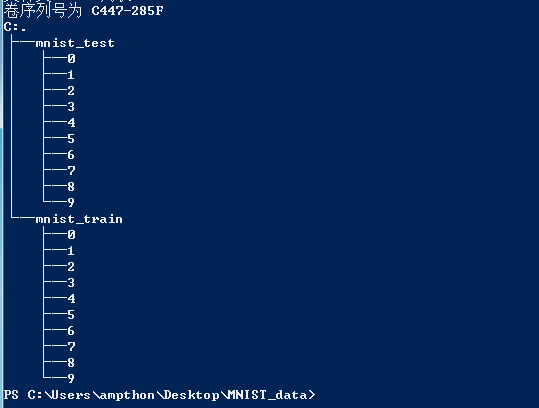 import os
import os
base_dir = 'MNIST_data' #基准目录
train_dir = os.path.join(base_dir,'mnist_train') #train目录
#file1 = os.listdir(train_dir) #读目录下的图
#image1 = [os.path.join(train_dir,i) for i in file1] #合成每一个图的路径名称
validation_dir="".join(train_dir)
test_datagen = ImageDataGenerator(rescale= 1./255)
validation_generator = test_datagen.flow_from_directory(validation_dir,
target_size = (28,28),
color_mode = "grayscale",
batch_size = 60000,
class_mode = "categorical")
#利用test_datagen.flow_from_directory(图像地址,单通道,目标size,批量数目,标签分类情况)
for x_train,batch_labels in validation_generator:
break test_dir = os.path.join(base_dir,'mnist_test') #test目录
#file2 = os.listdir(test_dir) #读目录下的图
#image2 = [os.path.join(test_dir,i) for i in file2] #合成每一个图的路径名称
validation_dir="".join(test_dir)
test_datagen = ImageDataGenerator(rescale= 1./255)
validation_generator = test_datagen.flow_from_directory(validation_dir,
target_size = (28,28),
color_mode = "grayscale",
batch_size = 10000,
class_mode = "categorical")
#利用test_datagen.flow_from_directory(图像地址,单通道,目标size,批量数目,标签分类情况) for x_test,batch_labels in validation_generator:
break #创造有噪声的图像
noise_factor = 0.5
x_train_noisy = x_train + noise_factor * np.random.normal(loc=0.0, scale=1.0, size=x_train.shape)
x_test_noisy = x_test + noise_factor * np.random.normal(loc=0.0, scale=1.0, size=x_test.shape)
x_train_noisy = np.clip(x_train_noisy, 0., 1.)
x_test_noisy = np.clip(x_test_noisy, 0., 1.)
x_train_noisy = x_train_noisy.astype(np.float)
x_test_noisy = x_test_noisy.astype(np.float)
可以达到同样的效果,只是将图片逐个读到内存需要多花一些时间

第二种方法:
import glob
from PIL import Image
Datapath = "MNIST_data/mnist_train/*.png"
x_train = np.zeros(x_train.shape)
i = 0
for imageFile in glob.glob(Datapath ):
# 打开图像并转化为数字矩阵
img = np.array(Image.open(imageFile))
img = np.reshape(img, (1, 28, 28, 1))
img = img.astype('float32') / 255.
x_train[i] = img
i += 1
要求图片都在mnist_train目录下,同样可以达到目的
Keras学习笔记一:修改数据读入方式为本地图片读入的更多相关文章
- .NET Remoting学习笔记(二)激活方式
目录 .NET Remoting学习笔记(一)概念 .NET Remoting学习笔记(二)激活方式 .NET Remoting学习笔记(三)信道 参考:百度百科 ♂风车车.Net 激活方式概念 在 ...
- 【转载】.NET Remoting学习笔记(二)激活方式
目录 .NET Remoting学习笔记(一)概念 .NET Remoting学习笔记(二)激活方式 .NET Remoting学习笔记(三)信道 参考:百度百科 ♂风车车.Net 激活方式概念 在访 ...
- 官网实例详解-目录和实例简介-keras学习笔记四
官网实例详解-目录和实例简介-keras学习笔记四 2018-06-11 10:36:18 wyx100 阅读数 4193更多 分类专栏: 人工智能 python 深度学习 keras 版权声明: ...
- go微服务框架kratos学习笔记四(kratos warden-quickstart warden-direct方式client调用)
目录 go微服务框架kratos学习笔记四(kratos warden-quickstart warden-direct方式client调用) warden direct demo-server gr ...
- WPF-学习笔记 动态修改控件Margin的值
原文:WPF-学习笔记 动态修改控件Margin的值 举例说明:动态添加一个TextBox到Grid中,并设置它的Margin: TextBox text = new TextBox(); t_gri ...
- springmvc学习笔记(18)-json数据交互
springmvc学习笔记(18)-json数据交互 标签: springmvc springmvc学习笔记18-json数据交互 springmvc进行json交互 环境准备 加入json转换的依赖 ...
- 学习笔记:利用GDI+生成简单的验证码图片
学习笔记:利用GDI+生成简单的验证码图片 /// <summary> /// 单击图片时切换图片 /// </summary> /// <param name=&quo ...
- Android学习笔记36:使用SQLite方式存储数据
在Android中一共提供了5种数据存储方式,分别为: (1)Files:通过FileInputStream和FileOutputStream对文件进行操作.具体使用方法可以参阅博文<Andro ...
- Android学习笔记之JSON数据解析
转载:Android学习笔记44:JSON数据解析 JSON(JavaScript Object Notation)是一种轻量级的数据交换格式,采用完全独立于语言的文本格式,为Web应用开发提供了一种 ...
随机推荐
- Css文字效果
1.文字样式:font-family 字体:sans-serif(字体醒目):serif(笔画的开始和结束有额外的修饰部分,易读性较强) *页面设计最好有多个备选字体 2.文字大小:font-size ...
- 深度:Hadoop对Spark五大维度正面比拼!
每年,市场上都会出现种种不同的数据管理规模.类型与速度表现的分布式系统.在这些系统中,Spark和hadoop是获得最大关注的两个.然而该怎么判断哪一款适合你? 如果想批处理流量数据,并将其导入HDF ...
- Nginx访问限制配置
Nginx访问限制配置 nginx访问限制可以基于两个方面,一个是基于ip的访问控制,另一个是基于用户的信任登陆控制 下面我们将对这两种方法逐个介绍 基于IP的访问控制 介绍: 可以通过配置基于ip的 ...
- Jupyter Notebook不能自动打开浏览器
安装了 Winpython,运行Jupyter Notebook.exe或Jupyter lab.exe,总是不能自动打开浏览器,提示"no web browser found" ...
- windows下修改vagrant虚拟机中的html ,通过nginx访问后不生效
更改本地html文件,通过nginx配置的虚拟域名访问, 无论怎么修改内容,都不变化,即使我把内容删除一半,它显示的也是以前内容的一半,除非删除文件,才会从新生成. 解决办法 修改nginx.conf ...
- 百度云直线在线解析+xdown
一:在浏览器打开百度云分享链接(推荐Google)百度云分享的链接:https://pan.baidu.com/s/17YQ2x--kOAa_hpapaTcq8Q第二步:打开直线在线解析:https: ...
- IPC之msgutil.c源码解读
// SPDX-License-Identifier: GPL-2.0-or-later /* * linux/ipc/msgutil.c * Copyright (C) 1999, 2004 Man ...
- 原创:(一)TCP/IP学习笔记之概述
端到端论点和命运共享其实不应该在底层,差错控制应该在应用程序附近来实现.这是因为考虑了连接,而不是传输的准确,因为差错可以根据某些算法(通信中的滤波等)来恢复,不过在大面积网络出现问题的时候有必要进行 ...
- CUDA和TensorFlow的版本匹配问题
CUDA和TensorFlow的版本匹配问题 部分转载自博客:https://blog.csdn.net/MahoneSun/article/details/80809042 列举一些CUDA和Ten ...
- R树--理解平面思维
R树数据结构 备注:参考wiki的内容. 简介 Guttman, A.; “R-trees: a dynamic index structure for spatial searching,” ACM ...
