python 文件上传本地服务器
1:python之上传文件
1.1.url代码
"""untitled1222 URL Configuration The `urlpatterns` list routes URLs to views. For more information please see:
https://docs.djangoproject.com/en/2.1/topics/http/urls/
Examples:
Function views
1. Add an import: from my_app import views
2. Add a URL to urlpatterns: path('', views.home, name='home')
Class-based views
1. Add an import: from other_app.views import Home
2. Add a URL to urlpatterns: path('', Home.as_view(), name='home')
Including another URLconf
1. Import the include() function: from django.urls import include, path
2. Add a URL to urlpatterns: path('blog/', include('blog.urls'))
"""
from django.contrib import admin
from django.urls import path
from app01 import views
urlpatterns = [
path('admin/', admin.site.urls),
path('upload/',views.upload),
]
1.2.views代码
from django.shortcuts import render
from django.shortcuts import HttpResponse # Create your views here.
def upload(request):
if request.method=='GET':
return render(request,'upload.html')
else:
user=request.POST.get('user')
print(user)
#img是一个对象,包含文件名,文件大小、内容....
img=request.FILES.get('img')
print(img)
print(img.name)
print(img.size) #上传到本地服务器
f=open(img.name,'wb')
for line in img.chunks():
f.write(line)
f.close() return HttpResponse('OK')
1.3.templates中upload.html
<!DOCTYPE html>
<html lang="en">
<head>
<meta charset="UTF-8">
<title>Title</title>
</head>
<body>
<form action="/upload/" method="post" enctype="multipart/form-data">
<input type="text" name="user">
<input type="file" name="img">
<input type="submit" value="提交">
</form>
</body>
</html>
1.4.效果显示
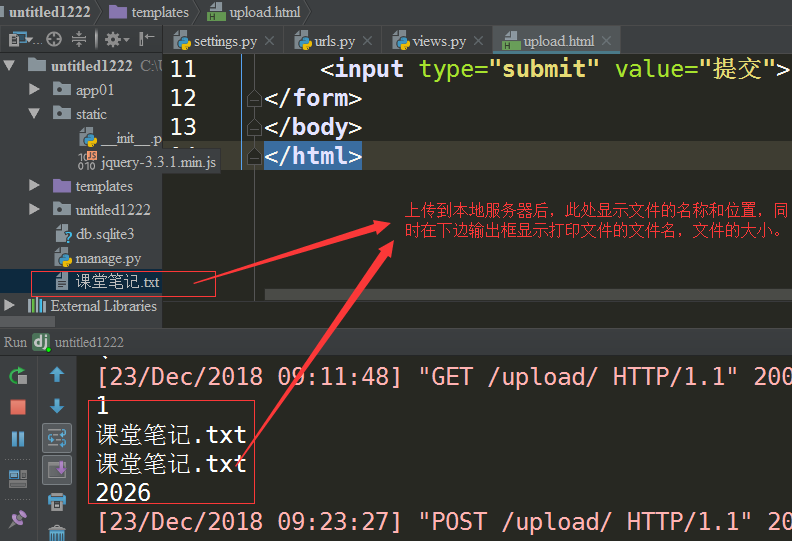
2.上传文件按钮优化
2.1按钮优化只需在原有upload.html文件中进行相关样式设置即可,重点设置透明度:opacity:0
<!DOCTYPE html>
<html lang="en">
<head>
<meta charset="UTF-8">
<title>Title</title>
</head>
<body>
<form action="/upload/" method="post" enctype="multipart/form-data">
<input type="text" name="user">
<div style="position: relative;">
<a>上传</a>
<input type="file" name="img" style="opacity: 0.2;position:absolute; top:0;left: 0;">
</div>
<input type="submit" value="提交">
</form>
<script src="/static/jquery-3.3.1.min.js"></script>
</body>
</html>
2.2.优化后的效果显示:
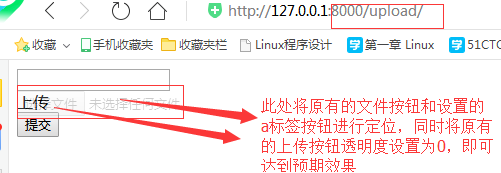
3.python之Form组件文件上传(与上述自定义上传文件的区别在:form上传文件多了验证功能)
from django.shortcuts import render
from django.shortcuts import HttpResponse # Create your views here.
from django import forms
from django.forms import fields
#from组件形式的文件上传
class UploadImg(forms.Form):
user=fields.CharField()
img=fields.FileField() def upload(request):
if request.method=='GET':
return render(request,'upload.html')
else:
OBJ=UploadImg(request.POST,request.FILES)
if OBJ.is_valid():
user=OBJ.cleaned_data['user']
img=OBJ.cleaned_data['img']
f = open(img.name, 'wb')
for line in img.chunks():
f.write(line)
f.close()
#自定义形式文件上传
# def upload(request):
# if request.method == 'GET':
# return render(request, 'upload.html')
# else:
# user=request.POST.get('user')
# print(user)
# #img是一个对象,包含文件名,文件大小、内容....
# img=request.FILES.get('img')
# print(img)
# print(img.name)
# print(size)
# f = open(img.name, 'wb')
# for line in img.chunks():
# f.write(line)
# f.close()
# return HttpResponse('OK')
return HttpResponse('OK')
python 文件上传本地服务器的更多相关文章
- ubuntu中将本地文件上传到服务器
(1)在本地的终端下,而不是在服务器上.在本地的终端上才能将本地的文件拷入服务器. (2) scp -r localfile.txt username@192.168.0.1:/home/userna ...
- 基于paramiko将文件上传到服务器上
通过安装使用paramiko模块,将本地文件上传到服务器上 import paramiko import datetime import os hostname = '服务器ip' username ...
- Java实现文件上传到服务器(FTP方式)
Java实现文件上传到服务器(FTP方式) 1,jar包:commons-net-3.3.jar 2,实现代码: //FTP传输到数据库服务器 private boolean uploadServer ...
- Linux 文件上传Linux服务器
进入命令行 在图形化桌面出现之前,与Unix系统进行交互的唯一方式就是借助由shell所提供的文本命令行界面(command line interface,CLI).CLI只能接受文本输入,也只能显示 ...
- 一、手把手教你docker搭建fastDFS文件上传下载服务器
在搭建fastDFS文件上传下载服务器之前,你需要准备的有一个可连接的linux服务器,并且该linux服务器上已经安装了docker,若还有没安装docker的,先百度自行安装docker. 1.执 ...
- Linux 将本地文件上传Linux服务器, 即ssh 命令上传本地文件
利用ssh传输文件 在linux下一般用scp这个命令来通过ssh传输文件. 1.从服务器上下载文件 scp username@servername:/path/filename /var/www ...
- Linux 将本地文件上传Linux服务器, 即ssh 命令上传本地文件
http://blog.csdn.net/rodulf/article/details/71169996 利用ssh传输文件 在linux下一般用scp这个命令来通过ssh传输文件. 1.从服务器上下 ...
- c#将本地文件上传至服务器(内网)
using System; using System.Collections.Generic; using System.ComponentModel; using System.Data; usin ...
- python+selenium上传本地文件
迅雷号自媒体视频文件自动上传,贴标签发布 难点 本地文件上传,通过send_keys(‘文件路径’)的方式实现上传的目的 文件名通过正则匹配的方式进行处理,主要匹配出中文标题名称 处理过程中文件名称中 ...
随机推荐
- sql With(NoLock),With(ReadPast)
--------------- create table tmp1 ( id int primary key, name ) ) ----------- insert into tmp1(id,nam ...
- MongoDB 更改数据库位置
MongoDB在Windows中默认的数据库目录是 C:\data.如果在没有该目录的情况下,执行命令mongod,则会报如下错误: 如果我们不想把mongoDB的数据库放在C盘,可以使用如下两种方法 ...
- windows10(本机)与VirtualBox中CentOS7(虚拟机)互相访问总结
先把我这里的环境说下: 本机(windows10),发布了一个tomcat服务:http://192.168.0.106:8080/axis/services/VPMService?wsdl 如下图: ...
- ArcGIS农村土地承包经营权辅助建库软件说明书
软件作者:闫磊 电话:18987281928 或13108507190 QQ:853740877,QQ交流群:236352926 1. 软件安装... 4 2. 系统整体界 ...
- [C++]多线程: 教你写第一个线程
原文:http://blog.csdn.net/cn_wk/article/details/62236057 hello thread! 声明线程A的端口号 #include <pthread. ...
- Oracle 11g 管理工具及SQL Deverloper 的使用教程
Oracle 管理工具及SQL Deverloper 的使用教程 默认的网站的管理工具 网址格式:https://机器名:1158/em 默认:https://localhost:1158/em 机器 ...
- 代码整洁之道读书笔记(Ch4-Ch7)
这几章从注释.程序格式.对象与数据结构的规范以及错误处理四个方面介绍了如何使代码变得简洁易懂.不同于上次摘抄的方法,这一次我会结合第一次个人作业的代码进行分析. 第四章 注释 这一章告诉我们,好的注 ...
- 一次spring aop 切面的问题
最新项目有个新需求,要在已经写好的controller里面 加上传入参数的验证,由于有多个 controller而且验证每个都要调用其他的服务,故决定采用spring的aop方式. 1.添加aop的验 ...
- SSM框架——实现分页和搜索分页
登录|注册 在路上 在路上,要懂得积累:在路上,要学会放下:我在路上!Stay hungry,Stay foolish. 目录视图 摘要视图 订阅 [公告]博客系统优化升级 ...
- Java 8 Date-Time API概览
更新时间:2018-04-19 根据网上资料整理 java 8增加了新的Date-Time API (JSR 310),增强对日期与时间的处理.它在很大程度上受到Joda-Time的影响.之前写过一篇 ...
