Zookeeper学习笔记2
环境搭建
JDK(>1.6)安装
略
Zookeeper安装
1、下载
http://mirror.bit.edu.cn/apache/zookeeper/stable/zookeeper-3.4.10.tar.gz
2、解压
tar -zxvf zookeeper-3.4.10.tar.gz
3、在zookeeper-xx/conf文件夹下面创建配置文件,可直接复制zoo_sample.cfg
cp zoo_sample.cfg zoo.cfg
看看内容:
# The number of milliseconds of each tick
tickTime=2000
# The number of ticks that the initial
# synchronization phase can take
initLimit=10
# The number of ticks that can pass between
# sending a request and getting an acknowledgement
syncLimit=5
# the directory where the snapshot is stored.
dataDir=/tmp/zookeeper
# the port at which the clients will connect
clientPort=2181
运行
单机环境
1、配置文件默认zoo.cfg
2、启动服务

3、启动客户端
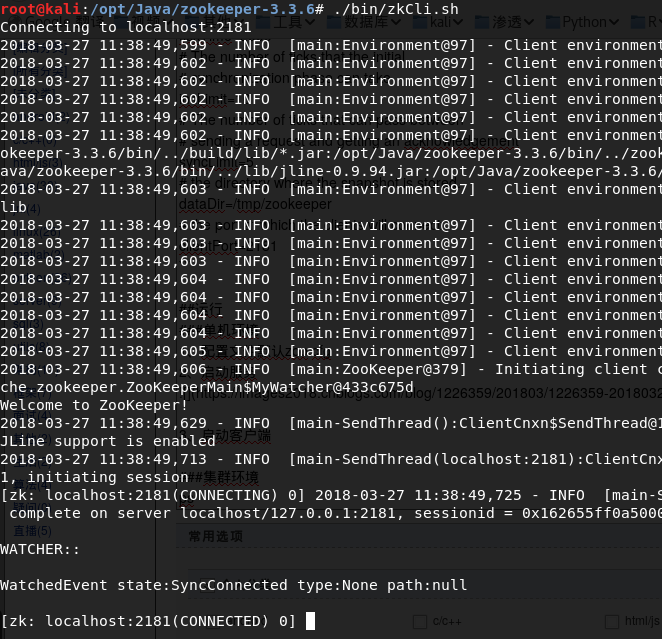

集群环境
搭建集群只需要修改配置文件,添加一个myid的文件
1、zoo.cfg
# The number of milliseconds of each tick
tickTime=2000
# The number of ticks that the initial
# synchronization phase can take
initLimit=10
# The number of ticks that can pass between
# sending a request and getting an acknowledgement
syncLimit=5
# the directory where the snapshot is stored.
dataDir=/tmp/zookeeper
# the port at which the clients will connect
clientPort=2181
server.1=192.168.2.192:2888:3888
server.2=192.168.2.200:2888:3888
server.3=192.168.2.233:2888:3888
server.server_id=server_ip:port_1:port_2
server_id:服务器编号1~255
server_ip:服务器ip
port_1:flower和leader同步数据的端口
port_2:flower进行leader选举的端口
2、在192.168.2.192机器上添加/tmp/zookeeper/myid
内容为1,
同理,其他机器的zoo.cfg一样,添加对应的myid文件
3、在其中任意台机器中运行
./bin/zkServer.sh status
你将会看到是leader还是flower
JMX enabled by default
Using config: /opt/Java/zookeeper-3.3.6/bin/../conf/zoo.cfg
Mode: leader
如果提示未运行,请查看zookeeper.out找到原因
4、在任一台机器创建节点,其他机器将同步数据
Zookeeper学习笔记2的更多相关文章
- ZooKeeper 学习笔记
ZooKeeper学习笔记 1. zookeeper基本概念 zookeeper是一个分布式的,开放源码的分布式应用程序协调服务,是hadoop和Habase的重要组件,是为分布式应用提供一致性服 ...
- ZooKeeper学习笔记(二)——内部原理
zookeeper学习笔记(二)--内部原理 1. zookeeper的节点的类型 总的来说可以分为持久型和短暂型,主要区别如下: 持久:客户端与服务器端断开连接的以后,创建的节点不会被删除: 持久化 ...
- ZooKeeper学习笔记(一)——概述
zookeeper学习笔记(一)--概述 1. 概述 Zookeeper是一个开源的分布式的,为分布式应用提供协调服务的Apache项目.zookeeper从设计模式的角度来理解:是一个基于观察者设计 ...
- Zookeeper学习笔记(中)
Zookeeper学习笔记(中) Zookeeper的基本原理和基本实现 深入了解ZK的基本原理 ZK的一致性: ZAB 协议: Zookeeper 原子消息广播协议 ZK通过选举保证 leader ...
- Zookeeper学习笔记(上)
Zookeeper学习笔记 本篇主要是一些基本的介绍和API的使用介绍, 有些只是记录了知识点,而没有完全在笔记中详细解释, 需要自行查找资料补充相关概念 主要参考了课程中的内容: Zookeeper ...
- ZooKeeper学习笔记一:集群搭建
作者:Grey 原文地址:ZooKeeper学习笔记一:集群搭建 说明 单机版的zk安装和运行参考:https://zookeeper.apache.org/doc/r3.6.3/zookeeperS ...
- ZooKeeper学习笔记三:使用ZooKeeper实现一个简单的配置中心
作者:Grey 原文地址:ZooKeeper学习笔记三:使用ZooKeeper实现一个简单的配置中心 前置知识 完成ZooKeeper集群搭建以及熟悉ZooKeeperAPI基本使用 需求 很多程序往 ...
- ZooKeeper学习笔记二:API基本使用
Grey ZooKeeper学习笔记二:API基本使用 准备工作 搭建一个zk集群,参考ZooKeeper学习笔记一:集群搭建. 确保项目可以访问集群的每个节点 新建一个基于jdk1.8的maven项 ...
- ZooKeeper学习笔记四:使用ZooKeeper实现一个简单的分布式锁
作者:Grey 原文地址: ZooKeeper学习笔记四:使用ZooKeeper实现一个简单的分布式锁 前置知识 完成ZooKeeper集群搭建以及熟悉ZooKeeperAPI基本使用 需求 当多个进 ...
- Zookeeper学习笔记(下)
这是ZK学习笔记的下篇, 主要希望可以分享一些 ZK 的应用以及其应用原理 我本人的学习告一段落, 不过还遗留了一些ZK相关的任务开发和性能测试的任务, 留待以后完成之后再通过其他文章来进行分享了 Z ...
随机推荐
- 推荐几个Mac插件帮你提升工作效率
下面这篇文章是小编看到的很好的文章,分享给大家,小编前几天也整理了很多mac专题文章.更多专题,可关注[磨人的小妖精],查看我的文章,也可上[风云社区 SCOEE],查找和下载相关软件资源. (一)综 ...
- MySQL双主+keeplived安装部署说明
MySQL双主+keeplived安装部署说明 一.环境介绍 1.1.规划 序号 类别 版本 主机名 IP 端口 备注 1 OS CentOS release 6.9 (Final) (minimal ...
- GlusterFS分布式文件系统部署及基本使用(CentOS 7.6)
GlusterFS分布式文件系统部署及基本使用(CentOS 7.6) 作者:尹正杰 版权声明:原创作品,谢绝转载!否则将追究法律责任. Gluster File System 是一款自由软件,主要由 ...
- 《玩转Django2.0》读书笔记-探究视图
<玩转Django2.0>读书笔记-探究视图 作者:尹正杰 版权声明:原创作品,谢绝转载!否则将追究法律责任. 视图(View)是Django的MTV架构模式的V部分,主要负责处理用户请求 ...
- JAVA核心技术I---JAVA基础知识(查漏补缺private,static)
一:private对于类和对象(同C++) private是只有这个类内部可以访问(类的成员函数和定义初始化) private是类之间的限制,而不是对对象的限制<重点> 同类对象是可以直接 ...
- JAVA核心技术I---JAVA基础知识(数据类型)
一:基本类型 –boolean 布尔 –byte 字节 –short/int/long 短整数/整数/长整数 –float/double 浮点数 –char 字符 (一)boolean 只有true, ...
- Hadoop记录-技术网站
Grafan监控:http://docs.grafana.org/ Tez:http://tez.apache.org/install.html 阿里巴巴镜像:https://opsx.alibaba ...
- Linux记录-linux系统监控命令汇总
命令 功能应用 用法举例 free 查看内存使用情况,包括物理内存和虚拟内存 free -h或free -m vmstat 对系统的整体情况进行统计,包括内核进程.虚拟内存.磁盘.陷阱 ...
- C#设计模式(6)——原型模式
1.原型模式介绍 在软件系统开发中,有时候会遇到这样的情况:我们需要用到多个相同实例,最简单直接的方法是通过多次调用new方法来创建相同的实例.如下: Person person=}; Person ...
- mysql一张表多个字段关联另一张表查询
如下:一张订单表多个字段关联用户表: 1.链表查询 SELECT cu.id AS 'id',cu.version AS 'version',cu.cid AS 'cid',cu.uid AS 'ui ...
