解决Python查询Mysql数据库信息乱码问题
今天尝试着用 Python 写了个脚本试着连接 mysql 数据库,并查询里边的数据,不过最终查询结果中文字符变成了ascii格式。
代码如下:
#!/usr/bin/python
#encoding=utf-8 import MySQLdb
import json db = MySQLdb.connect(host='xxx.xxx.xx.xxx',port=3306,user='name',passwd='pwd',db='my_database_name')
cursor = db.cursor()
sql = "select * from platform_temp"
aa=cursor.execute(sql)
info = cursor.fetchmany(aa)
for i in info:
print i
db.close()
查询结果如下:
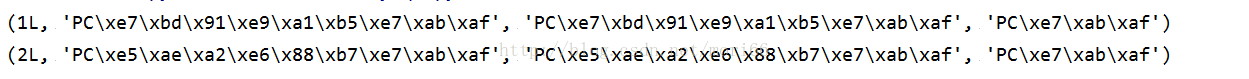
针对上述出现的问题,对编辑器Pycharm的环境都进行了设置为utf-8格式,但是结果还都如上图所示。
最后通过查询本地window控制台字节码格式,为ascii,如下图所示:
In[5]: import sys
In[6]: print(sys.getdefaultencoding())
ascii
再次对上述代码进行修改,结果还是如此,代码如下:
#!/usr/bin/python
#encoding=utf-8 import MySQLdb
import json db = MySQLdb.connect(host='xxx.xxx.xxx.xxx',port=3306,user='name',passwd='pwd',db='my_database_name')
cursor = db.cursor()
sql = "select * from platform_temp"
aa=cursor.execute(sql)
info = cursor.fetchmany(aa)
for i in info:
print str(i).encode('utf-8')
print str(i).decode('utf-8')
print str(i).decode('utf-8').encode('utf-8')
db.close()
最后通过尝试将 json 模块导入,利用其 dumps 方法,问题得到解决,代码如下图所示:
#!/usr/bin/python
#encoding=utf-8 import MySQLdb
import json db = MySQLdb.connect(host='xxx.xxx.xxx.xxx',port=3306,user='name',passwd='pwd',db='my_database_name')
cursor = db.cursor()
sql = "select * from platform_temp"
aa=cursor.execute(sql)
info = cursor.fetchmany(aa)
for i in info:
# print str(i).encode('utf-8')
# print str(i).decode('utf-8')
# print str(i).decode('utf-8').encode('utf-8')
print json.dumps(i, encoding='UTF-8', ensure_ascii=False)
查询结果如下所示:
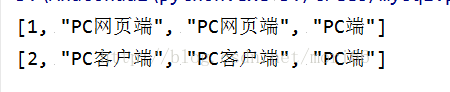
问题解决,结束。
实例配置:
def get_one(self):
#准备sql
sql = 'SELECT * FROM `news` WHERE `types` = %s ORDER BY `created_at` DESC;'
# 找到cursor
cursor = self.conn.cursor()
cursor.execute('SET NAMES UTF8')
# 执行sql
cursor.execute(sql, ('百家', ))
# 拿到结果
rest = cursor.fetchmany()
for r in rest:
print json.dumps(r, encoding='UTF-8', ensure_ascii=False)
# 处理数据
cursor.close()
self.close_conn()
[root@centos-01 python]# python test001.py
[2, "男子长得像\"祁同伟\"挨打 打人者:为何加害检察官", "新闻内容", "百家", "/static/img/news/02.png", null, 0, null, 1]
python3 可以用 pymysql 连接数据库 , 没有中文乱码的问题
解决Python查询Mysql数据库信息乱码问题的更多相关文章
- 解决Python向MySQL数据库插入中文数据时出现乱码
解决Python向MySQL数据库插入中文数据时出现乱码 先在MySQL命令行中输入如下语句查看结果: 只要character_set_client character_set_database ch ...
- 解决Python查询Mysql中文乱码问题
前段时间,自己瞎动手用Django写了一个更新zip包和sql到远程服务器的工具.但Python从Mysql中读取出来的中文字符会乱码,如下图: 解决办法:Python连接Mysql时指定charse ...
- 解决navicate 连接mysql数据库中文乱码的问题
以下均是ubuntu12.04为准 1.修改mysql的配置文件. 1.1.vi /etc/mysql/my.conf找到[client]在其下面添加 default-character-set=u ...
- 解决WampServer中MySQL数据库中文乱码的问题
原文地址:http://blog.csdn.net/qq756703833/article/details/37971057 左键点击托盘区的WampServer图标,选择MySQL--my.ini, ...
- MySQL中 如何查询表名中包含某字段的表 ,查询MySql数据库架构信息:数据库,表,表字段
--查询tablename 数据库中 以"_copy" 结尾的表 select table_name from information_schema.tables where ta ...
- Python与Mysql 数据库的连接,以及查询。
python与mysql数据库的连接: pymysql是python中对数据库的连接模块:因此应当首先安装pymysql数据库模块. 执行pip install pymysql 命令. 然后在pyth ...
- Django 连接mysql数据库中文乱码
Django 连接mysql数据库中文乱码 2018年08月25日 20:55:15 可乐乐乐乐乐 阅读数:566 版本:CentOS6.8 python3.6.4 django1.8.2 数据库 ...
- python使用mysql数据库
一,安装mysql 如果是windows 用户,mysql 的安装非常简单,直接下载安装文件,双击安装文件一步一步进行操作即可. Linux 下的安装可能会更加简单,除了下载安装包进行安装外,一般的l ...
- python专题-Mysql数据库(python2._+ Mysqldb)
Python使用MySQL数据库 MySQLdb驱动从2014年1月停止了维护. Python2 MySQLdb 一,安装mysql 如果是windows 用户,mysql 的安装非常简单,直接下载安 ...
随机推荐
- javascript Object and new object() object --构造函数
- Spring和mybatis整合 org.mybatis.spring.mapper.MapperScannerConfigurer
在springmvc与mybatis整合时,需要对每一个mapper定义对应的一个MapperFactoryBean,可以使用MapperScannerConfigurer自动扫描mapper,然后自 ...
- django-改写manage类-objects
user/models.py中 class AddressManage(models.Manager): '''地址模型管理类''' def get_default_addr(self, user): ...
- java将图片输出base64位码显示
注意需要过滤:\r \n数据 jkd1.7的 import sun.misc.BASE64Decoder;import sun.misc.BASE64Encoder; /** * 网络图片转换Base ...
- 洛谷 P2746 [USACO5.3]校园网 Network of Schools 题解
Tarjan 模板题 第一问就是缩点之后看有多少个入度为零的点就好了. 第二问是在缩点后将每个点的入度和出度都求出(只要有入度或出度就置为1),然后比较哪个有值的多,将多的作为答案输出.原因是由题可得 ...
- let
let a=2+2 #+ - * / % ** 都支持 支持类C的计算方式 let i++ let i-- let i+=10 let i-=10 let i*=10 let i/=10 let i% ...
- JS全局变量是如何工作的?
JS全局变量是如何工作的? <script> const one = 1; var two = 2; </script> <script> // All scrip ...
- 洛谷 P4071 [SDOI2016]排列计数 题解
P4071 [SDOI2016]排列计数 题目描述 求有多少种长度为 n 的序列 A,满足以下条件: 1 ~ n 这 n 个数在序列中各出现了一次 若第 i 个数 A[i] 的值为 i,则称 i 是稳 ...
- 洛谷 P3088 [USACO13NOV]挤奶牛Crowded Cows 题解
P3088 [USACO13NOV]挤奶牛Crowded Cows 题目描述 Farmer John's N cows (1 <= N <= 50,000) are grazing alo ...
- Mac的移动硬盘不能装载该如何解决?
昨天拔硬盘时,不能弹出,赶着要睡觉,就直接拔掉USB接口,谁料到今天再插进去,电脑不能识别,无法装载了. 我的天那, 里面很多重要资料,我以为硬盘坏了,要重新格盘了...T T 还好在网上找到了大神们 ...
