Unable to Rebuild JIRA Index
Symptoms
Accessing certain JIRA pages result in:
SEVERE: Internal server error
com.atlassian.jira.issue.index.SearchUnavailableException: com.atlassian.util.concurrent.LazyReference$InitializationException: com.atlassian.jira.util.RuntimeIOException: org.apache.lucene.index.CorruptIndexException: doc counts differ for segment _ow2: fieldsReader shows 1 but segmentInfo shows 50
at com.atlassian.jira.issue.index.DefaultIndexManager$1.get(DefaultIndexManager.java:85)
at com.atlassian.jira.issue.index.DefaultIndexManager$1.get(DefaultIndexManager.java:76)
at com.atlassian.jira.issue.index.SearcherCache.retrieveIssueSearcher(SearcherCache.java:38)
Filters are resulting in:
Caused by: java.io.FileNotFoundException: /local/jira/jira444/home/caches/indexes/entities/searchrequest/_o5.fnm (No such file or directory)at java.io.RandomAccessFile.open(Native Method)at java.io.RandomAccessFile.<init>(RandomAccessFile.java:212)at org.apache.lucene.store.SimpleFSDirectory$SimpleFSIndexInput$Descriptor.<init>(SimpleFSDirectory.java:78)at org.apache.lucene.store.SimpleFSDirectory$SimpleFSIndexInput.<init>(SimpleFSDirectory.java:108) |
When trying to re-index JIRA, the following error will be thrown:
java.io.IOException: read past EOF
Task completed in 2 seconds with unexpected error.
Started Today 8:29 PM.
Finished Today 8:29 PM.
com.atlassian.jira.util.RuntimeIOException: java.io.IOException: read past EOF at com.atlassian.jira.index.DefaultIndexEngine.clean(DefaultIndexEngine.java:145) at com.atlassian.jira.index.DefaultManager.deleteIndexDirectory(DefaultManager.java:44) at com.atlassian.jira.issue.index.DefaultIssueIndexer.deleteIndexes(DefaultIssueIndexer.java:170) at com.atlassian.jira.issue.index.DefaultIndexManager.reIndexAll(DefaultIndexManager.java:219) ... at java.util.concurrent.FutureTask.run(FutureTask.java:138) at com.atlassian.jira.task.ForkedThreadExecutor$ForkedRunnableDecorator.run(ForkedThreadExecutor.java:249) at java.lang.Thread.run(Thread.java:619)
Caused by: java.io.IOException: read past EOF
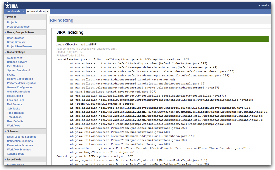
This error can also be thrown during a re-index:
2012-11-25 16:21:36,897 JiraTaskExectionThread-1 ERROR admin 981x203x1 6slf04 10.1.250.116 /secure/admin/IndexReIndex.jspa [jira.util.index.CompositeIndexLifecycleManager] Reindex All FAILED. Indexer: DefaultIndexManager: paths: [/var/atlassian/application-data/jira/caches/indexes/comments, /var/atlassian/application-data/jira/caches/indexes/issues, /var/atlassian/application-data/jira/caches/indexes/changes]
com.atlassian.jira.util.RuntimeIOException: java.io.IOException: directory '/var/atlassian/application-data/jira/caches/indexes/comments' exists and is a directory, but cannot be listed: list() returned null
at com.atlassian.jira.index.DefaultIndexEngine.clean(DefaultIndexEngine.java:146)
at com.atlassian.jira.index.DefaultManager.deleteIndexDirectory(DefaultManager.java:43)
at com.atlassian.jira.issue.index.DefaultIssueIndexer.deleteIndexes(DefaultIssueIndexer.java:205)
at com.atlassian.jira.issue.index.DefaultIndexManager.doStopTheWorldReindex(DefaultIndexManager.java:824)
at com.atlassian.jira.issue.index.DefaultIndexManager.reIndexAll(DefaultIndexManager.java:335)
at com.atlassian.jira.issue.index.DefaultIndexManager.reIndexAll(DefaultIndexManager.java:301)
Caused by: java.io.IOException: directory '/var/atlassian/application-data/jira/caches/indexes/comments' exists and is a directory, but cannot be listed: list() returned null
Cause
The re-indexing process fails when JIRA index file(s) is/are corrupted for any reason, for example the JIRA service may be terminated unexpectedly because of an power outage.
Resolution
- Stop JIRA.
Make a backup of the following directory and all its subdirectories:
$JIRA_HOME/caches/indexes
Remove the following directory and all its subdirectories:
$JIRA_HOME/caches/indexes
 This will be rebuilt when JIRA is next reindexed.
This will be rebuilt when JIRA is next reindexed.- Start JIRA.
Perform a re-index of JIRA through the Administration section.
Unable to Rebuild JIRA Index的更多相关文章
- EXCEPTION:FATAL: UNABLE TO CREATE ‘…GIT/INDEX.LOCK’ FILE EXISTS
FATAL: UNABLE TO CREATE ‘…GIT/INDEX.LOCK’ FILE EXISTS Hi, Today I will share you my other experience ...
- git error: unable to write file xxx,git fatal: unable to write new index file
执行git checkout -- . error: unable to write file mobile/manifest.jsonfatal: unable to write new index ...
- Git – fatal: Unable to create ‘/.git/index.lock’: File exists错误解决办法
有时候在提交的时候,中间提交出错,导致有文件被lock,所以会报下面的错误: fatal: Unable to create ‘/msg/.git/index.lock’: File exists. ...
- Oracle alter index rebuild 与 ORA-08104 说明
在ITPUB 论坛上看到的一个帖子,很不错.根据论坛的帖子重做整理了一下. 原文链接如下: alter index rebuild online引发的血案 http://www.itpub.net/t ...
- 重建索引:ALTER INDEX..REBUILD ONLINE vs ALTER INDEX..REBUILD
什么时候需要重建索引 1. 删除的空间没有重用,导致 索引出现碎片 2. 删除大量的表数据后,空间没有重用,导致 索引"虚高" 3.索引的 clustering_facto 和表不 ...
- ORACLE中index的rebuild(转)
Oracle里大量删除记录后,表和索引里占用的数据块空间并没有释放. table move可以释放已删除记录表占用的数据块空间,整理碎片.如果将表格用move方式整理碎片后,索引将失效,这时需要将索引 ...
- oracle alter index rebuild offline与online
oracle index build online与offline测试环境为oracle 11.2.0.4 --sql test SQL> conn test/test )); begin .. ...
- Eclipse使用Maven时出现:Index downloads are disabled, search results may be incomplete.问题解决
https://www.cnblogs.com/EasonJim/p/6674099.html 1.全局设置 [Windows]->[Preferences]->[Maven]->勾 ...
- [Hive - LanguageManual] Create/Drop/Alter -View、 Index 、 Function
Create/Drop/Alter View Create View Drop View Alter View Properties Alter View As Select Version info ...
随机推荐
- WPFX名称空间
1:x名称空间里的成员是专门写给xaml编译器看,用来引导xaml编译器把xaml代码编译成CLR代码的.(x仅仅是xaml的首字母). 2:attribute 是语言层面的东西,是给编译器看的,Pr ...
- 将Cell中的视图取出传递到根视图
当我们点击Cell中的某个图片时,图片会有一种从Cell中取出,放大,然后再回到原来的Cell中的效果.我的想法是:当Cell中的图片用button 来显示.当我们点击Cell中的这个button的时 ...
- html中可以使用在块级元素<body>中的元素
1.<p></p>当在html页面中需要显示大段文字的时候,可以使用p元素标记每一个段落的边界,需要注意的是,段落是块级元素,只允许包含文本和行内元素. 以下标注的是p中的标准 ...
- linux 搭建pptpd vpn(转,备忘)
1.第一步需要安装PPTP,以用来提供VPN服务.sudo apt-get install pptpd注:如果有问题的话比如提示找不到之类的,apt-get update 一下应该就可以了,然后再来一 ...
- JavaScript中的Date
Date 对象用于处理日期和时间. var myDate=new Date() Date 对象会自动把当前日期和时间保存为其初始值. Date常用方法有: myDate.getYear(); //获取 ...
- 【培训】交换机VLAN
为了解决用交换机做LAN互联无法限制广播的问题,出现了VLAN技术,把一个LAN划分为多个逻辑的“LAN”-VLAN. VLAN技术将一个物理的LAN逻辑地划分为不同的广播域,每一个VLAN包含一组有 ...
- MongoDB笔记(二)访问权限
要访问数据库,那么对访问权限的设置是必须的! 1.启用权限控制(-auth),当启用MongoDB数据库服务时,对参数的设置可以决定是否启用权限控制 不开启: mongod -dbpath=D:/ ...
- 【实习记】2014-08-27堆排序理解总结+使用typedef指代函数指针
过程记录 4个月前C语言版的七大排序算法实践让我在写C++版时轻车熟路.特别是冒泡,插入,希尔,选择这四种排序不用调试即运行成功.输出的效果与C语言做的版本完全一样,其中令我印象深刻的是,co ...
- Unix环境高级编程学习笔记——fcntl
写这篇文正主要是为了介绍下fcntl,并将我自己在学习过程中的一些理解写下来,不一定那么官方,也有错误,希望指正,共同进步- fcntl: 一个修改一打开文件的性质的函数.基本的格式是 int fcn ...
- linux ptheard 生产者消费者
; { { printf( pthread_mutex_lock(&mutex); != g_iBufSiz ...
