转载:gulp文件
这是我的文件目录结构图
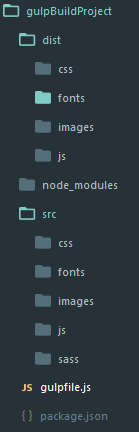 下面是我gulpfile.js的配置
下面是我gulpfile.js的配置

'use strict'
var gulp=require('gulp');
var gutil=require('gulp-util');
var uglify=require('gulp-uglify');
var watchPath=require('gulp-watch-path');
var combiner=require('stream-combiner2');
var sourcemaps=require('gulp-sourcemaps');
var minifycss=require('gulp-minify-css');
var autoprefixer=require('gulp-autoprefixer');
var sass=require('gulp-sass');
var imagemin=require('gulp-imagemin');
var handleError=function(err){
var colors=gutil.colors;
console.log('\n')
gutil.log(colors.red('Error!'))
gutil.log('fileName: ' + colors.red(err.fileName))
gutil.log('lineNumber: ' + colors.red(err.lineNumber))
gutil.log('message: ' + err.message)
gutil.log('plugin: ' + colors.yellow(err.plugin))
}
var combiner=require('stream-combiner2')
gulp.task('gutil',function(){
gutil.log('message');
gutil.log(gutil.colors.red('error'))
gutil.log(gutil.colors.green('message:')+"some")
})
//压缩js
gulp.task('uglifyjs',function(){
var combined=combiner.obj([
gulp.src('src/js/**/*.js'),
sourcemaps.init(),
uglify(),
sourcemaps.write('./'),
gulp.dest('dist/js/')
])
combined.on('error',handleError)
})
//压缩css
gulp.task('minifycss',function(){
gulp.src('src/css/**/*.css')
.pipe(sourcemaps.init())
.pipe(autoprefixer({
browsers: 'last 2 versions'
}))
.pipe(minifycss())
.pipe(sourcemaps.write('./'))
.pipe(gulp.dest('dist/css'));
})
//编译scss
gulp.task('sass',function(){
gulp.src('src/sass/**/*.scss')
.on('error',function(err){
console.error('Error!',err.message)
})
.pipe(sourcemaps.init())
.pipe(autoprefixer({
browsers: 'last 2 versions'
}))
.pipe(sass({outputStyle: 'compact'}))
.pipe(minifycss())
.pipe(sourcemaps.write('./'))
.pipe(gulp.dest('dist/css'))
})
//压缩图片
gulp.task('image', function () {
gulp.src('src/images/**/*')
.pipe(imagemin({
progressive: true
}))
.pipe(gulp.dest('dist/images'))
})
// gulp.watch('src/js/**/*.js',function(event){
// console.log(event);
// 当修改 src/js/log.js 文件时
// event {
// // 发生改变的类型,不管是添加,改变或是删除
// type: 'changed',
// // 触发事件的文件路径
// path: 'D:/wamp/www/gulpBuildProject/src/js/log.js'
// }
// })
//捕获错误信息
var handleError=function(err){
var colors=gutil.colors;
console.log('\n');
gutil.log(colors.red('Error!'))
gutil.log('filename: '+colors.red(err.filename))
gutil.log('lineNumber: '+ colors.red(err.lineNumber))
gutil.log('message: ' + err.message)
gutil.log('plugin: ' + colors.yellow(err.plugin))
}
//监听js修改
gulp.task('watchjs',function(){
gulp.watch('src/js/**/*.js',function(event){
var paths=watchPath(event,'src/','dist/')
paths={
srcPath: 'src/js/log.js',
srcdir:'src/js/',
distPath:'dist/js/log.js',
distDir:'dist/js',
srcFilename:'log.js',
distFilename:'log.js'
}
gutil.log(gutil.colors.green(event.type)+ ' ' + paths.srcPath)
gutil.log('Dist '+ paths.distPath)
var combined=combiner.obj([
gulp.src(paths.srcPath),
uglify(),
gulp.dest(paths.distDir)
])
// gulp.src(paths.srcPath)
// .pipe(uglify())
// .pipe(gulp.dest(paths.distDir))
combined.on('error',handleError);
})
})
//监听css修改
gulp.task('watchcss',function(){
gulp.watch('src/css/**/*.css',function(event){
var paths=watchPath(event,'src/','dist/');
gutil.log(gutil.colors.green(event.type) + ' ' + paths.srcPath)
gutil.log('Dist ' +paths.distPath)
gulp.src(paths.srcPath)
.pipe(sourcemaps.init())
.pipe(autoprefixer({
browsers: 'last 2 versions'
}))
.pipe(minifycss())
.pipe(sourcemaps.write('./'))
.pipe(gulp.dest(paths.distDir));
})
})
//监听编译sass
gulp.task('watchsass',function(){
gulp.watch('src/sass/**/*',function(event){
var paths=watchPath(event,'src/sass/','dist/css/')
gulp.log(gutil.colors.green(event.type)+ ' ' + paths.srcPath)
gulp.log('Dist ' + paths.distPath)
sass(paths.srcPath)
.on('error',function(err){
console.error('Error!', err.message);
})
.pipe(sourcemaps.init())
.pipe(sass())
.pipe(minifycss())
.pipe(autoprefixer({
browsers:'last 2 versions'
}))
.pipe(sourcemaps.write('./'))
pipe(gulp.dest(paths.distDir))
})
})
//监听压缩图片
gulp.task('watchimage', function () {
gulp.watch('src/images/**/*', function (event) {
var paths = watchPath(event,'src/','dist/')
gutil.log(gutil.colors.green(event.type) + ' ' + paths.srcPath)
gutil.log('Dist ' + paths.distPath)
gulp.src(paths.srcPath)
.pipe(imagemin({
progressive: true
}))
.pipe(gulp.dest(paths.distDir))
})
})
//配置文件复制任务
gulp.task('watchcopy',function(){
gulp.watch('src/fonts/**/*',function(event){
var paths=watchPath(event)
gulp.log(gutil.colors.green(event.type)+ ' ' + paths.srcPath)
gulp.log('Dist ' + paths.distPath)
gulp.src(paths.srcPath)
.pipe(gulp.dest(paths.distDir))
})
})
gulp.task('copy',function(){
gulp.src('src/fonts/**/*')
.pipe(gulp.dest('dist/fonts/'))
})
gulp.task('default',['watchjs','watchcss','watchsass','watchimage','watchcopy'])

另外以下插件有需要也可以用得上
【gulp-plumber】例外處理
【gulp-livereload】自動重新載入頁面
【gulp-notify】gulp 處理通知
【browser-sync】瀏覽器同步檢視
转载:gulp文件的更多相关文章
- [转载]DriverStore文件夹特别大,能删除吗?
[转载]DriverStore文件夹特别大,能删除吗? 转自博客园https://www.cnblogs.com/lovebing/p/6951833.html 这篇文章,清理完C盘多了20G!不要太 ...
- [转载]config文件的一个很好的实现
以下是转载于网上的一个很好的config文件的实现,留存以备案 //Config.h #pragma once #include <string> #include <map> ...
- 【转载】文件上传那些事儿,文件ajax无刷上传
导语 正好新人导师让我看看能否把产品目前使用的FileUploader从老的组件库分离出来的,自己也查阅了相关的各种资料,对文件上传的这些事有了更进一步的了解.把这些知识点总结一下,供自己日后回顾,也 ...
- 转载--gulp入门
关于gulp的入门文章,先转载了 http://markpop.github.io/2014/09/17/Gulp%E5%85%A5%E9%97%A8%E6%95%99%E7%A8%8B/
- (转载)C++文件读写函数之——fopen、fread和fwrite、fgetc和fputc、fgets和fputs、ftellf和fseek、rewind
http://blog.sina.com.cn/s/blog_61437b3b0102v0bt.html http://blog.csdn.net/chenwk891/article/details/ ...
- [转载]CAD文件版本
http://blog.sina.com.cn/s/blog_4c9fa4dd0101il1v.html 在工作中会遇到打开一张图纸时出现“图形文件无效”的提示,大部都是因为用低版本软件打开了高版本的 ...
- [转载] Linux 文件系统结构介绍
原文: https://linux.cn/article-6132-weibo.html Linux中的文件是什么?它的文件系统又是什么?那些配置文件又在哪里?我下载好的程序保存在哪里了?在 Linu ...
- 转载:python文件打开方式详解——a、a+、r+、w+区别
第一步 排除文件打开方式错误: r只读,r+读写,不创建 ###f.readline()是读取第一行,f.readlines()是读取全部并返回一个列表 w新建只写,w+新建读写,会将文件内 ...
- 转载 .htaccess文件RewriteRule语法规则
详见: http://blog.csdn.net/scchary/article/details/40045807 # -- 位于行首时表示注释. [F] -- Forbidden( ...
随机推荐
- [LeetCode] Binary Tree Maximum Path Sum 求二叉树的最大路径和
Given a binary tree, find the maximum path sum. The path may start and end at any node in the tree. ...
- Hibernate 查询方式(HQL/QBC/QBE)汇总
作为老牌的 ORM 框架,Hibernate 在推动数据库持久化层所做出的贡献有目共睹. 它所提供的数据查询方式也越来越丰富,从 SQL 到自创的 HQL,再到面向对象的标准化查询. 虽然查询方式有点 ...
- HttpHelper
/// <summary> /// 类说明:HttpHelper类,用来实现Http访问,Post或者Get方式的,直接访问,带Cookie的,带证书的等方式,可以设置代理 /// 重要提 ...
- 【hihoCoder 1454】【hiho挑战赛25】【坑】Rikka with Tree II
http://hihocoder.com/problemset/problem/1454 调了好长时间,谜之WA... 等我以后学好dp再来看为什么吧,先弃坑(╯‵□′)╯︵┻━┻ #include& ...
- odoo种种
[精]Odoo 8.0深入浅出开发教程-模块开发基础 http://blog.csdn.net/sunansheng/article/details/50864527 搭建odoo开发调试环境 htt ...
- android studio 提示翻译
1. you can import your settings from a previous version of Studio可以导入您的设置从先前版本的工作室 2. I want to impo ...
- $.post 跨域传输数据
使用的是TP框架 前端代码: <!DOCTYPE html><html> <head> <title>这里是前端代码</title> < ...
- Android环境变量配置
第一步: 把这些东西全部准备好!然后jdk怎么安装我相信大家都知道.安装好jdk之后,我们来配置环境变量. 我的电脑—右键—属性—高级系统设置—环境变量 JAVA_HOME环境变量.它指向jdk的安装 ...
- Android必学——AsyncTask
第一章 AsyncTask的基本构成 为是么要异步任务 1)Android单线程模型 2)耗时操作放在非主线程中执行 AsyncTask为何而生 1)子线程中跟新UI 2)封装.简化异步操作 pub ...
- Zabbix监控mysql performance
介绍 zabbix监控mysql性能,使用zabbix自带的mysql监控模板,可以监控以下内容OPS(增删改查).mysql慢查询数量.mysql请求\响应流量带宽 配置 新建mysql监控用户 G ...
