Flume示例
建议参考官方文档:http://flume.apache.org/FlumeUserGuide.html
示例一:用tail命令获取数据,下沉到hdfs
类似场景:

创建目录:
mkdir /home/hadoop/log
不断往文件中追加内容:
while true
do
echo >> /home/hadoop/log/test.log
sleep 0.5
done
查看文件内容:
tail -F test.log
启动Hadoop集群。
检查下hdfs式否是salf模式:
hdfs dfsadmin -report
tail-hdfs.conf的内容如下:
# Name the components on this agent
a1.sources = r1
a1.sinks = k1
a1.channels = c1
#exec 指的是命令
# Describe/configure the source
a1.sources.r1.type = exec
#F根据文件名追中, f根据文件的nodeid追中
a1.sources.r1.command = tail -F /home/hadoop/log/test.log
a1.sources.r1.channels = c1
# Describe the sink
#下沉目标
a1.sinks.k1.type = hdfs
a1.sinks.k1.channel = c1
#指定目录, flum帮做目的替换
a1.sinks.k1.hdfs.path = /flume/events/%y-%m-%d/%H%M/
#文件的命名, 前缀
a1.sinks.k1.hdfs.filePrefix = events-
#10 分钟就改目录
a1.sinks.k1.hdfs.round = true
a1.sinks.k1.hdfs.roundValue = 10
a1.sinks.k1.hdfs.roundUnit = minute
#文件滚动之前的等待时间(秒)
a1.sinks.k1.hdfs.rollInterval = 3
#文件滚动的大小限制(bytes)
a1.sinks.k1.hdfs.rollSize = 500
#写入多少个event数据后滚动文件(事件个数)
a1.sinks.k1.hdfs.rollCount = 20
#5个事件就往里面写入
a1.sinks.k1.hdfs.batchSize = 5
#用本地时间格式化目录
a1.sinks.k1.hdfs.useLocalTimeStamp = true
#下沉后, 生成的文件类型,默认是Sequencefile,可用DataStream,则为普通文本
a1.sinks.k1.hdfs.fileType = DataStream
# Use a channel which buffers events in memory
a1.channels.c1.type = memory
a1.channels.c1.capacity = 1000
a1.channels.c1.transactionCapacity = 100
# Bind the source and sink to the channel
a1.sources.r1.channels = c1
a1.sinks.k1.channel = c1
执行命令:
bin/flume-ng agent -c conf -f conf/tail-hdfs.conf -n a1

前端页面查看下, master:50070


示例二:多个Agent串联
类似场景:

从tail命令获取数据发送到avro端口,另一个节点从avro端口接收数据,下沉到logger。
在weekend10机器上配置tail-avro.conf,在weekend01机器上配置avro-logger.conf。
tail-avro.conf配置文件:
# Name the components on this agent
a1.sources = r1
a1.sinks = k1
a1.channels = c1
# Describe/configure the source
a1.sources.r1.type = exec
a1.sources.r1.command = tail -F /home/hadoop/log/test.log
a1.sources.r1.channels = c1
# Describe the sink
#绑定的不是本机, 是另外一台机器的服务地址, sink端的avro是一个发送端, avro的客户端, 往weekend01这个机器上发
a1.sinks = k1
a1.sinks.k1.type = avro
a1.sinks.k1.channel = c1
a1.sinks.k1.hostname = weekend01
a1.sinks.k1.port = 4141
a1.sinks.k1.batch-size = 2
# Use a channel which buffers events in memory
a1.channels.c1.type = memory
a1.channels.c1.capacity = 1000
a1.channels.c1.transactionCapacity = 100
# Bind the source and sink to the channel
a1.sources.r1.channels = c1
a1.sinks.k1.channel = c1
avro-logger.conf配置文件:
# Name the components on this agent
a1.sources = r1
a1.sinks = k1
a1.channels = c1
# Describe/configure the source
#source中的avro组件是接收者服务, 绑定本机
a1.sources.r1.type = avro
a1.sources.r1.channels = c1
a1.sources.r1.bind = 0.0.0.0
a1.sources.r1.port = 4141
# Describe the sink
a1.sinks.k1.type = logger
# Use a channel which buffers events in memory
a1.channels.c1.type = memory
a1.channels.c1.capacity = 1000
a1.channels.c1.transactionCapacity = 100
# Bind the source and sink to the channel
a1.sources.r1.channels = c1
a1.sinks.k1.channel = c1
先在weekend01上启动:bin/flume-ng agent -c conf -f conf/avro-logger.conf -n a1 -Dflume.root.logger=INFO,console
再在weekend110上启动:bin/flume-ng agent -c conf -f conf/tail-avro.conf -n a1
并在weekend110执行:while true ; do echo 11111111 >> /home/hadoop/log/test.log; sleep 1; done
显示效果如下:

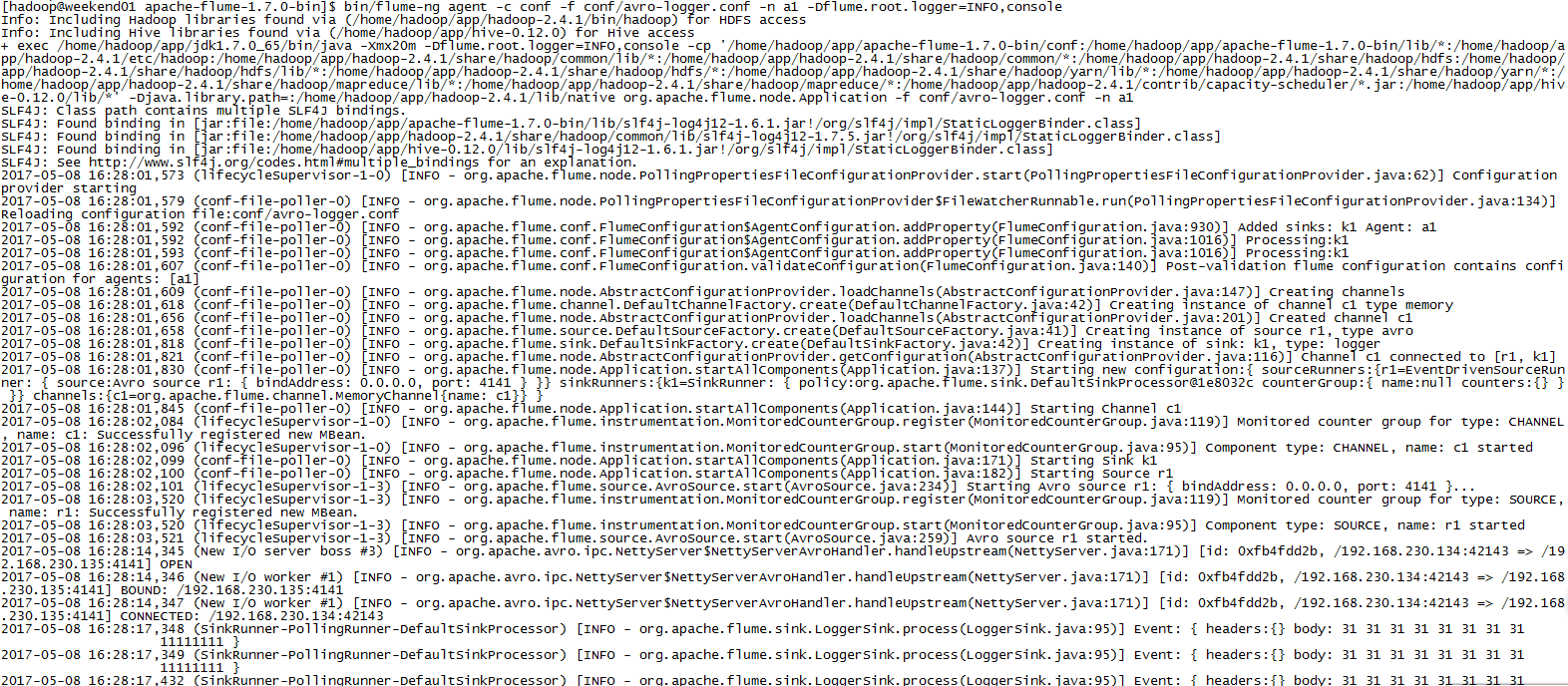
或者直接在weekend110上执行:bin/flume-ng avro-client -H weekend01 -p 4141 -F /home/hadoop/log/test.log
同样的效果。
Flume示例的更多相关文章
- Flume 示例
1.Syslog Tcp Source sysylog通过配置一个端口,flume能够监控这个端口的数据.如果通往这个端口发送数据可以被flume接收到.可以通过socket发送. #配置文件:sys ...
- Flume NG 简介及配置实战
Flume 作为 cloudera 开发的实时日志收集系统,受到了业界的认可与广泛应用.Flume 初始的发行版本目前被统称为 Flume OG(original generation),属于 clo ...
- 分布式日志收集收集系统:Flume(转)
Flume是一个分布式.可靠.和高可用的海量日志采集.聚合和传输的系统.支持在系统中定制各类数据发送方,用于收集数据:同时,Flume提供对数据进行简单处理,并写到各种数据接受方(可定制)的能力.Fl ...
- 04.flume+kafka环境搭建
1.flume下载 安装 测试 1.1 官网下载,通过xshell从winser2012传到cent0s的/opt/flume目录中,使用rz命令 1.2 解压安装 tar -zxvf apache- ...
- flume 1.4的介绍及使用示例
flume 1.4的介绍及使用示例 本文将介绍关于flume 1.4的使用示例,如果还没有安装flume的话可以参考:http://blog.csdn.net/zhu_xun/article/deta ...
- Spark Streaming + Flume整合官网文档阅读及运行示例
1,基于Flume的Push模式(Flume-style Push-based Approach) Flume被用于在Flume agents之间推送数据.在这种方式下,Spark Stre ...
- flume使用示例
flume的特点: flume是一个分布式.可靠.和高可用的海量日志采集.聚合和传输的系统.支持在日志系统中定制各类数据发送方,用于收集数据;同时,Flume提供对数据进行简单处理,并写到各种数据接受 ...
- Flume笔记--示例(使用配置文件)
例子参考资料:http://www.aboutyun.com/thread-8917-1-1.html 自定义sink实现和属性注入:http://www.coderli.com/flume-ng-s ...
- flume http source示例讲解
一.介绍 flume自带的Http Source可以通过Http Post接收事件. 场景:对于有些应用程序环境,它可能不能部署Flume SDK及其依赖项,或客户端代码倾向于通过HTTP而不是Flu ...
随机推荐
- XAMPP + Xdebug+Zend Studio
建立php开发环境(XAMPP + Xdebug+Zend Studio) 大家知道,运行php可以在apache上运行,但是要在apache上配置php解释器模块,懒得麻烦.就用XAMPP吧,它已经 ...
- 使用Sublime经验分享
Sublime轻量级.可是绝对是神一样的编辑器. 1.代码清晰美观 2.能够选择文件夹作为文件结构文件夹显示在左側 3.以tab的形式打开多个页面在同一个窗体内 设置方法例如以下: Preferenc ...
- 在weblogic上配置数据源
转自:http://blog.csdn.net/weijie_search/article/details/2756585 旁白 这是在weblogic9.0+mysql5.1的环境下配置的数据源.其 ...
- .Net Framework 之 托管模块与程序集的关系
一.基本概念: --托管模块:一个标准的32的可移植执行体(PE32)文件或一个标准的64位可移植执行体(PE32+)文件.由用支持CLR的任何一种语言创建的源代码文件,再经过相应的编译器检查语法和分 ...
- JRE与JVM、JDK的区别
JRE与JVM.JDK的区别 一. 详细介绍1.JVM -- java virtual machine JVM就是我们常说的java虚拟机,它是整个java实现跨平台的 最核心的部分,所有的java程 ...
- selenium 问题:加了显性等待后,操作元素依然出错
背景: 用WebDriverWait时,一开始用的是presence_of_element_located,我对它的想法就是他就是用来等待元素出现.结果屡屡出问题.元素默认是隐藏的,导致等待过早的就结 ...
- iOS sort array 数组排序里面的对象
一:如下代码 //对数据按次数排序 NSArray *sortArrays = [pinCiDataArray sortedArrayUsingComparator:^NSComparisonResu ...
- ZK框架笔记2、ZK框架安装、相关类库、web及zk配置
1.先去ZK官网注册一个账号 2.在MyEclipse菜单栏中Help----Eclipse Marketplace中搜索ZK Studio,点击install安装即可 3.相关类库 ...
- win7 ARP 命令运行失败解决办法
直接运行cmd,运行arp -d * ,arp -s会出现下面的错误提示: ARP 项删除失败: 请求的操作需要提升. ARP 项添加失败: 拒绝访问.或提示:ARP 项添加失败: 请求的操作需要提升 ...
- <译>Flink官方文档-Flink概述
Overview This documentation is for Apache Flink version 1.0-SNAPSHOT, which is the current developme ...
