C#实现异步阻塞TCP(SocketAsyncEventArgs,SendAsync,ReceiveAsync,AcceptAsync,ConnectAsync)
1.类
(1)socket IO操作内存管理类 BufferManager
// This class creates a single large buffer which can be divided up
// and assigned to SocketAsyncEventArgs objects for use with each
// socket I/O operation.
// This enables bufffers to be easily reused and guards against
// fragmenting heap memory.
//
// The operations exposed on the BufferManager class are not thread safe.
public class BufferManager
{
//buffer缓冲区大小
private int m_numBytes;
//缓冲区
private byte[] m_buffer;
private Stack<int> m_freeIndexPool;
private int m_currentIndex;
private int m_bufferSize; public BufferManager(int totalBytes, int bufferSize)
{
m_numBytes = totalBytes;
m_currentIndex = 0;
m_bufferSize = bufferSize;
m_freeIndexPool = new Stack<int>();
} /// <summary>
/// 给buffer分配缓冲区
/// </summary>
public void InitBuffer()
{
m_buffer = new byte[m_numBytes];
} /// <summary>
/// 将buffer添加到args的IO缓冲区中,并设置offset
/// </summary>
/// <param name="args"></param>
/// <returns></returns>
public bool SetBuffer(SocketAsyncEventArgs args)
{
if (m_freeIndexPool.Count > 0)
{
args.SetBuffer(m_buffer, m_freeIndexPool.Pop(), m_bufferSize);
}
else
{
if ((m_numBytes - m_bufferSize) < m_currentIndex)
{
return false;
}
args.SetBuffer(m_buffer, m_currentIndex, m_bufferSize);
m_currentIndex += m_bufferSize;
}
return true;
} /// <summary>
/// 将buffer从args的IO缓冲区中释放
/// </summary>
/// <param name="args"></param>
public void FreeBuffer(SocketAsyncEventArgs args)
{
m_freeIndexPool.Push(args.Offset);
args.SetBuffer(null, 0, 0);
} /// <summary>
/// 释放全部buffer缓存
/// </summary>
public void FreeAllBuffer()
{
m_freeIndexPool.Clear();
m_currentIndex = 0;
m_buffer = null;
}
}
(2)SocketAsyncEventArgsPool
// Represents a collection of reusable SocketAsyncEventArgs objects.
public class SocketAsyncEventArgsPool
{
private Stack<SocketAsyncEventArgs> m_pool; // Initializes the object pool to the specified size
//
// The "capacity" parameter is the maximum number of
// SocketAsyncEventArgs objects the pool can hold
public SocketAsyncEventArgsPool(int capacity)
{
m_pool = new Stack<SocketAsyncEventArgs>(capacity);
} // Add a SocketAsyncEventArg instance to the pool
//
//The "item" parameter is the SocketAsyncEventArgs instance
// to add to the pool
public void Push(SocketAsyncEventArgs item)
{
if (item == null) { throw new ArgumentNullException("Items added to a SocketAsyncEventArgsPool cannot be null"); }
lock (m_pool)
{
m_pool.Push(item);
}
} // Removes a SocketAsyncEventArgs instance from the pool
// and returns the object removed from the pool
public SocketAsyncEventArgs Pop()
{
lock (m_pool)
{
return m_pool.Pop();
}
} /// <summary>
/// 清空栈中元素
/// </summary>
public void Clear()
{
lock (m_pool)
{
m_pool.Clear();
}
} // The number of SocketAsyncEventArgs instances in the pool
public int Count
{
get { return m_pool.Count; }
} }
(3)AsyncUserToken
public class AsyncUserToken
{
private Socket socket = null;
public Socket Socket { get => socket; set => socket = value; }
}
(4)服务器端操作类TcpServiceSocketAsync
public class TcpServiceSocketAsync
{
//接收数据事件
public Action<string> recvMessageEvent = null;
//发送结果事件
public Action<int> sendResultEvent = null; //监听socket
private Socket listenSocket = null;
//允许连接到tcp服务器的tcp客户端数量
private int numConnections = 0;
//用于socket发送和接受的缓存区大小
private int bufferSize = 0;
//socket缓冲区管理对象
private BufferManager bufferManager = null;
//SocketAsyncEventArgs池
private SocketAsyncEventArgsPool socketAsyncEventArgsPool = null;
//当前连接的tcp客户端数量
private int numberAcceptedClients = 0;
//控制tcp客户端连接数量的信号量
private Semaphore maxNumberAcceptedClients = null;
//用于socket发送数据的SocketAsyncEventArgs集合
private List<SocketAsyncEventArgs> sendAsyncEventArgs = null;
//tcp服务器ip
private string ip = "";
//tcp服务器端口
private int port = 0; /// <summary>
/// 构造函数
/// </summary>
/// <param name="numConnections">允许连接到tcp服务器的tcp客户端数量</param>
/// <param name="bufferSize">用于socket发送和接受的缓存区大小</param>
public TcpServiceSocketAsync(int numConnections, int bufferSize)
{
if (numConnections <= 0 || numConnections > int.MaxValue)
throw new ArgumentOutOfRangeException("_numConnections is out of range");
if (bufferSize <= 0 || bufferSize > int.MaxValue)
throw new ArgumentOutOfRangeException("_receiveBufferSize is out of range"); this.numConnections = numConnections;
this.bufferSize = bufferSize;
bufferManager = new BufferManager(numConnections * bufferSize * 2, bufferSize);
socketAsyncEventArgsPool = new SocketAsyncEventArgsPool(numConnections);
maxNumberAcceptedClients = new Semaphore(numConnections, numConnections);
sendAsyncEventArgs = new List<SocketAsyncEventArgs>();
} /// <summary>
/// 初始化数据(bufferManager,socketAsyncEventArgsPool)
/// </summary>
public void Init()
{
numberAcceptedClients = 0;
bufferManager.InitBuffer();
SocketAsyncEventArgs readWriteEventArg;
for (int i = 0; i < numConnections * 2; i++)
{
readWriteEventArg = new SocketAsyncEventArgs();
readWriteEventArg.Completed += new EventHandler<SocketAsyncEventArgs>(IO_Completed);
readWriteEventArg.UserToken = new AsyncUserToken(); bufferManager.SetBuffer(readWriteEventArg);
socketAsyncEventArgsPool.Push(readWriteEventArg);
}
} /// <summary>
/// 开启tcp服务器,等待tcp客户端连接
/// </summary>
/// <param name="ip"></param>
/// <param name="port"></param>
public void Start(string ip, int port)
{
if (string.IsNullOrEmpty(ip))
throw new ArgumentNullException("ip cannot be null");
if (port < 1 || port > 65535)
throw new ArgumentOutOfRangeException("port is out of range"); this.ip = ip;
this.port = port; try
{
listenSocket = new Socket(AddressFamily.InterNetwork, SocketType.Stream, ProtocolType.Tcp);
IPAddress address = IPAddress.Parse(ip);
IPEndPoint endpoint = new IPEndPoint(address, port);
listenSocket.Bind(endpoint);//绑定地址
listenSocket.Listen(int.MaxValue);//开始监听 StartAccept(null);
}
catch (Exception ex)
{
throw ex;
}
} /// <summary>
/// 关闭tcp服务器
/// </summary>
public void CloseSocket()
{
if (listenSocket == null)
return; try
{
foreach (var e in sendAsyncEventArgs)
{
((AsyncUserToken)e.UserToken).Socket.Shutdown(SocketShutdown.Both);
}
listenSocket.Shutdown(SocketShutdown.Both);
}
catch { } try
{
foreach (var e in sendAsyncEventArgs)
{
((AsyncUserToken)e.UserToken).Socket.Close();
}
listenSocket.Close();
}
catch { } try
{
foreach (var e in sendAsyncEventArgs)
{ e.Dispose();
}
}
catch { } sendAsyncEventArgs.Clear();
socketAsyncEventArgsPool.Clear();
bufferManager.FreeAllBuffer();
maxNumberAcceptedClients.Release(numberAcceptedClients);
} /// <summary>
/// 重新启动tcp服务器
/// </summary>
public void Restart()
{
CloseSocket();
Init();
Start(ip, port);
} /// <summary>
/// 开始等待tcp客户端连接
/// </summary>
/// <param name="acceptEventArg"></param>
private void StartAccept(SocketAsyncEventArgs acceptEventArg)
{
if (acceptEventArg == null)
{
acceptEventArg = new SocketAsyncEventArgs();
acceptEventArg.Completed += new EventHandler<SocketAsyncEventArgs>(AcceptEventArg_Completed);
}
else
{
// socket must be cleared since the context object is being reused
acceptEventArg.AcceptSocket = null;
} maxNumberAcceptedClients.WaitOne();
bool willRaiseEvent = listenSocket.AcceptAsync(acceptEventArg);
if (!willRaiseEvent)
{
ProcessAccept(acceptEventArg);
}
} /// <summary>
/// Socket.AcceptAsync完成回调函数
/// </summary>
/// <param name="sender"></param>
/// <param name="e"></param>
private void AcceptEventArg_Completed(object sender, SocketAsyncEventArgs e)
{
ProcessAccept(e);
} /// <summary>
/// 接受到tcp客户端连接,进行处理
/// </summary>
/// <param name="e"></param>
private void ProcessAccept(SocketAsyncEventArgs e)
{
Interlocked.Increment(ref numberAcceptedClients);
//设置用于接收的SocketAsyncEventArgs的socket,可以接受数据
SocketAsyncEventArgs recvEventArgs = socketAsyncEventArgsPool.Pop();
((AsyncUserToken)recvEventArgs.UserToken).Socket = e.AcceptSocket;
//设置用于发送的SocketAsyncEventArgs的socket,可以发送数据
SocketAsyncEventArgs sendEventArgs = socketAsyncEventArgsPool.Pop();
((AsyncUserToken)sendEventArgs.UserToken).Socket = e.AcceptSocket;
sendAsyncEventArgs.Add(sendEventArgs); StartRecv(recvEventArgs);
StartAccept(e);
} /// <summary>
/// tcp服务器开始接受tcp客户端发送的数据
/// </summary>
private void StartRecv(SocketAsyncEventArgs e)
{
bool willRaiseEvent = ((AsyncUserToken)e.UserToken).Socket.ReceiveAsync(e);
if (!willRaiseEvent)
{
ProcessReceive(e);
}
} /// <summary>
/// socket.sendAsync和socket.recvAsync的完成回调函数
/// </summary>
/// <param name="sender"></param>
/// <param name="e"></param>
private void IO_Completed(object sender, SocketAsyncEventArgs e)
{
switch (e.LastOperation)
{
case SocketAsyncOperation.Receive:
ProcessReceive(e);
break;
case SocketAsyncOperation.Send:
ProcessSend(e);
break;
default:
throw new ArgumentException("The last operation completed on the socket was not a receive or send");
}
} /// <summary>
/// 处理接受到的tcp客户端数据
/// </summary>
/// <param name="e"></param>
private void ProcessReceive(SocketAsyncEventArgs e)
{
AsyncUserToken token = (AsyncUserToken)e.UserToken;
if (e.BytesTransferred > 0 && e.SocketError == SocketError.Success)
{
if (recvMessageEvent != null)
//一定要指定GetString的长度
recvMessageEvent(Encoding.UTF8.GetString(e.Buffer, e.Offset, e.BytesTransferred)); StartRecv(e);
}
else
{
CloseClientSocket(e);
}
} /// <summary>
/// 处理tcp服务器发送的结果
/// </summary>
/// <param name="e"></param>
private void ProcessSend(SocketAsyncEventArgs e)
{
AsyncUserToken token = (AsyncUserToken)e.UserToken;
if (e.SocketError == SocketError.Success)
{
if (sendResultEvent != null)
sendResultEvent(e.BytesTransferred);
}
else
{
if (sendResultEvent != null)
sendResultEvent(e.BytesTransferred);
CloseClientSocket(e);
}
} /// <summary>
/// 关闭一个与tcp客户端连接的socket
/// </summary>
/// <param name="e"></param>
private void CloseClientSocket(SocketAsyncEventArgs e)
{
AsyncUserToken token = e.UserToken as AsyncUserToken; try
{
//关闭socket时,单独使用socket.close()通常会造成资源提前被释放,应该在关闭socket之前,先使用shutdown进行接受或者发送的禁用,再使用socket进行释放
token.Socket.Shutdown(SocketShutdown.Both);
}
catch { }
token.Socket.Close(); Interlocked.Decrement(ref numberAcceptedClients);
socketAsyncEventArgsPool.Push(e);
maxNumberAcceptedClients.Release(); if (e.LastOperation == SocketAsyncOperation.Send)
sendAsyncEventArgs.Remove(e);
} /// <summary>
/// 给全部tcp客户端发送数据
/// </summary>
/// <param name="message"></param>
public void SendMessageToAllClients(string message)
{
if (string.IsNullOrEmpty(message))
throw new ArgumentNullException("message cannot be null"); foreach (var e in sendAsyncEventArgs)
{
byte[] buff = Encoding.UTF8.GetBytes(message);
if (buff.Length > bufferSize)
throw new ArgumentOutOfRangeException("message is out off range"); buff.CopyTo(e.Buffer, e.Offset);
e.SetBuffer(e.Offset, buff.Length);
bool willRaiseEvent = ((AsyncUserToken)e.UserToken).Socket.SendAsync(e);
if (!willRaiseEvent)
{
ProcessSend(e);
}
}
}
}
(5)客户端操作类TcpClientSocketAsync
public class TcpClientSocketAsync
{
//接收数据事件
public Action<string> recvMessageEvent = null;
//发送结果事件
public Action<int> sendResultEvent = null; //接受缓存数组
private byte[] recvBuff = null;
//发送缓存数组
private byte[] sendBuff = null;
//连接socket
private Socket connectSocket = null;
//用于发送数据的SocketAsyncEventArgs
private SocketAsyncEventArgs sendEventArg = null;
//用于接收数据的SocketAsyncEventArgs
private SocketAsyncEventArgs recvEventArg = null;
//tcp服务器ip
private string ip = "";
//tcp服务器端口
private int port = 0; /// <summary>
/// 构造函数
/// </summary>
/// <param name="bufferSize">用于socket发送和接受的缓存区大小</param>
public TcpClientSocketAsync(int bufferSize)
{
//设置用于发送数据的SocketAsyncEventArgs
sendBuff = new byte[bufferSize];
sendEventArg = new SocketAsyncEventArgs();
sendEventArg.Completed += new EventHandler<SocketAsyncEventArgs>(IO_Completed);
sendEventArg.SetBuffer(sendBuff, 0, bufferSize);
//设置用于接受数据的SocketAsyncEventArgs
recvBuff = new byte[bufferSize];
recvEventArg = new SocketAsyncEventArgs();
recvEventArg.Completed += new EventHandler<SocketAsyncEventArgs>(IO_Completed);
recvEventArg.SetBuffer(recvBuff, 0, bufferSize);
} /// <summary>
/// 开启tcp客户端,连接tcp服务器
/// </summary>
/// <param name="ip"></param>
/// <param name="port"></param>
public void Start(string ip, int port)
{
if (string.IsNullOrEmpty(ip))
throw new ArgumentNullException("ip cannot be null");
if (port < 1 || port > 65535)
throw new ArgumentOutOfRangeException("port is out of range"); this.ip = ip;
this.port = port; try
{
connectSocket = new Socket(AddressFamily.InterNetwork, SocketType.Stream, ProtocolType.Tcp);
IPAddress address = IPAddress.Parse(ip);
IPEndPoint endpoint = new IPEndPoint(address, port); //连接tcp服务器
SocketAsyncEventArgs connectEventArg = new SocketAsyncEventArgs();
connectEventArg.Completed += ConnectEventArgs_Completed;
connectEventArg.RemoteEndPoint = endpoint;//设置要连接的tcp服务器地址
bool willRaiseEvent = connectSocket.ConnectAsync(connectEventArg);
if (!willRaiseEvent)
ProcessConnect(connectEventArg);
}
catch (Exception ex)
{
throw ex;
}
} /// <summary>
/// 发送数据到tcp服务器
/// </summary>
/// <param name="message">要发送的数据</param>
public void SendMessage(string message)
{
if (string.IsNullOrEmpty(message))
throw new ArgumentNullException("message cannot be null"); if (connectSocket == null)
throw new Exception("socket cannot be null"); byte[] buff = Encoding.UTF8.GetBytes(message);
buff.CopyTo(sendBuff, 0);
sendEventArg.SetBuffer(0, buff.Length);
bool willRaiseEvent = connectSocket.SendAsync(sendEventArg);
if (!willRaiseEvent)
{
ProcessSend(sendEventArg);
}
} /// <summary>
/// 关闭tcp客户端
/// </summary>
public void CloseSocket()
{
if (connectSocket == null)
return; try
{
//关闭socket时,单独使用socket.close()通常会造成资源提前被释放,应该在关闭socket之前,先使用shutdown进行接受或者发送的禁用,再使用socket进行释放
connectSocket.Shutdown(SocketShutdown.Both);
}
catch { } try
{
connectSocket.Close();
}
catch { }
} /// <summary>
/// 重启tcp客户端,重新连接tcp服务器
/// </summary>
public void Restart()
{
CloseSocket();
Start(ip, port);
} /// <summary>
/// Socket.ConnectAsync完成回调函数
/// </summary>
/// <param name="sender"></param>
/// <param name="e"></param>
private void ConnectEventArgs_Completed(object sender, SocketAsyncEventArgs e)
{
ProcessConnect(e);
} private void ProcessConnect(SocketAsyncEventArgs e)
{
StartRecv();
} /// <summary>
/// tcp客户端开始接受tcp服务器发送的数据
/// </summary>
private void StartRecv()
{
bool willRaiseEvent = connectSocket.ReceiveAsync(recvEventArg);
if (!willRaiseEvent)
{
ProcessReceive(recvEventArg);
}
} /// <summary>
/// socket.sendAsync和socket.recvAsync的完成回调函数
/// </summary>
/// <param name="sender"></param>
/// <param name="e"></param>
private void IO_Completed(object sender, SocketAsyncEventArgs e)
{
switch (e.LastOperation)
{
case SocketAsyncOperation.Receive:
ProcessReceive(e);
break;
case SocketAsyncOperation.Send:
ProcessSend(e);
break;
default:
throw new ArgumentException("The last operation completed on the socket was not a receive or send");
}
} /// <summary>
/// 处理接受到的tcp服务器数据
/// </summary>
/// <param name="e"></param>
private void ProcessReceive(SocketAsyncEventArgs e)
{
AsyncUserToken token = (AsyncUserToken)e.UserToken;
if (e.BytesTransferred > 0 && e.SocketError == SocketError.Success)
{
if (recvMessageEvent != null)
//一定要指定GetString的长度,否则整个bugger都要转成string
recvMessageEvent(Encoding.UTF8.GetString(e.Buffer, 0, e.BytesTransferred)); StartRecv();
}
else
{
Restart();
}
} /// <summary>
/// 处理tcp客户端发送的结果
/// </summary>
/// <param name="e"></param>
private void ProcessSend(SocketAsyncEventArgs e)
{
AsyncUserToken token = (AsyncUserToken)e.UserToken;
if (e.SocketError == SocketError.Success)
{
if (sendResultEvent != null)
sendResultEvent(e.BytesTransferred);
}
else
{
if (sendResultEvent != null)
sendResultEvent(-1);
Restart();
}
}
}
2.使用
(1)服务器端
public partial class Form1 : Form
{
TcpServiceSocketAsync tcpServiceSocket = null;
private readonly string ip = "192.168.172.142";
private readonly int port = 8090; public Form1()
{
InitializeComponent();
tcpServiceSocket = new TcpServiceSocketAsync(10, 1024);
tcpServiceSocket.recvMessageEvent += new Action<string>(Recv);
tcpServiceSocket.Init();
} private void Recv(string message)
{
this.BeginInvoke(new Action(() =>
{
tbRecv.Text += message + "\r\n";
}));
} private void btnStart_Click(object sender, EventArgs e)
{
tcpServiceSocket.Start(ip, port);
} private void btnSend_Click(object sender, EventArgs e)
{
string message = tbSend.Text.Trim();
if (string.IsNullOrEmpty(message))
return; tcpServiceSocket.SendMessageToAllClients(message);
tbSend.Text = "";
}
}
(2)客户端
public partial class Form1 : Form
{
private TcpClientSocketAsync tcpClientSocket = null;
private readonly string ip = "192.168.172.142";
private readonly int port = 8090;
private readonly int buffSize = 1024; public Form1()
{
InitializeComponent();
tcpClientSocket = new TcpClientSocketAsync(buffSize);
tcpClientSocket.recvMessageEvent += new Action<string>(Recv);
} private void Recv(string message)
{
this.BeginInvoke(new Action(() =>
{
tbRecv.Text += message + "\r\n";
}));
} private void btnStart_Click(object sender, EventArgs e)
{
tcpClientSocket.Start(ip, port);
} private void btnSend_Click(object sender, EventArgs e)
{
string message = tbSend.Text.Trim();
if (string.IsNullOrEmpty(message))
return; tcpClientSocket.SendMessage(message);
tbSend.Text = "";
}
}
3.演示
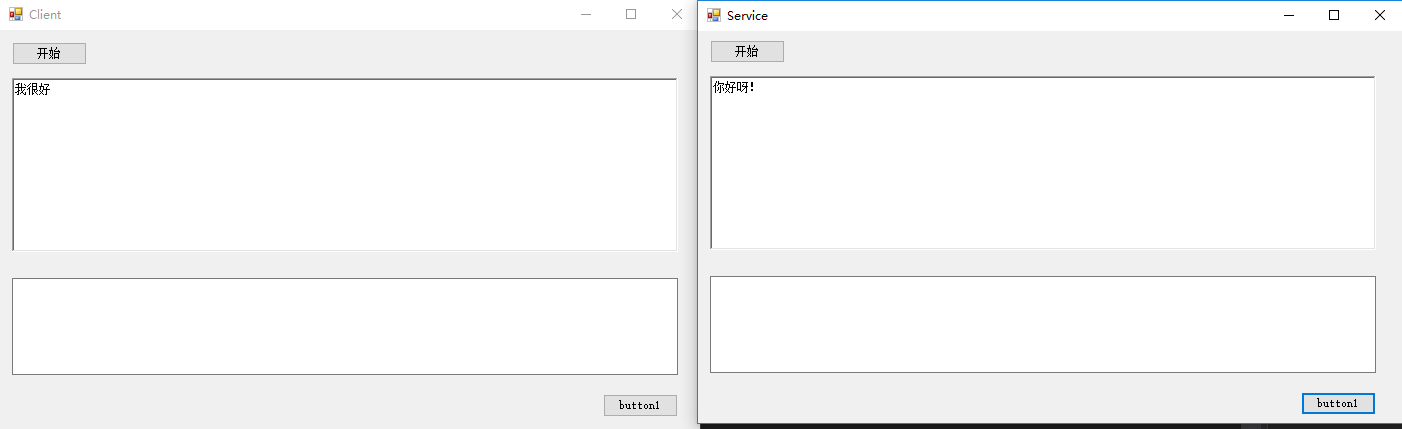
参考:
C#实现异步阻塞TCP(SocketAsyncEventArgs,SendAsync,ReceiveAsync,AcceptAsync,ConnectAsync)的更多相关文章
- C#实现异步阻塞TCP(Send,Receive,Accept,Connect)
1.类 (1)服务器端操作类 public class TcpServiceSocket { //接收数据事件 public Action<Socket, string> recvMess ...
- {Python之进程} 背景知识 什么是进程 进程调度 并发与并行 同步\异步\阻塞\非阻塞 进程的创建与结束 multiprocess模块 进程池和mutiprocess.Poll
Python之进程 进程 本节目录 一 背景知识 二 什么是进程 三 进程调度 四 并发与并行 五 同步\异步\阻塞\非阻塞 六 进程的创建与结束 七 multiprocess模块 八 进程池和mut ...
- GIL 线程池 进程池 同步 异步 阻塞 非阻塞
1.GIL 是一个全局解释器锁,是一种互斥锁 为什么需要GIL锁:因为一个python.exe进程中只有一份解释器,如果这个进程开启了多个线程都要执行代码 多线程之间要竞争解释器,一旦竞争就有可能出现 ...
- 进程&线程 同步异步&阻塞非阻塞
2015-08-19 15:23:38 周三 线程 线程安全 如果你的代码所在的进程中有多个线程在同时运行,而这些线程可能会同时运行这段代码 线程安全问题都是由全局变量及静态变量引起的 若每个线程中对 ...
- 同步与异步&阻塞与非阻塞
摘要 一直为同步异步,阻塞非阻塞概念所困扰,特定总结了下,原来是这么个意思 一直为同步异步,阻塞非阻塞概念所困扰,特定总结了下 一.同步与异步的区别 1.概念介绍 同步:所谓同步是一个服务的完成需要依 ...
- 【转载】高性能IO设计 & Java NIO & 同步/异步 阻塞/非阻塞 Reactor/Proactor
开始准备看Java NIO的,这篇文章:http://xly1981.iteye.com/blog/1735862 里面提到了这篇文章 http://xmuzyq.iteye.com/blog/783 ...
- JS异步阻塞的迷思
还是百度前端技术学院的“任务十九”可视化排序算法的题,在写出快速排序算法之后,要求用动画的形式把这个排序过程呈现出来.排序过程在CPU里不过是瞬间的事,但要转换成“缓慢的”动画效果给人类看,就不得不把 ...
- JAVA 中BIO,NIO,AIO的理解以及 同步 异步 阻塞 非阻塞
在高性能的IO体系设计中,有几个名词概念常常会使我们感到迷惑不解.具体如下: 序号 问题 1 什么是同步? 2 什么是异步? 3 什么是阻塞? 4 什么是非阻塞? 5 什么是同步阻塞? 6 什么是同步 ...
- python 并发编程 操作系统 进程 并发.并行 及 同步/异步,阻塞/非阻塞
操作系统: 多道技术背景: 提高工作效率(充分利用IO阻塞的时间) 同时执行多个任务 多道技术 空间复用:充分的利用内存空间 时间复用:充分利用IO阻塞时间 分时系统: 并发:提高了程序的工作效率 两 ...
随机推荐
- Optional的理解和使用
1.Optional 到底是什么? Optional 是一个包装类.类中包装的对象可以为 NULL 或非 NULL.简单说就是把 NULL 包了一层,防止直接对 NULL 操作报NPE. 2.Opti ...
- 【记录】编译安装 YAML 扩展
转自:https://learnku.com/articles/30985 Yaml,专门用来写配置文件的语言 依赖安装 $ sudo apt-get install libyaml-dev ...
- 如何查看class文件的编译jdk版本号
使用命令 javap -verbose 命 进入cmd中,使用如下命令 红色
- springCloud-Hystrix熔断器
熔断器的原理很简单,如同电力过载保护器.它可以实现快速失败,如果它在一段时间内侦测到许多类似的错误,会强迫其以后的多个调用快速失败,不再访问远程服务器,从而防止应用程序不断地尝试执行可能会失败的操作, ...
- Java Mysql--链接数据库,数据库字段比较
连接库操作: package com.qa.xxx; import org.springframework.stereotype.Component; import java.lang.reflect ...
- docker-compose搭建elasticsearch+kibana环境,以及php使用elasticsearch
一.elasticsearch的Dockerfile 增加中文搜索插件analysis-ik FROM docker.elastic.co/elasticsearch/elasticsearch:7. ...
- opencv实现人脸识别(四) 人脸识别模块
到这一步就是进行人脸识别了. 流程图: 代码: import cv2 def recognize(cam): recognizer = cv2.face.LBPHFaceRecognizer_crea ...
- 【AC自动机】病毒
[题目链接] https://loj.ac/problem/10062 [题意] 寻找一个没有模式串为子串的无限01串.是否存在. [题解] 其实就是用dfs找一个环. 1.环需要从根结点出发找到这个 ...
- Django中ORM常用字段及字段参数
Object Relational Mapping(ORM) ORM介绍 ORM概念 对象关系映射(Object Relational Mapping,简称ORM)模式是一种为了解决面向对象与关系数据 ...
- Java通过Socket和动态代理实现简易RPC框架
本文转自Dubbo作者梁飞大神的CSDN(https://javatar.iteye.com/blog/1123915),代码简洁,五脏俱全. 1.首先实现RpcFramework,实现服务的暴露与引 ...
