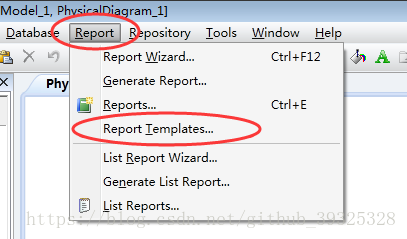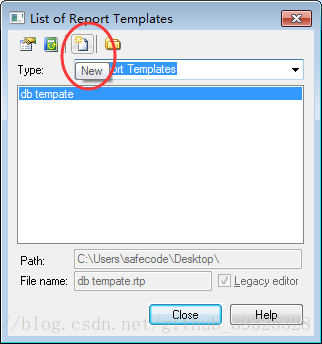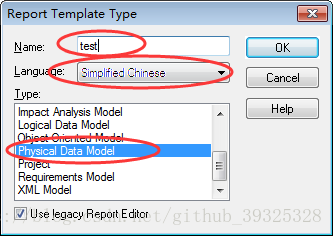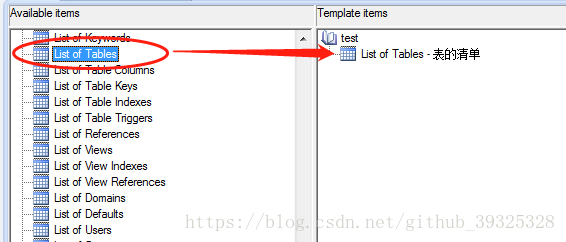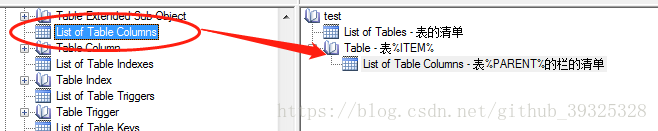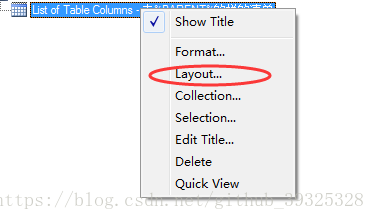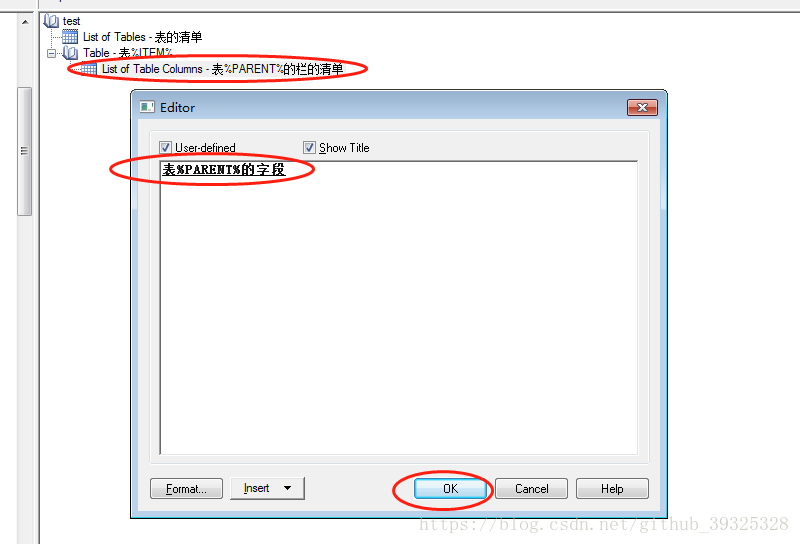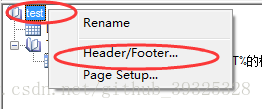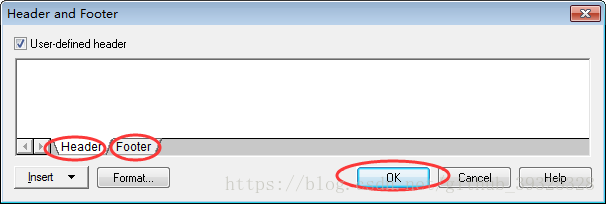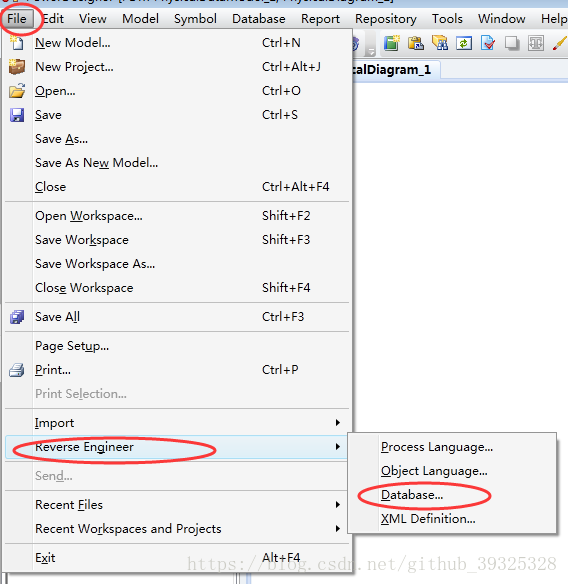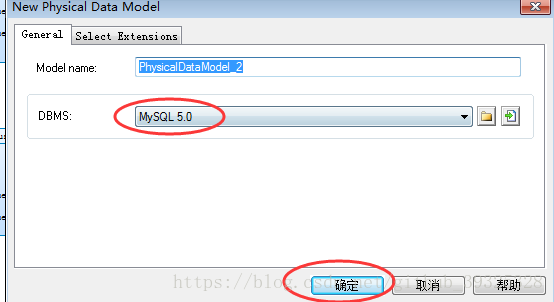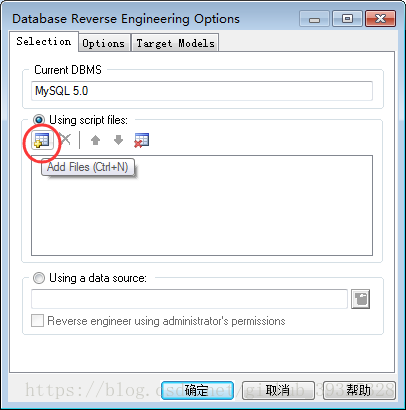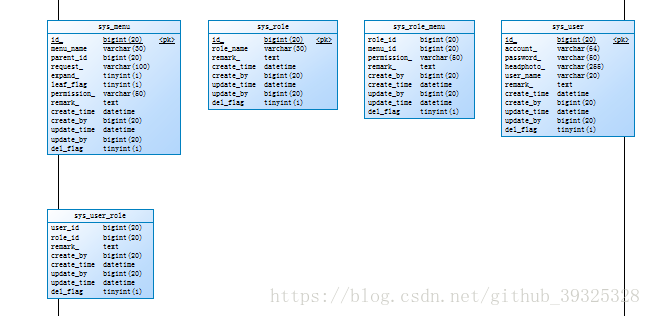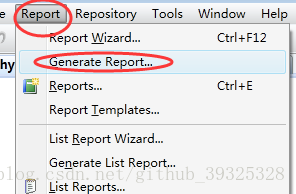powerdesigner连接postgresql数据库生成pdm及word文档
1、准备软件:
powerdesigner165与postgresql的驱动:psqlodbc_11_01_0000
2、安装并破解完成powerdesigner165
参看链接:https://www.cnblogs.com/zksfyz/p/8966594.html
3、安装postgresql的驱动:psqlodbc_11_01_0000
参看链接:https://blog.51cto.com/fengyuzaitu/2438827
4、配置postgresql的驱动
搜索开始栏ODBC,用户DSN,添加驱动
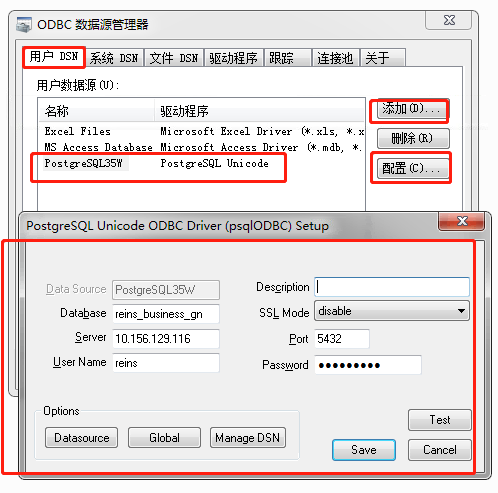
参看链接:https://blog.51cto.com/fengyuzaitu/2438827
5、powerdesigner连接数据库
搜索关键词:
powerdesigner连接postgresql数据库生成pdm及word文档
powerdesigner导出word文档
(1)创建model
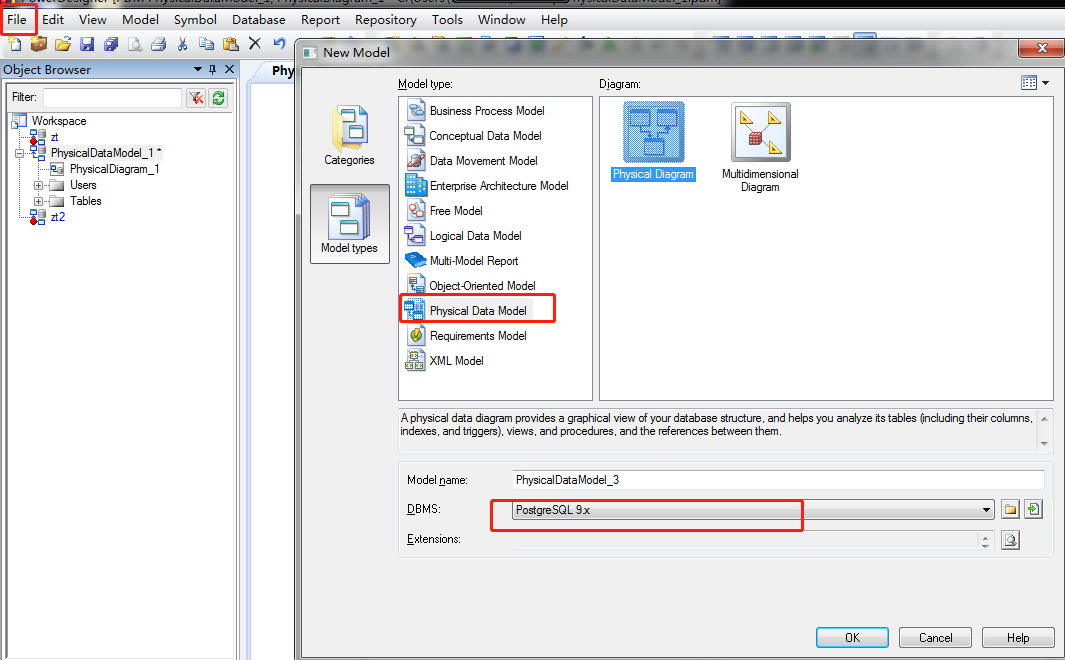 (2)连接数据库
(2)连接数据库
第一步:
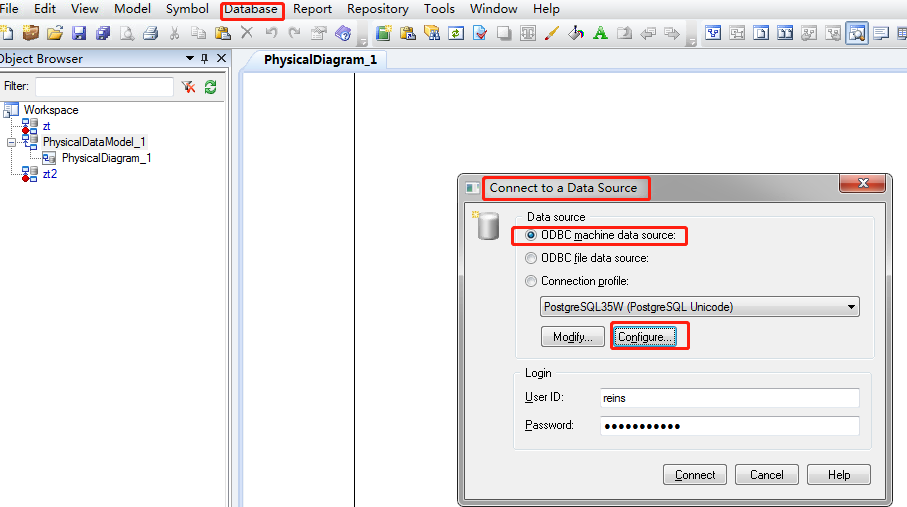
第二步:

第三步:
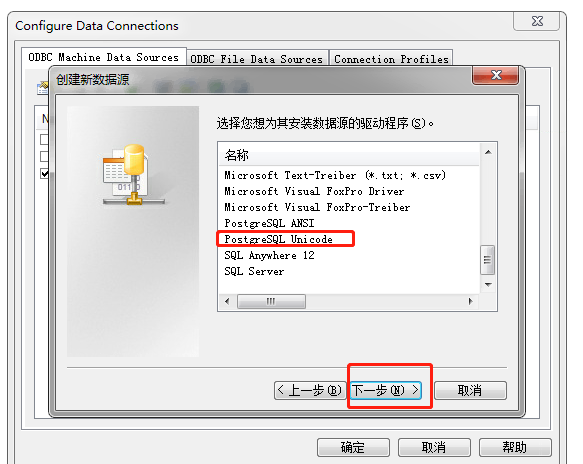
第四步:
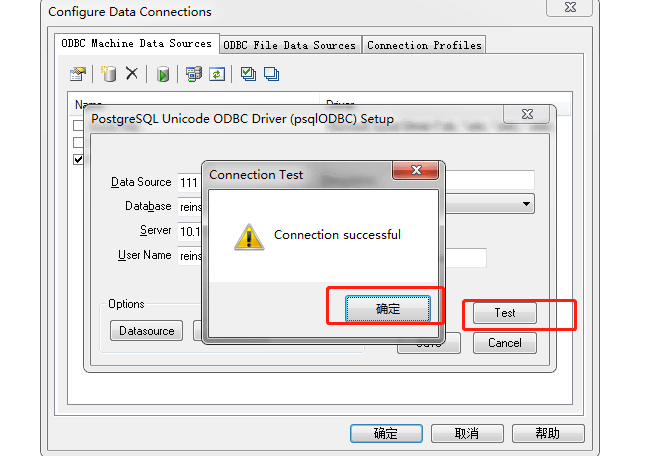
第五步:
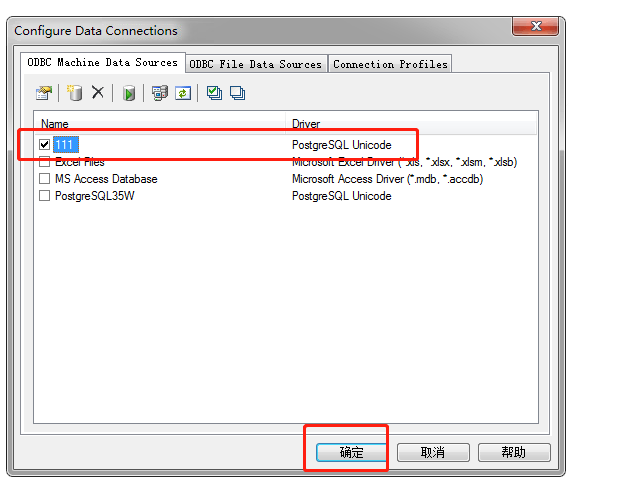
第六步:

(3)model连接数据库生成pdm
选中新创建的model,
Database–>Update Model from Database…
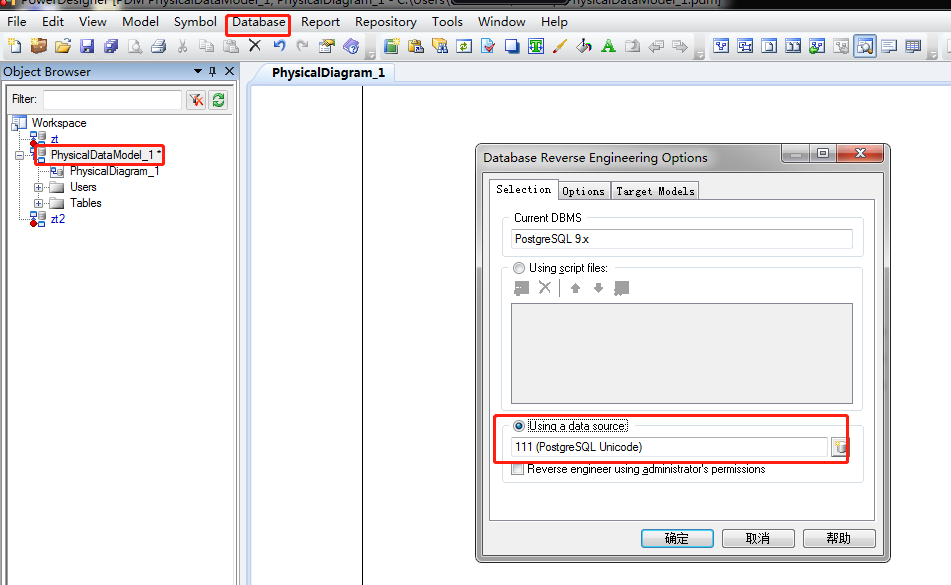
(4)创建word模板
一、创建导出模版
1.Report下点击Report Templates...
2.点击新建
3.配置模版:模版名,简体中文,物理模型
4.配置模版显示项
Available items -- List of Tables 双击移动至右侧,用于显示全部表信息
Available items -- Table -- List of Table Columns 双击移动至右侧,用于显示单表信息
List of Table Columns -- 右键 -- Layout... -- 自定义要显示的字段和宽度
一般选择以下几项:是否主键、字段名、数据类型、注释

5.配置模版显示风格
双击节点可以编辑中文描述
模版名称 -- 右键 -- Header/Footer... -- 自定义页眉页脚
这里不需要,直接删除
6.保存模版
建议将自己创建.rtp模版文件,保存到PowerDesigner默认模版目录中:PowerDesigner 16.5\Resource Files\Report Templates

二、根据模版生成数据库文档
1.导入sql反向生成物理模型
根据数据库选择,我用的是mysql
添加.sql文件,点击确定
成功反向生成物理模型
2.Report下点击Generate Report...
找到刚刚保存的模版,并生成RTF
3.rtf转doc或docx
打开生成rtf文件,点击另存为,选择文件类型*.doc或者*.docx
参看链接:
https://blog.csdn.net/move_on_on/article/details/89175490
https://blog.csdn.net/github_39325328/article/details/80902471
6、修改pdm文档的表name为中文名(均需要保证数据库有注释comment)
PowerDesigner中NAME和COMMENT的互相转换,需要执行语句
由于PDM 的表中 Name 会默认=Code 所以很不方便, 所以需要将 StereoType 显示到表的外面来
打开[工具]->[显示属性](英文:Display Preferences) ->Content->Table->右边面板Columns框中 勾选: StereoType ,这样再在 StereoType中填入code字段相同内容就会显示在图形界面上了
使用说明: 在【Tools】-【Execute Commands】-【Edit/Run Script】 下。输入下面你要选择的语句即可,也可以保存起来,以便下次使用,后缀为.vbs。
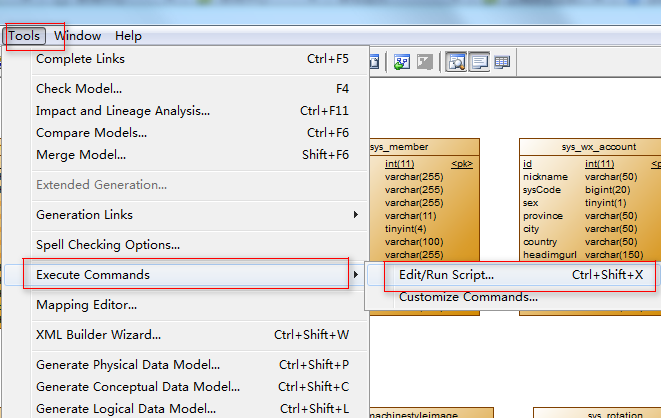
需要注意的问题是:运行语句时必须在Module模式下,如果是导出报表时执行会出现错误提示。
1.Name转到Comment注释字段。一般情况下只填写NAME,COMMENT可以运行语句自动生成。
将该语句保存为name2comment.vbs
'把pd中那么name想自动添加到comment里面
'如果comment为空,则填入name;如果不为空,则保留不变,这样可以避免已有的注释丢失. Option Explicit
ValidationMode = True
InteractiveMode = im_Batch Dim mdl ' the current model ' get the current active model
Set mdl = ActiveModel
If (mdl Is Nothing) Then
MsgBox "There is no current Model "
ElseIf Not mdl.IsKindOf(PdPDM.cls_Model) Then
MsgBox "The current model is not an Physical Data model. "
Else
ProcessFolder mdl
End If ' This routine copy name into comment for each table, each column and each view
' of the current folder
Private sub ProcessFolder(folder)
Dim Tab 'running table
for each Tab in folder.tables
if not tab.isShortcut then
if trim(tab.comment)="" then'如果有表的注释,则不改变它.如果没有表注释.则把name添加到注释里面.
tab.comment = tab.name
end if
Dim col ' running column
for each col in tab.columns
if trim(col.comment)="" then '如果col的comment为空,则填入name,如果已有注释,则不添加;这样可以避免已有注释丢失.
col.comment= col.name
end if
next
end if
next Dim view 'running view
for each view in folder.Views
if not view.isShortcut and trim(view.comment)="" then
view.comment = view.name
end if
next ' go into the sub-packages
Dim f ' running folder
For Each f In folder.Packages
if not f.IsShortcut then
ProcessFolder f
end if
Next
end sub
2.将Comment内容保存到NAME中,comment2name.vbs 实习互换。语句为:
Option Explicit
ValidationMode = True
InteractiveMode = im_Batch Dim mdl ' the current model ' get the current active model
Set mdl = ActiveModel
If (mdl Is Nothing) Then
MsgBox "There is no current Model "
ElseIf Not mdl.IsKindOf(PdPDM.cls_Model) Then
MsgBox "The current model is not an Physical Data model. "
Else
ProcessFolder mdl
End If Private sub ProcessFolder(folder)
On Error Resume Next
Dim Tab 'running table
for each Tab in folder.tables
if not tab.isShortcut then
tab.name = tab.comment
Dim col ' running column
for each col in tab.columns
if col.comment="" then
else
col.name= col.comment
end if
next
end if
next Dim view 'running view
for each view in folder.Views
if not view.isShortcut then
view.name = view.comment
end if
next ' go into the sub-packages
Dim f ' running folder
For Each f In folder.Packages
if not f.IsShortcut then
ProcessFolder f
end if
Next
end sub
3、执行效果


参看链接:
https://blog.csdn.net/weixin_50750933/article/details/108667494
https://www.cnblogs.com/happy2010/p/10882019.html
powerdesigner连接postgresql数据库生成pdm及word文档的更多相关文章
- 使用 powerdesigner 将数据库表结构逆向工程生成对应的word文档
本机系统win10 + mysql 5.7.17 + powerDesigner 16.5 + mysql-connector-odbc-5.3.9-winx32.msi 1 使用 PowerDesi ...
- PowerDesigner连接mysql逆向生成pdm
常用的建模工具有:PowerDesigner和ERWin,后者已快被淘汰,但前者依然活跃.相信大家都遇到过项目组已经运营很很久,但是竟然连一个ER图都没有,今天就讲解一下PowerDesigner连接 ...
- PowerDesigner导出word,PowerDesigner把表导出到word,PDM导出word文档
PowerDesigner导出word,PowerDesigner把表导出到word,PDM导出word文档 >>>>>>>>>>>& ...
- 自动生成并导出word文档
今天很荣幸又破解一现实难题:自动生成并导出word文档 先看页面效果: word效果: 代码: 先搭建struts2项目 创建action,并在struts.xml完成注册 <?xml vers ...
- C# WebForm 使用NPOI 2 生成简单的word文档(.docx)
使用NPOI可以方便的实现服务端对Word.Excel的读写.要实现对Word的读写操作,需要引用NPOI.OOXML.dll,应用命名空间XWPF. 本文使用NPOI 2.0实现对Word的基本生成 ...
- PowerDesigner连接Oracle数据库生成数据模型【本地连接方式】
步骤1:选择数据库 步骤2:选择要连接的数据库的版本 步骤3:新建数据库连接 步骤4:提供3种连接数据库方式(在此选择第3种),并且点击配置按钮,进行下一步 步骤5:点击此按钮,填 ...
- Java中用Apache POI生成excel和word文档
概述: 近期在做项目的过程中遇到了excel的数据导出和word的图文表报告的导出功能.最后决定用Apache POI来完毕该项功能.本文就项目实现过程中的一些思路与代码与大家共享.同一时候.也作为自 ...
- PowerDesigner连接Oracle数据库生成数据模型【数据源连接方式】
1.进入操作系统的管理工具 2.选择ODBC数据源[32位或64位] 3.列表中是当前数据库已有的数据源,右侧点击添加按钮,添加适合自己的数据源 4.在列表中选择索要连接数据库的ODBC驱动[这里我要 ...
- 根据Excel的内容和word模板生成对应的word文档
Sub setname() Dim I As Integer Dim pspname As String Dim pspnumber As String Dim path As String Dim ...
随机推荐
- springboot2.x整合tkmapper
springboot整合tkmapper 1.导入pom依赖 1.1 导入springboot的parent依赖 <parent> <artifactId>spring-boo ...
- 【NX二次开发】根据视图名称获取视图的矩阵
函数:uc6433 () 函数说明:获取视图名称对应的矩阵值.视图名称分为几类: 1. 制图中的视图,右键属性可以查看名称 获取上图中的视图的矩阵: 1 double v_mtx[9] = { 1.0 ...
- Spring Cloud Alibaba(15)---Sleuth+Zipkin
SpringCloudAlibaba整合Sleuth+Zipkin 有关Sleuth之前有写过两篇文章 Spring Cloud Alibaba(13)---Sleuth概述 Spring Cloud ...
- kerberos安装配置
目录 前言 服务端安装 组件安装 配置krb5.conf 配置kdc.conf 配置kadm5.acl 创建kdc数据库 在server端创建一个管理员账号,方便远程登录管理kerberos 正式启动 ...
- C# 位图BitArray 小试牛刀
前面聊了布隆过滤器,回归认识一下位图BitMap,阅读前文的同学应该发现了布隆过滤器本身就是基于位图,是位图的一种改进. 位图 先看一个问题, 假如有1千万个整数,整数范围在1到1亿之间,如何快速确定 ...
- Arduino库和STM32的寄存器、标准库、HAL库、LL库开发比较之GPIO
标题: Arduino库和STM32的寄存器.标准库.HAL库.LL库开发比较之GPIO 作者: 梦幻之心星 sky-seeker@qq.com 标签: [#Arduino,#STM32,#库,#开发 ...
- 一、RabbitMQ 概念详解和应用
消息队列和同步请求的区别 无论RabbitMQ还是Kafka,本质上都是提供了基于message或事件驱动异步处理业务的能力,相比于http和rpc的直接调用,它有着不可替代的优势: 1. 解耦,解耦 ...
- Python的字符串和编码
1. 字符编码 字符串也是一种数据类型,但是,字符串比较特殊的是还有一个编码问题. 因为计算机只能处理数字,如果要处理文本,就必须先把文本转换为数字才能处理.最早的计算机在设计时采用8个比特(bit) ...
- 5、could not start the service mysql
1.这个原因是因为mysql多次安装没有卸载干净的原因; 2.解决办法是: (1)删除系统中已经安装的mysql目录中的内容: (2)同时按住"win+r"键调出"运行& ...
- POJ 1873 The Fortified Forest 凸包 二进制枚举
n最大15,二进制枚举不会超时.枚举不被砍掉的树,然后求凸包 #include<stdio.h> #include<math.h> #include<algorithm& ...