Ubuntu16.04 安装RabbitMQ
转载https://www.cnblogs.com/hongdada/p/7203589.html
安装RabbitMQ
由于rabbitMq需要erlang语言的支持,在安装rabbitMq之前需要安装erlang,执行命令:
sudo apt-get install erlang-nox
安装rabbitMq命令:
2.$ sudo apt-get update
3.$ sudo apt-get install rabbitmq-server
启动、停止、重启、状态rabbitMq命令:
启动:sudo rabbitmq-server start
关闭: sudo rabbitmq-server stop
重启: sudo rabbitmq-server restart
查看状态:sudo rabbitmqctl status
安装好了以后可以使用 ps -ef|grep rabbit查看RabbitMQ的情况

hongdada@ubuntu:~$ ps -ef|grep rabbit
rabbitmq 7991 1 0 00:12 ? 00:00:00 /bin/sh /usr/sbin/rabbitmq-server
rabbitmq 7999 7991 0 00:12 ? 00:00:00 /bin/sh -e /usr/lib/rabbitmq/bin/rabbitmq-server
rabbitmq 8077 1 0 00:12 ? 00:00:00 /usr/lib/erlang/erts-7.3/bin/epmd -daemon
rabbitmq 8137 7999 0 00:12 ? 00:00:03 /usr/lib/erlang/erts-7.3/bin/beam.smp -W w -A 64 -P 1048576 -K true -B i -- -root /usr/lib/erlang -progname erl -- -home /var/lib/rabbitmq -- -pa /usr/lib/rabbitmq/lib/rabbitmq_server-3.5.7/sbin/../ebin -noshell -noinput -s rabbit boot -sname rabbit@ubuntu -boot start_sasl -kernel inet_default_connect_options [{nodelay,true}] -sasl errlog_type error -sasl sasl_error_logger false -rabbit error_logger {file,"/var/log/rabbitmq/rabbit@ubuntu.log"} -rabbit sasl_error_logger {file,"/var/log/rabbitmq/rabbit@ubuntu-sasl.log"} -rabbit enabled_plugins_file "/etc/rabbitmq/enabled_plugins" -rabbit plugins_dir "/usr/lib/rabbitmq/lib/rabbitmq_server-3.5.7/sbin/../plugins" -rabbit plugins_expand_dir "/var/lib/rabbitmq/mnesia/rabbit@ubuntu-plugins-expand" -os_mon start_cpu_sup false -os_mon start_disksup false -os_mon start_memsup false -mnesia dir "/var/lib/rabbitmq/mnesia/rabbit@ubuntu" -kernel inet_dist_listen_min 25672 -kernel inet_dist_listen_max 25672
rabbitmq 8256 8137 0 00:12 ? 00:00:00 inet_gethost 4
rabbitmq 8257 8256 0 00:12 ? 00:00:00 inet_gethost 4
hongdada 8631 6788 0 00:18 pts/18 00:00:00 grep --color=auto rabbit
hongdada@ubuntu:~$ cd /usr/lib/rabbitmq/bin/

看起来没有问题,现在进入安装文件夹查看Rabbit的状态:

hongdada@ubuntu:~$ cd /usr/lib/rabbitmq/bin/
hongdada@ubuntu:/usr/lib/rabbitmq/bin$ sudo ./rabbitmqctl status
Status of node rabbit@ubuntu ...
Error: unable to connect to node rabbit@ubuntu: nodedown DIAGNOSTICS
=========== attempted to contact: [rabbit@ubuntu] rabbit@ubuntu:
* connected to epmd (port 4369) on ubuntu
* epmd reports node 'rabbit' running on port 25672
* TCP connection succeeded but Erlang distribution failed
* suggestion: hostname mismatch?
* suggestion: is the cookie set correctly?
* suggestion: is the Erlang distribution using TLS? current node details:
- node name: 'rabbitmq-cli-8673@ubuntu'
- home dir: /home/hongdada
- cookie hash: 0PRVafcTz6WKsC1GZlmK7Q==

有错误,要修改配置,先停止服务
hongdada@ubuntu:/usr/lib/rabbitmq/bin$ invoke-rc.d rabbitmq-server stop
==== AUTHENTICATING FOR org.freedesktop.systemd1.manage-units ===
需要通过认证才能停止“rabbitmq-server.service”。
Authenticating as: hongda,,, (hongdada)
Password:
==== AUTHENTICATION COMPLETE ===
进入安装文件夹/usr/lib/rabbitmq/bin
修改rabbitmqctl文件
添加一行Home配置:加红色的地方

#!/bin/sh -e
## The contents of this file are subject to the Mozilla Public License
## Version 1.1 (the "License"); you may not use this file except in
## compliance with the License. You may obtain a copy of the License
## at http://www.mozilla.org/MPL/
##
## Software distributed under the License is distributed on an "AS IS"
## basis, WITHOUT WARRANTY OF ANY KIND, either express or implied. See
## the License for the specific language governing rights and
## limitations under the License.
##
## The Original Code is RabbitMQ.
##
## The Initial Developer of the Original Code is GoPivotal, Inc.
## Copyright (c) 2007-2015 Pivotal Software, Inc. All rights reserved.
## # Get default settings with user overrides for (RABBITMQ_)<var_name>
# Non-empty defaults should be set in rabbitmq-env
. `dirname $0`/rabbitmq-env # We specify Mnesia dir and sasl error logger since some actions
# (e.g. forget_cluster_node --offline) require us to impersonate the
# real node.
RABBITMQ_USE_LONGNAME=${RABBITMQ_USE_LONGNAME} \
HOME=/var/lib/rabbitmq \
exec ${ERL_DIR}erl \
-pa "${RABBITMQ_HOME}/ebin" \
-noinput \
-hidden \
${RABBITMQ_CTL_ERL_ARGS} \
-boot "${CLEAN_BOOT_FILE}" \
-sasl errlog_type error \
-mnesia dir "\"${RABBITMQ_MNESIA_DIR}\"" \
-s rabbit_control_main \
-nodename $RABBITMQ_NODENAME \
-extra "$@"

启用web管理台:

hongdada@ubuntu:/usr/lib/rabbitmq/bin$ sudo ./rabbitmq-plugins enable rabbitmq_management
The following plugins have been enabled:
mochiweb
webmachine
rabbitmq_web_dispatch
amqp_client
rabbitmq_management_agent
rabbitmq_management Applying plugin configuration to rabbit@ubuntu... failed.
* Could not contact node rabbit@ubuntu.
Changes will take effect at broker restart.
* Options: --online - fail if broker cannot be contacted.
--offline - do not try to contact broker.

查看web管理器
127.0.0.1:15672
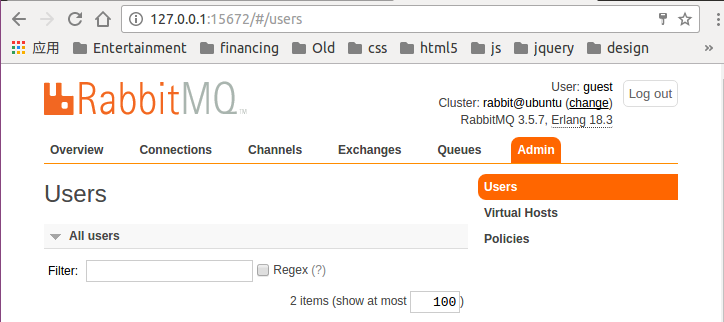
Ubuntu16.04 安装RabbitMQ的更多相关文章
- Ubuntu16.04安装rabbitmq(实战)
安装Erlang 由于RabbitMQ需要基于Erlang/OTP,所以在安装RabbitMQ之前需要先安装Erlang/OTP.同样的,在Ubuntu标准的repositories中,Erlang/ ...
- ubuntu14.04安装rabbitmq
ubuntu14.04安装rabbitmq及配置 1.修改/etc/apt/sources.list文件 命令:vi /etc/apt/sources.list 在最后一行加上:deb http: ...
- ubuntu16.04安装jdk,tomcat
ubuntu16.04安装jdk,tomcat 最近装了一下tomcat,网上的教程很多,我也试了很多次,但是有一些教程关于tomcat配置是错误的,让我走上了歧途.差点重装系统,还好王总及时出手帮助 ...
- Ubuntu16.04 安装openjdk-7-jdk
Ubuntu16.04 安装openjdk-7-jdk sudo apt-get install openjdk-7-jre 或者sudo apt-get install openjdk-7-jdk ...
- Ubuntu16.04安装GTK3主题:OSX-Arc
Ubuntu16.04安装GTK3主题:OSX-Arc GTK3主题:OSX-Arc描述: 前几个月,Gnome3.20升3.22的时候,出现了大量主题崩溃的现象,其中包括Arc.Flatabulou ...
- Ubuntu16.04安装opencv for python/c++
Ubuntu16.04安装opencv for python/c++ 网上关于opencv的安装已经有了不少资料,但是没有一篇资料能让我一次性安装成功,因此花费了大量时间去解决各种意外,希望这篇能给一 ...
- ubuntu16.04安装不上有道词典的解决办法
转自:http://www.linuxdiyf.com/linux/21143.html ubuntu16.04安装不上有道词典,提示: le@hu-pc:~/下载$ sudo dpkg -i you ...
- Ubuntu16.04安装mongodb
Ubuntu16.04安装mongodb copy from: http://blog.csdn.net/zhushh/article/details/52451441 1.导入软件源的公钥 sudo ...
- 【Tools】ubuntu16.04安装搜狗输入法
Ubuntu16,04 安装搜狗输入法 1.下载搜狗输入法的安装包 下载地址为:http://pinyin.sogou.com/linux/ 2.按键Ctr+Alt+T打开终端,输入以下命令切换到下载 ...
随机推荐
- C语言:字符串读取流读取文件中的数据
#include<stdio.h> int main() { //定义文件指针 FILE *f = NULL; //打开文件 f = fopen("1.txt",&qu ...
- 我所遭遇过的游戏中间件--Havok
我所遭遇过的游戏中间件--Havok Havok是我接触的第一款游戏中间件,那是在五,六年前,我刚刚毕业,对游戏开发还是个菜鸟.我记得先是对游戏场景中的地形和其他静态物体生成刚体,然后做角色的Ragd ...
- fpga状态机详解
什么是状态机:状态机通过不同的状态迁移来完成特定的逻辑操作 状态机的分类:Moore型状态机和Mealy型状态机 Moore型:状态机的变化只与当前的状态有关 Mealy型:状态机的变化不仅与当前的状 ...
- windows CMD命令查看局域网内所有主机名及IP
COLOR 0A CLS @ECHOOff Title查询局域网内在线电脑IP :send @ECHO off&setlocal enabledelayedexpansion ECHO 正在获 ...
- poj_1681_高斯消元
这道题和之前的把那一道1222很类似.仅仅只是一定要注意一下对于无解的推断. /*########################################################### ...
- Web.config中加了system.diagnostics节点后就不能访问了
Web.config中加了system.diagnostics节点后就不能访问了,怎么回事? [解决方法] 不要把system.diagnostics节点作为web.config的第一个节点.
- DB2数据源在Spring环境中的配置
简单记录一下,以备不时之需. DB2的java驱动包可以在这里下载:http://pan.baidu.com/s/1gOoEJ DB2数据源的配置如下,粗体字部分是需要根据实际情况修改的: <b ...
- 【Window OS】”对于目标文件系统,文件XXXXX过大“导致无法进行文件操作的解决方法
问题原因:这是目标文件系统不支持这么大的文件的操作问题.例如:目标文件系统的格式是FAT32,FAT32最大支持4G,如果你要进行发送或粘贴4G以上的文件就会出现这个问题. 解决办法:把目标文件系统的 ...
- 【OpenCV新手教程之十七】OpenCV重映射 & SURF特征点检測合辑
本系列文章由@浅墨_毛星云 出品.转载请注明出处. 文章链接:http://blog.csdn.net/poem_qianmo/article/details/30974513 作者:毛星云(浅墨) ...
- 【React全家桶入门之十三】Redux中间件与异步action
在上一篇中我们了解到,更新Redux中状态的流程是这种:action -> reducer -> new state. 文中也讲到.action是一个普通的javascript对象.red ...
