天津政府应急系统之GIS一张图(arcgis api for flex)讲解(五)地图切换以及图层显示模块
config.xml文件的配置如下:
<widget right="20" top="55"
config="widgets/MapSwitcher/MapSwitcherWidget.xml" url="widgets/MapSwitcher/MapSwitcherWidget.swf" />
源代码目录如下:
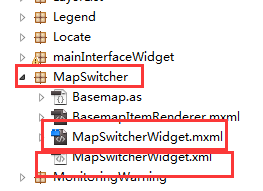
该模块的源代码原理解析,详细的代码在下载的开源flexviewer自带的:
大概的思路如下:MapSwitcherWidget.xml是模块的配置文件,MapSwitcherWidget.mxml是widget;
MapSwitcherWidget.xml:layerlist是图层列表里面的图层数据,excludelayer是选择排除的图层
<?xml version="1.0" ?>
<configuration>
<layerlist visible="true">
<!-- <excludelayer>The Label Of Some Layer In Main Config File</excludelayer> -->
</layerlist>
</configuration>
config.xml文件:map节点里面配置
<operationallayers>
<layer label="企业" type="feature" visible="false" alpha="1.0"
url="http://localhost:6080/arcgis/rest/services/nsBusiness/FeatureServer/7"
popupconfig="popups/PopUp_Ecoomy.xml">
</layer>
<layer label="物资装备" type="feature" visible="false" alpha="1.0"
url="http://localhost:6080/arcgis/rest/services/nsBusiness/FeatureServer/2"
popupconfig="popups/PopUp_Materials_equipment.xml">
</layer>
<layer label="庇护场所" type="feature" visible="true" alpha="1.0"
url="http://localhost:6080/arcgis/rest/services/nsBusiness/FeatureServer/4"
popupconfig="popups/PopUp_Refuge.xml">
</layer>
<layer label="保护对象" type="feature" visible="true" alpha="1.0"
url="http://localhost:6080/arcgis/rest/services/nsBusiness/FeatureServer/5"
popupconfig="popups/PopUp_Protection.xml">
</layer>
<layer label="应急仓库" type="feature" visible="false" alpha="1.0"
url="http://localhost:6080/arcgis/rest/services/nsBusiness/FeatureServer/6"
popupconfig="popups/PopUp_Warehouse.xml">
</layer>
<layer label="救援队伍" type="feature" visible="false" alpha="1.0"
url="http://localhost:6080/arcgis/rest/services/nsBusiness/FeatureServer/3"
popupconfig="popups/PopUp_Rescue_teams.xml">
</layer>
<layer label="应急专家" type="feature" visible="false" alpha="1.0"
url="http://localhost:6080/arcgis/rest/services/nsBusiness/FeatureServer/1"
popupconfig="popups/PopUp_Experts.xml">
</layer>
<layer label="危险隐患" type="feature" visible="true" alpha="1.0"
url="http://localhost:6080/arcgis/rest/services/nsBusiness/FeatureServer/0"
popupconfig="popups/PopUp_DangerSource.xml">
</layer>
</operationallayers>
这里配置图层列表的具体图层数据
<basemaps>
<layer label="南沙地图" type="tiled" visible="true" alpha="1" url="http://localhost:6080/arcgis/rest/services/ns_new/MapServer" />
</basemaps>
这里可以配置不同的切换底图
备注:
GIS技术交流QQ群:432512093
天津政府应急系统之GIS一张图(arcgis api for flex)讲解(五)地图切换以及图层显示模块的更多相关文章
- 天津政府应急系统之GIS一张图(arcgis api for flex)讲解(一)GIS一张图的系统开发环境以及flexviewer框架
系统的GIS功能实现是基于arcgis api for flex,首先附上系统的主界面图,接下来的是对主界面的模块功能详细讲解: 一.GIS环境软件安装 (1)arcgis desktop的安装,要是 ...
- 天津政府应急系统之GIS一张图(arcgis api for flex)讲解(十)态势标绘模块
config.xml文件的配置如下: <widget label="态势标绘" icon="assets/images/impact_area_over.png&q ...
- 天津政府应急系统之GIS一张图(arcgis api for flex)讲解(八)资源搜索模块
config.xml文件的配置如下: <widget label="资源搜索" icon="assets/images/public_impact_over.png ...
- 天津政府应急系统之GIS一张图(arcgis api for flex)讲解(二)鹰眼模块
讲解GIS功能模块实现之前,先大概说一下flexviewer的核心配置文件config.xml,系统额GIS功能widget菜单布局.系统的样式.地图资源等等都是在这里配置的,这里对flexviewe ...
- 天津政府应急系统之GIS一张图(arcgis api for flex)解说(二)鹰眼模块
解说GIS功能模块实现之前,先大概说一下flexviewer的核心配置文件config.xml,系统额GIS功能widget菜单布局.系统的样式.地图资源等等都是在这里配置的,这里对flexviewe ...
- 天津政府应急系统之GIS一张图(arcgis api for flex)讲解(十三)台风模块
config.xml文件的配置如下: <widget label="台风" icon="assets/images/typhoon.png" config ...
- 天津政府应急系统之GIS一张图(arcgis api for flex)讲解(十一)路径导航模块
config.xml文件的配置如下: <widget label="路径导航" icon="assets/images/lujingdaohang.png" ...
- 天津政府应急系统之GIS一张图(arcgis api for flex)讲解(六)地图搜索模块
config.xml文件的配置如下: <widget label="地图搜索" icon="assets/images/emergency_resource_ove ...
- 天津政府应急系统之GIS一张图(arcgis api for flex)讲解(四)地图导航控件模块
config.xml文件的配置如下: <widget left="10" top="50" config="widgets/Navigation ...
- 天津政府应急系统之GIS一张图(arcgis api for flex)讲解(三)显示地图坐标系模块
config.xml文件的配置如下: <widget left="3" bottom="3" config="widgets/Coordinat ...
随机推荐
- Security1:Create Login
Login 用于登陆SQL Server,语法是 -- Syntax for SQL Server CREATE LOGIN login_name { WITH <option_list1> ...
- 【Win 10应用开发】实现全屏播放的方法
有人会问,以前的MediaElement控件不是有现成的一排操作按钮吗?而且可以直接进入全屏播放.是的,我们知道,以往的Store App都是在全屏模式下运行的,只要MediaElement控件填满整 ...
- 安装ClouderaManager以及使用ClouderaManager安装分布式集群的若干细节
目录 前言 整体介绍 分步安装介绍 总结 一.前言 周末干了近四十个小时中间只休息了五个小时终于成功安装了ClouderaManager以及分布式集群,其中各种辛酸无以言表,唯有泪两行. ...
- c# 我所理解的 值类型 and 引用类型
一直以来对于值类型和引用类型都只是一个模糊的概念,趁最近有空深入理解了下. 先说说值类型,在msdn上是这样介绍值类型的. 意思就是值类型直接包含值. 变量引用的位置就是值所在内存中实际存储的位置,所 ...
- php教程|php基础知识
第1章 初识PHP 当前网络技术发展日新月异,各种基于服务端创建动态网站的脚本语言更是层出不穷.其中PHP以其简单.易用.可移植性强等特点,在众多的动态网站语言技术中独树一帜.那么到底什么是PHP, ...
- Cesium原理篇:3最长的一帧之地形(1)
前面我们从宏观上分析了Cesium的整体调度以及网格方面的内容,通过前两篇,读者应该可以比较清楚的明白一个Tile是怎么来的吧(如果还不明白全是我的错).接下来,在前两篇的基础上,我们着重讨论一下地形 ...
- 【写给大家看的CSS】定位元素:使用position/display布局
引言 使用position和display来实现的当鼠标移动到图片上时显示和隐藏文字或者视频的效果. 知识点 1.relative.absolute的使用. 当子元素使用position:absolu ...
- 从零开始学习jQuery (五) 事件与事件对象
本系列文章导航 从零开始学习jQuery (五) 事件与事件对象 一.摘要 事件是脚本编程的灵魂. 所以本章内容也是jQuery学习的重点. 本文将对jQuery中的事件处理以及事件对象进行详细的讲解 ...
- Git 初始化版本库
创建带工作区的版本库 在开始一个新项目时,首先就要创建并初始化代码库.如果是在本机的工作目录中,那么: $ git init 也就够用了.如果想要初始化的版本库不在当前目录,需要为 git init ...
- globalization与全球化
本配置节是关于配置应用程序的全球化设置. <globalization <!--以下两个特性默认编码为 UTF-8,该编码在 Machine.config 文件(在安装 .NET Fram ...
