安装InfoPath 2013后 SharePoint 2010 出现 “找不到 Microsoft.Office.InfoPath, Version=14.0.0....” 的错误的解决方案
1. 症状 您的SharePoint 2010的服务器是不是最近一直出现这个错误呢? Could not load file or assembly 'Microsoft.Office.InfoPath, Version=14.0.0.0' (...)
特别是当我们部署新的InfoPath解决方案时,我们突然之间发现,无法把模板上传到服务器当中去了,但是我们发现在GAC中,这个Microsoft.Office.InfoPath.dll 是存在的
问题出在哪里?
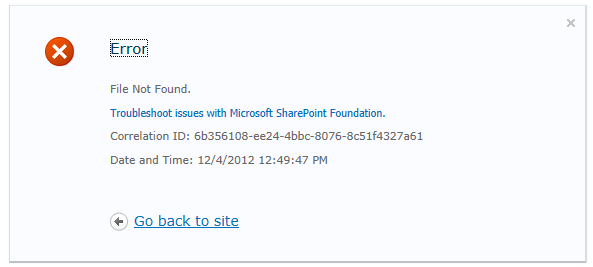
2.分析过程
在日志中有这么一句话:
System.IO.FileNotFoundException: Could not load file or assembly
'Microsoft.Office.InfoPath, Version=14.0.0.0, Culture=neutral,
PublicKeyToken=71e9bce111e9429c' or one of its dependencies. The system
cannot find the file specified.
根据前文分析,文件是一定存在的,但为什么呢,我们继续打开编译日志文件
报告如下:
*** Assembly Binder Log Entry (4/12/2012 @ 12:51:23) ***
The operation failed.
Bind result: hr = 0x80131040. No description available.
Assembly manager loaded from: C:\Windows\Microsoft.NET\Framework64\v2.0.50727\mscorwks.dll
Running under executable c:\windows\system32\inetsrv\w3wp.exe
--- A detailed error log follows.
=== Pre-bind state information ===
LOG: User = WINDEVSP2010\SPInstaller
LOG: DisplayName = Microsoft.Office.InfoPath, Version=14.0.0.0, Culture=neutral, PublicKeyToken=71e9bce111e9429c
(Fully-specified)
LOG: Appbase = file:///C:/inetpub/wwwroot/wss/VirtualDirectories/80741441fc-0d39-48f0-954e-96614c358095/
LOG: Initial PrivatePath = C:\inetpub\wwwroot\wss\VirtualDirectories\80741441fc-0d39-48f0-954e-96614c358095\bin
LOG: Dynamic Base = C:\Windows\Microsoft.NET\Framework64\v2.0.50727\Temporary ASP.NET Files\root\ef3f51d0
LOG: Cache Base = C:\Windows\Microsoft.NET\Framework64\v2.0.50727\Temporary ASP.NET Files\root\ef3f51d0
LOG: AppName = a6d35fbc
Calling assembly : (Unknown).
===
LOG: This bind starts in default load context.
LOG: Using application configuration file:
C:\inetpub\wwwroot\wss\VirtualDirectories\80741441fc-0d39-48f0-954e-96614c358095\web.config
LOG: Using host configuration file: C:\Windows\Microsoft.NET\Framework64\v2.0.50727\Aspnet.config
LOG: Using machine configuration file from C:\Windows\Microsoft.NET\Framework64\v2.0.50727\config\machine.config.
LOG: Publisher policy file is found at
C:\Windows\assembly\GAC_MSIL\Policy.14.0.Microsoft.Office.InfoPath\15.0.0.0__71e9bce111e9429c\Policy.14.0.Microsoft.Office.InfoPath.config.
LOG: Publisher policy file redirect is found: 14.0.0.0 redirected to 15.0.0.0.
LOG: ProcessorArchitecture is locked to MSIL.
LOG: Post-policy reference: Microsoft.Office.InfoPath, Version=15.0.0.0,
Culture=neutral, PublicKeyToken=71e9bce111e9429c,
processorArchitecture=MSIL
LOG: GAC Lookup was unsuccessful.
LOG: Attempting download of new URL
file:///C:/Windows/Microsoft.NET/Framework64/v2.0.50727/Temporary
ASP.NET Files/root/ef3f51d0/a6d35fbc/Microsoft.Office.InfoPath.DLL.
LOG: Attempting download of new URL
file:///C:/Windows/Microsoft.NET/Framework64/v2.0.50727/Temporary
ASP.NET
Files/root/ef3f51d0/a6d35fbc/Microsoft.Office.InfoPath/Microsoft.Office.InfoPath.DLL.
LOG: Attempting download of new URL
file:///C:/inetpub/wwwroot/wss/VirtualDirectories/80741441fc-0d39-48f0-954e-96614c358095/bin/Microsoft.Office.InfoPath.DLL.
LOG: Assembly download was successful. Attempting setup of file:
C:\inetpub\wwwroot\wss\VirtualDirectories\80741441fc-0d39-48f0-954e-96614c358095\bin\Microsoft.Office.InfoPath.dll
LOG: Entering download cache setup phase.
LOG: Assembly Name is: Microsoft.Office.InfoPath, Version=14.0.0.0, Culture=neutral, PublicKeyToken=71e9bce111e9429c
WRN: Comparing the assembly name resulted in the mismatch: Major Version
ERR: The assembly reference did not match the assembly definition found.
ERR: Setup failed with hr = 0x80131040.
ERR: Failed to complete setup of assembly (hr = 0x80131040). Probing terminated.
现在我们找到原因了!好像是GAC的某个设置把14.00重定向到15.000,但是这个DLL又不支持SharePoint 2010,呵呵。
我们在运行当中打开如下的目录:
C:\Windows\assembly\GAC_MSIL
我发现如下的文件夹:Policy.14.0.Microsoft.Office.InfoPath 有一个子文件夹 “15.0.0.0__71e9bce111e9429c”.
我继续查看web.config文件中的设置,设置中有这么一段:
<?xml version="1.0" encoding="UTF-16"?>
<configuration>
<runtime>
<assemblyBinding xmlns="urn:schemas-microsoft-com:asm.v1">
<dependentAssembly>
<assemblyIdentity publicKeyToken="71e9bce111e9429c" name="Microsoft.Office.InfoPath" culture="neutral"></assemblyIdentity>
<bindingRedirect oldVersion="14.0.0.0" newVersion="15.0.0.0"></bindingRedirect>
</dependentAssembly>
</assemblyBinding>
</runtime>
</configuration>
哈哈找到问题了!
3.解决方案
1. 打开“开始-运行” ,输入: C:\Windows\Assembly\GAC_MSIL
2.删除掉如下的文件夹:
Policy.14.0.Microsoft.Office.InfoPath
Policy.14.0.Microsoft.Office.InfoPath.Client.Internal.Host
Policy.14.0.Microsoft.Office.InfoPath.FormControl
3. 运行“ IISRESET /noforce” 重启IIS
哈哈哈,终于可以继续我的InfoPath的部署和开发拉!
安装InfoPath 2013后 SharePoint 2010 出现 “找不到 Microsoft.Office.InfoPath, Version=14.0.0....” 的错误的解决方案的更多相关文章
- CentOS7用yum安装wget命令后仍然提示命令找不到的解决方法
需求:用的AWS实例自带的CentOS7用yum安装wget命令后扔提示命令找不到,后面用源码安装方式解决,下面先讲解决方法,疑问及知识点扩展最后写出 1.问题(因是mini版本系统,有些基本命令扔需 ...
- SharePoint 2013 和 SharePoint 2010 功能对比
微软的网站找东西太麻烦了,在这记录一下. 从 SharePoint 2010 更改为 SharePoint 2013 http://technet.microsoft.com/zh-cn/librar ...
- VS编程中找不到Microsoft.Office.Core、Microsoft.Office.Interop.Word和VBIDE
在使用vs2005. vs2008. vs2010 制作包含 word等office的应用程序时,有时找不到对Microsoft.Office.Core. Microsoft.Office.Inter ...
- 安装php扩展后,执行时找不到扩展 class xxx no found
当编译安装一个新的php扩展,例如安装redis, 安装后 执行 new Redis(), 如果发现找不到class Redis,可以先检查redis.so文件是否在php的扩展目录下, 如果发现是, ...
- SQLYOG导入数据时报错,出现找不到Microsoft office 元驱动程式,并且无法安装64位office Access驱动
当我们使用mysql导入外部数据时(如Excel表),有时会出现如下的错误问题,即找不到64位access驱动.为了解决这个问题,我们需要下载相应的驱动,通过下图中的点击此链接即可进入下载页面(htt ...
- 关于SharePoint 2010体系架构的几个话题
转:http://www.cnblogs.com/chenxizhang/archive/2011/12/18/2291658.html?ADUIN=85650109&ADSESSION=13 ...
- 『SharePoint 2010』Sharepoint 2010 Form 身份认证的实现(基于AD)
一.进管理中心,创建一个应用程序,配置如下: 二.填端口号,和选择form身份认证,以及填写成员和角色,其他都默认就可以了 三.使用SharePoint 2010 Management Shell在里 ...
- sharepoint 2010 基于AD的Form验证
一.新建web应用程序 1.验证部分选择“基于声明的身份验证” 2.设置端口 3.选择“启用基于窗体的身份验证(FBA)” “ASP.NET 成员身份提供程序名称”下面填写“LdapMember” “ ...
- SharePoint 2010 ——自定义上传页面与多文件上传解决方案
最近项目遇到一个很麻烦的问题,原以为很容易解决,结果搞了那么久,先开个头,再慢慢写 SharePoint 2010 ——自定义上传页面与多文件上传解决方案 1.创建Sharepoint空白项目,创建应 ...
随机推荐
- Sql Server系列:日期和时间函数
1. 获取系统当前日期函数GETDATE() GETDATE()函数用于返回当前数据库系统的日期和时间,返回值的类型为datetime. SELECT GETDATE() 2. 返回UTC日期的函数G ...
- lua中的数据类型
lobject.h: lobject.h: 其中使用GCObject表示的数据类型是需要lua 的gc记录的. lstate.h: lobject.h:
- .NET平台开源项目速览(11)KwCombinatorics排列组合使用案例(1)
今年上半年,我在KwCombinatorics系列文章中,重点介绍了KwCombinatorics组件的使用情况,其实这个组件我5年前就开始用了,非常方便,麻雀虽小五脏俱全.所以一直非常喜欢,才写了几 ...
- 利用Shell脚本将MySQL表中的数据转化为json格式
脚本如下: #!/bin/bash mysql -s -phello test >.log <<EOF desc t1; EOF lines="concat_ws(',', ...
- Android各类权限意思祥解
1. android.permission.ACCESS_CHECKIN_PROPERTIES 允许读写访问”properties”表在 checkin数据库中,可以修改值上传 2. andro ...
- 关于一道数据库例题的解析。为什么σ age>22 (πS_ID,SCORE (SC) ) 选项是错的?
本人大二学子.近段时间在做数据库复习题的时候遇到一道题,如下. 有关系SC(S_ID,C_ID,AGE,SCORE),查找年龄大于22岁的学生的学号和分数,正确的关系代数表达式是( ) . ⅰ. πS ...
- iOS开发——高级特性&Runtime运行时特性详解
Runtime运行时特性详解 本文详细整理了 Cocoa 的 Runtime 系统的知识,它使得 Objective-C 如虎添翼,具备了灵活的动态特性,使这门古老的语言焕发生机.主要内容如下: 引言 ...
- 深入seajs源码系列二
模块类和状态类 参照上文的demo,我们结合源码分析在简单的API调用的背后,到底使用了什么技巧来实现各个模块的依赖加载以及模块API的导出. 首先定义了一个Module类,对应与一个模块 funct ...
- 利用Eclipse使用Java OpenCV(Using OpenCV Java with Eclipse)
最近在上计算机视觉这门课程用到了OpenCV,于是找到了"Using OpenCV Java with Eclipse"这篇博文,是英文的,我将它翻译如下与大家分享 正文: 从2. ...
- CSS中对图片(background)的一些设置心得总结
写网页的时候很多情况需要对图片进行操作,如何在不进行专业的美工裁切操作的情况下而让自己的素材度达到最大的满意度呢,这是一个问题,对于懒得开ps切图的我,通常会直接在网络上download一张图片,直接 ...
