OKhttp基本使用介绍
MainActivity.class
package com.example.administrator.okhttp3; import android.support.v7.app.AppCompatActivity;
import android.os.Bundle;
import android.util.Log;
import android.view.View;
import android.widget.Button;
import android.widget.TextView; import java.io.File;
import java.io.FileOutputStream;
import java.io.IOException;
import java.io.InputStream; import okhttp3.Call;
import okhttp3.Callback;
import okhttp3.FormBody;
import okhttp3.OkHttpClient;
import okhttp3.Request;
import okhttp3.RequestBody;
import okhttp3.Response; public class MainActivity extends AppCompatActivity implements View.OnClickListener {
private static OkHttpClient client = new OkHttpClient();
private Request request;
private Response response; private Button button1, button2, button3, button4;
private TextView textView; @Override
protected void onCreate(Bundle savedInstanceState) {
super.onCreate(savedInstanceState);
setContentView(R.layout.activity_main);
button1 = (Button) findViewById(R.id.btn_one);
button2 = (Button) findViewById(R.id.btn_two);
button3 = (Button) findViewById(R.id.btn_three);
button4 = (Button) findViewById(R.id.btn_four);
button1.setOnClickListener(this);
button2.setOnClickListener(this);
button3.setOnClickListener(this);
button4.setOnClickListener(this);
textView = (TextView) findViewById(R.id.tv);
} @Override
public void onClick(View view) {
switch (view.getId()) {
case R.id.btn_one://同步get
client = new OkHttpClient();
request = new Request.Builder().url("http://cache.video.iqiyi.com/jp/avlist/202861101/1/?callback=jsonp9").build();
new Thread(new Runnable() {
@Override
public void run() {
try {
response = client.newCall(request).execute();
final String src = response.body().string();
Log.e("Tag", response.body().string());
runOnUiThread(new Runnable() {
@Override
public void run() {
textView.setText(src);
}
}); } catch (IOException e) {
e.printStackTrace();
}
}
}).start(); break;
case R.id.btn_two://异步get
request = new Request.Builder().url("http://cache.video.iqiyi.com/jp/avlist/202861101/1/?callback=jsonp9").build();
client.newCall(request).enqueue(new Callback() {
@Override
public void onFailure(Call call, IOException e) { } @Override
public void onResponse(Call call, Response response) throws IOException {
final String src = response.body().string();
Log.e("Tag", response.body().string());
runOnUiThread(new Runnable() {
@Override
public void run() {
textView.setText(src);
}
});
}
});
break;
case R.id.btn_three://提交表单
RequestBody requestBody = new FormBody.Builder()
.add("search", "papap").build();
request = new Request.Builder().url("https://en.wikipedia.org/w/index.php").post(requestBody).build();
client.newCall(request).enqueue(new Callback() {
@Override
public void onFailure(Call call, IOException e) { } @Override
public void onResponse(Call call, Response response) throws IOException {
final String src = response.body().string();
runOnUiThread(new Runnable() {
@Override
public void run() {
textView.setText(src);
}
});
}
});
break;
case R.id.btn_four://文件下载
request = new Request.Builder().url("http://pic2.ooopic.com/10/18/01/04bOOOPICb3.jpg").build();
client.newCall(request).enqueue(new Callback() {
@Override
public void onFailure(Call call, IOException e) { } @Override
public void onResponse(Call call, Response response) throws IOException {
InputStream inputStream = response.body().byteStream();
FileOutputStream fileOutputStream = new FileOutputStream(new File("/sdcard/tupian.jpg"));
byte[] buffer = new byte[2048];//每次循环读取2K的数据 int len = 0;
while ((len = inputStream.read(buffer)) != -1) {
fileOutputStream.write(buffer, 0, len);
}
fileOutputStream.flush(); runOnUiThread(new Runnable() {
@Override
public void run() {
textView.setText("文件下载成功。。。");
}
});
}
});
break;
}
}
}
PS:需要注意的是,在进行同步Get网络请求时,因为都是一个耗时操作,所以需要建立一个子线程去进行请求; 并且,UI界面的更新,必须放在主线程去完成!
activity_main.xml
<?xml version="1.0" encoding="utf-8"?>
<LinearLayout xmlns:android="http://schemas.android.com/apk/res/android"
xmlns:tools="http://schemas.android.com/tools"
android:layout_width="match_parent"
android:layout_height="match_parent"
android:orientation="vertical"
android:paddingBottom="@dimen/activity_vertical_margin"
android:paddingLeft="@dimen/activity_horizontal_margin"
android:paddingRight="@dimen/activity_horizontal_margin"
android:paddingTop="@dimen/activity_vertical_margin"
tools:context="com.example.administrator.okhttp3.MainActivity"> <Button
android:id="@+id/btn_one"
android:layout_width="wrap_content"
android:layout_height="wrap_content"
android:text="同步get" /> <Button
android:id="@+id/btn_two"
android:layout_width="wrap_content"
android:layout_height="wrap_content"
android:text="异步get" /> <Button
android:id="@+id/btn_three"
android:layout_width="wrap_content"
android:layout_height="wrap_content"
android:text="Post提交表单" /> <Button
android:id="@+id/btn_four"
android:layout_width="wrap_content"
android:layout_height="wrap_content"
android:text="文件下载" /> <TextView
android:id="@+id/tv"
android:layout_width="wrap_content"
android:layout_height="wrap_content"
android:text="text"/>
</LinearLayout>

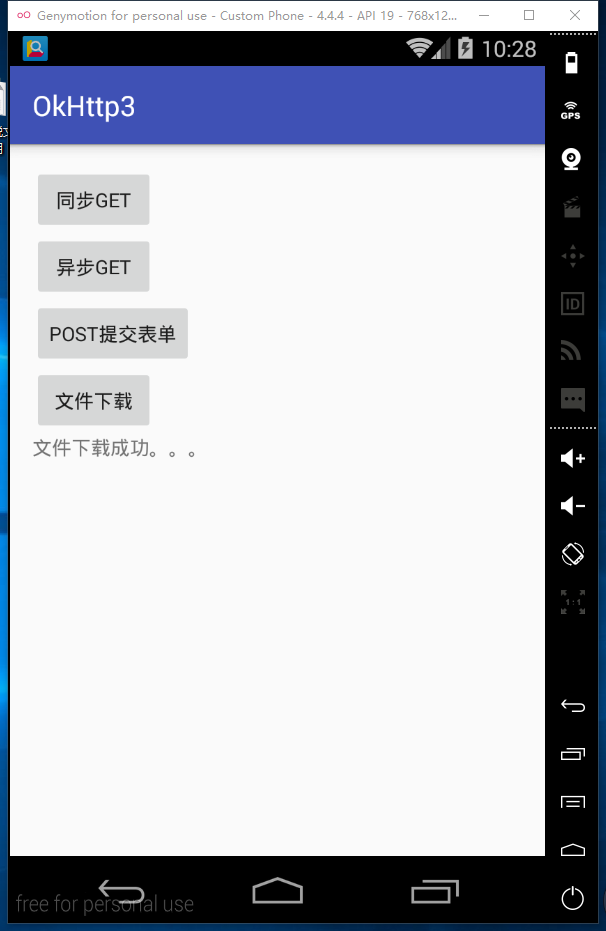
OKhttp基本使用介绍的更多相关文章
- OKHttp使用简单介绍
如今android网络方面的第三方库非常多,volley.Retrofit.OKHttp等,各有各自的特点,这边博客就来简介下怎样使用OKHttp. 梗概 OKHttp是一款高效的HTTP客户端,支持 ...
- Android okHttp网络请求之Retrofit+Okhttp+RxJava组合
前言: 通过上面的学习,我们不难发现单纯使用okHttp来作为网络库还是多多少少有那么一点点不太方便,而且还需自己来管理接口,对于接口的使用的是哪种请求方式也不能一目了然,出于这个目的接下来学习一下R ...
- Android OkHttp使用与分析
安卓开发领域,很多重要的问题都有了很好的开源解决方案,例如网络请求 OkHttp + Retrofit 简直就是不二之选."我们不重复造轮子不表示我们不需要知道轮子该怎么造及如何更好的造!& ...
- 使用基于Android网络通信的OkHttp库实现Get和Post方式简单操作服务器JSON格式数据
目录 前言 1 Get方式和Post方式接口说明 2 OkHttp库简单介绍及环境配置 3 具体实现 前言 本文具体实现思路和大部分代码参考自<第一行代码>第2版,作者:郭霖:但是文中讲 ...
- Android的OkHttp开源框架的使用方法
前段时间研究了下Android里面非常火爆的网络请求库OkHttp,这篇文章主要来介绍下OkHttp的常用请求的使用方式,后面一篇文章会介绍本人基于OkHttp封装的一个操作更简单.更适用于项目的网络 ...
- OkHttp框架从入门到放弃,解析图片使用Picasso裁剪,二次封装OkHttpUtils,Post提交表单数据
OkHttp框架从入门到放弃,解析图片使用Picasso裁剪,二次封装OkHttpUtils,Post提交表单数据 我们这片博文就来聊聊这个反响很不错的OkHttp了,标题是我恶搞的,本篇将着重详细的 ...
- OKHttp概览
1,整体思路 从使用方法出发,首先是怎么使用,其次是我们使用的功能在内部是如何实现的,实现方案上有什么技巧,有什么范式.全文基本上是对 OkHttp 源码的一个分析与导读,非常建议大家下载 OkHtt ...
- 【转载】okhttp源码解析
转自:http://www.open-open.com/lib/view/open1472216742720.html https://blog.piasy.com/2016/07/11/Unders ...
- Android Okhttp POST提交键值对
以前的项目网络连接那块一直坚持使用HttpClient,总是会出现一些莫名奇妙的问题,现在新的项目使用了OKHttp网络框架,发现超级好用,上网再了解下,发现OkHttp口碑真的不错,对比之下Http ...
随机推荐
- [译]git revert
git revert git revert用来撤销一个已经提交了的快照. 但不是从项目历史中移除这个commit, 而是生成一个新的commit, 老的commit还是保留在历史项目里面的. 这样做的 ...
- Tomcat 6 --- 使用Jasper引擎解析JSP
熟悉JAVA web开发的朋友都知道JSP会被转换成java文件(预编译),然后编译成class使用,即按照JSP-->java-->class的过程进行编译. 由于JVM只认识class ...
- java web上传下载乱码问题解决方法
文件下载中文乱码,因为http请求url和header要求只能通过ascii码,对于其他字符则不行,需要转码.而不同浏览器的处理方式右不一样. 解决方法一: /** * 乱码解决 * @throws ...
- C#操作Word的超详细总结
本文中用C#来操作Word,包括: 创建Word: 插入文字,选择文字,编辑文字的字号.粗细.颜色.下划线等: 设置段落的首行缩进.行距: 设置页面页边距和纸张大小: 设置页眉.页码: 插入图片,设置 ...
- 在spring容器中定义初始化和销毁bean前所做的操作,有三种方式
1.使用注解,通过@PostConstruct 和 @PreDestroy 方法 实现初始化和销毁bean之前进行的操作 package com.luoq.test.annotation.init; ...
- BZOJ4519——[cqoi2016]不同的最小割
0.题意:求两点之间的最小割的不同的总量 1.分析:裸的分治+最小割,也叫最小割树或GH树,最后用set搞一下就好 #include <set> #include <queue> ...
- Android学习笔记(十五)——实战:强制下线
//此系列博文是<第一行Android代码>的学习笔记,如有错漏,欢迎指正! 实现强制下线功能的思路也比较简单,只需要在界面上弹出一个对话框, 让用户无法进行任何其他操作, 必须要点击对话 ...
- Win10主题打不开,自动弹出桌面图标设置
把官方下载的主题文件扩展名改成.deskthemepack,然后双击主题文件就可以正常使用了.
- 值得订阅的Android 开发者博客
链接:http://www.zhihu.com/question/19788650/answer/60771437来源:知乎 Google 官方[Android Developers Blog](An ...
- 51Nod 1766 树上的最远点对
Description 一棵树,询问两个端点编号分别在在 \([a,b]\) 和 \([c,d]\) 两个区间中的最长链. Sol 线段树+ST表. 树上最长链可以合并,只需要合并两个区间最长链的两个 ...
