第十六篇-使用CheckBox实现多项选择
话不多说,先上效果图
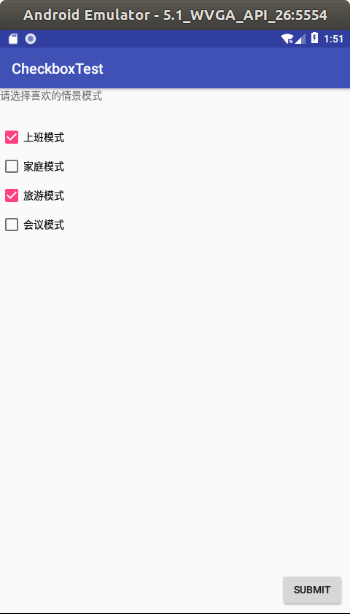
屏幕截图方法,全屏截图按键盘print screen就行,活动窗口截图,按住ALT+print screen。
图片默认保存在home/picture路径下。可以通过自带的图片处理软件shotwell打开
先建一个empty Activity的项目,然后修改MainActivity.java,res/String.xml,activity_main.xml。
MainActivity.java
package com.example.aimee.checkboxtest; import android.app.Activity;
import android.support.v7.app.AppCompatActivity;
import android.os.Bundle;
import android.view.Gravity;
import android.view.View;
import android.widget.Button;
import android.widget.CheckBox;
import android.widget.CompoundButton;
import android.widget.RadioGroup;
import android.widget.Toast; public class MainActivity extends AppCompatActivity {
CheckBox checkbox1;
CheckBox checkbox2;
CheckBox checkbox3;
CheckBox checkbox4;
Button button; @Override
protected void onCreate(Bundle savedInstanceState) {
super.onCreate(savedInstanceState);
setContentView(R.layout.activity_main);
checkbox1=(CheckBox) findViewById(R.id.checkBox01);
checkbox2=(CheckBox) findViewById(R.id.checkBox02);
checkbox3=(CheckBox) findViewById(R.id.checkBox03);
checkbox4=(CheckBox) findViewById(R.id.checkBox04);
button=(Button) findViewById(R.id.Submit);
checkbox1.setOnCheckedChangeListener(new CheckBoxListener());
checkbox2.setOnCheckedChangeListener(new CheckBoxListener());
checkbox3.setOnCheckedChangeListener(new CheckBoxListener());
checkbox4.setOnCheckedChangeListener(new CheckBoxListener());
button.setOnClickListener((View.OnClickListener) new ButtonClickListener());
} class CheckBoxListener implements CompoundButton.OnCheckedChangeListener {
public void onCheckedChanged(CompoundButton buttonView,boolean isChecked){
if(isChecked){
Toast toast=Toast.makeText(MainActivity.this,buttonView.getText()+"被选择",Toast.LENGTH_SHORT);
toast.setGravity(Gravity.CENTER,5,5);
toast.show();
}else{
Toast toast=Toast.makeText(MainActivity.this,buttonView.getText()+"取消选择",Toast.LENGTH_SHORT);
toast.setGravity(Gravity.CENTER,5,5);
toast.show();
}
}
}
class ButtonClickListener implements View.OnClickListener{
public void onClick(View arg0){
String str="";
if(checkbox1.isChecked())
str=str+checkbox1.getText();
if(checkbox2.isChecked())
str=str+checkbox2.getText();
if(checkbox3.isChecked())
str=str+checkbox3.getText();
if(checkbox4.isChecked())
str=str+checkbox4.getText();
Toast.makeText(MainActivity.this,str+"被选择",Toast.LENGTH_LONG).show();
}
}
}
activity_main.xml
<?xml version="1.0" encoding="utf-8"?>
<android.support.constraint.ConstraintLayout xmlns:android="http://schemas.android.com/apk/res/android"
xmlns:app="http://schemas.android.com/apk/res-auto"
xmlns:tools="http://schemas.android.com/tools"
android:layout_width="match_parent"
android:layout_height="match_parent"
tools:context=".MainActivity"> <TextView
android:id="@+id/textView"
android:layout_width="match_parent"
android:layout_height="wrap_content"
android:text="@string/Title" /> <CheckBox
android:id="@+id/checkBox01"
android:layout_width="wrap_content"
android:layout_height="wrap_content"
android:layout_marginTop="32dp"
android:text="@string/Profile1"
app:layout_constraintTop_toBottomOf="@+id/textView"
tools:ignore="MissingConstraints"
tools:layout_editor_absoluteX="135dp" /> <CheckBox
android:id="@+id/checkBox02"
android:layout_width="wrap_content"
android:layout_height="wrap_content"
android:layout_marginTop="8dp"
android:text="@string/Profile2"
app:layout_constraintTop_toBottomOf="@+id/checkBox01"
tools:layout_editor_absoluteX="135dp"
tools:ignore="MissingConstraints" /> <CheckBox
android:id="@+id/checkBox03"
android:layout_width="wrap_content"
android:layout_height="wrap_content"
android:layout_marginTop="8dp"
android:text="@string/Profile3"
app:layout_constraintTop_toBottomOf="@+id/checkBox02"
tools:layout_editor_absoluteX="135dp"
tools:ignore="MissingConstraints" /> <CheckBox
android:id="@+id/checkBox04"
android:layout_width="wrap_content"
android:layout_height="wrap_content"
android:layout_marginTop="8dp"
android:text="@string/Profile4"
app:layout_constraintTop_toBottomOf="@+id/checkBox03"
tools:layout_editor_absoluteX="135dp"
tools:ignore="MissingConstraints" /> <Button
android:id="@+id/Submit"
android:layout_width="wrap_content"
android:layout_height="wrap_content"
android:layout_marginBottom="8dp"
android:layout_marginEnd="8dp"
android:text="@string/Submit"
app:layout_constraintBottom_toBottomOf="parent"
app:layout_constraintEnd_toEndOf="parent" />
</android.support.constraint.ConstraintLayout>
String.xml
<resources>
<string name="app_name">CheckboxTest</string>
<string name="Title">请选择喜欢的情景模式</string>
<string name="Profile1">上班模式</string>
<string name="Profile2">家庭模式</string>
<string name="Profile3">旅游模式</string>
<string name="Profile4">会议模式</string>
<string name="Submit">Submit</string>
</resources>
至此,一个简单的多项选择就完成了。
有兴趣也可以设置其他的项目。
第十六篇-使用CheckBox实现多项选择的更多相关文章
- 解剖SQLSERVER 第十六篇 OrcaMDF RawDatabase --MDF文件的瑞士军刀(译)
解剖SQLSERVER 第十六篇 OrcaMDF RawDatabase --MDF文件的瑞士军刀(译) http://improve.dk/orcamdf-rawdatabase-a-swiss-a ...
- Python之路【第十六篇】:Django【基础篇】
Python之路[第十六篇]:Django[基础篇] Python的WEB框架有Django.Tornado.Flask 等多种,Django相较与其他WEB框架其优势为:大而全,框架本身集成了O ...
- 跟我学SpringCloud | 第十六篇:微服务利剑之APM平台(二)Pinpoint
目录 SpringCloud系列教程 | 第十六篇:微服务利剑之APM平台(二)Pinpoint 1. Pinpoint概述 2. Pinpoint主要特性 3. Pinpoint优势 4. Pinp ...
- Egret入门学习日记 --- 第十六篇(书中 6.10~7.3节 内容)
第十六篇(书中 6.10~7.3节 内容) 昨天搞定了6.9节,今天就从6.10节开始. 其实这个蛮简单的. 这是程序员模式. 这是设计师模式. 至此,6.10节 完毕. 开始 6.11节. 有点没营 ...
- Python自动化 【第十六篇】:JavaScript作用域和Dom收尾
本节内容: javascript作用域 DOM收尾 JavaScript作用域 JavaScript的作用域一直以来是前端开发中比较难以理解的知识点,对于JavaScript的作用域主要记住几句话,走 ...
- Struts2(十六篇)
(一)Struts2框架概述 (二)Struts2配置文件 (三)Struts2的Action(简单讲解版) (四)Struts2的Action(深入讲解版) (五)Struts2处理结果管理 (六) ...
- 第十六篇 -- QListWidget与QToolButton(功能)
效果图: 添加的部分,就是对几个action绑定了槽函数,完成相应的功能. listWidget操作的都是item,添加一个item,删除一个item,插入一个item等等.那么只需要知道item的几 ...
- Python之路(第三十六篇)并发编程:进程、同步异步、阻塞非阻塞
一.理论基础 进程的概念起源于操作系统,是操作系统最核心的概念,也是操作系统提供的最古老也是最重要的抽象概念之一.操作系统的其他所有内容都是围绕进程的概念展开的. 即使可以利用的cpu只有一个(早期的 ...
- 【Python之路】第十六篇--Web框架之Tornado
概述 Tornado 是 FriendFeed 使用的可扩展的非阻塞式 web 服务器及其相关工具的开源版本.这个 Web 框架看起来有些像web.py 或者 Google 的 webapp,不过为了 ...
随机推荐
- Android——SMS接收发短信与运行权限
好久没写了,最近学习Android的相关知识,包括UI组件与布局.Activity生命周期等,而这次要讲的是,Broadcast Receiver的相关知识,主要是接收发短信,SmsManager.S ...
- jenkins结合svn检测版本变化执行shell脚本实现项目部署
工具: centos 7 jenkins-2.138.2-1.1.noarch.rpm,2018年10月10号最新版(简单rpm包安装见https://www.cnblogs.com/dannylin ...
- Python的web编程
1.urlparse模块 urlparse.urlparse() 将一个url转化为(prot_sch, net_loc, path, params, query, frag)的元组 url ...
- Scrapy网络爬虫框架的开发使用
1.安装 2.使用scrapy startproject project_name 命令创建scrapy项目 如图: 3.根据提示使用scrapy genspider spider_name dom ...
- ubuntu 完全卸载mysql
卸载 sudo apt-get --purge remove mysql-common -y sudo apt-get --purge remove mysql* -y sudo apt-get au ...
- Atcoder Beginner Contest 121 D - XOR World(区间异或和)
题目链接:https://atcoder.jp/contests/abc121/tasks/abc121_d 题目很裸(Atcoder好像都比较裸 就给一个区间求异或和 n到1e12 肯定不能O(n) ...
- Nginx 用分片提示缓存效率
L:107 slice 模块 Syntax:slice size;Default: slice 0; Context:http, server, location 功能:通过range协议将大文件分解 ...
- [洛谷P1273] 有线电视网
类型:树形背包 传送门:>Here< 题意:给出一棵树,根节点在转播足球赛,每个叶子节点是一个观众在收看.每个叶子结点到根节点的路径权值之和是该点转播的费用,每个叶子节点的观众都会付val ...
- IDEA 新建 module
maven项目可以创建多个module,在IDEA中具体操作 1.在已经建好的maven项目上右键 2.新建: 效果如下: 这时在子pom.xml中 <parent> <artifa ...
- ios-deploy was not found
Ionic 打包ios的时候,突然报错,提示如下: (node:1157) UnhandledPromiseRejectionWarning: ios-deploy was not found. Pl ...
