客户端负载均衡Feign之一:申明式服务调用Feign入门示例
Spring Cloud提供了Ribbon和Feign作为客户端的负载均衡。
前面使用了Ribbon做客户端负载均衡,使用Hystrix做容错保护,这两者被作为基础工具类框架被广泛地应用在各个微服务的实现中。SpringCloudFeign是将两者做了更高层次的封装以简化开发。它基于Netfix Feign实现,整合了SpringCloud Ribbon和SpringCloud Hystrix,除了提供这两者的强大功能外,还提供了一种声明是的Web服务客户端定义的方式。SpringCloud Feign在NetFixFeign的基础上扩展了对SpringMVC注解的支持,在其实现下,我们只需创建一个接口并用注解的方式来配置它,即可完成对服务提供方的接口绑定。简化了SpringCloud Ribbon自行封装服务调用客户端的开发量。
在Spring Cloud下,使用Ribbon直接注入一个RestTemplate对象即可,此RestTemplate已做好负载均衡的配置;而使用Feign只需定义个注解,有@FeignClient注解的接口,然后使用@RequestMapping注解在方法上映射远程的REST服务,此方法也是做好了负载均衡配置。
示例一:在Spring cloud Feign中客户端负载均衡是通过Spring cloud Ribbon实现的,下面演示通过Feign实现负载均衡。
新建一个spring-boot工程,取名为feign-consumer,在它的pom文件引入Feign的起步依赖spring-cloud-starter-feign、Eureka的起步依赖spring-cloud-starter-eureka、Web的起步依赖spring-boot-starter-web,pom代码如下:
<project xmlns="http://maven.apache.org/POM/4.0.0" xmlns:xsi="http://www.w3.org/2001/XMLSchema-instance"
xsi:schemaLocation="http://maven.apache.org/POM/4.0.0 http://maven.apache.org/xsd/maven-4.0.0.xsd">
<modelVersion>4.0.0</modelVersion>
<groupId>com.dxz</groupId>
<artifactId>feign-consumer</artifactId>
<version>0.0.1-SNAPSHOT</version>
<parent>
<groupId>org.springframework.boot</groupId>
<artifactId>spring-boot-starter-parent</artifactId>
<version>1.3.5.RELEASE</version> <!--配合spring cloud版本 -->
<relativePath /> <!-- lookup parent from repository -->
</parent>
<properties>
<!--设置字符编码及java版本 -->
<project.build.sourceEncoding>UTF-8</project.build.sourceEncoding>
<java.version>1.8</java.version>
</properties>
<dependencies>
<!--增加eureka-server的依赖 -->
<dependency>
<groupId>org.springframework.cloud</groupId>
<artifactId>spring-cloud-starter-eureka-server</artifactId>
</dependency>
<!--增加feign的依赖 -->
<dependency>
<groupId>org.springframework.cloud</groupId>
<artifactId>spring-cloud-starter-feign</artifactId>
</dependency>
<!--用于测试的,本例可省略 -->
<dependency>
<groupId>org.springframework.boot</groupId>
<artifactId>spring-boot-starter-test</artifactId>
<scope>test</scope>
</dependency>
</dependencies> <!--依赖管理,用于管理spring-cloud的依赖 -->
<dependencyManagement>
<dependencies>
<dependency>
<groupId>org.springframework.cloud</groupId>
<artifactId>spring-cloud-starter-parent</artifactId>
<version>Brixton.SR3</version> <!--官网为Angel.SR4版本,但是我使用的时候总是报错 -->
<type>pom</type>
<scope>import</scope>
</dependency>
</dependencies>
</dependencyManagement> <build>
<plugins>
<!--使用该插件打包 -->
<plugin>
<groupId>org.springframework.boot</groupId>
<artifactId>spring-boot-maven-plugin</artifactId>
</plugin>
</plugins>
</build>
</project>
在工程的配置文件application.yml文件,指定程序名、端口号、服务注册地址,代码如下:
spring.application.name=compute-consume-feign
server.port=2231
eureka.client.serviceUrl.defaultZone=http://localhost:1111/eureka/
在程序的启动类,加上@EnableFeignClients注解开启Feign的功能:
package com.dxz.feign; import org.springframework.boot.SpringApplication;
import org.springframework.boot.autoconfigure.SpringBootApplication;
import org.springframework.cloud.client.discovery.EnableDiscoveryClient;
import org.springframework.cloud.netflix.feign.EnableFeignClients; @SpringBootApplication
@EnableFeignClients
@EnableDiscoveryClient
public class ConsumerApplication { public static void main(String[] args) {
SpringApplication.run(ConsumerApplication.class, args);
}
}
定义一个feign接口,通过@ FeignClient(“服务名”),来指定调用哪个服务。比如在代码中调用了远程服务的接口,代码如下:
package com.dxz.feign.remote; import org.springframework.cloud.netflix.feign.FeignClient;
import org.springframework.web.bind.annotation.RequestMapping;
import org.springframework.web.bind.annotation.RequestMethod;
import org.springframework.web.bind.annotation.RequestParam; @FeignClient("compute-service")
public interface HelloService { @RequestMapping(value="/add", method = RequestMethod.GET)
String hello(@RequestParam("a") Integer a, @RequestParam("b") Integer b, @RequestParam("sn") Integer sn); }
在Web层的controller层,对外暴露一个的API接口,通过上面定义的Feign客户端来消费服务。代码如下:
package com.dxz.feign.service; import java.util.concurrent.atomic.AtomicInteger; import org.springframework.beans.factory.annotation.Autowired;
import org.springframework.web.bind.annotation.RequestMapping;
import org.springframework.web.bind.annotation.RequestMethod;
import org.springframework.web.bind.annotation.RequestParam;
import org.springframework.web.bind.annotation.RestController; import com.dxz.feign.remote.HelloService; @RestController
public class AddConsumerController { @Autowired
HelloService helloService; private AtomicInteger sn = new AtomicInteger(0); @RequestMapping(value="/feign-consumer", method = RequestMethod.GET)
public String helloConsumer(@RequestParam Integer a, @RequestParam Integer b) {
return helloService.hello(a, b, sn.incrementAndGet());
}
}
启动程序,多次访问http://127.0.0.1:2231/feign-consumer?a=1&b=3,浏览器显示:
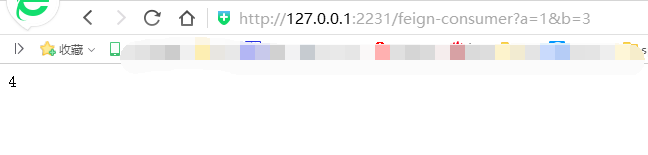
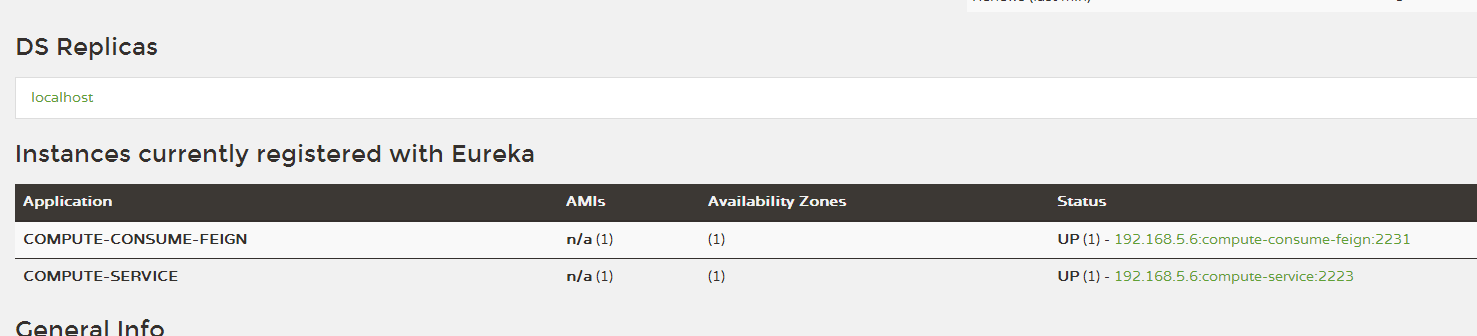
再观察日志,可以得到之前使用Ribbon时一样的结果,对服务提供方实现了均衡负载。
二、在Spring cloud Feign同时融合了Spring Cloud Hystrix,下面演示通过Feign实现熔断功能。
新增一个服务降级处理类:

package com.dxz.feign.remote; import org.springframework.stereotype.Service; @Service
public class HelloServiceFallback implements HelloService { @Override
public String hello(Integer a, Integer b, Integer sn) {
System.out.println("HelloServiceFallback");
return "fallback";
} }

在服务绑定接口HelloService中,通过@FeignClient注解的fallback属性来指定服务降级处理类:

package com.dxz.feign.remote; import org.springframework.cloud.netflix.feign.FeignClient;
import org.springframework.web.bind.annotation.RequestMapping;
import org.springframework.web.bind.annotation.RequestMethod;
import org.springframework.web.bind.annotation.RequestParam; import com.dxz.feign.DisableHystrixConfiguration; @FeignClient(name="compute-service", fallback=HelloServiceFallback.class)
//@FeignClient(name="compute-service",configuration=DisableHystrixConfiguration.class)
public interface HelloService { @RequestMapping(value="/add", method = RequestMethod.GET)
String hello(@RequestParam("a") Integer a, @RequestParam("b") Integer b, @RequestParam("sn") Integer sn); }

测试:
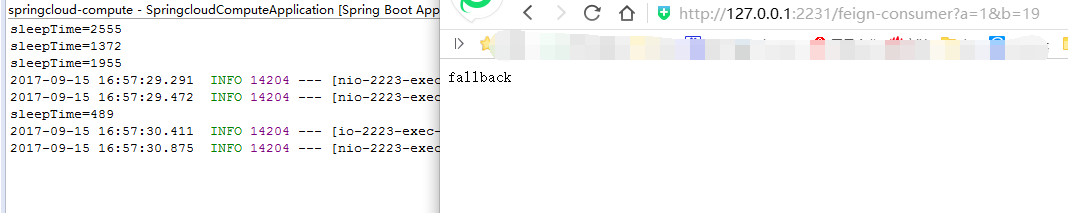
客户端负载均衡Feign之一:申明式服务调用Feign入门示例的更多相关文章
- SpringCloud系列-利用Feign实现声明式服务调用
上一篇文章<手把手带你利用Ribbon实现客户端的负载均衡>介绍了消费者通过Ribbon调用服务实现负载均衡的过程,里面所需要的参数需要在请求的URL中进行拼接,但是参数太多会导致拼接字符 ...
- SpringCloud 源码系列(6)—— 声明式服务调用 Feign
SpringCloud 源码系列(1)-- 注册中心 Eureka(上) SpringCloud 源码系列(2)-- 注册中心 Eureka(中) SpringCloud 源码系列(3)-- 注册中心 ...
- SpringCloud开发学习总结(七)—— 声明式服务调用Feign(一)
在实践的过程中,我们会发现在微服务架构中实现客户端负载均衡的服务调用技术Spring Cloud Ribbon<SpringCloud开发学习总结(四)—— 客户端负载均衡Ribbon> ...
- SpringCloud学习笔记(3):使用Feign实现声明式服务调用
简介 Feign是一个声明式的Web Service客户端,它简化了Web服务客户端的编写操作,相对于Ribbon+RestTemplate的方式,开发者只需通过简单的接口和注解来调用HTTP API ...
- Spring Cloud第七篇 | 声明式服务调用Feign
本文是Spring Cloud专栏的第七篇文章,了解前六篇文章内容有助于更好的理解本文: Spring Cloud第一篇 | Spring Cloud前言及其常用组件介绍概览 Spring Cloud ...
- SpringCloud开发学习总结(七)—— 声明式服务调用Feign(三)
Feign中的Ribbon配置 由于Spring Cloud Feign的客户端负载均衡是通过Spring Cloud Ribbon实现的,所以我们可以直接通过配置Ribbon客户端的方式来自定义各个 ...
- Spring Cloud 声明式服务调用 Feign
一.简介 在上一篇中,我们介绍注册中心Eureka,但是没有服务注册和服务调用,服务注册和服务调用本来应该在上一章就应该给出例子的,但是我觉得还是和Feign一起讲比较好,因为在实际项目中,都是使用声 ...
- 【Dalston】【第三章】声明式服务调用(Feign)
当我们通过RestTemplate调用其它服务的API时,所需要的参数须在请求的URL中进行拼接,如果参数少的话或许我们还可以忍受,一旦有多个参数的话,这时拼接请求字符串就会效率低下,并且显得好傻.那 ...
- SpringCloud之声明式服务调用 Feign(三)
一 Feign简介 Feign是一种声明式.模板化的HTTP客户端,也是netflix公司组件.使用feign可以在远程调用另外服务的API,如果调用本地API一样.我们知道,阿里巴巴的doubbo采 ...
随机推荐
- test-ipv6
http://test-ipv6.com/ ! 你的公网 IPv4 地址是 89.42.31.211! 你的公网 IPv6 地址是 2001:ac8:21:8::376e:989b! 你已接入 IPv ...
- C# 敏捷1
using System; using System.Collections; using System.Collections.Generic; using System.Diagnostics; ...
- .closest 样例收集
<!DOCTYPE html> <html> <head> <meta charset="utf-8"> <title> ...
- 求两个数之间的质数 -----------基于for循环 算法思想
前端代码: <%@ Page Language="C#" AutoEventWireup="true" CodeFile="Default.as ...
- linux之shell终端使用操作快捷键
所谓的shell终端就是桌面右键里面的打开终端那个终端 敲命令是一件很有趣的事,可是有时候我们会遇到一些很麻烦的事 例如,命令太长导致敲完后一大串字符可读性低,想把vi filename 快速改为ca ...
- setjmp与longjmp非局部跳转函数的使用
[root@bogon code]# cat c.c #include<stdio.h> #include<setjmp.h> static jmp_buf env;//定义全 ...
- How To Use the AWK language to Manipulate Text in Linux
https://www.digitalocean.com/community/tutorials/how-to-use-the-awk-language-to-manipulate-text-in-l ...
- 关于margin padding
margin padding设置百分比是以父元素的宽度作参考. 定位的left,top等取百分比 则以参照定位元素的padding+width做参考 margin 四个同时设定 以margin-lef ...
- adb command
- 原生JavaScript实现跨域
为什么需要跨域呢?这是因为我们一般的请求都是使用xhr的,但是它只能调用同一个域里面的接口,有时候,我们想要在自己的站点中调用其他站点的接口,这时候就要用到跨域了.其实,跨域并不难,我们可以通过Jav ...
