centos7 安装zabbix
一、安装mysql
1.[root@iZ28gvqe4biZ ~]# rpm -Uvh http://dev.mysql.com/get/mysql-community-release-el7-5.noarch.rpm
准备中... ################################# [100%]
正在升级/安装...
1:mysql-community-release-el7-5 ################################# [100%]
mysql-connectors-community/x86_64 MySQL Connectors Community 60
mysql-tools-community/x86_64 MySQL Tools Community 69
mysql56-community/x86_64 MySQL 5.6 Community Server 412
systemctl start mysqld
6.重置密码[root@iZ28gvqe4biZ ~]# mysql_secure_installation NOTE: RUNNING ALL PARTS OF THIS SCRIPT IS RECOMMENDED FOR ALL MySQL
SERVERS IN PRODUCTION USE! PLEASE READ EACH STEP CAREFULLY! In order to log into MySQL to secure it, we'll need the current
password for the root user. If you've just installed MySQL, and
you haven't set the root password yet, the password will be blank,
so you should just press enter here. Enter current password for root (enter for none):
OK, successfully used password, moving on... Setting the root password ensures that nobody can log into the MySQL
root user without the proper authorisation. Set root password? [Y/n] y [设置root用户密码]
New password:
Re-enter new password:
Password updated successfully!
Reloading privilege tables..
... Success! By default, a MySQL installation has an anonymous user, allowing anyone
to log into MySQL without having to have a user account created for
them. This is intended only for testing, and to make the installation
go a bit smoother. You should remove them before moving into a
production environment. Remove anonymous users? [Y/n] y [删除匿名用户]
... Success! Normally, root should only be allowed to connect from 'localhost'. This
ensures that someone cannot guess at the root password from the network. Disallow root login remotely? [Y/n] n [禁止root远程登录]
... skipping. By default, MySQL comes with a database named 'test' that anyone can
access. This is also intended only for testing, and should be removed
before moving into a production environment. Remove test database and access to it? [Y/n] y [删除test数据库]
- Dropping test database...
ERROR (HY000) at line : Can't drop database 'test'; database doesn't exist
... Failed! Not critical, keep moving...
- Removing privileges on test database...
... Success! Reloading the privilege tables will ensure that all changes made so far
will take effect immediately. Reload privilege tables now? [Y/n] y [刷新权限]
... Success! All done! If you've completed all of the above steps, your MySQL
installation should now be secure. Thanks for using MySQL! Cleaning up...
二、 安装zabbix
1. 下载zabbix yum 源
rpm -i https://repo.zabbix.com/zabbix/3.4/rhel/7/x86_64/zabbix-release-3.4-2.el7.noarch.rpm
2.安装zabbix-agent和zabbix-server
yum install zabbix-server-mysql zabbix-web-mysql zabbix-agent
3.zabbix数据导入mysql数据库
zcat /usr/share/doc/zabbix-server-mysql*/create.sql.gz | mysql -uzabbix -p zabbix
4.Edit file /etc/zabbix/zabbix_server.conf
DBPassword=zabbix
5.Configure PHP for Zabbix frontend
Edit file /etc/httpd/conf.d/zabbix.conf, uncomment and set the right timezone for you.
php_value date.timezone Asia/Shanghai
6.启动zabbix-server和zabbix-agent服务
# systemctl restart zabbix-server zabbix-agent httpd
7.开机启动 zabbix-server和zabbix-agent 、httpd
systemctl enable zabbix-server zabbix-agent httpd
8.查看端口
[root@zabbix conf]# netstat -lntup
Active Internet connections (only servers)
Proto Recv-Q Send-Q Local Address Foreign Address State PID/Program name
tcp 0 0 0.0.0.0:111 0.0.0.0:* LISTEN 1/systemd
tcp 0 0 192.168.122.1:53 0.0.0.0:* LISTEN 1819/dnsmasq
tcp 0 0 0.0.0.0:22 0.0.0.0:* LISTEN 1624/sshd
tcp 0 0 127.0.0.1:631 0.0.0.0:* LISTEN 1617/cupsd
tcp 0 0 0.0.0.0:10050 0.0.0.0:* LISTEN 15512/zabbix_agentd
tcp 0 0 0.0.0.0:10051 0.0.0.0:* LISTEN 15432/zabbix_server
tcp 0 0 127.0.0.1:9000 0.0.0.0:* LISTEN 127795/php-fpm: mas
tcp6 0 0 :::111 :::* LISTEN 1/systemd
tcp6 0 0 :::80 :::* LISTEN 15535/httpd
tcp6 0 0 :::22 :::* LISTEN 1624/sshd
tcp6 0 0 ::1:631 :::* LISTEN 1617/cupsd
tcp6 0 0 :::443 :::* LISTEN 15535/httpd
tcp6 0 0 :::10050 :::* LISTEN 15512/zabbix_agentd
tcp6 0 0 :::10051 :::* LISTEN 15432/zabbix_server
tcp6 0 0 :::3306 :::* LISTEN 109944/mysqld
udp 0 0 0.0.0.0:47631 0.0.0.0:* 1191/avahi-daemon:
udp 0 0 192.168.122.1:53 0.0.0.0:* 1819/dnsmasq
udp 0 0 0.0.0.0:67 0.0.0.0:* 1819/dnsmasq
udp 0 0 0.0.0.0:68 0.0.0.0:* 12200/dhclient
udp 0 0 0.0.0.0:5353 0.0.0.0:* 1191/avahi-daemon:
udp 0 0 0.0.0.0:39777 0.0.0.0:* 12200/dhclient
udp6 0 0 :::19528 :::* 12200/dhclient
9.在浏览器输入
http://server_ip_or_name/zabbix
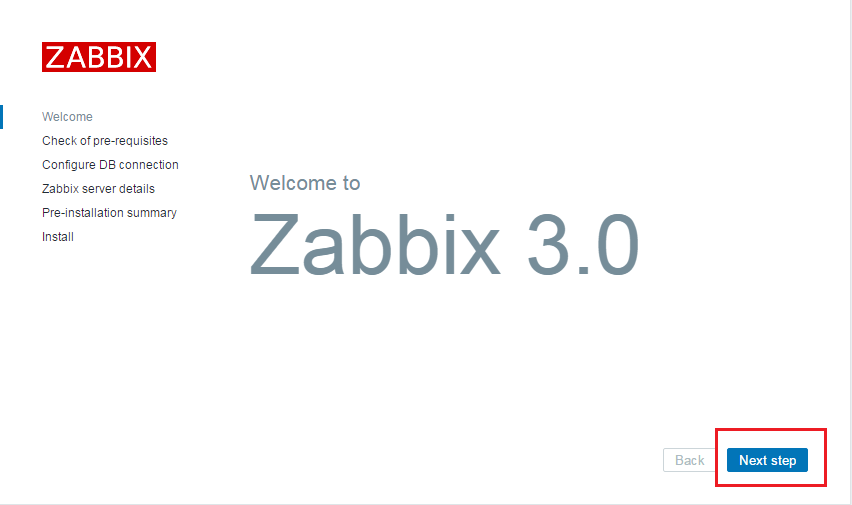
10 快速在配置zabbix
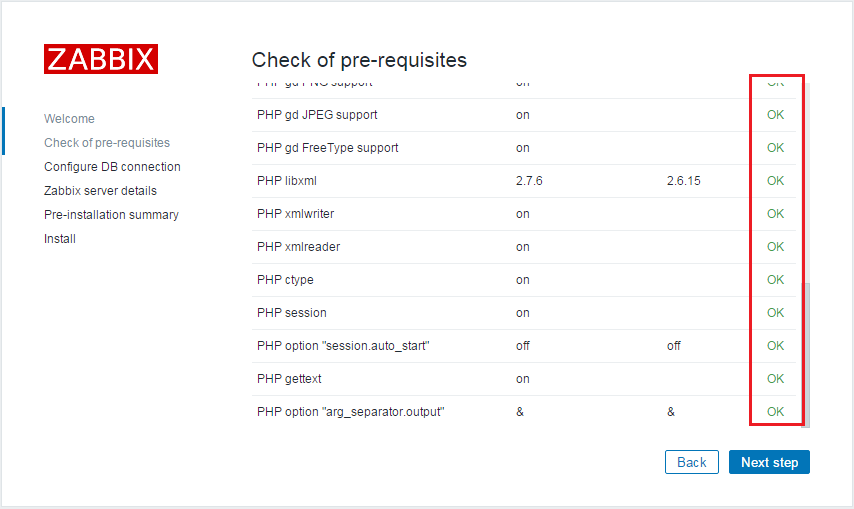
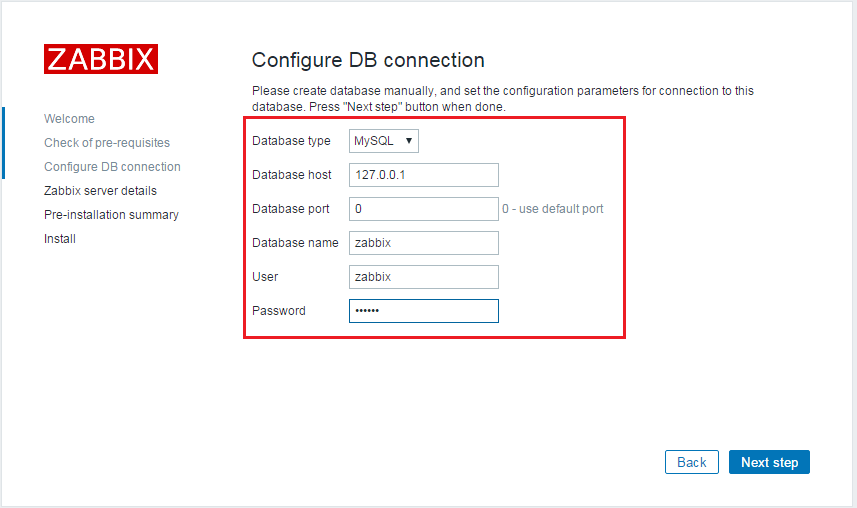
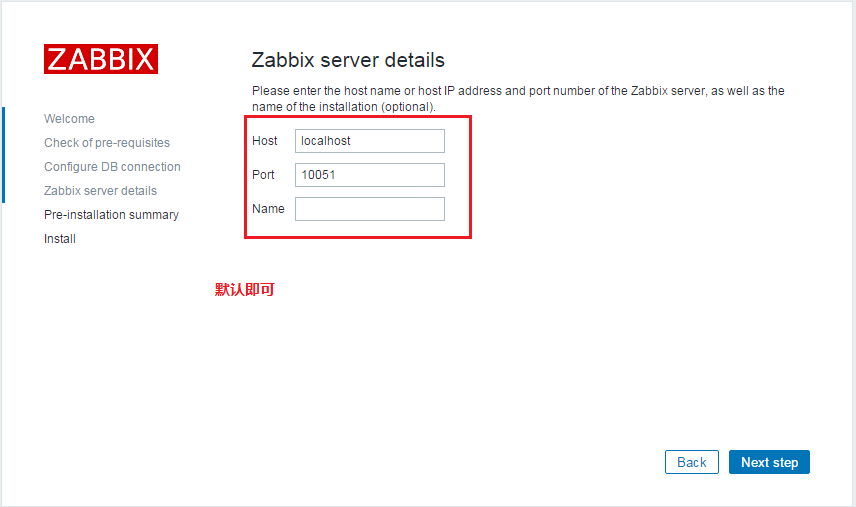
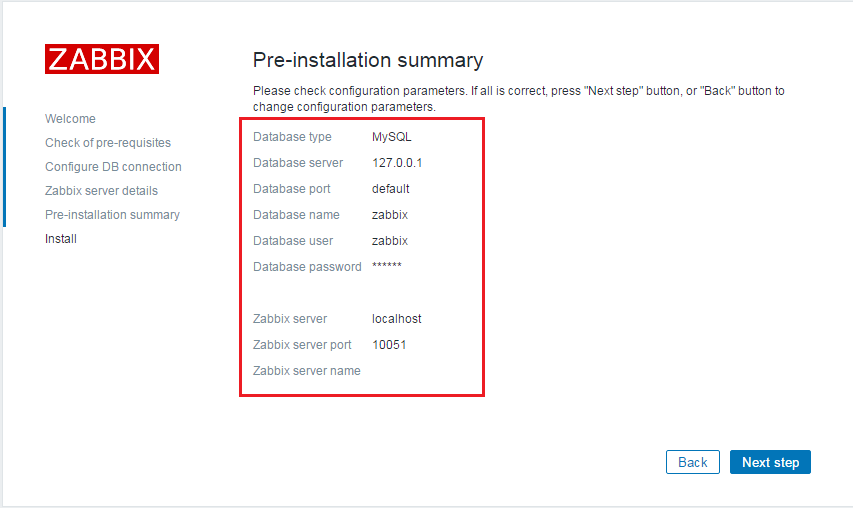

默认用户admin, 密码zabbix
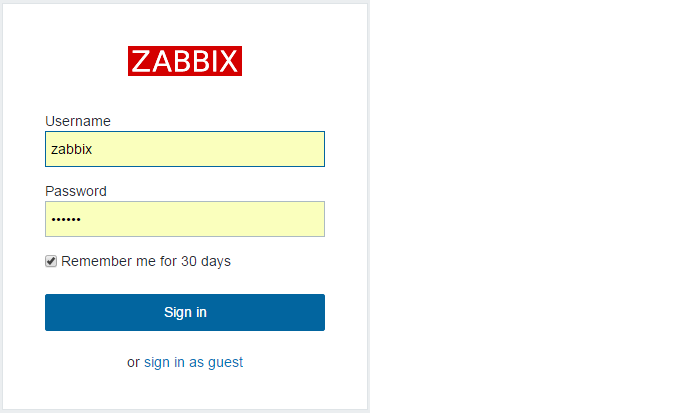
修改中文
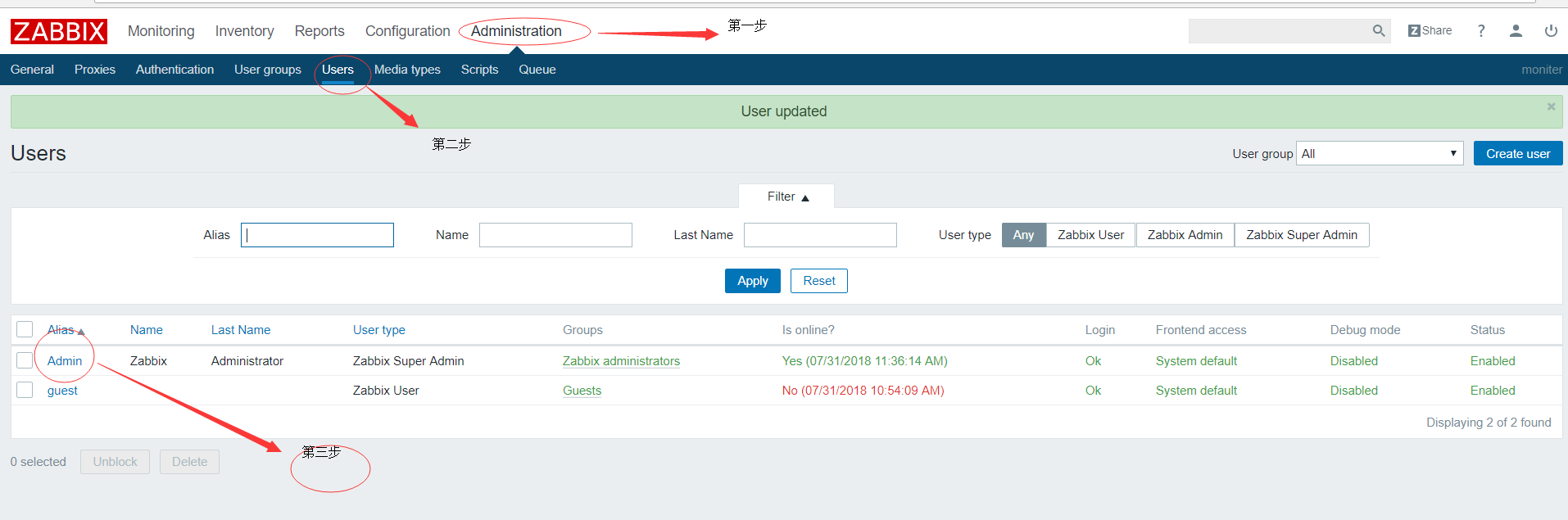
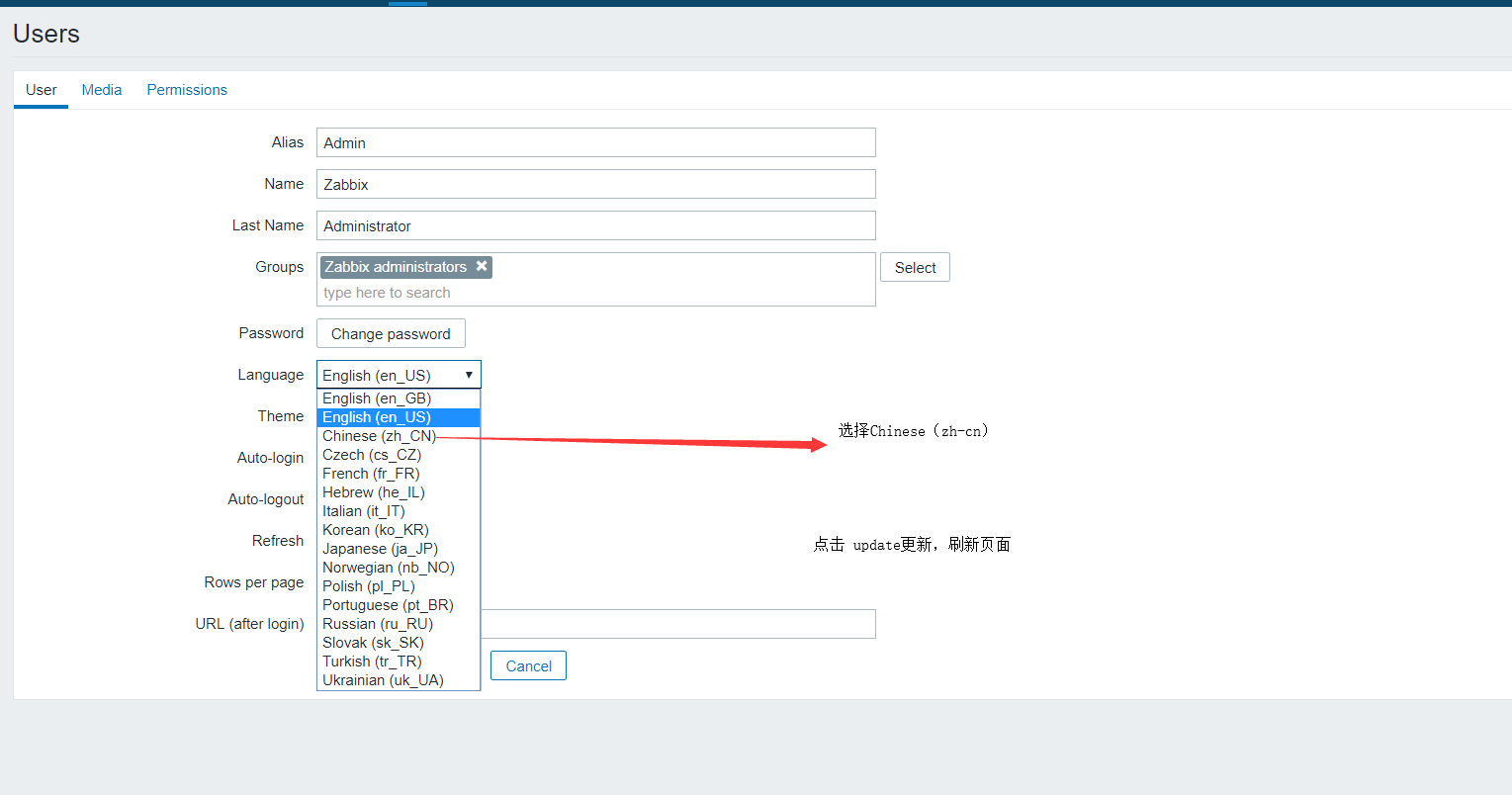
常见问题:
主机名没有发现
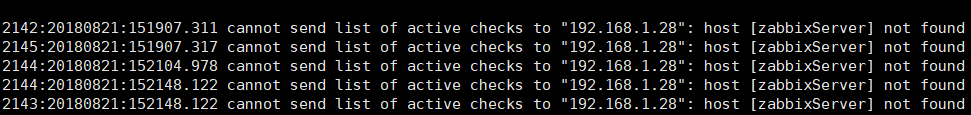
配置文件:
设置主机名命令:
hostnamectl set-hostname zabbixServer
vim zabbix_agentd.conf
ServerActive=192.168.1.28,zabbixServer
Hostname=zabbixServer
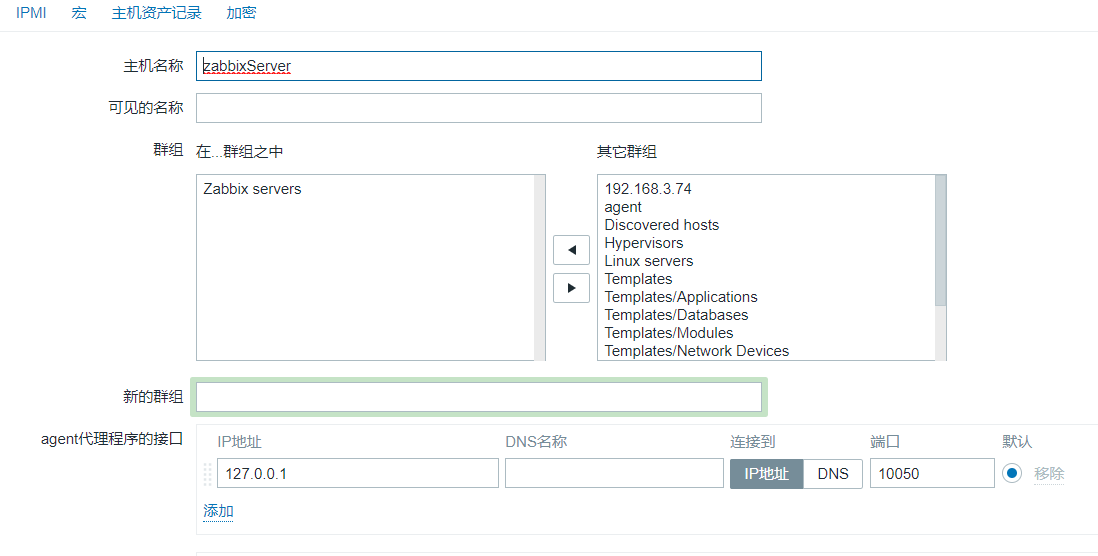
解决乱码问:
https://www.cnblogs.com/momoshouhu/p/8053631.html
centos7 安装zabbix的更多相关文章
- CentOS7安装Zabbix
一.Zabbix简介 Zabbix是一个基于WEB界面的提供分布式系统监视以及网络监视功能的企业级的开源解决方案. Zabbix能监视各种网络参数,保证服务器系统的安全运营:并提供灵活的通知机制以让系 ...
- centos7安装zabbix server5.0
安装zabbix源 1.rpm -Uvh https://repo.zabbix.com/zabbix/5.0/rhel/7/x86_64/zabbix-release-5.0-1.el7.noarc ...
- Centos7 安装 Zabbix Server 4.0
官方参考URL:https://www.zabbix.com/documentation/4.0/start 1. 安装 Apache 2.4(略) 注意系统时间/时区ntp server是否定时同步 ...
- centos7安装ZABBIX 3.0+ 邮件报警【OK】
设置主机名: vi /etc/hosts 10.0.0.252 zabbix-server hostnamectl set-hostname 关闭防火墙: systemctl stop firew ...
- RHEL7/CentOS7 安装Zabbix
1.添加 Zabbix 软件仓库 rpm -ivh http://repo.zabbix.com/zabbix/4.0/rhel/7/x86_64/zabbix-release-4.0-1.el7.n ...
- centos7安装zabbix server
1.参照下列网址方法,打开端口:80,3306,443,22,10050,10051(可能实际不需要打开这么多) https://www.cnblogs.com/lw-2019forlinuxpyth ...
- centos7安装zabbix客户端并监控
zabbxi-agent安装及配置 1.安装zabbxi-agent yum install zabbix-agent -y 2.配置zabbxi-agent grep -n '^'[a-Z] /et ...
- (二)centos7安装zabbix agentd端
关闭防火墙和selinux systemctl stop firewalld systemctl disable firewalld sed -ri '/^SELINUX=/cSELINUX=disa ...
- Centos7 安装 zabbix 4.0
参考文档: https://www.zabbix.com/download?zabbix=4.0&os_distribution=centos&os_version=7&db= ...
随机推荐
- spring——事务管理
1.spring支持编程式事务管理和声明式事务管理. 编程式事务管理:编程式事务管理使用TransactionTemplate或者直接使用最底层的PlatformTransactionManager. ...
- Spring boot 整合hive-jdbc导致无法启动的问题
使用Spring boot整合Hive,在启动Spring boot项目时,报出异常: 经过排查,是maven的包冲突引起的,具体做法,排除:jetty-all.hive-shims依赖包.对应的po ...
- python 获取SLB信息 更换证书
首先安装阿里云SDK pip install aliyun-python-sdk-core pip install aliyun-python-sdk-slb 可以配合jenkins传递参数 #获取s ...
- git 查看某个文件的修改记录
有几种方式, (1)如果是在linux环境下,比如centos,ubuntu之类的,建议安装tig命令 炒鸡好用,tig后面可以跟文件或者文件夹,比如: (1.1)tig dir_name (1.2 ...
- cocos环境配置 -cocos2dx 入门
cocos最好的是安装官方exe,官方会把cocos 3.10和cocos studio都安装好. Cocos2d-x v3.10:点击http://www.cocos.com/,进入cocos官网, ...
- iOS UIViewController生命周期控制
具体流程,看下图: init方法在init方法中实例化必要的对象(遵从LazyLoad思想)init方法中初始化ViewController本身 loadView方法当view需要被展示而它却是nil ...
- vue父组件数据改变,子组件数据并未发生改变(那是因为你没写监听)附带子组件的写法
下面的代码有 父组件有三个按钮,年.月.日 点击之后父组件的数据发生改变,子组件却没改变,打印接受的数据,除了第一次其他都没打印,那是因为你没有写监听 <template> <div ...
- Java中通过Class类获取Class对象的方法详解
方式1:通过Object类的getObject()方法 Person p = new Person(); Class c = p.getClass(); 方式2: 通过 类名.class 获取到字节码 ...
- linux du查看文件所占大小
Linux du命令也是查看使用空间的,但是与df命令不同的是Linux du命令是对文件和目录磁盘使用的空间的查看,还是和df命令有一些区别的. 1.命令格式: du [选项][文件] 2.命令功能 ...
- 学习笔记<2>Android基本四大组件
<1>Activity(活动) ------与用户交互的界面 (1)Activity启动基本流程 <2>service(服务) <3>ContentProvider ...
