sell-- wordPOI
1. http://poi.apache.org/
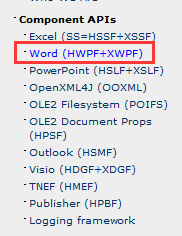
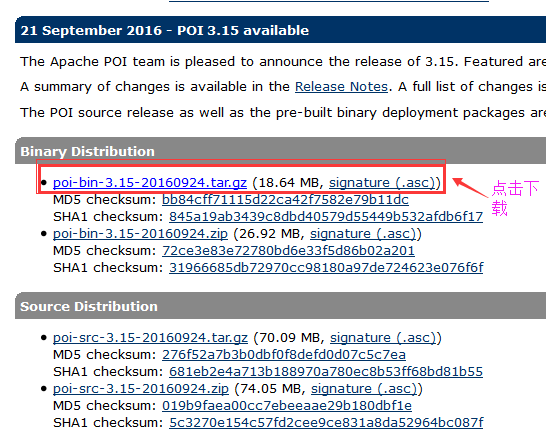
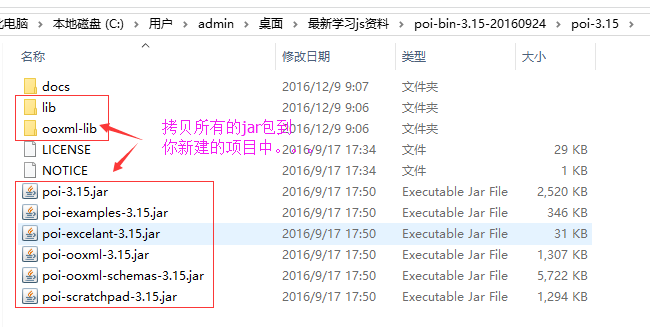
2.创建项目,结构如下
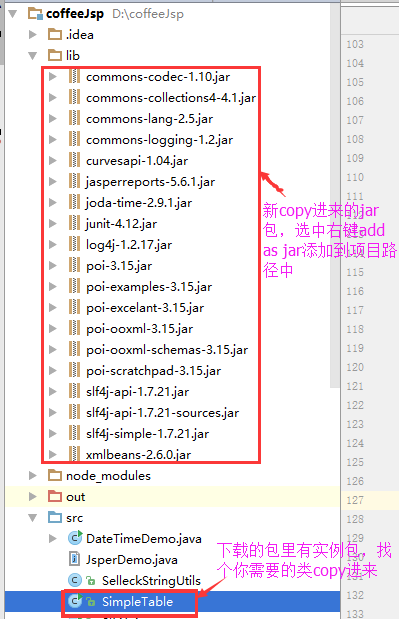
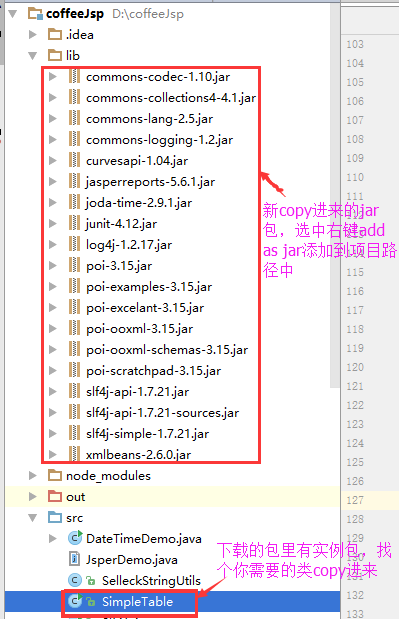
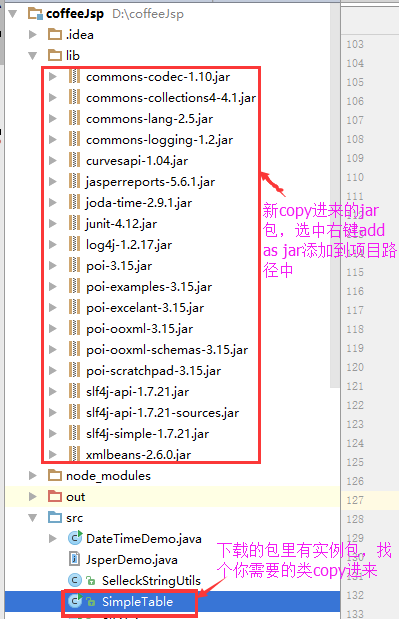
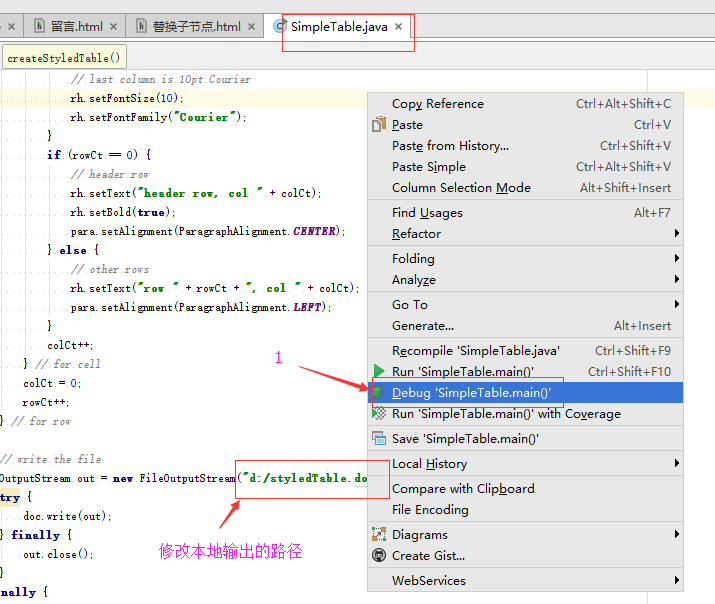
三: 查看效果
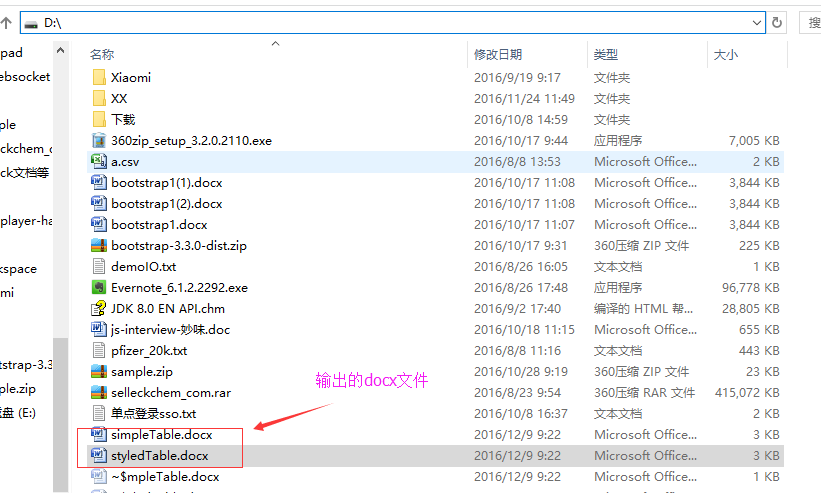
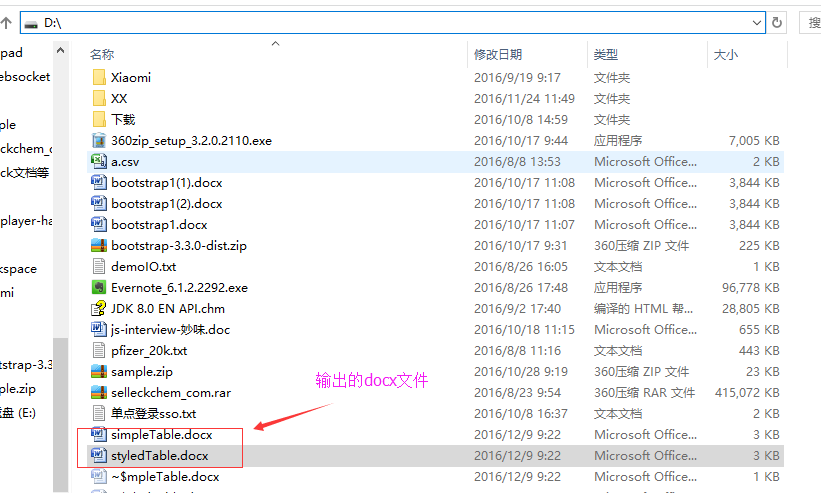
打开:
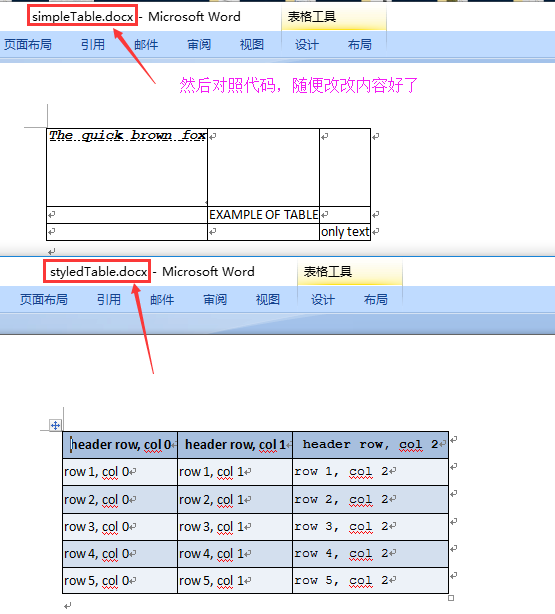
测试源码:
/* ====================================================================
Licensed to the Apache Software Foundation (ASF) under one or more
contributor license agreements. See the NOTICE file distributed with
this work for additional information regarding copyright ownership.
The ASF licenses this file to You under the Apache License, Version 2.0
(the "License"); you may not use this file except in compliance with
the License. You may obtain a copy of the License at http://www.apache.org/licenses/LICENSE-2.0 Unless required by applicable law or agreed to in writing, software
distributed under the License is distributed on an "AS IS" BASIS,
WITHOUT WARRANTIES OR CONDITIONS OF ANY KIND, either express or implied.
See the License for the specific language governing permissions and
limitations under the License.
==================================================================== */ import org.apache.poi.xwpf.usermodel.*;
import org.openxmlformats.schemas.wordprocessingml.x2006.main.*;
import java.io.FileOutputStream;
import java.io.OutputStream;
import java.math.BigInteger;
import java.util.List; public class SimpleTable { public static void main(String[] args) throws Exception {
try {
createSimpleTable();
System.out.println("success");
} catch(Exception e) {
System.out.println("Error trying to create simple table.");
throw(e);
} try {
createStyledTable();
} catch(Exception e) {
System.out.println("Error trying to create styled table.");
throw(e);
}
} public static void createSimpleTable() throws Exception {
XWPFDocument doc = new XWPFDocument();
try {
XWPFTable table = doc.createTable(3, 3);
table.getRow(1).getCell(1).setText("EXAMPLE OF TABLE");
XWPFParagraph p1 = table.getRow(0).getCell(0).getParagraphs().get(0);
XWPFRun r1 = p1.createRun();
r1.setBold(true);
r1.setText("The quick brown fox");
r1.setItalic(true);
r1.setFontFamily("Courier");
r1.setUnderline(UnderlinePatterns.DOT_DOT_DASH);
r1.setTextPosition(100);
table.getRow(2).getCell(2).setText("only text"); OutputStream out = new FileOutputStream("d:/simpleTable.docx");
try {
doc.write(out);
} finally {
out.close();
}
} finally {
doc.close();
}
} public static void createStyledTable() throws Exception {
XWPFDocument doc = new XWPFDocument();
try {
int nRows = 6;
int nCols = 3;
XWPFTable table = doc.createTable(nRows, nCols); CTTblPr tblPr = table.getCTTbl().getTblPr();
CTString styleStr = tblPr.addNewTblStyle();
styleStr.setVal("StyledTable"); // Get a list of the rows in the table
List<XWPFTableRow> rows = table.getRows();
int rowCt = 0;
int colCt = 0;
for (XWPFTableRow row : rows) {
// get table row properties (trPr)
CTTrPr trPr = row.getCtRow().addNewTrPr();
// set row height; units = twentieth of a point, 360 = 0.25"
CTHeight ht = trPr.addNewTrHeight();
ht.setVal(BigInteger.valueOf(360)); // get the cells in this row
List<XWPFTableCell> cells = row.getTableCells();
// add content to each cell
for (XWPFTableCell cell : cells) {
// get a table cell properties element (tcPr)
CTTcPr tcpr = cell.getCTTc().addNewTcPr();
// set vertical alignment to "center"
CTVerticalJc va = tcpr.addNewVAlign();
va.setVal(STVerticalJc.CENTER); // create cell color element
CTShd ctshd = tcpr.addNewShd();
ctshd.setColor("auto");
ctshd.setVal(STShd.CLEAR);
if (rowCt == 0) {
// header row
ctshd.setFill("A7BFDE");
} else if (rowCt % 2 == 0) {
ctshd.setFill("D3DFEE");
} else {
ctshd.setFill("EDF2F8");
} // get 1st paragraph in cell's paragraph list
XWPFParagraph para = cell.getParagraphs().get(0);
// create a run to contain the content
XWPFRun rh = para.createRun();
// style cell as desired
if (colCt == nCols - 1) {
// last column is 10pt Courier
rh.setFontSize(10);
rh.setFontFamily("Courier");
}
if (rowCt == 0) {
// header row
rh.setText("header row, col " + colCt);
rh.setBold(true);
para.setAlignment(ParagraphAlignment.CENTER);
} else {
// other rows
rh.setText("row " + rowCt + ", col " + colCt);
para.setAlignment(ParagraphAlignment.LEFT);
}
colCt++;
} // for cell
colCt = 0;
rowCt++;
} // for row // write the file
OutputStream out = new FileOutputStream("d:/styledTable.docx");
try {
doc.write(out);
} finally {
out.close();
}
} finally {
doc.close();
}
}
}
sell-- wordPOI的更多相关文章
- [LeetCode] Best Time to Buy and Sell Stock with Cooldown 买股票的最佳时间含冷冻期
Say you have an array for which the ith element is the price of a given stock on day i. Design an al ...
- [LeetCode] Best Time to Buy and Sell Stock IV 买卖股票的最佳时间之四
Say you have an array for which the ith element is the price of a given stock on day i. Design an al ...
- [LeetCode] Best Time to Buy and Sell Stock III 买股票的最佳时间之三
Say you have an array for which the ith element is the price of a given stock on day i. Design an al ...
- [LeetCode] Best Time to Buy and Sell Stock II 买股票的最佳时间之二
Say you have an array for which the ith element is the price of a given stock on day i. Design an al ...
- [LeetCode] Best Time to Buy and Sell Stock 买卖股票的最佳时间
Say you have an array for which the ith element is the price of a given stock on day i. If you were ...
- Best Time to Buy and Sell Stock1,2,3,4
找到最低值和最高值 int maxProfit(vector<int>& prices) { ); ; ]; ;i<prices.size();i++) { profit=m ...
- [LeetCode] Best Time to Buy and Sell Stock II
Say you have an array for which the ith element is the price of a given stock on day i. Design an al ...
- 4 Best Time to Buy and Sell Stock III_Leetcode
Say you have an array for which the ith element is the price of a given stock on day i. Design an al ...
- [LintCode] Best Time to Buy and Sell Stock II 买股票的最佳时间之二
Say you have an array for which the ith element is the price of a given stock on day i. Design an al ...
- [LintCode] Best Time to Buy and Sell Stock 买卖股票的最佳时间
Say you have an array for which the ith element is the price of a given stock on day i. If you were ...
随机推荐
- 【BZOJ】1040: [ZJOI2008]骑士(环套树dp)
http://www.lydsy.com/JudgeOnline/problem.php?id=1040 简直不能再神的题orz. 蒟蒻即使蒟蒻,完全不会. 一开始看到数据n<=1000000就 ...
- 【BZOJ】1036: [ZJOI2008]树的统计Count(lct/树链剖分)
http://www.lydsy.com/JudgeOnline/problem.php?id=1036 lct: (ps:为嘛我的那么慢T_T,不知道排到哪了..难道别人都是树剖吗...看来有必要学 ...
- C#的async和await
C# 5.0中引入了async 和 await.这两个关键字可以让你更方便的写出异步代码. 看个例子: public class MyClass { public MyClass() { Displa ...
- JS倒计时代码
第一种:精确到秒的javascript倒计时代码 HTML代码: <form name="form1"> <div align="center" ...
- ThinkPHP框架的部署
1.将ThinkPHP框架的框架文件放到想要放置的地方,与创建的应用文件夹同级 2.vhost文件中设置虚拟目录 3.在hosts文件中配置 4.在应用目录中创建入口文件index.php 5.在入口 ...
- IIS权限设置
Check in the IIS Manager to see what authentication type is enabled on the directories that are part ...
- 【iHMI43 4.3寸液晶模块】demo竖屏例程(版本1.01)发布
============================== 技术论坛:http://www.eeschool.org 博客地址:http://xiaomagee.cnblogs.com 官方网店:h ...
- alpha发布用户数
小组名称:天天向上 小组成员:张政.张金生.林莉.胡丽娜 项目内容:连连看 在连连看alpha发布的24小时内,我们将连连看安装包放入各个组员所加入的QQ群内,推荐朋友试玩,用户数达到9人. 现在有A ...
- P4factory <Towards a better behavioral model: bmv2>
尝试使用bmv2行为模型来跑p4实例. 原文说明: We have released a new version of the behavioral model, written in C++. So ...
- smoke
1.Have a smoke? 2.Would you like a cigarette? 3.Cigarettes? 4.Let's go have a smoke. 5.Do you smoke ...
