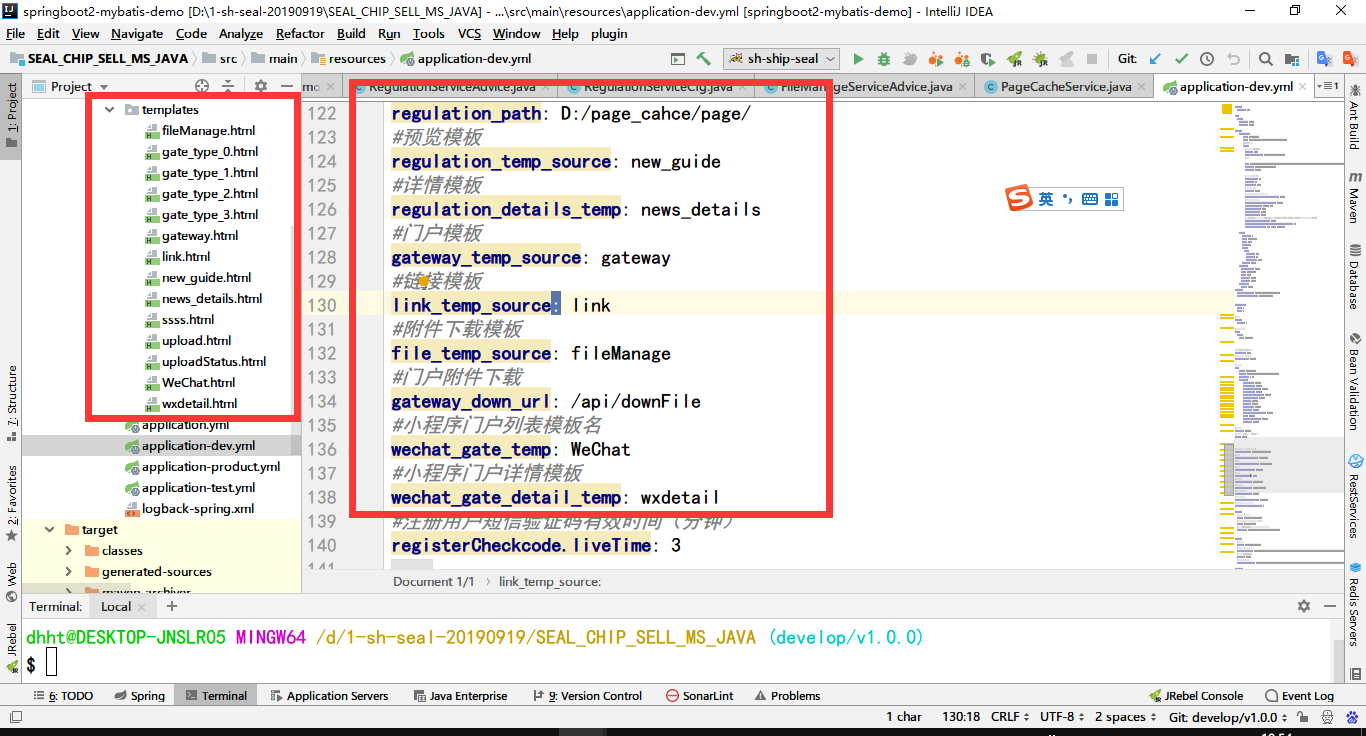静态页面缓存(thymeleaf模板writer)
//前端html
<!DOCTYPE html>
<html lang="en"> <head>
<meta charset="UTF-8">
<meta name="viewport" content="width=device-width, initial-scale=1.0">
<meta http-equiv="X-UA-Compatible" content="ie=edge">
<link rel="stylesheet" href="../static-recourse/css/home.css" />
<link rel="stylesheet" href="../static-recourse/layui/layui.css" />
<link rel="stylesheet" href="../static-recourse/css/guide.css"/>
<script src="../static-recourse/js/jquery.min.js"></script>
<title>网站首页</title>
<style>
.query .notFount {
display: none;
} .unitList p a {
margin-bottom: -4px;
} .unitList ul li {
margin-left: 32px;
margin-right: 4px;
} .unitList li p {
margin: 12px auto;
} .unitInform .unitInf,
.unitInform .printInf {
margin-left: 50px;
} .unitInform .unitInf p {
margin-top: 18px;
font-size: 12px;
} .unitInform h3 {
margin-top: 30px;
} .unitInform .printList p {
margin-top: 20px;
font-size: 12px;
} .unitInform input[type="button"] {
margin-bottom: -6px;
} .unitInform {
display: none;
}
.rules{
width: 49%;
float: left;
}
.standar{
width: 49%;
float: left;
margin-left: 18px;
}
.leftspan{
width: 49%;
float: left;
}
</style>
</head> <body>
<div class="content">
<div class="content layui-row layui-col-space9">
<div class="content_w serviceTable type_1_content rules">
<span class="title">新闻资讯</span>
<table class="layui-table service">
<colgroup>
<col width="250">
<col width="50">
<col>
</colgroup>
<!--<thead>
<tr>
<th>标题</th>
<th>时间</th>
</tr>
</thead>-->
<tbody id="guidance-list" class="guidance-list">
<tr th:each="var,varStat : ${xwzxList}" th:if="${varStat.index} lt 5">
<td class="titleTr">
<span th:if="${var.isTop}"><img src="../static-recourse/img/pin_1.gif" style="padding-right: 5px;"/></span>
<span th:if="${not var.isTop}"><img src="../static-recourse/img/folder_new.gif" style="padding-right: 5px;"/></span>
<a th:utext="${var.title}" th:attr="data-id=${var.id},title=${var.title}">关于推进全国统一 “多证合一”改革的意见</a>
</td>
<td class="checkTr" th:text="${#dates.format(var.updateTime,'yyyy-MM-dd')}">2019-01-01</td>
</tr>
<tr th:each="i:${#numbers.sequence(1,5-xwzxList.size())}" th:if="${xwzxList.size()} lt 5">
<td class="titleTr"><a> </a></td>
<td class="checkTr"> </td>
</tr>
<tr>
<td class="titleTr"><a href="new_guide.html?flag=0" target="_parent">更多>></a></td>
<td class="checkTr"> </td>
</tr>
</tbody>
</table>
</div> <div class="content_w serviceTable type_2_content standar">
<span class="title">政策法规</span>
<table class="layui-table service">
<colgroup>
<col width="250">
<col width="50">
<col>
</colgroup>
<!--<thead>
<tr>
<th>标题</th>
<th>时间</th>
</tr>
</thead>-->
<tbody id="guidance-list" class="guidance-list">
<tr th:each="var,varStat : ${zcfgList}" th:if="${varStat.index} lt 5">
<td class="titleTr">
<span th:if="${var.isTop}"><img src="../static-recourse/img/pin_1.gif" style="padding-right: 5px;"/></span>
<span th:if="${not var.isTop}"><img src="../static-recourse/img/folder_new.gif" style="padding-right: 5px;"/></span>
<a th:utext="${var.title}" th:attr="data-id=${var.id},title=${var.title}">关于推进全国统一 “多证合一”改革的意见</a>
</td>
<td class="checkTr" th:text="${#dates.format(var.updateTime,'yyyy-MM-dd')}">2019-01-01</td>
</tr>
<tr th:each="i:${#numbers.sequence(1,5-zcfgList.size())}" th:if="${zcfgList.size()} lt 5">
<td class="titleTr"><a> </a></td>
<td class="checkTr"> </td>
</tr>
<tr>
<td class="titleTr"><a href="new_guide.html?flag=1" target="_parent">更多>></a></td>
<td class="checkTr"> </td>
</tr>
</tbody>
</table>
</div> <div class="content_w serviceTable type_2_content leftspan">
<span class="title">行业标准</span>
<table class="layui-table service">
<colgroup>
<col width="250">
<col width="50">
<col>
</colgroup>
<!--<thead>
<tr>
<th>标题</th>
<th>时间</th>
</tr>
</thead>-->
<tbody id="guidance-list" class="guidance-list">
<tr th:each="var,varStat : ${hybzList}" th:if="${varStat.index} lt 5">
<td class="titleTr">
<span th:if="${var.isTop}"><img src="../static-recourse/img/pin_1.gif" style="padding-right: 5px;"/></span>
<span th:if="${not var.isTop}"><img src="../static-recourse/img/folder_new.gif" style="padding-right: 5px;"/></span>
<a th:utext="${var.title}" th:attr="data-id=${var.id},title=${var.title}">关于推进全国统一 “多证合一”改革的意见</a>
</td>
<td class="checkTr" th:text="${#dates.format(var.updateTime,'yyyy-MM-dd')}">2019-01-01</td>
</tr>
<tr th:each="i:${#numbers.sequence(1,5-hybzList.size())}" th:if="${hybzList.size()} lt 5">
<td class="titleTr"><a> </a></td>
<td class="checkTr"> </td>
</tr>
<tr>
<td class="titleTr"><a href="new_guide.html?flag=2" target="_parent">更多>></a></td>
<td class="checkTr"> </td>
</tr>
</tbody>
</table>
</div> <div class="content_w serviceTable type_2_content standar">
<span class="title">知识园地</span>
<table class="layui-table service">
<colgroup>
<col width="250">
<col width="50">
<col>
</colgroup>
<!--<thead>
<tr>
<th>标题</th>
<th>时间</th>
</tr>
</thead>-->
<tbody id="guidance-list" class="guidance-list">
<tr th:each="var,varStat : ${zsydList}" th:if="${varStat.index} lt 5">
<td class="titleTr">
<span th:if="${var.isTop}"><img src="../static-recourse/img/pin_1.gif" style="padding-right: 5px;"/></span>
<span th:if="${not var.isTop}"><img src="../static-recourse/img/folder_new.gif" style="padding-right: 5px;"/></span>
<a th:utext="${var.title}" th:attr="data-id=${var.id},title=${var.title}">关于推进全国统一 “多证合一”改革的意见</a>
</td>
<td class="checkTr" th:text="${#dates.format(var.updateTime,'yyyy-MM-dd')}">2019-01-01</td>
</tr>
<tr th:each="i:${#numbers.sequence(1,5-zsydList.size())}" th:if="${zsydList.size()} lt 5">
<td class="titleTr"><a> </a></td>
<td class="checkTr"> </td>
</tr>
<tr>
<td class="titleTr"><a href="new_guide.html?flag=3" target="_parent">更多>></a></td>
<td class="checkTr"> </td>
</tr>
</tbody>
</table>
</div>
</div> </div>
</body>
<script th:inline="javascript">
// 后台数据传输到js变量中
var down_url = [[${downUrl}]];
var arry = [];
arry = [[${FileList}]];
// 查看每条记录
$(".guidance-list").on('click', 'a', function () {
var id = $(this).attr("data-id");
if(id){
window.open('details/'+id+'.html','_blank');// 详情跳转
}
})
</script>
</html>
//END-前端html //后端写操作
package com.dhht.service; import lombok.extern.slf4j.Slf4j;
import org.springframework.beans.factory.annotation.Value;
import org.springframework.stereotype.Service;
import org.thymeleaf.TemplateEngine;
import org.thymeleaf.context.Context; import javax.annotation.Resource;
import java.io.File;
import java.io.PrintWriter;
import java.util.Map; /**
* @Author: sh
* @Description: PageCacheService
* @Date: 14:25 2019/9/24
*/
@Slf4j
@Service
public class PageCacheService { static String CACHE_FILE_SUFFIX = ".html"; @Value("${regulation_path}")
String REGULATION_PATH;// 缓存页面磁盘路径 @Value("${regulation_temp_source}")
String REGULATION_TEMP_SOURCE; @Resource
private TemplateEngine templateEngine; /**
* 模板数据填充
*
* @param valsMap
* @param templateId
*/
public void setValToTemplat(Map<String, Object> valsMap, String templateId) {
setVals(valsMap,templateId,templateId,REGULATION_PATH);
} /**
* 数据填充
*
* @param val 填充值
* @param tempId 模板id
* @param regulationId 资讯id
* @param tarDir 本地磁盘目录
*/
public void setVals(Map<String, Object> val, String tempId, String regulationId, String tarDir) {
PrintWriter writer = null;
try {
Context context = new Context();
context.setVariables(val);
File dirPath = new File(tarDir);
if (!dirPath.exists()) {
dirPath.mkdirs();
}
File uploadFile = new File(tarDir, regulationId + CACHE_FILE_SUFFIX);// ResourceUtils.getFile("classpath:templates/" + templateId + ".html");
if (uploadFile.exists()) {
uploadFile.delete();
}
writer = new PrintWriter(uploadFile, "UTF-8");
// 生成html,第一个参数是thymeleaf页面下的原型名称
templateEngine.process(tempId, context, writer);
} catch (Exception e) {
log.error(e.getMessage());
} finally {
if(null!=writer){
writer.close();
}
}
}
}
package com.dhht.service; import lombok.extern.slf4j.Slf4j;
import org.springframework.beans.factory.annotation.Value;
import org.springframework.stereotype.Service;
import org.thymeleaf.TemplateEngine;
import org.thymeleaf.context.Context; import javax.annotation.Resource;
import java.io.File;
import java.io.PrintWriter;
import java.util.Map; /**
* @Author: sh
* @Description: PageCacheService
* @Date: 14:25 2019/9/24
*/
@Slf4j
@Service
public class PageCacheService { static String CACHE_FILE_SUFFIX = ".html"; @Value("${regulation_path}")
String REGULATION_PATH;// 缓存页面磁盘路径 @Value("${regulation_temp_source}")
String REGULATION_TEMP_SOURCE; @Resource
private TemplateEngine templateEngine; /**
* 模板数据填充
*
* @param valsMap
* @param templateId
*/
public void setValToTemplat(Map<String, Object> valsMap, String templateId) {
setVals(valsMap,templateId,templateId,REGULATION_PATH);
} /**
* 数据填充
*
* @param val 填充值
* @param tempId 模板id
* @param regulationId 资讯id
* @param tarDir 本地磁盘目录
*/
public void setVals(Map<String, Object> val, String tempId, String regulationId, String tarDir) {
PrintWriter writer = null;
try {
Context context = new Context();
context.setVariables(val);
File dirPath = new File(tarDir);
if (!dirPath.exists()) {
dirPath.mkdirs();
}
File uploadFile = new File(tarDir, regulationId + CACHE_FILE_SUFFIX);// ResourceUtils.getFile("classpath:templates/" + templateId + ".html");
if (uploadFile.exists()) {
uploadFile.delete();
}
writer = new PrintWriter(uploadFile, "UTF-8");
// 生成html,第一个参数是thymeleaf页面下的原型名称
templateEngine.process(tempId, context, writer);
} catch (Exception e) {
log.error(e.getMessage());
} finally {
if(null!=writer){
writer.close();
}
}
}
}
// 后台数据设置到js变量中var down_url = [[${downUrl}]];//"http://127.0.0.1:8080/downFile";var arry = [];arry = [[${FileList}]];
静态页面缓存(thymeleaf模板writer)的更多相关文章
- Spring Boot (4) 静态页面和Thymeleaf模板
静态页面 spring boot项目只有src目录,没有webapp目录,会将静态访问(html/图片等)映射到其自动配置的静态目录,如下 /static /public /resources /ME ...
- 借助 Filter 生成静态页面缓存问题
如果有些 jsp 页面,在一次 jsp 页面生成后 html 后, 就不太可能需要更新.可以使用缓存机制来解决这个问题. 解决思路如下 1. 定义一个文件夹 pagestaticize,用来存放 j ...
- 使用Varnish+ESI实现静态页面的局部缓存(思路篇)
使用Varnish+ESI实现静态页面的局部缓存(思路篇) 页面静态化是搭建高性能网站必用的招式之一,页面静态化可以有效提升系统响应速度,同时也有利于搜索引擎优化.但在页面静态化后,静态页面之间包含( ...
- Nginx设置静态页面压缩和缓存过期时间的方法
使用nginx服务器的朋友可能都知道需要设置html静态页面缓存与页面压缩与过期时间的设置了,下面我来给各位同学介绍一下配置方法,包括对ico,gif,bmp,jpg,jpeg,swf,js,css, ...
- Nginx设置静态页面压缩和缓存过期时间的方法 (转)
使用nginx服务器的朋友可能都知道需要设置html静态页面缓存与页面压缩与过期时间的设置了,下面我来给各位同学介绍一下配置方法,包括对ico,gif,bmp,jpg,jpeg,swf,js,css, ...
- springboot-10-前端页面整合, thymeleaf, freemarker, jsp 模板使用
springboot 中不建议使用jsp作为页面展示, 怎么使用可以看: http://412887952-qq-com.iteye.com/blog/2292471 关于什么是thymeleaf, ...
- 页面静态化3 --- 使用PHP页面缓存机制来完成页面静态化(下)操作一个案例(新闻管理系统)
案例需求: 使用PHP缓存机制完成新闻管理系统的页面静态化数据库表 ecs_article (新闻表)因为新闻这些信息,并不是对实时性要求高,本身这个新闻比较稳定,内容也比较固定,所以我们考虑: 当第 ...
- (二)SpringBoot基础篇- 静态资源的访问及Thymeleaf模板引擎的使用
一.描述 在应用系统开发的过程中,不可避免的需要使用静态资源(浏览器看的懂,他可以有变量,例:HTML页面,css样式文件,文本,属性文件,图片等): 并且SpringBoot内置了Thymeleaf ...
- SpringBoot入门篇--使用Thymeleaf模板引擎进行页面的渲染
在做WEB开发的时候,我们不可避免的就是在前端页面之间进行跳转,中间进行数据的查询等等操作.我们在使用SpringBoot之前包括我在内其实大部分都是用的是JSP页面,可以说使用的已经很熟悉.但是我们 ...
随机推荐
- [LeetCode] 927. Three Equal Parts 三个相等的部分
Given an array A of 0s and 1s, divide the array into 3 non-empty parts such that all of these parts ...
- ES6 之 Reflect 的方法总结
1. 概述 将 Object 对象的一些明显属于语言内部的方法(比如 Object.defineProperty ),放到 Reflect 对象上. 修改某些 Object 方法的返回结果,让其变得更 ...
- tkinter中控件menu的两种组织方法
tkinter中,菜单控件组织方法有两种,使用中常出现混淆,为明晰各个正确用法,特整理撰写此博文.菜单控件的组织实际上是通过一个“母菜单”和“子菜单”构成,“母菜单”一方面与master连接(即与依附 ...
- you-get加ffmpeg获取视频素材并转格式
最近做视频,觉得素材不好下载,下载了转格式又很麻烦,终于,在网上ob了很久的我找到了属于自己的工具. you-get视频下载 当你在网上找视频素材的时候发现了一个自己觉得很有意思的视频,但是获取这个视 ...
- spring源码 ListableBeanFactory接口
ListableBeanFactory接口表示这些Bean是可列表的 /* * Copyright 2002-2016 the original author or authors. * * Lice ...
- JS location.href传参及接受参数
当前页面传参 window.location.href= + "&name="+"zhangchenxao"; 下个页面接受参数 var url = l ...
- 每天一点点之vue框架开发 - 部署到线上
1.在项目根目录下运行如下命令 npm run build 会生成一个dist目录, 2.然后将dist目录上传至服务器就可以访问页面了,不需要配置vue环境了.
- C++ opencv 数字识别
#include "cv.h" #include "highgui.h" #include "cxcore.h" #include < ...
- docker-compose 安装 mongodb
1. 修改 docker-compose.yml version: "2.1" services: php7.1: build: ./php image: php7.1-ext p ...
- 文献阅读报告 - 3DOF Pedestrian Trajectory Prediction
文献 Sun L , Yan Z , Mellado S M , et al. 3DOF Pedestrian Trajectory Prediction Learned from Long-Term ...