Code a simple telnet client using sockets in python
测试端口是否开放的python脚本
原文: https://www.binarytides.com/code-telnet-client-sockets-python/
配置: 120.79.14.81:81/test.php 下面会返回数据。
telnet 80 不能获取到81端口下的web服务的数据。
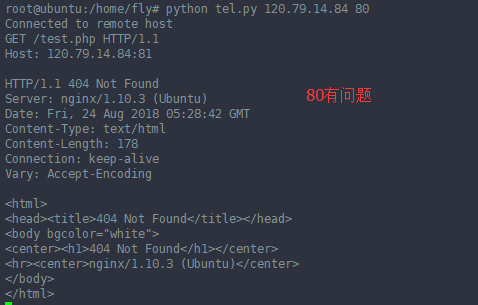
telnet 81 就可以发送数据了,
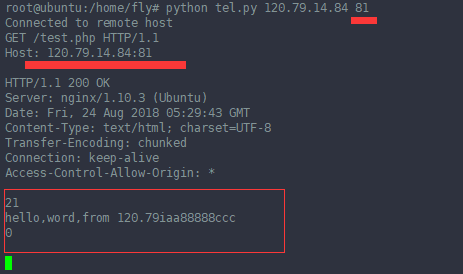
nginx 的access.log的日志:
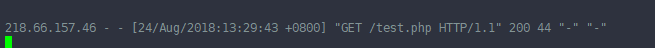
--------------------------------------------------------------------
The telnet client is a simple commandline utility that is used to connect to socket servers and exchange text messages. Here is an example of how to use telnet to connect to google.com and fetch the homepage.
$ telnet google.com 80
The above command will connect to google.com on port 80.
$ telnet google.com 80
Trying 74.125.236.69...
Connected to google.com.
Escape character is '^]'.
Now that it is connected, the telnet command can take user input and send to the server, and whatever the server replies with, will be displayed on the terminal. For example send the http GET command and hit enter twice.
GET / HTTP/1.1
Sending the above will generate some response from the server. Now we are going to make a similar telnet program in python. The program is short and simple. To implement a program that takes user input and fetches results from the remote server at the same, requires somekind of parallel processing. Now the obvious solution to this is to use threads. One thread to keep receiving message from server and another to keep taking in user input. But there is another way to do this apart from threads. And that is select function. Select function allows to monitor multiple sockets/streams for readability and will generate an even if any of the sockets is ready.
Lets take a look at the full code. Its less than 50 lines including comments.
|
1
2
3
4
5
6
7
8
9
10
11
12
13
14
15
16
17
18
19
20
21
22
23
24
25
26
27
28
29
30
31
32
33
34
35
36
37
38
39
40
41
42
43
44
45
46
47
|
# telnet program exampleimport socket, select, string, sys#main functionif __name__ == "__main__": if(len(sys.argv) < 3) : print 'Usage : python telnet.py hostname port' sys.exit() host = sys.argv[1] port = int(sys.argv[2]) s = socket.socket(socket.AF_INET, socket.SOCK_STREAM) s.settimeout(2) # connect to remote host try : s.connect((host, port)) except : print 'Unable to connect' sys.exit() print 'Connected to remote host' while 1: socket_list = [sys.stdin, s] # Get the list sockets which are readable read_sockets, write_sockets, error_sockets = select.select(socket_list , [], []) for sock in read_sockets: #incoming message from remote server if sock == s: data = sock.recv(4096) if not data : print 'Connection closed' sys.exit() else : #print data sys.stdout.write(data) #user entered a message else : msg = sys.stdin.readline() s.send(msg) |
Small program! Just run it in a terminal like this
$ python telnet.py google.com 80
Connected to remote host
Once connected it shows the connected message. Once the message pops up, its time to type in some message to send to the remote server. Type the same GET message and send by hitting enter twice. Some response should be generated.
The above program does the task of listening for message from remote server and listening for user input at the same time, and without threads.
|
1
2
3
4
|
socket_list = [sys.stdin, s] # Get the list sockets which are readableread_sockets, write_sockets, error_sockets = select.select(socket_list , [], []) |
The socket list contains 2 sockets. First is the sys.stdin which is stream for standard input or the user input at the command line. The other one is the socket that is connected to remote server. The select function keeps listening on both of them. It is a blocking function and returns if either of the 2 things happens
1. Server sends a message
2. User hits enter after typing in a message
If the server socket is ready to be read, then just call recv function on it. If the user input is ready to be read then call sys.stdin.readline() function get the user message. Thats all about it.
The telnet client shown above is a minimal one. The actual telnet client has lots of other features which you can try to implement. The above telnet client can be used as a terminal chat client as well with little modifications. Just have to write a chat server. Will come up with a post on that soon.
Note
The above shown program will work only on linux and not on windows. The program uses the select function read the command line input (stdin). On windows the select function cannot read file descriptors. It can only read sockets created inside winsock. The python documentation on selectfunction mentions this
File objects on Windows are not acceptable, but sockets are. On Windows, the underlying select() function is provided by the WinSock library, and does not handle file descriptors that don’t originate from WinSock.
Code a simple telnet client using sockets in python的更多相关文章
- A Telnet Client Using Expect
The following expect script achieves a simple telnet client: login -> send command -> exit. Th ...
- 转载:Character data is represented incorrectly when the code page of the client computer differs from the code page of the database in SQL Server 2005
https://support.microsoft.com/en-us/kb/904803 Character data is represented incorrectly when the cod ...
- A simple Test Client built on top of ASP.NET Web API Help Page
Step 1: Install the Test Client package Install the WebApiTestClient package from the NuGet Package ...
- Python CODE——Nonblocking I/O client AND Delaying Server
#!Nonblocking I/O - Chapter 5 -pollclient.py import socket,sys,select port=51423 host='localhost' sp ...
- [文摘]Quick Start to Client side COM and Python
摘自:PyWin32.chm Introduction This documents how to quickly start using COM from Python. It is not a t ...
- Segger RTT : Real Time Terminal SRAM 调试解决方法
http://segger.com/jlink-real-time-terminal.html Real Time Terminal SEGGER's Real Time Terminal (RTT) ...
- OData Client Code Generator
转发. [Tutorial & Sample] How to use OData Client Code Generator to generate client-side proxy cla ...
- 【RL-TCPnet网络教程】第32章 RL-TCPnet之Telnet服务器
第32章 RL-TCPnet之Telnet服务器 本章节为大家讲解RL-TCPnet的Telnet应用,学习本章节前,务必要优先学习第31章的Telnet基础知识.有了这些基础知识之后,再搞 ...
- Code Project精彩系列(转)
Code Project精彩系列(转) Code Project精彩系列(转) Applications Crafting a C# forms Editor From scratch htt ...
随机推荐
- laravel框架安装过程中遇到的问题
1.安装laravel框架之前的必要环境 php环境:网上有集成好的服务器,例如wamp,phpstudy.当然你可以自己搭建属于自己的环境.其中php必须是7.1版本以上: compose:php的 ...
- DP 题集 1
关于 DP 的一些题目 参考资料 [Tutorial] Non-trivial DP Tricks and Techniques DP Rain and Umbrellas Mr. Kitayuta, ...
- Typora ---一款简洁的Markdown编辑器
Typora BB in front 如果你是一个佛(lan)系(duo),内心文艺的程序员,并且你对其他Markdown编辑器的使用效果感觉不是很好的话,可以来了解一下该软件Typora. What ...
- crontab定时运行python脚本访问MySQL遇到问题
最近写了一个python脚本来定时备份MySQL数据库.具体实现如下: 1)python脚本中使用os.system("mysqldump -h127.0.0.1 -uroot -ppass ...
- 磁盘镜像分析工具Autopsy
磁盘镜像分析工具Autopsy Autopsy是Kali Linux预安装的一款磁盘镜像分析工具.该工具可以对磁盘镜像的卷和文件系统进行分析,支持Unix和Windows系统.Autopsy是一个 ...
- mysql 之 用python操作数据库
- wpf企业级开发中的几种常见业务场景
前阵子在公司弄个内部的进销存管理系统,从了解需求.系统设计到编码,大约耗费了两个月时间,后来公司有了其他的安排,这东西就算黄了.顺便吐槽一下,厂里的一些人说话真心不顾别人感受,邮件啥的没一句舒服的.不 ...
- 我的OI生涯番外篇
番外篇 转眼间我学oi已经一年了,可回头想想这一年来的收获也没有什么,大部分时间都荒废掉了. 下半年开学后,学物竞的王洋转来了我们电竞,虽然他之前是我的同班同学但也没怎么交流过. 这下我们又成为了oi ...
- 「学习笔记」Min25筛
「学习笔记」Min25筛 前言 周指导今天模拟赛五分钟秒第一题,十分钟说第二题是 \(\text{Min25}\) 筛板子题,要不是第三题出题人数据范围给错了,周指导十五分钟就 \(\text{AK ...
- [BZOJ4554][TJOI2016&&HEOI2016]游戏(匈牙利)
4554: [Tjoi2016&Heoi2016]游戏 Time Limit: 20 Sec Memory Limit: 128 MBSubmit: 857 Solved: 506[Sub ...
