spring kafka生产、消费消息
参考网址:
https://blog.csdn.net/lansetiankong12/article/details/54946641
1.新建Maven项目-KafkaMaven
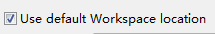 -》点击next按钮
-》点击next按钮
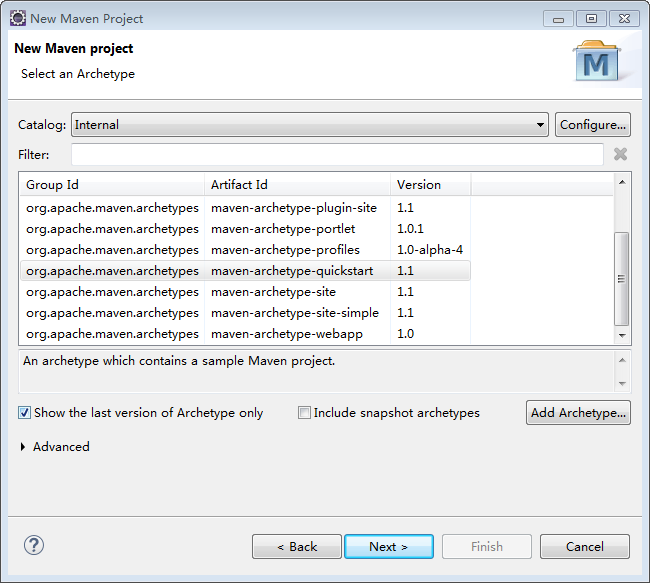
-》点击next按钮
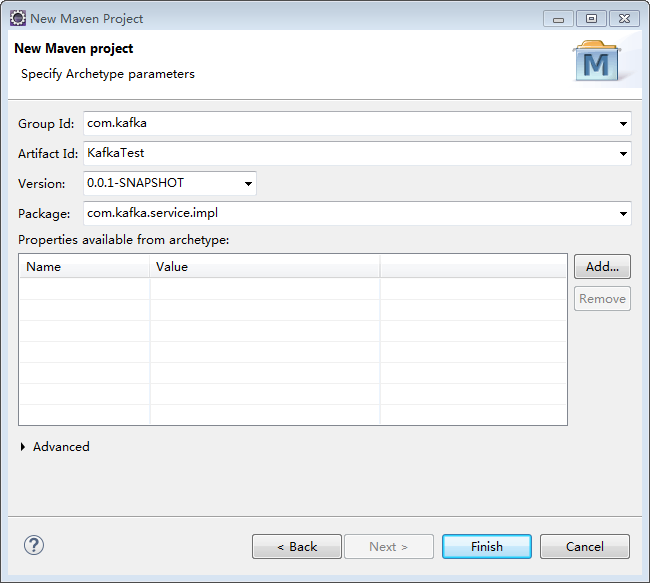
-》点击finish按钮,项目新建成功
2.生产者配置文件:kafka-producer.xml
<?xml version="1.0" encoding="UTF-8"?>
<beans xmlns="http://www.springframework.org/schema/beans"
xmlns:xsi="http://www.w3.org/2001/XMLSchema-instance"
xmlns:context="http://www.springframework.org/schema/context"
xsi:schemaLocation="http://www.springframework.org/schema/beans
http://www.springframework.org/schema/beans/spring-beans.xsd
http://www.springframework.org/schema/context
http://www.springframework.org/schema/context/spring-context.xsd">
<!-- 定义producer的参数 -->
<bean id="producerProperties" class="java.util.HashMap">
<constructor-arg>
<map>
<entry key="bootstrap.servers" value="localhost:9092"/>
<entry key="group.id" value="0"/>
<entry key="retries" value="10"/>
<entry key="batch.size" value="16384"/>
<entry key="linger.ms" value="1"/>
<entry key="buffer.memory" value="33554432"/>
<entry key="key.serializer" value="org.apache.kafka.common.serialization.IntegerSerializer"/>
<entry key="value.serializer" value="org.apache.kafka.common.serialization.StringSerializer"/>
</map>
</constructor-arg>
</bean>
<!-- 创建kafkatemplate需要使用的producerfactory bean -->
<bean id="producerFactory" class="org.springframework.kafka.core.DefaultKafkaProducerFactory">
<constructor-arg>
<ref bean="producerProperties"/>
</constructor-arg>
</bean>
<!-- 创建kafkatemplate bean,使用的时候,只需要注入这个bean,即可使用template的send消息方法 -->
<bean id="kafkaTemplate" class="org.springframework.kafka.core.KafkaTemplate">
<constructor-arg ref="producerFactory"/>
<constructor-arg name="autoFlush" value="true"/>
<property name="defaultTopic" value="myTopic"/>
</bean>
</beans>
3.消费者配置文件:kafka-consumer.xml
<?xml version="1.0" encoding="UTF-8"?>
<beans xmlns="http://www.springframework.org/schema/beans"
xmlns:xsi="http://www.w3.org/2001/XMLSchema-instance"
xmlns:context="http://www.springframework.org/schema/context"
xsi:schemaLocation="http://www.springframework.org/schema/beans
http://www.springframework.org/schema/beans/spring-beans.xsd
http://www.springframework.org/schema/context
http://www.springframework.org/schema/context/spring-context.xsd">
<!-- 定义consumer的参数 -->
<bean id="consumerProperties" class="java.util.HashMap">
<constructor-arg>
<map>
<entry key="bootstrap.servers" value="localhost:9092"/>
<entry key="group.id" value="0"/>
<entry key="enable.auto.commit" value="true"/>
<entry key="auto.commit.interval.ms" value="1000"/>
<entry key="session.timeout.ms" value="15000"/>
<entry key="key.deserializer" value="org.apache.kafka.common.serialization.IntegerDeserializer"/>
<entry key="value.deserializer" value="org.apache.kafka.common.serialization.StringDeserializer"/>
</map>
</constructor-arg>
</bean>
<!-- 创建consumerFactory bean -->
<bean id="consumerFactory" class="org.springframework.kafka.core.DefaultKafkaConsumerFactory">
<constructor-arg>
<ref bean="consumerProperties"/>
</constructor-arg>
</bean>
<!-- 实际执行消息消费的类 -->
<bean id="messageListernerConsumerService" class="com.kafka.service.impl.MsgConsumerServiceImpl"/>
<!-- 消费者容器配置信息 -->
<bean id="containerProperties" class="org.springframework.kafka.listener.config.ContainerProperties">
<constructor-arg value="test"/><!-- test为topic主题名 -->
<property name="messageListener" ref="messageListernerConsumerService"/>
</bean>
<!-- 创建kafkatemplate bean,使用的时候,只需要注入这个bean,即可使用template的send消息方法 -->
<bean id="messageListenerContainer" class="org.springframework.kafka.listener.KafkaMessageListenerContainer" init-method="doStart">
<constructor-arg ref="consumerFactory"/>
<constructor-arg ref="containerProperties"/>
</bean>
</beans>
4.生产者测试类
import org.junit.Test;
import org.junit.runner.RunWith;
import org.springframework.beans.factory.annotation.Autowired;
import org.springframework.kafka.core.KafkaTemplate;
import org.springframework.test.context.ContextConfiguration;
import org.springframework.test.context.junit4.SpringJUnit4ClassRunner;
@RunWith(SpringJUnit4ClassRunner.class)
@ContextConfiguration(locations = { "/config/kafka-producer.xml" })
public class ProduceMessage {
@Autowired
private KafkaTemplate<Integer, String> kafkaTemplate;
@Test
public void testTemplateSend() {
//topic主题test是上篇http://www.cnblogs.com/Bud-blog/p/9020018.html中新建的主题名称
kafkaTemplate.send("test", "www.686868.com");
}
}
5.消费者监听消息
package com.kafka.service.impl;
import org.apache.kafka.clients.consumer.ConsumerRecord;
import org.springframework.kafka.listener.MessageListener;
/**
* 消费者监听
*
*/
public class MsgConsumerServiceImpl implements MessageListener<Integer, String>
{
public void onMessage(ConsumerRecord<Integer, String> record) {
System.out.println(record);
}
}
6.消费者测试类
import org.springframework.beans.BeansException;
import org.springframework.context.support.ClassPathXmlApplicationContext;
public class ConsumerTest {
public static void main(String[] args) {
try {
ClassPathXmlApplicationContext context = new ClassPathXmlApplicationContext("config/kafka-consumer.xml");
context.start();
} catch (BeansException e) {
e.printStackTrace();
}
synchronized (ConsumerTest.class) {
while (true) {
try {
ConsumerTest.class.wait();
} catch (InterruptedException e) {
e.printStackTrace();
}
}
}
}
}
7.pom依赖如下:
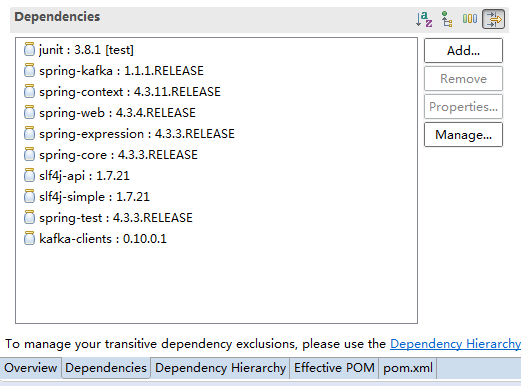
8.项目视图
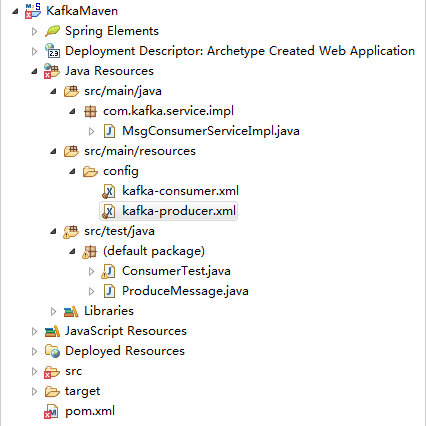
9.启动消费者测试类(注意:启动测试类前,需要启动zookeeper和kafka程序)
启动成功控制台如下显示
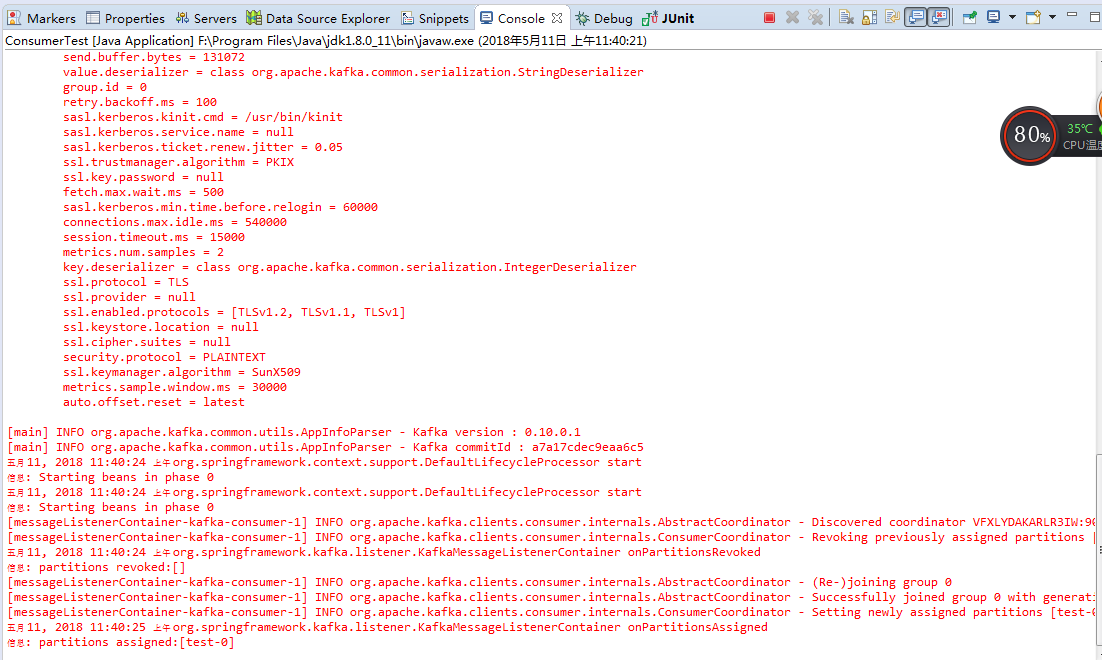
10.启动生产者测试类,启动成功控制台如下显示
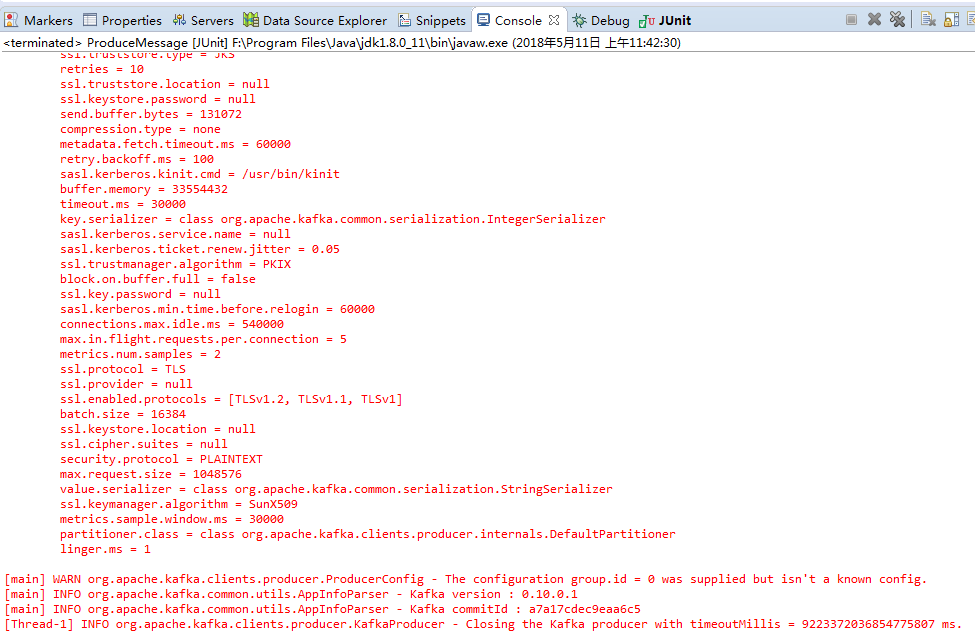
9.consumer接收消息,控制台显示如下:
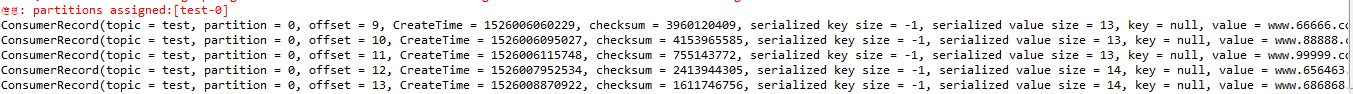
spring kafka生产、消费消息的更多相关文章
- kafka生产消费原理笔记
一.什么是kafka Kafka是最初由Linkedin公司开发,是一个分布式.支持分区的(partition).多副本的(replica),基于zookeeper协调的分布式消息系统,它的最大的特性 ...
- Python往kafka生产消费数据
安装 kafka: pip install kafka-python 生产数据 from kafka import KafkaProducer import json ''' 生产者demo 向te ...
- kafka 生产消费原理详解
Kafka日志及Topic数据清理 https://blog.csdn.net/qiaqia609/article/details/78899298 Kafka--Consumer消费者 pastin ...
- Kafka生产消费API JAVA实现
Maven依赖: <dependency> <groupId>org.apache.kafka</groupId> <artifactId>kafka- ...
- Kafka 生产消费 Avro 序列化数据
https://unmi.cc/kafka-produce-consume-avro-data/ https://unmi.cc/apache-avro-serializing-deserializi ...
- Spring Kafka和Spring Boot整合实现消息发送与消费简单案例
本文主要分享下Spring Boot和Spring Kafka如何配置整合,实现发送和接收来自Spring Kafka的消息. 先前我已经分享了Kafka的基本介绍与集群环境搭建方法.关于Kafka的 ...
- Spring Cloud Stream如何消费自己生产的消息?
在上一篇<Spring Cloud Stream如何处理消息重复消费>中,我们通过消费组的配置解决了多实例部署情况下消息重复消费这一入门时的常见问题.本文将继续说说在另外一个被经常问到的问 ...
- Spring Cloud Stream如何消费自己生产的消息
在上一篇<Spring Cloud Stream如何处理消息重复消费>中,我们通过消费组的配置解决了多实例部署情况下消息重复消费这一入门时的常见问题.本文将继续说说在另外一个被经常问到的问 ...
- kafka生产者与消费者的生产消息与消费消息所遇到的问题
当我们用API写kafka的时候 生产者生产消息,但是消费者接收不到消息?集群上启动消费者显示生产的消息.我们需要修改一下配置 (1)我们打开在虚拟机中修改kafka集群的配置文件 [root@spa ...
随机推荐
- Linux新手随手笔记1.6
RAID磁盘冗余阵列 1.I/O 速度 2.数据安全性 RAID 0 负载均衡.速度乘以二,但是数据安全性不行,任何一块盘损坏数据都会丢失. RAID 1 安全性性提升2倍,任何一个损坏另一个都有 ...
- 【keras】用tensorboard监视CNN每一层的输出
from keras.models import Sequential from keras.layers import Dense, Dropout from keras.layers import ...
- PHP加密解密函数(带有效期,过了有效期也解不了)
转的,原来应该是discuz中弄的 <?php //加解密函数 //此函数的厉害之处在于可以在指定时间内加密还原字符串,超时无法还原. //这样我们就可以拿此函数来做很多用途了,比如:单点登录的 ...
- java 锁 Lock接口详解
一:java.util.concurrent.locks包下常用的类与接口(lock是jdk 1.5后新增的) (1)Lock和ReadWriteLock是两大锁的根接口,Lock代表实现类是Reen ...
- [转帖]Zoom
Zoom美国上市:华裔创始人为大股东 创业想法来自“异地恋” https://baijiahao.baidu.com/s?id=1631166070308020680&wfr=spider&a ...
- centos 7 修改网卡名字
1.编辑网卡信息 cd /etc/sysconfig/network-scripts/ #进入网卡目录mv ifcfg-en067761 ifcfg-eth0 #重命名网卡 cat ifcfg-eth ...
- AtCoder ABC 042D いろはちゃんとマス目 / Iroha and a Grid
题目链接:https://abc042.contest.atcoder.jp/tasks/arc058_b 题目大意: 给定一个 H * W 的矩阵,其中左下角 A * B 区域是禁区,要求在不踏入禁 ...
- C#中字符串转日期类型
1,yyyyMMdd DateTime date = DateTime.ParseExact(", "yyyyMMdd", System.Globalization.Cu ...
- ftp服务器安装与配置
ftp服务器安装与配置 1. ftp服务端的安装 1 如果之前配置过ftp服务器的还是之后配置的服务器,无法启动服务,那么基本是配置出现了错误,那么可先完全卸载后再进行安装.如果无法定位多半是镜像源的 ...
- Linux下的Locale详解
locale这个单词中文翻译成地区或者地域,其实这个单词包含的意义要宽泛很多.Locale是根据计算机用户所使用的语言,所在国家或者地区,以及当地的文化传统所定义的一个软件运行时的语言环境. loca ...
