delphi用webservice
delphi的webservice开发。
一、在已有的项目中,调用外部的webservice
1、根据向导建webservice,在项目中引入“WSDL Importer"。假设引入后生成的类的名字为”service"
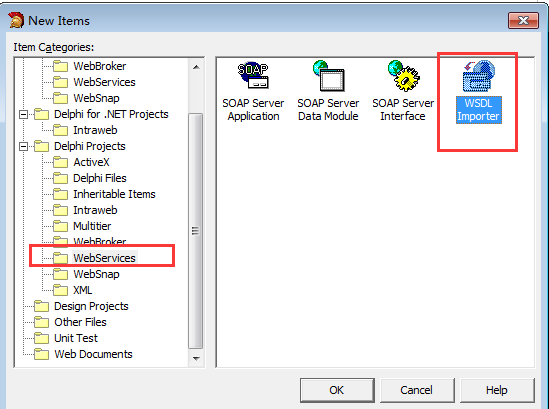
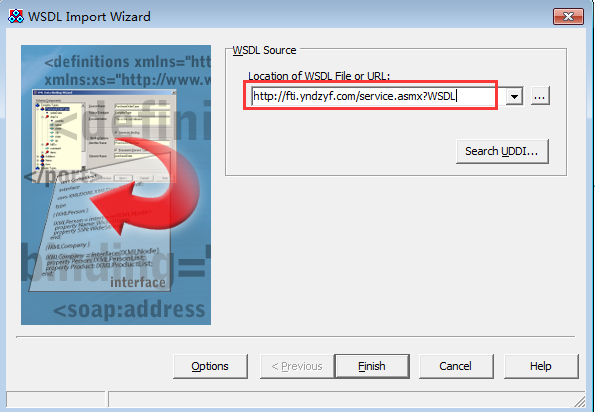
2、对生成的service类做相应的修改。
2.1、如果webservice方法里的某些参数即是接收传入参数又是接收返回参数,在delphi里要对参数名字重新命名
如在用c#写的webservice的服务端方法是sr.Get_Delivery_Data_Over(sn, sjlx, ref err);
//默认生成的代码为
procedure Get_Delivery_Data(const err: WideString; const data_str: TByteDynArray; const sn: Integer; const sjlx: WideString; out Get_Delivery_DataResult: Boolean; out err: WideString; out data_str: TByteDynArray; out sn: Integer); stdcall;
///要改成如下:
procedure Get_Delivery_Data(const err1: WideString; const data_str1: TByteDynArray; const sn1: Integer; const sjlx: WideString; out Get_Delivery_DataResult: Boolean; out err: WideString; out data_str: TByteDynArray; out sn: Integer); stdcall;
2.2、 如果delphi调用c#写的webservice时,服务器端方法接收到delphi传过来的参数总是为空时,在delphi的service类的initialization下面加这名话
InvRegistry.RegisterInvokeOptions(TypeInfo(ServiceSoap),ioDocument); ///必需要加,不然传到c#写的webservice里的方法的参数值是空的
如下是service类的源代码
// ************************************************************************ //
// The types declared in this file were generated from data read from the
// WSDL File described below:
// WSDL : http://fti.yndzyf.com/Service.asmx?wsdl
// Encoding : utf-
// Version : 1.0
// (-- :: - 1.33.2.5)
// ************************************************************************ // unit Service; interface uses InvokeRegistry, SOAPHTTPClient, Types, XSBuiltIns; type // ************************************************************************ //
// The following types, referred to in the WSDL document are not being represented
// in this file. They are either aliases[@] of other types represented or were referred
// to but never[!] declared in the document. The types from the latter category
// typically map to predefined/known XML or Borland types; however, they could also
// indicate incorrect WSDL documents that failed to declare or import a schema type.
// ************************************************************************ //
// !:string - "http://www.w3.org//XMLSchema"
// !:base64Binary - "http://www.w3.org//XMLSchema"
// !:int - "http://www.w3.org//XMLSchema"
// !:boolean - "http://www.w3.org//XMLSchema" Websoap = class; { "http://aitf.yndzyf.com/"[H] } // ************************************************************************ //
// Namespace : http://aitf.yndzyf.com/
// ************************************************************************ //
Websoap = class(TSOAPHeader)
private
FUserName: WideString;
FPassWord: WideString;
published
property UserName: WideString read FUserName write FUserName;
property PassWord: WideString read FPassWord write FPassWord;
end; // ************************************************************************ //
// Namespace : http://aitf.yndzyf.com/
// soapAction: http://aitf.yndzyf.com/%operationName%
// transport : http://schemas.xmlsoap.org/soap/http
// binding : ServiceSoap
// service : Service
// port : ServiceSoap
// URL : http://fti.yndzyf.com/Service.asmx
// ************************************************************************ //
ServiceSoap = interface(IInvokable)
['{E00EB65B-7136-E473-42EF-D3135F25019F}']
procedure Get_Delivery_Data(const err1: WideString; const data_str1: TByteDynArray; const sn1: Integer; const sjlx: WideString; out Get_Delivery_DataResult: Boolean; out err: WideString; out data_str: TByteDynArray; out sn: Integer); stdcall;
procedure Get_Delivery_Data_Over(const sn: Integer; const sjlx: WideString; const err1: WideString; out Get_Delivery_Data_OverResult: Boolean; out err: WideString); stdcall;
procedure Receive_data(const error1: WideString; const str: TByteDynArray; const sn: Integer; const sjlx: WideString; out Receive_dataResult: Boolean; out error: WideString); stdcall;
end; function GetServiceSoap(UseWSDL: Boolean=System.False; Addr: string=''; HTTPRIO: THTTPRIO = nil;user:string='';password:string=''): ServiceSoap; implementation function GetServiceSoap(UseWSDL: Boolean; Addr: string; HTTPRIO: THTTPRIO;user:string;password:string): ServiceSoap;
const
defWSDL = 'http://fti.yndzyf.com/Service.asmx?wsdl';
defURL = 'http://fti.yndzyf.com/Service.asmx';
defSvc = 'Service';
defPrt = 'ServiceSoap';
var
RIO: THTTPRIO;
begin
Result := nil;
if (Addr = '') then
begin
if UseWSDL then
Addr := defWSDL
else
Addr := defURL;
end;
if HTTPRIO = nil then
RIO := THTTPRIO.Create(nil)
else
RIO := HTTPRIO;
try
Result := (RIO as ServiceSoap);
if UseWSDL then
begin
RIO.WSDLLocation := Addr;
RIO.Service := defSvc;
RIO.Port := defPrt;
end else
RIO.URL := Addr;
finally
if (Result = nil) and (HTTPRIO = nil) then
RIO.Free;
end;
end; initialization
InvRegistry.RegisterInterface(TypeInfo(ServiceSoap), 'http://aitf.yndzyf.com/', 'utf-8');
InvRegistry.RegisterDefaultSOAPAction(TypeInfo(ServiceSoap), 'http://aitf.yndzyf.com/%operationName%');
InvRegistry.RegisterHeaderClass(TypeInfo(ServiceSoap), Websoap, 'Websoap', '');
RemClassRegistry.RegisterXSClass(Websoap, 'http://aitf.yndzyf.com/', 'Websoap');
InvRegistry.RegisterInvokeOptions(TypeInfo(ServiceSoap),ioDocument); ///必要要加,不然传到c#写的webservice里的值是空的
end.
3、调用
procedure Tform_smrk.bgetydClick(Sender: TObject);
var sql:string;
var err_fp,err1_fp,err_yjm,err1_yjm:Widestring;
data_fp,data_fp1,data_yjm,data_yjm1:TByteDynArray;
sn_fp,sn_fp1,sn_yjm,sn_yjm1:Integer;
flag_fp,flag_fp1,flag_yjm,flag_yjm1:boolean;
ws:webSoap;
svc:serviceSoap;
begin
svc := HTTPRIO1 as ServiceSoap;
ws:=websoap.Create;
ws.UserName:=serviceName;///webservice的用户名和密码
ws.PassWord:=servicePassword;
(svc as ISOAPHeaders).Send(ws);
svc.Get_Delivery_Data('',data_fp1,,'运单',flag_fp,err_fp,data_fp,sn_fp);
(svc as ISOAPHeaders).Send(ws);///每次调用时都要重新设置用户和密码
svc.Get_Delivery_Data('',data_yjm1,,'电子监管',flag_yjm,err_yjm,data_yjm,sn_yjm);
if length(data_fp)> then///如果有运单
begin
ADOStoredProc1.ProcedureName:= 'p_insert_data';
ADOStoredProc1.Parameters.Clear;
ADOStoredProc1.Parameters.Refresh;
ADOStoredProc1.Parameters.ParamByName('@data_str').Value:=data_fp;
if length(data_yjm)> then ADOStoredProc1.Parameters.ParamByName('@data_str_yjm').Value:=data_yjm;
ADOStoredProc1.Prepared;
ADOStoredProc1.ExecProc;
end
要注意的是:1、每次调用webservice时要重新写一次(svc as ISOAPHeaders).Send(ws);,将webSoap和serviceSoap关联
2、上面的代码是从webservice取xml的二进制文件,然后将取出的二进制数据传入到存储过程p_insert_data里。用ADOStoreProc可以对存储过程传参数
时可以不考虑参数的类型,直接用ADOStoredProc1.Parameters.ParamByName('@data_str').Value:=data_fp赋值,在赋值前要ADOStoredProc1.Parameters.Refresh;不然不能对参数 赋值成功。
3、HTTPRIO1 是控件THTTPRIO。控件要设置好URL=http://fti.yndzyf.com/Service.asmx?wsdl
delphi用webservice的更多相关文章
- Delphi调用webservice总结
Delphi调用webservice总结 Delphi调用C#写的webservice 用delphi的THTTPRIO控件调用了c#写的webservice. 下面是我调试时遇到的一些问题: ...
- delphi 调用Webservice 引入wsdl 报错 document empty
delphi 调用Webservice 引入wsdl 报错 document empty 直接引入wsdl 地址报错 document empty 解决办法:在浏览器里保存为xml文件,然后在开发环境 ...
- Delphi编写WebService体会
源:Delphi编写WebService体会 Dispatch: 派遣,分派 Invoke: 调用 Invokable: 可调用接口 TReomtable: WebService中自定义类都是继承自该 ...
- DELPHI新版本WEBSERVICE的变化
DELPHI新版本WEBSERVICE,不仅可以编译成ISAPI DLL,依靠IIS部署, 并且还可以编译成单独的EXE,不再依赖IIS就可以独立运行,这一点未尝不可以说是非常方便的改进.
- Delphi调用WebService(通过SoapHeader认证)经验总结
项目(Delphi开发)需要调用另一个系统的WebService.走了不少弯路,现记录总结一下经验.以下是WebService要求: 1.WebService概述 营销Webservice接口采用Ap ...
- 【转】Delphi调用webservice总结
原文:http://www.cnblogs.com/zhangzhifeng/archive/2013/08/15/3259084.html Delphi调用C#写的webservice 用delph ...
- Delphi实现WebService带身份认证的数据传输
WebService使得不同开发工具开发出来的程序可以在网络连通的环境下相互通信,它最大的特点就是标准化(基于XML的一系列标准)带来的跨平台.跨开发工具的通用性,基于HTTP带来的畅通无阻的能力(跨 ...
- Delphi 调试WEBService程序(ISAPI或CGI) 把Web App Debugger executable转换成 ISAPI/NSAPI
1.新建一个web工程,请选中最下面一项:Web App Debugger executable,Coclass name我们设为demo1: 2.在弹出的WebModule2中右击,在弹出的Ac ...
- delphi调用webservice 转
如今 Web Service 已越来越火了,在DotNet已开发的Web Service中,Delphi 7如何方便的调用DotNet写的Web Service呢?方法有两种,一种是在Delphi ...
随机推荐
- 《RabbitMQ Tutorial》译文 第 5 章 主题
原文来自 RabbitMQ 英文官网的教程(5.Topics),其示例代码采用了 .NET C# 语言. In the previous tutorial we improved our loggin ...
- Solr集群搭建详细教程(一)
一.Solr集群的系统架构 注:欢迎大家转载,非商业用途请在醒目位置注明本文链接和作者名dijia478,商业用途请联系本人dijia478@163.com. SolrCloud(solr 云)是So ...
- UVA 12009 - Avaricious Maryanna(数论)
UVA 12009 - Avaricious Maryanna 题目链接 题意:给定一个n.求出n个数位组成的数字x,x^2的前面|x|位为x 思路:自己先暴力打了前几组数据,发现除了1中有0和1以外 ...
- 【最短路】 ZOJ 1544 Currency Exchange 推断负圈
给出 N 种货币 M 条兑换关系 開始时全部的货币S 和有X 块钱 接下来M条关系 A B W1 W2 W3 W4 表示 A->B 所需的手续费为W2块钱 汇率为W1 B->A 所需的手 ...
- MS OFFICE WORD 绝招
以MS OFFICE WORD 2010为例. 1.WORD 文件夹连接线(标准称呼:前导符)为什么有的稀,有的密? 答案:文件夹格式字体不同. 2.首页.文件夹页.正文有的要页眉,有的不要,首页不要 ...
- 史上最强学生管理系统之IO版
既上一博发布的ArrayList版本之后,新一版的IO版又来了,其实只是在上一个版本里面添加了IO流的内容,将存入更改的信息更新到了文件中而已,这个版本网上仍然很多,本人只是在某些方面稍加修改,因为自 ...
- do {...} while (0) 在宏定义中的作用
如果你是一名C程序员,你肯定很熟悉宏,它们非常强大,如果正确使用可以让你的工作事半功倍.然而,如果你在定义宏时很随意没有认真检查,那么它们可能使你发狂,浪费N多时间.在很多的C程序中,你可能会看到许多 ...
- mysql版本升级
环境 mysql安装在centos上,需要升级. mysql的版本是 mysql> select version(); +-----------+ | version() | +-------- ...
- 2. whoami,常用包,调优selinux,七种启动模式,系统开机服务
1 whoami 查看当前登录用户 useradd zhang 增加用户 passwd zhang su - zhang 切换用户 e ...
- 【python】函数闭包
列表时可以改
