接口测试——Java + TestNG 国家气象局接口(json解析)实例
后端测试,主要以测试接口为主。需要代码支撑,近期便找了个天气接口捣鼓了。
使用到的工具是:Eclipse + TestNG + Maven + ReportNG,全国城市编码:http://www.cnblogs.com/oucbl/p/6138963.html,接口地址:http://www.weather.com.cn/data/cityinfo/城市编码.html
先看一下代码架构,如下所示:
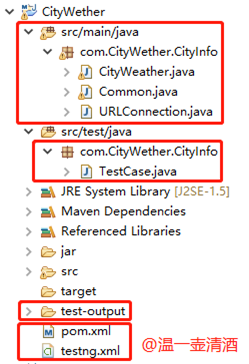
建的是maven工程,个人觉得这样下载依赖包较方便。工程科分为四部分:功能代码,测试case,报表文件和配置文件。网络上也有很多这样的实例,我只是列举些我在做的过程中所遇到的问题吧,也当一个记录。maven不会配置,可参见我之前写的随笔。
功能代码
Common
package com.CityWether.CityInfo; import net.sf.json.JSONException;
import net.sf.json.JSONObject; public class Common {
public static String getJsonValue(String JsonString, String JsonId) {
String JsonValue = "";
//trim()去掉字符串首尾的空格
if (JsonString == null || JsonString.trim().length() < 1) {
return null;
}
try {
JSONObject obj1 = new JSONObject(JsonString);
JsonValue = obj1.getString(JsonId);
} catch (JSONException e) {
e.printStackTrace();
}
return JsonValue;
}
}
URLConnection
package com.CityWether.CityInfo; import java.net.HttpURLConnection;
import java.net.URL; public class URLConnection {
public static HttpURLConnection getConnection(String url){
HttpURLConnection connection = null;
try {
// 打开和URL之间的连接
URL postUrl = new URL(url);
connection = (HttpURLConnection) postUrl.openConnection();
// 设置通用的请求属性
connection.setDoOutput(true);
connection.setDoInput(true);
connection.setRequestMethod("GET");
connection.setUseCaches(false);
connection.setInstanceFollowRedirects(true);
connection.setRequestProperty("Content-Type", "application/json");
connection.setRequestProperty("Charset", "utf-8");
connection.setRequestProperty("Accept-Charset", "utf-8");
} catch (Exception e) {
e.printStackTrace();
}
return connection;
}
}
CityWeather
package com.CityWether.CityInfo; import java.io.BufferedReader;
import java.io.DataOutputStream;
import java.io.IOException;
import java.io.InputStreamReader;
import java.net.HttpURLConnection; public class CityWeather {
private String url=""; public String geturl() {
return url;
} public static String formatString(String s) {
if (s != null) {
s = s.replaceAll("\ufeff", "");
}
return s;
} public String getHttpRespone(String cityCode) throws IOException {
String line = "";
String httpResults = "";
url=("http://www.weather.com.cn/data/cityinfo/" + cityCode + ".html");
try {
HttpURLConnection connection = URLConnection.getConnection(url);
// 建立实际的连接
connection.connect();
BufferedReader reader = new BufferedReader(new InputStreamReader(connection.getInputStream()));
while ((line = reader.readLine()) != null) {
httpResults = httpResults + line.toString();
}
reader.close();
// 断开连接
connection.disconnect();
} catch (Exception e) {
e.printStackTrace();
}
return httpResults;
}
}
测试case
package com.CityWether.CityInfo; import java.io.IOException; import org.testng.Assert;
import org.testng.Reporter;
import org.testng.annotations.Test; import com.CityWether.CityInfo.CityWeather;
import com.CityWether.CityInfo.Common; public class TestCase {
public String httpResult= null, weatherinfo= null, city=null,expect_city = null;
public static String cityCode="";
CityWeather weather=new CityWeather(); @Test(priority=0)
public void getHuaihua() throws IOException{
expect_city="怀化";
cityCode="101251201";
resultCheck(cityCode, expect_city);
} @Test(priority=1)
public void getHuitong() throws IOException{
expect_city="会同";
cityCode="101251206";
resultCheck(cityCode, expect_city);
} @Test(priority=2)
public void getChangsha() throws IOException{
expect_city="长沙";
cityCode="101250101";
resultCheck(cityCode, expect_city);
} @Test(priority=3)
public void getBaoshan() throws IOException{
expect_city="宝山";
cityCode="101020300";
resultCheck(cityCode, expect_city);
} @Test(priority=4)
public void getShanghai() throws IOException{
expect_city="上海";
cityCode="101020100";
resultCheck(cityCode, expect_city);
} @Test(priority=5)
public void Minhang() throws IOException{
expect_city="闵行";
cityCode="101020200";
resultCheck(cityCode, expect_city);
} public void resultCheck(String cityCode, String expect_city) throws IOException{
System.setProperty("org.uncommons.reportng.escape-output", "false");
Reporter.log("【正常用例】:获取"+expect_city+"天气成功!");
httpResult=weather.getHttpRespone(cityCode);
Reporter.log("<p><span style=\"color:#FF0000\">请求地址: "+weather.geturl()+"</span></p>");
Reporter.log("【返回结果】: "+httpResult);
weatherinfo=Common.getJsonValue(httpResult, "weatherinfo");
city=Common.getJsonValue(weatherinfo, "city");
Reporter.log("<p>【用例结果】: resultCode=>expected: " + expect_city + " ,actual: "+ city+"</p>");
Assert.assertEquals(city,expect_city);
Reporter.log("<p></p>");
Reporter.log("<p>"+"------------------------------------------------------------------------------"+"</p>");
}
}
报表文件示例
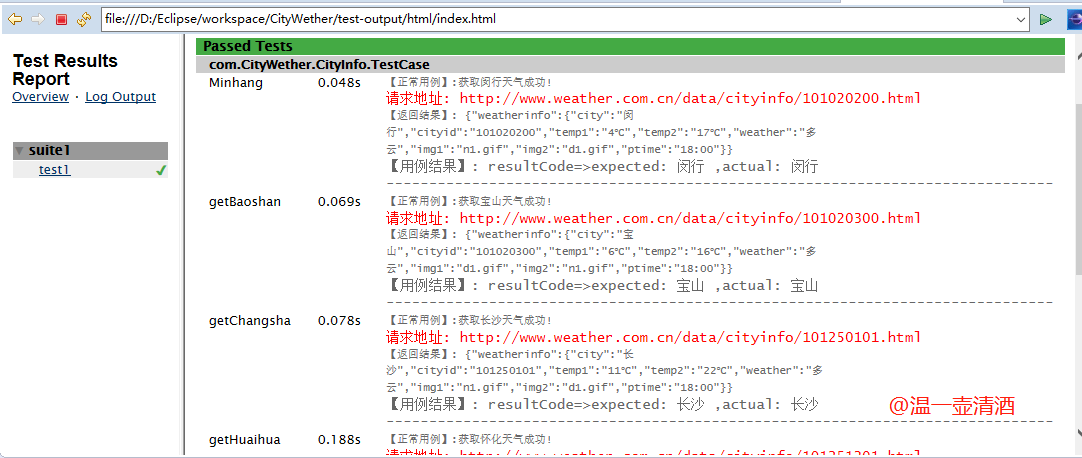
报表html文件位置在如下所示:

代码实现如上就完成,需要配置pom.xml文件和testng.xml文件,可参照如下:
pom.xml
pom.xml文件是下载依赖包的,特别方便
<project xmlns="http://maven.apache.org/POM/4.0.0" xmlns:xsi="http://www.w3.org/2001/XMLSchema-instance"
xsi:schemaLocation="http://maven.apache.org/POM/4.0.0 http://maven.apache.org/xsd/maven-4.0.0.xsd">
<modelVersion>4.0.0</modelVersion> <groupId>com</groupId>
<artifactId>CityWether</artifactId>
<version>0.0.1-SNAPSHOT</version>
<packaging>jar</packaging> <name>CityWether</name>
<url>http://maven.apache.org</url> <properties>
<project.build.sourceEncoding>UTF-8</project.build.sourceEncoding>
</properties> <dependencies>
<dependency>
<groupId>junit</groupId>
<artifactId>junit</artifactId>
<version>3.8.1</version>
<scope>test</scope>
</dependency>
<dependency>
<groupId>org.json</groupId>
<artifactId>json</artifactId>
<version>20171018</version>
</dependency>
<dependency>
<groupId>org.testng</groupId>
<artifactId>testng</artifactId>
<version>6.9.10</version>
</dependency>
<dependency>
<groupId>org.uncommons</groupId>
<artifactId>reportng</artifactId>
<version>1.1.4</version>
</dependency>
<dependency>
<groupId>com.google.inject</groupId>
<artifactId>guice</artifactId>
<version>4.0</version>
</dependency>
<dependency>
<groupId>velocity</groupId>
<artifactId>velocity-dep</artifactId>
<version>1.4</version>
</dependency>
</dependencies>
</project>
这里需要注意的是,由于接口返回的是json数据,所以必须导入json依赖包:
<dependency>
<groupId>org.json</groupId>
<artifactId>json</artifactId>
<version>20171018</version>
</dependency>
testng.xml
testng.xml文件是用于运行的,运行程序直接运行该文件即可:
<?xml version="1.0" encoding="UTF-8"?>
<!DOCTYPE suite SYSTEM "http://beust.com/testng/testng-1.0.dtd" >
<suite name="suite1">
<test name="test1">
<classes>
<class name="com.CityWether.CityInfo.TestCase" />
</classes>
</test>
<listeners>
<listener class-name="org.uncommons.reportng.HTMLReporter" />
<listener class-name="org.uncommons.reportng.JUnitXMLReporter" />
</listeners>
</suite>
问题总结
自己在完成过程中,过程中遇到如下问题:
1、接口返回的数据是乱码
如下所示:

经百度科普,是因为BOM报头报错,可参见该博文:http://blog.csdn.net/u012519664/article/details/41596857?%3E,里面有详细介绍。
解决办法:
在CityWeather类中代码下加上如下代码即可:
public static String formatString(String s) {
if (s != null) {
s = s.replaceAll("\ufeff", "");
}
return s;
}
2、Common类中导包错误
Common类中代码导入如下包,运行程序报错
import org.json.JSONException;
import org.json.JSONObject;
报错为:
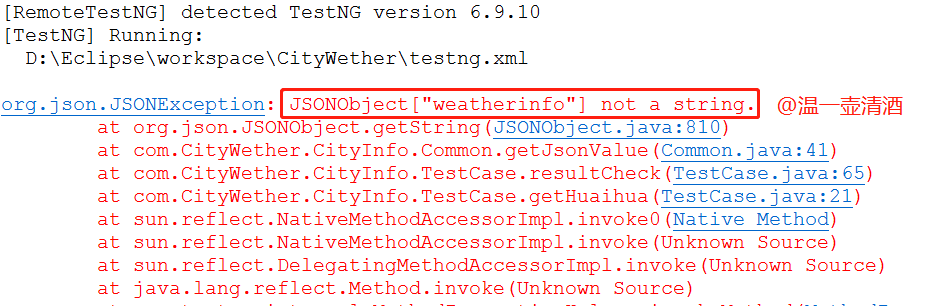
解决办法为:
重新导入JSON包即可,如下:
import net.sf.json.JSONException;
import net.sf.json.JSONObject;
3、注意:测试报告美化是依赖ReportNG包的,切莫忘记
接口测试——Java + TestNG 国家气象局接口(json解析)实例的更多相关文章
- json-lib-2.4-jdk15.jar所需全部JAR包.rar java jsoup解析开彩网api接口json数据实例
json-lib-2.4-jdk15.jar所需全部JAR包.rar java jsoup解析开彩网api接口json数据实例 json-lib-2.4-jdk15.jar所需全部JAR包.rar ...
- JSON解析实例——使用Json-lib
JSON解析实例——使用Json-lib Json-lib下载及使用 本文介绍用一个类库进行JSON解析. 工具下载地址:http://sourceforge.net/projects/json-li ...
- Java进阶学习:JSON解析利器JackSon
Java:JSON解析利器JackSon JackSon基础 1.Maven项目引入 <!-- https://mvnrepository.com/artifact/org.codehaus.j ...
- 接口测试02 - 无法绕过的json解析
概述: 先瞧一下什么是json.JSON(JavaScript Object Notation,JS对象标记)是一种轻量级的数据交换格式. 它基于ECMAScript(w3c定制的js规范)的一个子集 ...
- java中常见的json解析方法、库以及性能对比
常见的json解析有原生的JSONObject和JSONArray方法,谷歌的GSON库,阿里的fastjson,还有jackson,json-lib. Gson(项目地址:https://githu ...
- Java 自定义注解与注解解析实例
在学习Java之后会遇到很多的注解,有加载JavaBean的注解:@Component,@Service,@Controller:有获取配置文件中数值的注解@Value:有获取Http请求的数据的注解 ...
- 接口测试-Java代码实现接口请求并封装
前言:在接口测试和Java开发中对接口请求方法进行封装都非常有必要,无论是在我们接口测试的时候还是在开发自测,以及调用某些第三方接口时,都能为我们调用和调试接口提供便捷: Java实现对http请求的 ...
- http后台json解析实例
localhost:8080/hbinterface/orderInterface/sIReverseAccept.do?bizType=4&&bnetAccount=ESBTEST2 ...
- Java面向对象之接口interface 入门实例
一.基础概念 (一)接口可以简单的理解为,是一个特殊的抽象类,该抽象类中的方法都是抽象的. 接口中的成员有两种:1.全局常量 2.抽象方法 定义接口用关键字interface,接口中的成员都用固定的修 ...
随机推荐
- iOS常见的几种加密方法(base64.MD5.Token传值.系统指纹验证。。加密)
普通加密方法是讲密码进行加密后保存到用户偏好设置中 钥匙串是以明文形式保存,但是不知道存放的具体位置 一. base64加密 base64 编码是现代密码学的基础 基本原理: 原本是 8个bit 一组 ...
- 第四节:dingo/API 最新版 V2.0 之 Responses (连载)
因为某些某些原因,不能按时更新,唉.我会尽力,加快速度.(这句话不是翻译的哈) 原文地址--> https://github.com/dingo/api/wiki/Responses A fun ...
- 关于PLC
学电气的一方面是单片机,一方面是PLC,,,,常常看到说选择比努力更重要,,单片机都很熟悉了,我就来介绍一下PLC..... 然后呢我先吹吹牛,,,目的是让大家相信我介绍的PLC绝对是亲身体验.... ...
- NOI2001 炮兵阵地
一道非常有意思的题目 很久之前考过 但那时候好像只会打裸搜索(捂脸跑 后来看题解的时候也是没有学状压的所以算是闲置了很久没动的题 昨天看到的时候第一反应是m<=10所以压m然后跑1-n枚举每一行 ...
- JS画几何图形之二【圆】
半径为r的圆上的点p(x,y)与圆心O(x0,y0)的关系: x = x0+rcosA; y = y0+rsinA ,A为弧度 样例:http://www.zhaojz.com.cn/demo/dr ...
- php html5 文件上传 (原创)
今天自己写了一个HTML5+FileReader+php 的文件上传,ajax异步上传也支持 git 下载:git clone https://github.com/jiechengyang/HTML ...
- js的Date对象
1.构造Date对象 var dt = new Date(); //获取当地包含日期和时间的对象,格式为:Thu Aug 31 2017 09:15:43 GMT+0800 (中国标准时间) 2.使用 ...
- (一)DOM 常用操作 —— “查找”节点
在 DOM 树中,如果想要操作一个节点,那么首先要"查找"到这个节点.查找节点的方法由 Document 接口定义,而该接口由 JavaScript 中的 document 对象实 ...
- 论文笔记-Squeeze-and-Excitation Networks
作者提出为了增强网络的表达能力,现有的工作显示了加强空间编码的作用.在这篇论文里面,作者重点关注channel上的信息,提出了"Squeeze-and-Excitation"(SE ...
- mayavi安装
Mayavi是python的一个包,提供方便的可视化方案.目前(20150809)Mayavi还没有py3的支持,以下安装环境在python 2.7.10下进行 安装Mayavi: 1. 通过pip ...
