浅析websocket的基本应用spring boot + vue +C# + WPF
1.基本概念
首先websocket是基于H5的一种通信。在网页中如果定时获取服务器端的实时数据,我们常采用long poll 和ajax轮询的方式。但是在轮询过程中,由于根本没有新数据的改变,而造成一种资源的浪费,同时也不能够保证数据的实时性。long poll是一种保持长连接的方式获取数据,但是需要进行头文件的各种校验,也是一种资源的浪费。
websocket完美的解决了这种两种方式的不足,首先能够保证数据的实时性,同时保证资源的完整利用,是网页和服务端的全双工通信,即可以接收来自网页端的消息,同时可以发送通知网页端。websocket还支持多种方式,本篇讨论java,C#(WPF)和vue,即服务端为java,客户端分别为vue和WPF来进行验证。
2.基本原理
websocket是基于TCP的一种通信,所以在建立通信之前首先需要建立TCP的一系列连接(三次握手等)。
服务端采用Springboot来实现,首先在pom.xml中添加WebSocect的依赖
<dependency>
<groupId>org.springframework.boot</groupId>
<artifactId>spring-boot-starter-websocket</artifactId>
</dependency>
接下来建立WebSocket并实现ServerEndPoint 我这里采用注解的方式
package com.koalin.rpc.websocket;
import com.utils.DateTimeUtils;
import org.springframework.stereotype.Component;
import javax.websocket.OnClose;
import javax.websocket.OnMessage;
import javax.websocket.OnOpen;
import javax.websocket.Session;
import javax.websocket.server.PathParam;
import javax.websocket.server.ServerEndpoint;
import java.util.Date;
import java.util.HashMap;
import java.util.Map;
import java.util.concurrent.CopyOnWriteArraySet;
/**
* @version 1.0
* @ClassName WebSocket
* @Author koalin
* @Description //TODO WebSocket的描述
* @Date 2019/12/24 23:27
*/
@ServerEndpoint("/koalin/websocket/{userName}")
@Component
public class WebSocket {
private Session session;
private static CopyOnWriteArraySet<WebSocket> webSockets = new CopyOnWriteArraySet<>();
private static Map<String, Session> sessionPool = new HashMap<String, Session>();
volatile static boolean isRunning = false;
private String userName;
@OnOpen
public void onOpen(Session session, @PathParam(value = "userName") String userName) {
this.session = session;
this.userName = userName;
webSockets.add(this);
sessionPool.put(session.getId(), session);
System.out.println(userName + "【websocket消息】有新的连接,总数为:" + webSockets.size());
if (webSockets.size()==1) {
isRunning = true;
new Runnable() {
@Override
public void run() {
while (true) {
try {
for (WebSocket client :
webSockets) {
String msg = "Hello I am WebSocekt " + client.userName + "我的时间:" + DateTimeUtils.DateTimeYYYYMMDDHHMMSS(new Date());
client.session.getAsyncRemote().sendText(msg);
System.out.println(msg);
Thread.sleep(2000);
}
} catch (InterruptedException e) {
e.printStackTrace();
isRunning=false;
}
}
}
}.run();
}
}
@OnClose
public void onClose() {
if (webSockets.contains(this) ){
webSockets.remove(this);
System.out.println(this.userName+"【websocket消息】连接断开,总数为:" + webSockets.size());
}
}
@OnMessage
public void onMessage(String message,Session session) {
//System.out.println("【websocket消息】收到客户端消息:" + message);
System.out.println("【websocket消息】收到客户端消息:" + message);
}
// 此为广播消息
public void sendAllMessage(String message) {
for (WebSocket webSocket : webSockets) {
System.out.println("【websocket消息】广播消息:" + message);
try {
webSocket.session.getAsyncRemote().sendText(message);
} catch (Exception e) {
e.printStackTrace();
}
}
}
// 此为单点消息
public void sendOneMessage(String userName, String message) {
System.out.println("【websocket消息】单点消息:" + message);
Session session = sessionPool.get(userName);
if (session != null) {
try {
session.getAsyncRemote().sendText(message);
} catch (Exception e) {
e.printStackTrace();
}
}
}
}
添加WebSocketConfig 创建默认的EndPointServer
package com.koalin.rpc.websocket; import org.springframework.context.annotation.Bean;
import org.springframework.context.annotation.Configuration;
import org.springframework.web.socket.server.standard.ServerEndpointExporter; /**
* @version 1.0
* @ClassName WebSocketConfig
* @Author koalin
* @Description //TODO WebSocketConfig的描述
* @Date 2019/12/24 23:36
*/
@Configuration
public class WebSocketConfig { /**
* @return
* @Author koalin
* @Description //TODO这个bean会自动注册使用了@ServerEndpoint注解声明的Websocket endpoint
* @Date 22:47 2019/12/24
* @Param
**/
@Bean
public ServerEndpointExporter serverEndpointExporter() {
return new ServerEndpointExporter();
}
}
以上完成服务端代码
接下来先验证C#客户端
首选在nuget中下载websocket-sharp
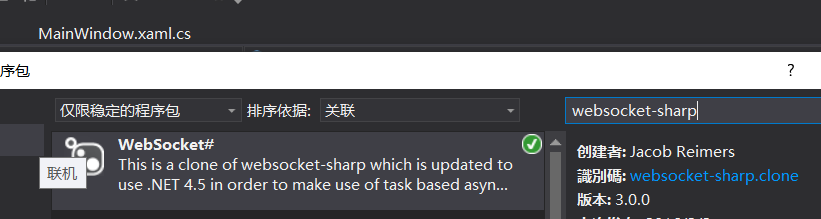
创建WebSocketClient
using System;
using System.Collections.Generic;
using System.Linq;
using System.Text;
using System.Threading;
using System.Threading.Tasks;
using WebSocketSharp; namespace WebSocketLib
{
public class WebSocketClient
{
private WebSocket ws;
private string url = "";
CancellationToken token = new CancellationToken();
public WebSocketClient(string url)
{ this.url = url;
} public void Start()
{ try
{
ws = new WebSocket(url, token, 102392,
() =>
{//OnOpen
return Task.Run(() =>
{
Console.WriteLine("websocket连接正常....");
});
},
(e) =>
{//OnClose
return Task.Run(() =>
{
Console.WriteLine("websocket关闭正常...");
});
},
(e) =>
{//OnMessage
return Task.Run(() =>
{
Console.WriteLine("接收到服务端的消息" + e.Text.ReadToEnd());
});
},
(e) =>
{//OnError
return Task.Run(() =>
{
Console.WriteLine("连接异常..." + e.Message);
});
}
); ws.Connect();
}
catch (Exception e)
{ Console.WriteLine(e.ToString());
}
}
{
{
await Task.Delay(1000);
while (true)
{
try
{
if (ws != null )
{
}
}
catch (Exception ex)
{
}
await Task.Delay(2000);
}
});
}
public void Close()
{
if (ws!=null)
{
ws.Close();
ws.Dispose();
}
}
}
}
简单的建立wpf窗体应用程序然后添加引用
using System;
using System.Collections.Generic;
using System.Linq;
using System.Text;
using System.Threading.Tasks;
using System.Windows;
using System.Windows.Controls;
using System.Windows.Data;
using System.Windows.Documents;
using System.Windows.Input;
using System.Windows.Media;
using System.Windows.Media.Imaging;
using System.Windows.Navigation;
using System.Windows.Shapes; namespace WebSocketDemo
{
/// <summary>
/// MainWindow.xaml 的交互逻辑
/// </summary>
public partial class MainWindow : Window
{
public MainWindow()
{
InitializeComponent(); }
WebSocketLib.WebSocketClient client = null;
private void Test()
{ client = new WebSocketLib.WebSocketClient("ws://www.koalin.com:8081/koalin/websocket/test"); client.Start(); client.StartSendMessage();
} private void Button_Click(object sender, RoutedEventArgs e)
{
Test();
} protected override void OnClosed(EventArgs e)
{
if (client!=null)
{
client.Close(); }
base.OnClosed(e);
}
}
}
启动服务和客户端进行简单的验证
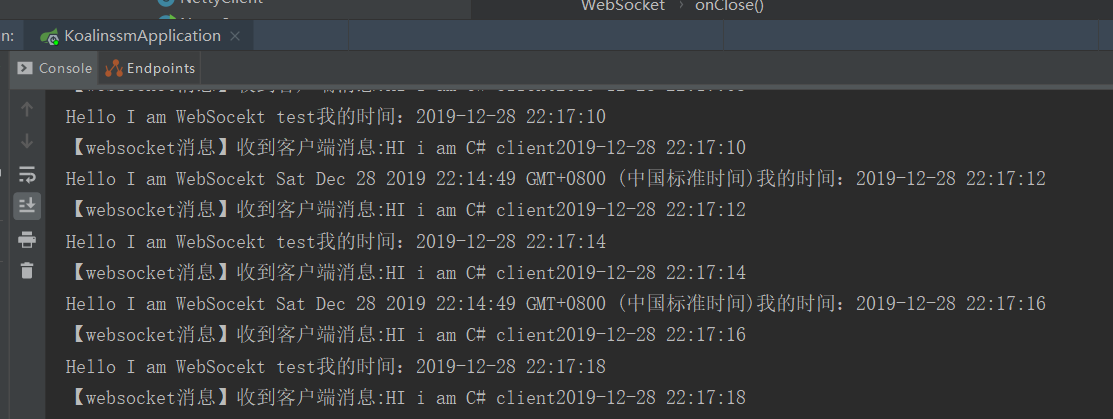

建立vue工程,然后添加如下websockt关键代码
initWebSocket () {
// 连接错误
this.websocket.onerror = this.setErrorMessage
// 连接成功
this.websocket.onopen = this.setOnopenMessage
// 收到消息的回调
this.websocket.onmessage = this.setOnmessageMessage
// 连接关闭的回调
this.websocket.onclose = this.setOncloseMessage
// 监听窗口关闭事件,当窗口关闭时,主动去关闭websocket连接,防止连接还没断开就关闭窗口,server端会抛异常。
window.onbeforeunload = this.onbeforeunload
},
setErrorMessage () {
console.log('WebSocket连接发生错误 状态码:' + this.websocket.readyState)
},
setOnopenMessage () {
console.log('WebSocket连接成功 状态码:' + this.websocket.readyState)
},
setOnmessageMessage (event) {
// 根据服务器推送的消息做自己的业务处理
console.log('服务端返回:' + event.data)
},
setOncloseMessage () {
console.log('WebSocket连接关闭 状态码:' + this.websocket.readyState)
},
onbeforeunload () {
this.closeWebSocket()
},
closeWebSocket () {
this.websocket.close()
}
},
mounted() {
this.restaurants = this.loadAll();
// WebSocket
if ('WebSocket' in window) {
// var url='ws://www.koalin.com:8081/koalin/websocket/' + new Date();
this.websocket = new WebSocket('ws://www.koalin.com:8081/koalin/websocket/' + new Date());
console.log( this.websocket);
this.initWebSocket();
} else {
alert('当前浏览器 Not support websocket')
}
},
beforeDestroy () {
this.onbeforeunload()
}
启动vue服务。然后在网页中输入对应的链接。
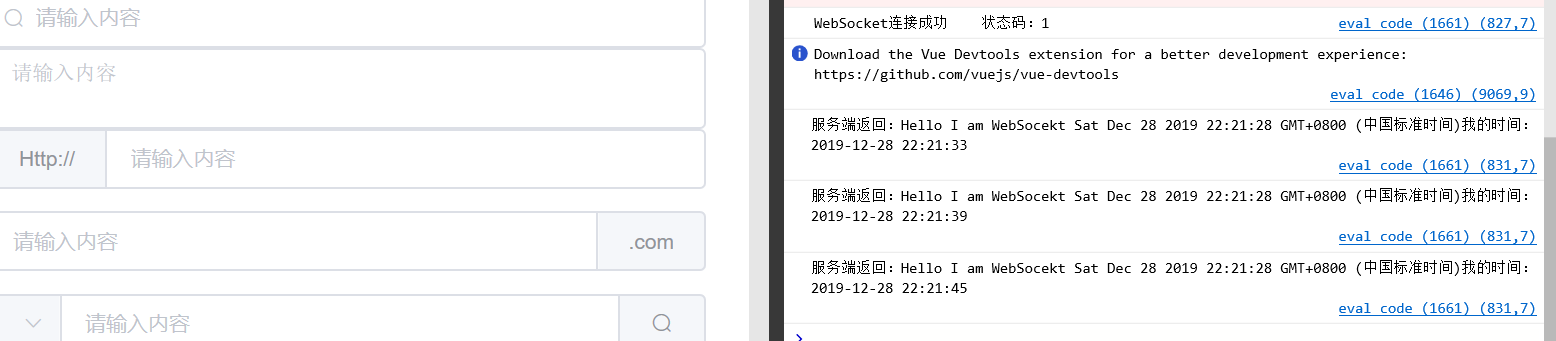
完成简单的客户端与服务端的通信
浅析websocket的基本应用spring boot + vue +C# + WPF的更多相关文章
- spring boot+vue实现H5聊天室客服功能
spring boot+vue实现H5聊天室客服功能 h5效果图 vue效果图 功能实现 spring boot + webSocket 实现 官方地址 https://docs.spring.io/ ...
- spring boot + vue + element-ui全栈开发入门——开篇
最近经常看到很多java程序员朋友还在使用Spring 3.x,Spring MVC(struts),JSP.jQuery等这样传统技术.其实,我并不认为这些传统技术不好,而我想表达的是,技术的新旧程 ...
- spring boot + vue + element-ui全栈开发入门——基于Electron桌面应用开发
前言 Electron是由Github开发,用HTML,CSS和JavaScript来构建跨平台桌面应用程序的一个开源库. Electron通过将Chromium和Node.js合并到同一个运行时环 ...
- spring boot + vue + element-ui全栈开发入门
今天想弄弄element-ui 然后就在网上找了个例子 感觉还是可以用的 第一步是完成了 果断 拿过来 放到我这里这 下面直接是连接 点进去 就可以用啊 本想着不用vue 直接导入连接 ...
- 一个实际的案例介绍Spring Boot + Vue 前后端分离
介绍 最近在工作中做个新项目,后端选用Spring Boot,前端选用Vue技术.众所周知现在开发都是前后端分离,本文就将介绍一种前后端分离方式. 常规的开发方式 采用Spring Boot 开发项目 ...
- spring boot + vue + element-ui
spring boot + vue + element-ui 一.页面 1.布局 假设,我们要开发一个会员列表的页面. 首先,添加vue页面文件“src\pages\Member.vue” 参照文档h ...
- 喜大普奔,两个开源的 Spring Boot + Vue 前后端分离项目可以在线体验了
折腾了一周的域名备案昨天终于搞定了. 松哥第一时间想到赶紧把微人事和 V 部落部署上去,我知道很多小伙伴已经等不及了. 1. 也曾经上过线 其实这两个项目当时刚做好的时候,我就把它们部署到服务器上了, ...
- 部署spring boot + Vue遇到的坑(权限、刷新404、跨域、内存)
部署spring boot + Vue遇到的坑(权限.刷新404.跨域.内存) 项目背景是采用前后端分离,前端使用vue,后端使用springboot. 工具 工欲善其事必先利其器,我们先找一个操作L ...
- 给大家整理了几个开源免费的 Spring Boot + Vue 学习资料
最近抽空在整理前面的文章案例啥的,顺便把手上的几个 Spring Boot + Vue 的学习资料推荐给各位小伙伴.这些案例有知识点的讲解,也有项目实战,正在做这一块的小伙伴们可以收藏下. 案例学习 ...
随机推荐
- 基于开源流程引擎开发BPM或OA有哪些难点
前言 如何基于开源流程引擎开发OA系统?开源流程引擎哪个好?把它整合到自己的产品里难不难,有没有啥风险?这是大家经常遇到的问题.笔者从2006年开始参与流程引擎开发,经历了三代流程引擎研发,支 ...
- VBA驱动SAP GUI实现办公自动化(一)
小爬之前写过一系列Python驱动SAP GUI实现办公自动化的文章,其实如果我们的实际业务不是太复杂,且我们对VBA语法比较熟悉的话,我们完全可以借助Excel VBA来驱动SAP GUI做很多自动 ...
- Oracle账户被锁(the account is locked)
问题: 安装好Oracle之后用scott登录报错:ERROR:ORA-28000:the account is locked 解决方案: Win+R打开命令行输入:sqlplus 使用system账 ...
- vue基本原理
当一个Vue实例创建时,Vue会遍历data中的属性,用Object.defineProperty(vue3.0使用proxy)将它们转为getter/setter,并且在内部追踪相关依赖,在属性被访 ...
- 关于Vue移动端框架(Muse-UI)的使用(说明书,针对不愿看文档的童鞋)
一.安装 1.npm安装 npm i muse-ui -S 或者 CDN安装 <link rel="stylesheet" href="https://unpkg. ...
- kvm虚拟机在线扩容
fdisk -l查看当前虚拟机磁盘容量 1. 镜像扩容 先操作镜像,给镜像增加2T容量: 关闭虚拟机back_log,然后再宿主机上给虚拟机扩容 qemu-img info /home/kvm/bac ...
- SpringBoot启动代码和自动装配源码分析
随着互联网的快速发展,各种组件层出不穷,需要框架集成的组件越来越多.每一种组件与Spring容器整合需要实现相关代码.SpringMVC框架配置由于太过于繁琐和依赖XML文件:为了方便快速集成第三 ...
- Docker — 从入门到实践PDF下载(可复制版)
0.9-rc2(2017-12-09)修订说明:本书内容将基于DockerCEv17.MM进行重新修订,计划2017年底发布0.9.0版本.旧版本(Docker1.13-)内容,请阅读docker-l ...
- 强化学习-学习笔记8 | Q-learning
上一篇笔记认识了Sarsa,可以用来训练动作价值函数\(Q_\pi\):本篇来学习Q-Learning,这是另一种 TD 算法,用来学习 最优动作价值函数 Q-star,这就是之前价值学习中用来训练 ...
- npm运行出错npm ERR! code ERESOLVE npm ERR! ERESOLVE unable to resolve dependency tree
npm运行出错npm ERR! code ERESOLVE npm ERR! ERESOLVE unable to resolve dependency tree 场景复现: 使用vue CLI创建项 ...
