C# 对象对比是否相等 工作笔记
需要在Linq 中对比两个对象是否相等
/// <summary>
/// 定义一个点
/// </summary>
class Point
{
public int x { get; set; }
public int y { get; set; }
public Point(int x, int y)
{
this.x = x;
this.y = y;
}
}
List<Point> list1 = new List<Point>() { new Point(,), new Point(, ), new Point(, ), new Point(, ), new Point(, ), new Point(, )};
var result1 = list1.Where(M => M == new Point(, ));
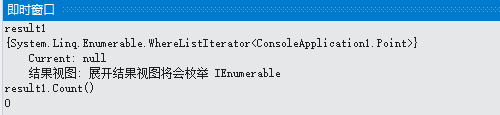
三种对比方法均不能
Point p1 = new Point(, );
Point p2 = new Point(, );
Console.WriteLine(p1 == p2);//False
Console.WriteLine(p1.Equals(p2));//False
// ReferenceEquals 方法用于对象的引用是否相等
// ReferenceEquals 不能重写 注意
Console.WriteLine(System.Object.ReferenceEquals(p1, p2));//False
p1 = p2;
Console.WriteLine(System.Object.ReferenceEquals(p1, p2));//True
由于没有重写 == 运算符 和 Equals 方法,不能够 直接使用否则对比的将是对象的引用地址
需要对类进行重写,详细如下
/// <summary>
/// 定义一个点,并重写对象与对象是否相等的方法
/// 可用于判断对象是否相等
/// eg:
/// obj1 == obj2
/// obj1.Equals(obj2)
/// </summary>
class TestPoint : IEquatable<TestPoint>
{
public int x { get; set; }
public int y { get; set; }
public TestPoint(int x, int y)
{
this.x = x;
this.y = y;
} /// <summary>
/// 重载 == 运算符
/// </summary>
/// <param name="p1"></param>
/// <param name="p2"></param>
/// <returns></returns>
public static bool operator ==(TestPoint p1, TestPoint p2)
{
return (p1.x == p2.x) && (p1.y == p2.y);
} /// <summary>
/// 重载 != 运算符
/// </summary>
/// <param name="p1"></param>
/// <param name="p2"></param>
/// <returns></returns>
public static bool operator !=(TestPoint p1, TestPoint p2)
{
return (p1.x != p2.x) || (p1.y != p2.y);
} /// <summary>
/// 重写Equals(object obj)
/// </summary>
/// <param name="obj"></param>
/// <returns></returns>
public override bool Equals(object obj)
{
return this.Equals(obj as TestPoint);
} /// <summary>
/// 重写 计算对象的哈希值方法(自定义 这里只是示范)
/// 该方法用于判断对象的哈希值是否相等 如对象哈希值相同 就认为两个对象 相等
/// </summary>
/// <returns></returns>
public override int GetHashCode()
{
return this.x.GetHashCode() + this.y.GetHashCode();
} /// <summary>
/// 继承定义Equals<T>方法
/// 需要继承接口IEquatable<T>
/// </summary>
/// <param name="other"></param>
/// <returns></returns>
public bool Equals(TestPoint other)
{
return (this.x == other.x) && (this.y == other.y);
} }
使用大概示范
Point p1 = new Point(, );
Point p2 = new Point(, );
Console.WriteLine(p1 == p2);//False
Console.WriteLine(p1.Equals(p2));//False
// ReferenceEquals 方法用于对象的引用是否相等
// ReferenceEquals 不能重写 注意
Console.WriteLine(System.Object.ReferenceEquals(p1, p2));//False
p1 = p2;
Console.WriteLine(System.Object.ReferenceEquals(p1, p2));//True TestPoint p3 = new TestPoint(, );
TestPoint p4 = new TestPoint(, );
Console.WriteLine(p3 == p4);//True
Console.WriteLine(p3.Equals(p4));//True
// ReferenceEquals 方法用于对象的引用是否相等
// ReferenceEquals 不能重写 注意
Console.WriteLine(System.Object.ReferenceEquals(p3, p4));//False
p3 = p4;
Console.WriteLine(System.Object.ReferenceEquals(p3, p4));//True List<Point> list1 = new List<Point>() { new Point(,), new Point(, ), new Point(, ), new Point(, ), new Point(, ), new Point(, )};
var result1 = list1.Where(M => M == new Point(, ));
List<TestPoint> list2 = new List<TestPoint>() { new TestPoint(, ), new TestPoint(, ), new TestPoint(, ), new TestPoint(, ), new TestPoint(, ), new TestPoint(, ) };
var result2 = list2.Where(M => M == new TestPoint(, ));
完整代码
using System;
using System.Collections.Generic;
using System.Linq;
using System.Text;
using System.Threading.Tasks; namespace ConsoleApplication1
{
/// <summary>
/// 定义一个点
/// </summary>
class Point
{
public int x { get; set; }
public int y { get; set; }
public Point(int x, int y)
{
this.x = x;
this.y = y;
}
} /// <summary>
/// 定义一个点,并重写对象与对象是否相等的方法
/// 可用于判断对象是否相等
/// eg:
/// obj1 == obj2
/// obj1.Equals(obj2)
/// </summary>
class TestPoint : IEquatable<TestPoint>
{
public int x { get; set; }
public int y { get; set; }
public TestPoint(int x, int y)
{
this.x = x;
this.y = y;
} /// <summary>
/// 重载 == 运算符
/// </summary>
/// <param name="p1"></param>
/// <param name="p2"></param>
/// <returns></returns>
public static bool operator ==(TestPoint p1, TestPoint p2)
{
return (p1.x == p2.x) && (p1.y == p2.y);
} /// <summary>
/// 重载 != 运算符
/// </summary>
/// <param name="p1"></param>
/// <param name="p2"></param>
/// <returns></returns>
public static bool operator !=(TestPoint p1, TestPoint p2)
{
return (p1.x != p2.x) || (p1.y != p2.y);
} /// <summary>
/// 重写Equals(object obj)
/// </summary>
/// <param name="obj"></param>
/// <returns></returns>
public override bool Equals(object obj)
{
return this.Equals(obj as TestPoint);
} /// <summary>
/// 重写 计算对象的哈希值方法(自定义 这里只是示范)
/// </summary>
/// <returns></returns>
public override int GetHashCode()
{
return this.x.GetHashCode() + this.y.GetHashCode();
} /// <summary>
/// 继承定义Equals<T>方法
/// 需要继承接口IEquatable<T>
/// </summary>
/// <param name="other"></param>
/// <returns></returns>
public bool Equals(TestPoint other)
{
return (this.x == other.x) && (this.y == other.y);
} }
class Program
{
static void Main(string[] args)
{
Point p1 = new Point(, );
Point p2 = new Point(, );
Console.WriteLine(p1 == p2);//False
Console.WriteLine(p1.Equals(p2));//False
// ReferenceEquals 方法用于对象的引用是否相等
// ReferenceEquals 不能重写 注意
Console.WriteLine(System.Object.ReferenceEquals(p1, p2));//False
p1 = p2;
Console.WriteLine(System.Object.ReferenceEquals(p1, p2));//True TestPoint p3 = new TestPoint(, );
TestPoint p4 = new TestPoint(, );
Console.WriteLine(p3 == p4);//True
Console.WriteLine(p3.Equals(p4));//True
// ReferenceEquals 方法用于对象的引用是否相等
// ReferenceEquals 不能重写 注意
Console.WriteLine(System.Object.ReferenceEquals(p3, p4));//False
p3 = p4;
Console.WriteLine(System.Object.ReferenceEquals(p3, p4));//True List<Point> list1 = new List<Point>() { new Point(,), new Point(, ), new Point(, ), new Point(, ), new Point(, ), new Point(, )};
var result1 = list1.Where(M => M == new Point(, ));
List<TestPoint> list2 = new List<TestPoint>() { new TestPoint(, ), new TestPoint(, ), new TestPoint(, ), new TestPoint(, ), new TestPoint(, ), new TestPoint(, ) };
var result2 = list2.Where(M => M == new TestPoint(, )); Console.Read();
}
}
}
ReferenceEquals 不能重写 注意
用于工作记录
2018年12月7日13:22:13
lxp
C# 对象对比是否相等 工作笔记的更多相关文章
- 2016年第2周读书笔记与工作笔记 scrollIntoView()与datalist元素
这一周主要是看了html5网页开发实例与javascript 高级程序设计,供以后翻阅查找. html5网页开发实例第1章与第二章的2.1部分: 第1章内容: html5在w3c的发展史. 浏览器的 ...
- javascript - 工作笔记 (事件四)
在javascript - 工作笔记 (事件绑定二)篇中,我将事件的方法做了简单的包装, JavaScript Code 12345 yx.bind(item, "click&quo ...
- 工作笔记3.手把手教你搭建SSH(struts2+hibernate+spring)环境
上文中我们介绍<工作笔记2.软件开发经常使用工具> 从今天開始本文将教大家怎样进行开发?本文以搭建SSH(struts2+hibernate+spring)框架为例,共分为3步: 1)3个 ...
- python学习Day14 带参装饰器、可迭代对象、迭代器对象、for 迭代器工作原理、枚举对象、生成器
复习 函数的嵌套定义:在函数内部定义另一个函数 闭包:被嵌套的函数 -- 1.外层通过形参给内层函数传参 -- 2.返回内部函数对象----> 延迟执行, 开放封闭原则: 功能可以拓展,但源代 ...
- 关于Java 中Integer 和Long对象 对比的陷阱(简单却容易犯的错误)
彩票客户端“忘记密码”功能有bug,今天调试时,发现了原因: 功能模块中有一段: if(userpo.getId()!=Long.valueOf(uid)){ throw new VerifyExce ...
- Sencha Touch2 工作笔记
Sencha Touch2 工作笔记 Ext.dataview.List activate( this, newActiveItem, oldActiveItem, eOpts ) Fires whe ...
- 工作笔记5.JAVA图片验证码
本文主要内容为:利用JAVA图片制作验证码. 设计思路: 1.拷贝AuthImageServlet.class图片验证码 2.配置web.xml 3.JSP中,调用封装好的AuthImageServl ...
- 读书笔记——《MySQL DBA 工作笔记》
关于前言 作者在前言中提出的一些观点很具有参考价值, 梳理完整的知识体系 这是每一个技术流都应该追逐的,完整的知识体系能够使我们对知识的掌握更加全面,而不仅仅局限于点 建立技术连接的思维,面对需求,永 ...
- 《工作笔记:移动web页面前端开发总结》
工作笔记:移动web页面前端开发总结 移动web在当今的发展速度是一日千里,作为移动领域的门外汉,在这段时间的接触后,发现前端开发这一块做一个小小的总结. 1.四大浏览器内核 1.Trident (I ...
随机推荐
- [HNOI2001] 求正整数 - 背包dp,数论
对于任意输入的正整数n,请编程求出具有n个不同因子的最小正整数m. Solution (乍一看很简单却搞了好久?我真是太菜了) 根据因子个数计算公式 若 \(m = \prod p_i^{q_i}\) ...
- BZOJ3531 SDOI2014 旅行 - 树链剖分,主席树
题意:给定一棵树,树上每个点有权值和类型.支持:修改某个点的类型:修改某个点的权值:询问某条链上某个类型的点的和/最大值.点数/类型数/询问数<=100000. 分析: 树链剖分,对每个类型的点 ...
- android 如何查看socket、websocket通信数据 抓包
怎么使用可以自行百度
- EasyExcel实现导入excel
https://blog.csdn.net/rexueqingchun/article/details/91870372 1.pom.xml配置依赖包 <!-- xls格式excel依赖包 -- ...
- 微信小程序块导航
1.wxml页面 <!--index.wxml--> <swiper current="{{currentTab}}" class="swiper-bo ...
- jdk8-》reduce操作
什么是reduce操作 聚合操作,中⽂意思是 “减少” 根据⼀定的规则将Stream中的元素进⾏计算后返回⼀个唯⼀的值 常⽤⽅法⼀: Optional<T> reduce(BinaryOp ...
- PHP 把秒数转为时分秒格式
PHP函数 1.gmdate $seconds = 174940;$hours = intval($seconds/); $time1 = $hours."小时".gmdate(' ...
- decimal与float和double的区别
一直很奇怪C#的预定义数据类型中为什么加了一个decimal,有float和double不就够了吗?今天来挖一挖. 浮点型 Name CTS Type De script ion Significan ...
- bzoj 1483
Description N个布丁摆成一行,进行M次操作.每次将某个颜色的布丁全部变成另一种颜色的,然后再询问当前一共有多少段颜色.例如颜色分别为1,2,2,1的四个布丁一共有3段颜色. Input 第 ...
- 题解【洛谷P3478】[POI2008]STA-Station
题面 设\(dp_i\)表示以\(i\)为根节点时所有节点的深度之和. 首先以 \(1\) 为根求出所有点深度之和\(dp_1\),并预处理每个点的子树大小. 设 \(v\) 是 \(u\) 的孩子, ...
