speex编译
首先去官网
https://www.speex.org/downloads/
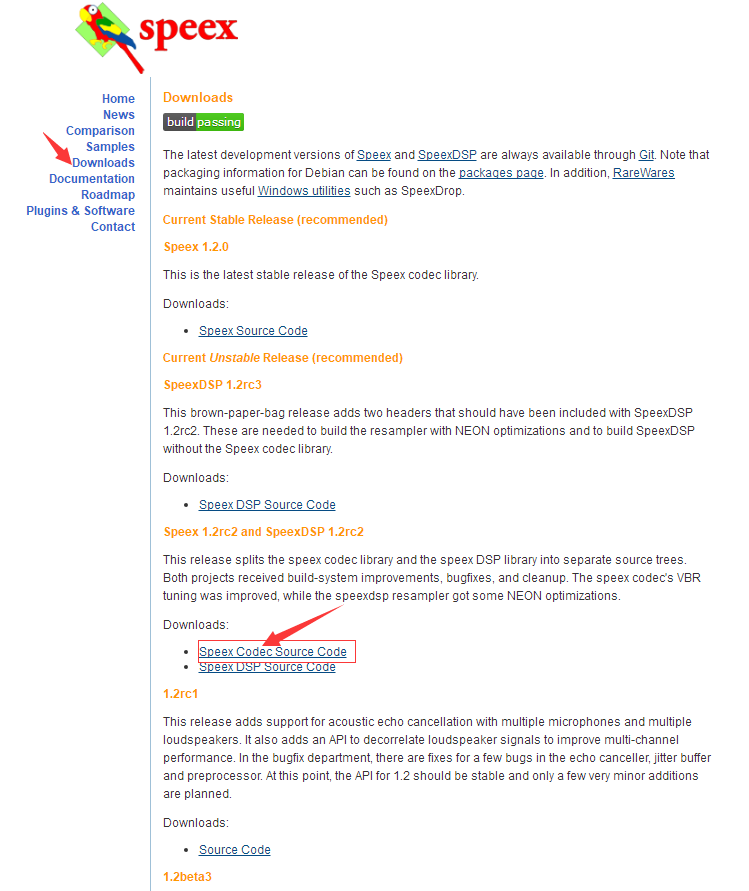
下载解压
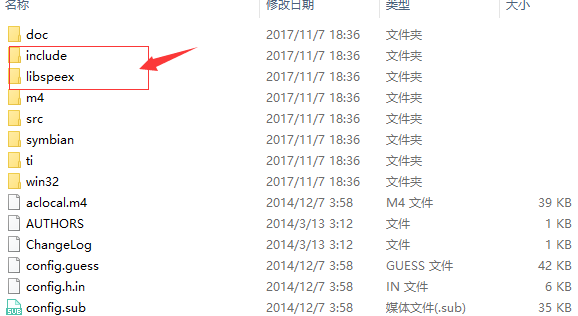
将include、libspeex文件夹复制到自己新建工程的jni目录下
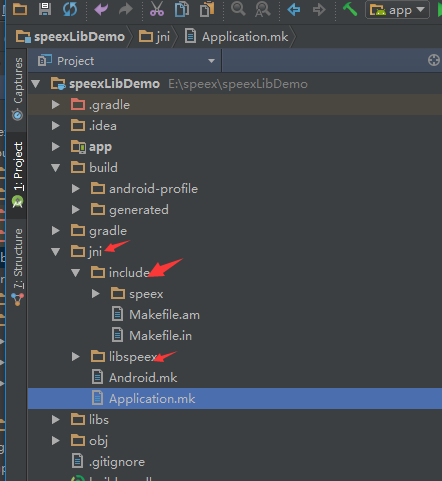
speex有关的类
package com.speex.lib;
public class Speex {
/* quality
* 1 : 4kbps (very noticeable artifacts, usually intelligible)
* 2 : 6kbps (very noticeable artifacts, good intelligibility)
* 4 : 8kbps (noticeable artifacts sometimes)
* 6 : 11kpbs (artifacts usually only noticeable with headphones)
* 8 : 15kbps (artifacts not usually noticeable)
*/
private static final int DEFAULT_COMPRESSION = 4;
public Speex() {
}
public void init() {
load();
open(DEFAULT_COMPRESSION);
}
private void load() {
try {
System.loadLibrary("speex");
} catch (Throwable e) {
e.printStackTrace();
}
}
public native int open(int compression);
public native int getFrameSize();
public native int decode(byte encoded[], short lin[], int size);
public native int encode(short lin[], int offset, byte encoded[], int size);
public native void close();
}
对应的C的源码speex_jni.cpp的源码
//// #include <jni.h> #include <string.h>
#include <unistd.h> #include <speex/speex.h> static int codec_open = ; static int dec_frame_size;
static int enc_frame_size; static SpeexBits ebits, dbits;
void *enc_state;
void *dec_state; static JavaVM *gJavaVM; extern "C"
JNIEXPORT jint JNICALL Java_com_speex_lib_Speex_open
(JNIEnv *env, jobject obj, jint compression) {
int tmp; if (codec_open++ != )
return (jint); speex_bits_init(&ebits);
speex_bits_init(&dbits); enc_state = speex_encoder_init(&speex_nb_mode);
dec_state = speex_decoder_init(&speex_nb_mode);
tmp = compression;
speex_encoder_ctl(enc_state, SPEEX_SET_QUALITY, &tmp);
speex_encoder_ctl(enc_state, SPEEX_GET_FRAME_SIZE, &enc_frame_size);
speex_decoder_ctl(dec_state, SPEEX_GET_FRAME_SIZE, &dec_frame_size); return (jint);
} extern "C"
JNIEXPORT jint JNICALL Java_com_speex_lib_Speex_encode
(JNIEnv *env, jobject obj, jshortArray lin, jint offset, jbyteArray encoded, jint size) { jshort buffer[enc_frame_size];
jbyte output_buffer[enc_frame_size];
int nsamples = (size-)/enc_frame_size + ;
int i, tot_bytes = ; if (!codec_open)
return ; speex_bits_reset(&ebits); for (i = ; i < nsamples; i++) {
env->GetShortArrayRegion(lin, offset + i*enc_frame_size, enc_frame_size, buffer);
speex_encode_int(enc_state, buffer, &ebits);
} tot_bytes = speex_bits_write(&ebits, (char *)output_buffer,
enc_frame_size);
env->SetByteArrayRegion(encoded, , tot_bytes,
output_buffer); return (jint)tot_bytes;
} extern "C"
JNIEXPORT jint JNICALL Java_com_speex_lib_Speex_decode
(JNIEnv *env, jobject obj, jbyteArray encoded, jshortArray lin, jint size) { jbyte buffer[dec_frame_size];
jshort output_buffer[dec_frame_size];
jsize encoded_length = size; if (!codec_open)
return ; env->GetByteArrayRegion(encoded, , encoded_length, buffer);
speex_bits_read_from(&dbits, (char *)buffer, encoded_length);
speex_decode_int(dec_state, &dbits, output_buffer);
env->SetShortArrayRegion(lin, , dec_frame_size,
output_buffer); return (jint)dec_frame_size;
} extern "C"
JNIEXPORT jint JNICALL Java_com_speex_lib_Speex_getFrameSize
(JNIEnv *env, jobject obj) { if (!codec_open)
return ;
return (jint)enc_frame_size; } extern "C"
JNIEXPORT void JNICALL Java_com_speex_lib_Speex_close
(JNIEnv *env, jobject obj) { if (--codec_open != )
return; speex_bits_destroy(&ebits);
speex_bits_destroy(&dbits);
speex_decoder_destroy(dec_state);
speex_encoder_destroy(enc_state);
}
在jni目录下新增Android.mk文件,复制如下内容,Android.mk中记录了待编译的源文件的路
LOCAL_PATH := $(call my-dir) include $(CLEAR_VARS) LOCAL_MODULE := libspeex
LOCAL_CFLAGS = -DFIXED_POINT -DUSE_KISS_FFT -DEXPORT="" -UHAVE_CONFIG_H
LOCAL_C_INCLUDES := $(LOCAL_PATH)/include #LOCAL_SRC_FILES :=
LOCAL_SRC_FILES :=speex_jni.cpp \
./libspeex/bits.c \
./libspeex/cb_search.c \
./libspeex/exc_10_16_table.c \
./libspeex/exc_10_32_table.c \
./libspeex/exc_20_32_table.c \
./libspeex/exc_5_256_table.c \
./libspeex/exc_5_64_table.c \
./libspeex/exc_8_128_table.c \
./libspeex/filters.c \
./libspeex/gain_table_lbr.c \
./libspeex/gain_table.c \
./libspeex/hexc_10_32_table.c \
./libspeex/hexc_table.c \
./libspeex/high_lsp_tables.c \
./libspeex/kiss_fft.c \
./libspeex/kiss_fftr.c \
./libspeex/lpc.c \
./libspeex/lsp_tables_nb.c \
./libspeex/lsp.c \
./libspeex/ltp.c \
./libspeex/modes_wb.c \
./libspeex/modes.c \
./libspeex/nb_celp.c \
./libspeex/quant_lsp.c \
./libspeex/sb_celp.c \
./libspeex/smallft.c \
./libspeex/speex_callbacks.c \
./libspeex/speex_header.c \
./libspeex/speex.c \
./libspeex/stereo.c \
./libspeex/vbr.c \
./libspeex/vorbis_psy.c \
./libspeex/vq.c \
./libspeex/window.c \ include $(BUILD_SHARED_LIBRARY)
在jni下创建Application.mk,并添加如下内容,编译所有平台下的so文件
APP_ABI := all
在jni/include/speex/目录下新增speex_config_types.h文件,复制内容如下
#ifndef __SPEEX_TYPES_H__
#define __SPEEX_TYPES_H__ typedef short spx_int16_t;
typedef unsigned short spx_uint16_t;
typedef int spx_int32_t;
typedef unsigned int spx_uint32_t; #endif
在命令行输入ndk-build
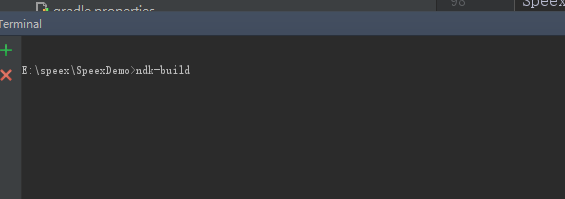
开始编译
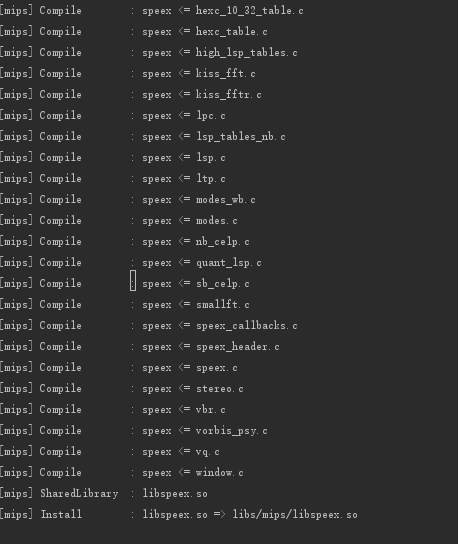
在libs目录下面生成
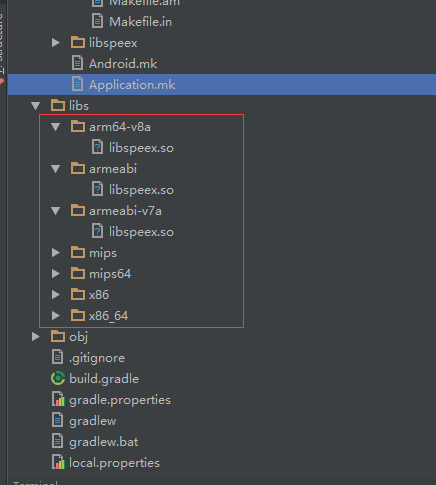
speex编译的更多相关文章
- 编译Speex生成so库文件(android-speex)
项目中需要用音频格式转换,之前使用VoAacEncoder,部分手机总是莫名崩溃,所以决定不再使用VoAacEncoder,换做Speex来完成格式转换,但是没有找到Speex的库文件,网上介绍的都是 ...
- speex进行音频去噪
应用speex进行音频去噪,speex功能很强大,因为opus的出现,用speex进行编码/解码的人几乎没有了,但是用speex来进行降噪,去除回声,增益还是很多. 这里用speex进行音频去噪,主要 ...
- [原]如何用Android NDK编译FFmpeg
我们知道在Ubuntu下直接编译FFmpeg是很简单的,主要是先执行./configure,接着执行make命令来编译,完了紧接着执行make install执行安装.那么如何使用Android的ND ...
- android源码编译1
一.环境说明: 1.liunx系统:Ubuntu12.04 2.jdk:sun-java6-jdk 3.g++4.5 gcc4.5 二.android源码的目录结构 |-- Makefile |-- ...
- Android - 基于 Speex 的高度封装语音库,0 耦合使用
作者:林冠宏 / 指尖下的幽灵 掘金:https://juejin.im/user/587f0dfe128fe100570ce2d8 博客:http://www.cnblogs.com/linguan ...
- 使用speex动态链接库过程中遇到问题及解决方法
本以为speex的应用程序很容易就能跑起来,可是,实际操作中才发现,这里面暴露 的问题还真不少.看来以后不能眼高手低了,知行合一,这个一定要牢记在心中. speex安装成功后,可以一直无法调用动态链接 ...
- 工欲善其事,必先利其器 软件工具开发关键词 protractor自动化测试工具 RegexBuddy正则 CodeSmith,LightSwitch:代码生成 CheatEngine:玩游戏修改内存值必备神器 ApkIDE:Android反编译工具 Reflector:反编译dll动态链接库
工欲善其事,必先利其器 本文版权归翟士丹(Stan Zhai)和博客园共有,欢迎转载,但未经作者同意必须保留此段声明,且在文章页面明显位置给出原文链接,否则保留追究法律责任的权利. 原文地址:http ...
- Android 基于 Speex 的高度封装语音库,0 耦合,没三方jar包
作者:林冠宏 / 指尖下的幽灵 掘金:https://juejin.im/user/587f0dfe128fe100570ce2d8 博客:http://www.cnblogs.com/linguan ...
- 音频压缩(Speex使用&Opus简介)--转
博客地址:http://blog.csdn.net/kevindgk GitHub地址:https://github.com/KevinDGK/MyAudioDemo 一简介 二局域网语音配置 三Sp ...
随机推荐
- bzoj1787 紧急集合
传送门 题目 Input Output 分析 看到这个题不难想到倍增LCA,然后我们考虑如何计算.我们分别求出3个点中任意两点的LCA,为了走的步数最少所以肯定是先有两个点相遇然后另一个点走的它们相遇 ...
- SDUT 1177 C语言实验——时间间隔
C语言实验——时间间隔 Time Limit: 1000MS Memory Limit: 65536KB Submit Statistic Discuss Problem Description 从键 ...
- javax.servlet.http.httpServletRequest接口
HttpServletRequest接口中常用的方法: - String getContentPath();//获取webapp根目录路径,如下图: 下面研究request到底是一个怎样的范围 ...
- Glib学习笔记(二)
你将学到什么 如何实现Object的构造函数和析构函数 如何在条件检测不允许的情况下终止对象创建 Object的构造函数 对象的构造函数是不允许失败,如果你需要一个允许失败的GObject构造函数,使 ...
- python3中模块初识
python的模块使用方法 1.用于显示python的环境变量 import sys print(sys.path) 运行路径执行结果如下: ['F:\\codes', 'F:\\codes', 'C ...
- Codeforces Global Round 1D(DP,思维)
#include<bits/stdc++.h>using namespace std;int dp[1000007][7][7];int cnt[1000007];int main(){ ...
- [poj 2106] Boolean Expressions 递归
Description The objective of the program you are going to produce is to evaluate boolean expressions ...
- PHP 符号
注解符号: // 单行注解 /* */ 多行注解 引号的使用 ’ ’ 单引号,没有任何意义,不经任何处理直接拿过来; " "双引号,PHP动态处理然后输出,一般 ...
- Atcoder CF 2017 TR I
Atcoder CF 2017 TR I 给定一个有n个点,m条边的图,求为每条边定向,使得从1出发和2出发的两个人可以见面的方案数. 先把问题转换成求all-不能见面的方案数.那么可以把图划分成这样 ...
- LVS+OSPF 架构(转)
http://blog.51cto.com/pmghong/1399385 LVS 和 LVS+keepalived 这两种架构在平时听得多了,最近才接触到另外一个架构LVS+OSPF.这个架构实际上 ...
