SpringBoot + Security学习笔记
SpringSecurity学习笔记
本以为是总结,最后写成了笔记,所以还是需要更加的努力啊。
开始的时候看了一遍官方文档,然后只看懂了加密器。
然后又学了一个尚硅谷的视频,虽然这个教程是在讲一个项目,但我没有听懂(应该是我自己的问题)
代码 https://gitee.com/pilearn/learning-spring-security
中文版文档 https://www.springcloud.cc/spring-security.html
尚硅谷视频链接 https://www.bilibili.com/video/BV15a411A7kP
什么是SpringSecurity
Security是Spring全家桶中一个安全框架,他的扩展能力非常的强,底层是一条过滤器链。通过简单的配置就可以使用,但通过自己的DIY,可以把每个权限细化到每个链接上去。
shiro没有学,但只推荐学一个安全框架
这里搭建的学习项目都是使用SpringBoot
获取SpringSecurity
你可以在maven官网获取最新版本
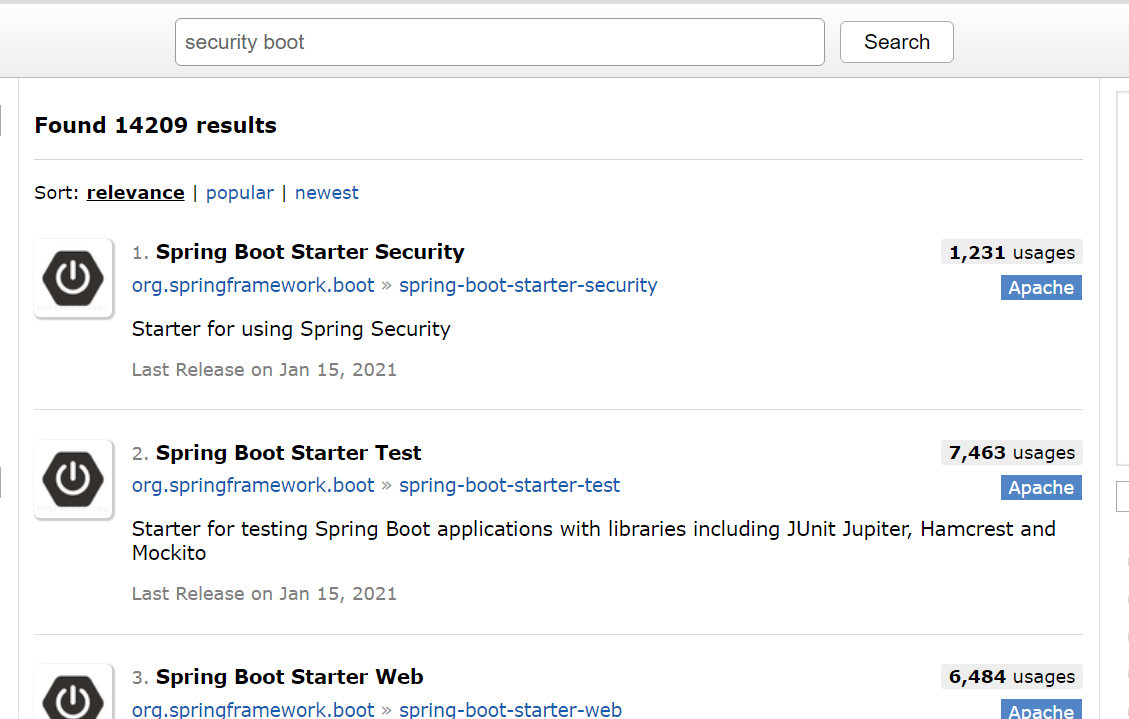
<dependency>
<groupId>org.springframework.boot</groupId>
<artifactId>spring-boot-starter-security</artifactId>
<version>2.4.2</version>
</dependency>
开始一个SpringBoot项目
<?xml version="1.0" encoding="UTF-8"?>
<project xmlns="http://maven.apache.org/POM/4.0.0" xmlns:xsi="http://www.w3.org/2001/XMLSchema-instance"
xsi:schemaLocation="http://maven.apache.org/POM/4.0.0 https://maven.apache.org/xsd/maven-4.0.0.xsd">
<modelVersion>4.0.0</modelVersion>
<parent>
<groupId>org.springframework.boot</groupId>
<artifactId>spring-boot-starter-parent</artifactId>
<version>2.4.2</version>
<relativePath/> <!-- lookup parent from repository -->
</parent>
<groupId>com.pipihao</groupId>
<artifactId>securitylearn</artifactId>
<version>0.0.1-SNAPSHOT</version>
<name>securitylearn</name>
<description>Demo project for Spring Boot</description>
<properties>
<java.version>1.8</java.version>
</properties>
<dependencies>
<dependency>
<groupId>com.alibaba</groupId>
<artifactId>druid</artifactId>
<version>1.1.21</version>
</dependency>
<dependency>
<groupId>org.springframework.boot</groupId>
<artifactId>spring-boot-starter-thymeleaf</artifactId>
</dependency>
<dependency>
<groupId>org.springframework.boot</groupId>
<artifactId>spring-boot-starter-security</artifactId>
</dependency>
<dependency>
<groupId>org.springframework.boot</groupId>
<artifactId>spring-boot-starter-web</artifactId>
</dependency>
<dependency>
<groupId>org.mybatis.spring.boot</groupId>
<artifactId>mybatis-spring-boot-starter</artifactId>
<version>2.1.4</version>
</dependency>
<dependency>
<groupId>mysql</groupId>
<artifactId>mysql-connector-java</artifactId>
<scope>runtime</scope>
</dependency>
<dependency>
<groupId>org.projectlombok</groupId>
<artifactId>lombok</artifactId>
<optional>true</optional>
</dependency>
<dependency>
<groupId>org.springframework.boot</groupId>
<artifactId>spring-boot-starter-test</artifactId>
<scope>test</scope>
</dependency>
<dependency>
<groupId>org.springframework.security</groupId>
<artifactId>spring-security-test</artifactId>
<scope>test</scope>
</dependency>
</dependencies>
<build>
<plugins>
<plugin>
<groupId>org.springframework.boot</groupId>
<artifactId>spring-boot-maven-plugin</artifactId>
<configuration>
<excludes>
<exclude>
<groupId>org.projectlombok</groupId>
<artifactId>lombok</artifactId>
</exclude>
</excludes>
</configuration>
</plugin>
</plugins>
</build>
</project>
项目配置文件
server:
port: 8001
spring:
datasource:
url: jdbc:mysql://localhost:3306/demo?serverTimezone=Asia/Shanghai
username: root
password: root
driver-class-name: com.mysql.cj.jdbc.Driver
thymeleaf:
cache: false
# 因为Thymeleaf很多有默认配置,所以只关了这个缓存,方便刷新
数据库文件
数据库版本为 8.0
运行项目
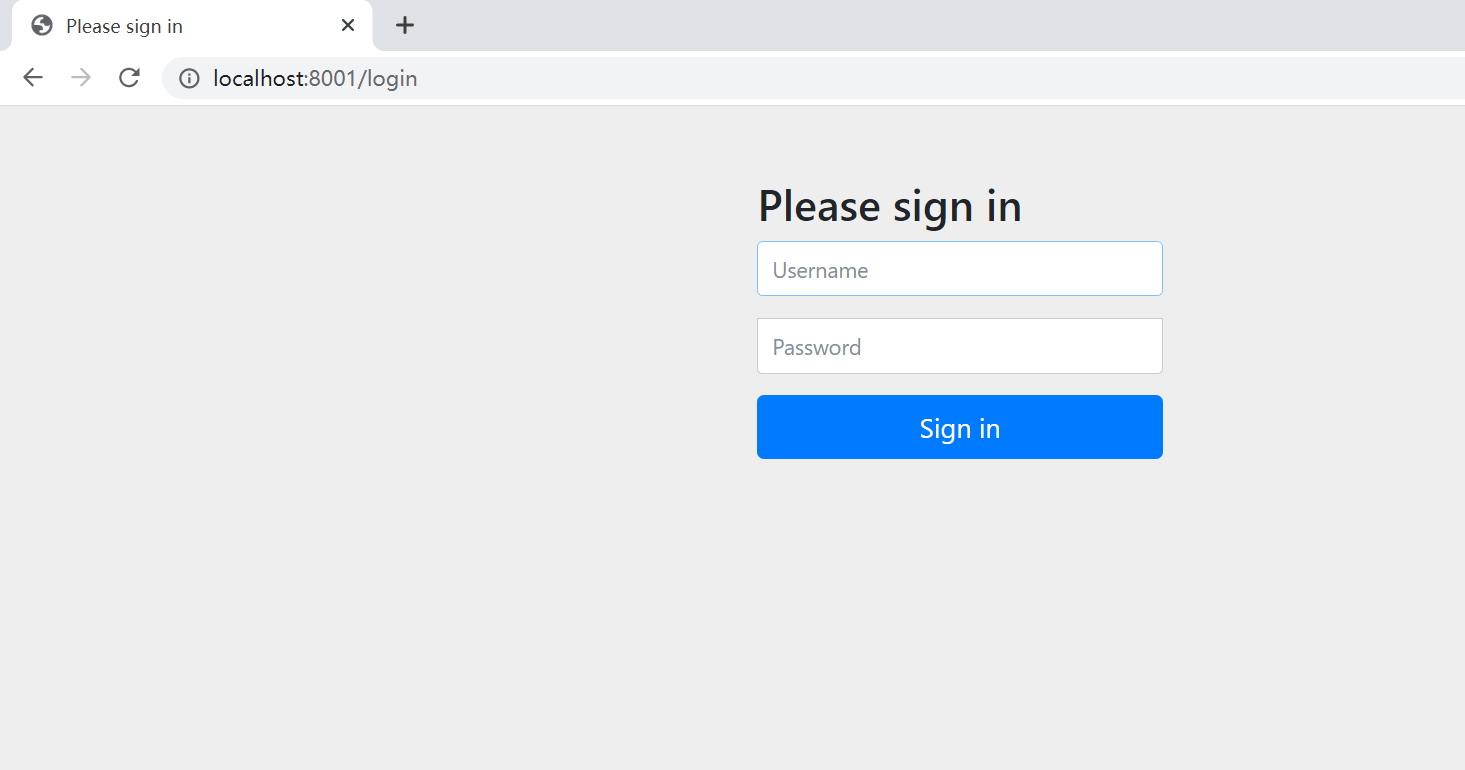

登录
用户名:user
密码:控制台输出的这密码
配置Security
方法一:通过配置文件修改登录账号密码
spring:
security:
user:
name: xx
password: xx
方法二:通过自定义配置SecurityConfig配置类
WebSecurityConfigurerAdapter 类是是Security内置提供了一个默认身份验证的抽象类,继承此抽象类实现configure方法则可以对验证操作实现DIY。[于官方文档 6.3 标题可见]
UserDetailsService接口:查询数据库用户名和密码过程
- 创建类继承UsernamePasswordAuthenticationFilter,重写三个方法
* - 创建类实现UserDetailService,编写查询数据过程,返回User对象,这个User对象是安全框架提供对象。
- PasswordEncoder: 数据加密接口,用于返回User对象里面的密码加密
方法三:自定义配置类UserDetailsService
定义不验证链接
@Override
protected void configure(HttpSecurity http) throws Exception {
/*
使用and()方法表示关闭XML标记的Java配置,它允许我们继续配置父标记。如果您阅读代码,它也是有道理的。我想配置授权请求并配置表单登录并配置HTTP基本身份验证。
*/
http
.authorizeRequests()
.antMatchers("/","/no").permitAll() //可以直接访问的路径
.anyRequest().authenticated()
.and()
.formLogin()
.loginPage("/login.html") //配置登录路径
.loginProcessingUrl("/doLogin")
.defaultSuccessUrl("/hallo")
.permitAll()
; //设置 登录的网页
http.csrf().disable(); //如果注释了这一行,全部要用_csrf的对象来验证了
}
配置访问权限/角色
如果是配置访问角色则使用是hasRole与hasAnyRole
这里非常建议点一下看一下hasRole的源码 使用Role的时候,User的权限列表是需要加ROLE_前缀的
这里直接使用的是hasAnyAuthority,还有一个方法是hasAuthority
前者可以配置多个权限,而后者只能配置一个权限
接口只是显示一个字符串
@GetMapping("test")
public String sayTest(){
return "Test";
}
SecurityConfig代码
@Override
protected void configure(HttpSecurity http) throws Exception {
/*
使用and()方法表示关闭XML标记的Java配置,它允许我们继续配置父标记。如果您阅读代码,它也是有道理的。我想配置授权请求并配置表单登录并配置HTTP基本身份验证。
*/
http
.authorizeRequests()
.antMatchers("/","/no").permitAll() //可以直接访问的路径
.antMatchers("/test").hasAnyAuthority("admin") // 访问权限
.anyRequest().authenticated()
.and()
.formLogin()
.loginPage("/login.html") //配置登录路径
.loginProcessingUrl("/doLogin")
.defaultSuccessUrl("/hallo")
.permitAll()
; //设置 登录的网页
http.csrf().disable(); //如果注释了这一行,全部要用_csrf的对象来验证了
}
UserDetailsImpl代码
@Override
public UserDetails loadUserByUsername(String username) throws UsernameNotFoundException {
if(StringUtils.isEmpty(username)){
throw new RuntimeException("用户名不能为空");
}
IUser iUser= userMapper.getUserByUsername(username);
if(iUser == null){
throw new UsernameNotFoundException("无此用户");
}
/*此处查询用户角色*/
List<GrantedAuthority> grantedAuthorityList =
AuthorityUtils.createAuthorityList("admin"); // 权限的列表
return new User(iUser.getUsername(),bCryptPasswordEncoder.encode(iUser.getPassword()),grantedAuthorityList);
}
自定义403界面
// 在此方法内加上一行 protected void configure(HttpSecurity http)
http.exceptionHandling().accessDeniedPage("/unauth.html");
权限注解
@Secured
判断是否有角色,这里匹配的角色需要加前缀ROLE_
@GetMapping("update")
@Secured({"ROLE_manager"})
public String update(){
return "update";
}
使用其功能时需要在application类上开起
@SpringBootApplication
@MapperScan("com.pipihao.securitylearn.mapper")
@EnableGlobalMethodSecurity(securedEnabled = true)
public class SecuritylearnApplication {
public static void main(String[] args) {
SpringApplication.run(SecuritylearnApplication.class, args);
}
}
UserDetailsServiceImpl
List<GrantedAuthority> grantedAuthorityList =
AuthorityUtils.createAuthorityList("admin","ROLE_manager");
@PreAuthorize & @PostAuthorize
此注解即有权限验证功能,又有角色验证功能
@GetMapping("pre1")
@PreAuthorize("hasAnyRole('ROLE_manager')")
public String prePost1(){
return "prePost1";
}
@GetMapping("pre2")
@PreAuthorize("hasAnyAuthority('admin')")
public String prePost2(){
return "prePost2";
}
@SpringBootApplication
@EnableGlobalMethodSecurity(prePostEnabled = true)
public class SecuritylearnApplication {
public static void main(String[] args) {
SpringApplication.run(SecuritylearnApplication.class, args);
}
}
@PostAuthorize 与@PreAuthorize的区别就是,Pre会先拦截后执行,而PostAuthorize是先执行,后拦截
所以我例子中没有过多的讲
@PreFilter & @PostFilter
Pre是过滤上传的数据,Post过滤返回的数据
@GetMapping("list")
@PostFilter("filterObject.username != 'admin' ")
public List<IUser> list(){
List<IUser> iUsers = new ArrayList<>();
iUsers.add(new IUser(1,"admin","123"));
iUsers.add(new IUser(2,"user","123"));
return iUsers;
}
// Applicationo类上还是要加上下面这个注解,并设置属性值
@EnableGlobalMethodSecurity(prePostEnabled = true)
效果图

上传则是同理,通过注解写好判断,然后测试即可,注:PreFilter过滤的也只是集合和数组
用户注销
/*配置退出登录*/
http.logout().logoutUrl("/logout").logoutSuccessUrl("no").permitAll();
登录后,直接通过浏览器,访问此路径即可(是的,就是如此)
location.href='/logout';
自动登录
下面是尚硅谷老师写的原理图和执行流程
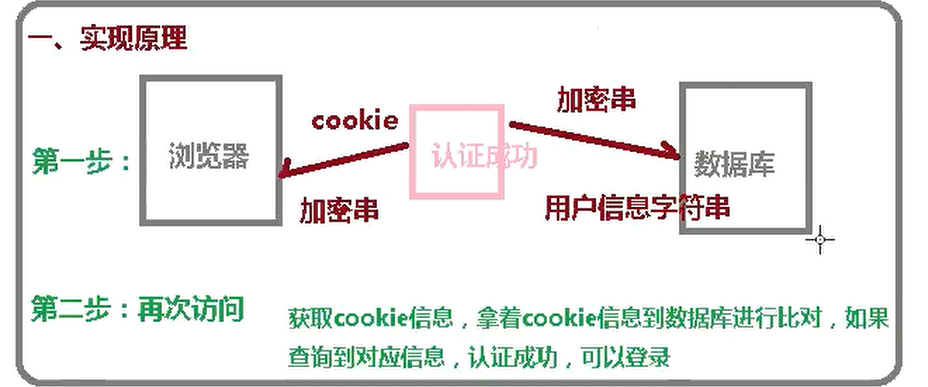
如果是微服务,则把数据库改成redis,把cookie改成jwt生成的token

Security 中的一个类内JdbcTokenRepositoryImpl
的常量CREATE_TABLE_SQL
create table persistent_logins (username varchar(64) not null, series varchar(64) primary key, token varchar(64) not null, last_used timestamp not null)
有兴趣的可以看看源码 没兴趣的直接在你使用的数据库内执行上面这行sql创建一个保存登录信息的表

JdbcTokenRepositoryImpl 是PersistentTokenRepository实现类
下面这种写那么应该是多态了
@Autowired
private DataSource dataSource;
@Bean
public PersistentTokenRepository persistentTokenRepository(){
JdbcTokenRepositoryImpl jdbcTokenRepository = new JdbcTokenRepositoryImpl();
jdbcTokenRepository.setDataSource(dataSource);
//jdbcTokenRepository.setCreateTableOnStartup(true); 设置启动时创建自动登录表
return jdbcTokenRepository;
}
SecurityConfig的方法
@Override
protected void configure(HttpSecurity http) throws Exception {
/*自定义403链接*/
http.exceptionHandling().accessDeniedPage("/unauth.html");
/*配置退出登录*/
http.logout().logoutUrl("/logout").logoutSuccessUrl("/no").permitAll();
/*
使用and()方法表示关闭XML标记的Java配置,它允许我们继续配置父标记。如果您阅读代码,它也是有道理的。我想配置授权请求并配置表单登录并配置HTTP基本身份验证。
*/
http
.authorizeRequests()
.antMatchers("/","/no").permitAll() //可以直接访问的路径
.antMatchers("/test").hasAnyAuthority("admin")
.antMatchers("/unauth").hasAnyAuthority("xxx")
.anyRequest().authenticated()
.and()
.formLogin()
.loginPage("/login.html") //配置登录路径
.loginProcessingUrl("/doLogin")
.defaultSuccessUrl("/hallo")
.permitAll()
// -------------------就是下面这坨
.and()
.rememberMe().tokenRepository(persistentTokenRepository())
.tokenValiditySeconds(60) // 自动保存的时间,秒为单位
.userDetailsService(userDetailsService)
; //设置 登录的网页
http.csrf().disable(); //如果注释了这一行,全部要用_csrf的对象来验证了
}
下面是登录界面
<form action="/doLogin" method="POST">
user:<input type="text" name="username"><br>
pswd:<input type="text" name="password"><br>
<!--必须name=remember-me不然,是无法接收到是否自动登录的信息的-->
自动登录 <input type="checkbox" name="remember-me"><br>
<input type="submit">
</form>
然后在登录的时候打个勾,就可以自动登录了
在DB中会出现如下的信息

CSRF指令认证
第一步 把下面这一行注释了就开启了,也就是说他其实是默认开启的
如果没有关闭,则会NullPointerException
//http.csrf().disable();
Spring Security CSRF 会针对Patch,Post,Put,Delete方法进行防护。(都是一些要更改数据的方法)
系统默认提供了一个csrfToken对象放在HttpSession中,也就是我们所见到了_csrf对象
此对象可以直接使用
开启CSRF后,则登录的时【POST】,也需要验证CSRF,而使用HttpSession则需要使用模板引擎,这里我们使用的是Thymeleaf而非JSP。(大同小异)
注:使用Thymeleaf的时候,类上的Controller注解不能写成RestController,不然无法生效的
@Controller
public class LoginController {
@GetMapping("login")
public String login(){
return "login";
}
}
<!doctype html>
<html xmlns:th="http://www.thymeleaf.org">
<head>
<meta charset="UTF-8">
<meta name="viewport"
content="width=device-width, user-scalable=no, initial-scale=1.0, maximum-scale=1.0, minimum-scale=1.0">
<meta http-equiv="X-UA-Compatible" content="ie=edge">
<title>登录</title>
</head>
<body>
<!--没加th:则不会有隐藏域自动生成-->
<form th:action="'/doLogin'" method="POST">
user:<input type="text" name="username"><br>
pswd:<input type="text" name="password"><br>
<!--必须name=remember-me不然,是无法接收到是否自动登录的信息的-->
自动登录 <input type="checkbox" name="remember-me"><br>
<input type="submit">
</form>
</body>
</html>
切记,默认开了CSRF,则每个表单中应当手动添加一个隐藏域
当Thymeleaf因为你使用了th,则自动给你生成了。
所以 th:action="'/doLogin'" 这样写可以省事
如下图

总结
本是总结,谁知还是变成了学习笔记。总结代表着会,笔记代表着只能用,说不出什么名堂。这是看第二遍,当然,这也会像我用正则一样,每次用正则的时候,都要学一遍正则。
或许SpringSecurity并不难,难的只是步骤有点多。
老师讲的很不错,多听几遍就会了。
关于提高技术,应该看文档,把他提供的API都自己看懂。像用Redist代替DB,这样的微服务中,使用,很有效率。
接下来,我还会继续学习Security,并出些新笔记,这最多算是一个听课笔记。
SpringBoot + Security学习笔记的更多相关文章
- SpringBoot + Spring Security 学习笔记(五)实现短信验证码+登录功能
在 Spring Security 中基于表单的认证模式,默认就是密码帐号登录认证,那么对于短信验证码+登录的方式,Spring Security 没有现成的接口可以使用,所以需要自己的封装一个类似的 ...
- SpringBoot + Spring Security 学习笔记(三)实现图片验证码认证
整体实现逻辑 前端在登录页面时,自动从后台获取最新的验证码图片 服务器接收获取生成验证码请求,生成验证码和对应的图片,图片响应回前端,验证码保存一份到服务器的 session 中 前端用户登录时携带当 ...
- SpringBoot + Spring Security 学习笔记(二)安全认证流程源码详解
用户认证流程 UsernamePasswordAuthenticationFilter 我们直接来看UsernamePasswordAuthenticationFilter类, public clas ...
- SpringBoot 完整学习笔记免费分享
从0到进阶,完全系统性的学习笔记 每次我都会反复拿来观看,因为我们总会有遗漏忘记的地方,但是笔记不会. 希望大家能好好利用它,以下是笔记截图! 以上只是其中的一项部分,这份笔记可以说含金量超高,绝对会 ...
- SpringBoot + Spring Security 学习笔记(四)记住我功能实现
记住我功能的基本原理 当用户登录发起认证请求时,会通过UsernamePasswordAuthenticationFilter进行用户认证,认证成功之后,SpringSecurity 调用前期配置好的 ...
- SpringBoot + Spring Security 学习笔记(一)自定义基本使用及个性化登录配置
官方文档参考,5.1.2 中文参考文档,4.1 中文参考文档,4.1 官方文档中文翻译与源码解读 SpringSecurity 核心功能: 认证(你是谁) 授权(你能干什么) 攻击防护(防止伪造身份) ...
- Windows Security 学习笔记
对于Windows 在 Security 方面的学习. 纯兴趣. UNIX 的另外开一条路线学习. 话说今天查gpedit.msc的资料的时候发现 M$ 官网上怎么连个文档都没有. 后来才点了 gpe ...
- Spring Security学习笔记
Spring Web Security是Java web开发领域的一个认证(Authentication)/授权(Authorisation)框架,基于Servlet技术,更确切的说是基于Servle ...
- Spring Security学习笔记(三)
之前提到过认证后怎么存放用户信息,令牌token是一种方式,session是另一种方式,这里介绍使用spring session data redis存储httpSession. 添加了以上依赖后,我 ...
随机推荐
- springboot+Jenkins+docker-compose自动部署项目实践
DevOps思想 一个开发.测试.运维的整个过程的思想. plan:需求.计划 code:编码 build:构建 test: 测试 release:发布版本 deploy:部署 operate:项目运 ...
- Linux内核poll/select机制简析
0 I/O多路复用机制 I/O多路复用 (I/O multiplexing),提供了同时监测若干个文件描述符是否可以执行IO操作的能力. select/poll/epoll 函数都提供了这样的机制,能 ...
- Oracle数据传输MySQL中文编码问题
最近捣鼓数据库,当使用Navicat将Oracle的数据传输给MySQL时,如果Oracle表中存在中文,则该表传输会出错,错误为: [ERR] 1366 - Incorrect string val ...
- Spring Boot整合Spring Data JPA
1.JPA 2.Spring Data JPA 3.导入依赖 4.连接数据库 5.实体类 6.Repository 7.测试 1.JPA JPA是Java Persistence API的简称,中文名 ...
- 2019牛客暑期多校训练营(第九场)J Symmetrical Painting (思维)
传送门 大体思路就是:枚举所有可能的水平对称线,计算面积更新答案. 所有可能的水平对称线:\(L_i,R_i,{L_i+R_i\over 2}\) 计算面积:将所有可能的水平对称线从小到大排序,然后依 ...
- HDU5691 Sitting in Line【状压DP】
HDU5691 Sitting in Line 题意: 给出\(n\)个数字,有些数字的位置固定了,现在要求把所有没固定的数字放在一个位置,使得任意相邻两个位置的数字的相乘的和最大 题解: \(n\) ...
- hdu 2072 单词数(字符串)
题目链接:http://acm.hdu.edu.cn/showproblem.php?pid=2072 题意 每行输入由小写字母和空格组成,统计每行中不同的单词数. 题解 题解一 比较简洁的解法,读入 ...
- Codeforces Round #645 (Div. 2) D. The Best Vacation (贪心,二分)
题意:一年有\(n\)个月,每月有\(d_{i}\)天,找出连续的\(x\)天,使得这\(x\)天的日期总和最大,任意一年都能选. 题解:首先要先贪心,得到:连续的\(x\)天的最后一天一定是某个月的 ...
- Kubernets二进制安装(2)之Bind9安装
1.修改主机名 hostnamectl set-hostname mfyxw10 hostnamectl set-hostname mfyxw20 hostnamectl set-hostname m ...
- kubernetes实战-交付dubbo服务到k8s集群(六)使用blue ocean流水线构建dubbo-consumer服务
我们这里的dubbo-consumer是dubbo-demo-service的消费者: 我们之前已经在jenkins配置好了流水线,只需要填写参数就行了. 由于dubbo-consumer用的gite ...
