Kubernetes 编写自定义 controller
原文链接:Kubernetes编写自定义controller
来自kubernetes官方github的一张图:
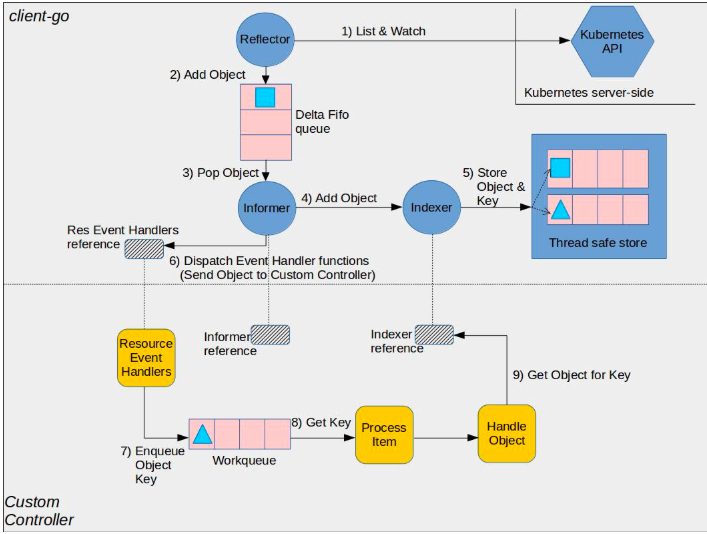
如图所示,图中的组件分为client-go和custom controller两部分:
client-go部分
- Reflector: 监视特定资源的k8s api, 把新监测的对象放入Delta Fifo队列,完成此操作的函数是ListAndWatch。
- Informer: 从Delta Fifo队列拿出对象,完成此操作的函数是processLoop。
- Indexer: 提供线程级别安全来存储对象和key。
custom-controller部分
- Informer reference: Informer对象引用
- Indexer reference: Indexer对象引用
- Resource Event Handlers: 被Informer调用的回调函数,这些函数的作用通常是获取对象的key,并把key放入Work queue,以进一步做处理。
- Work queue: 工作队列,用于将对象的交付与其处理分离,编写Resource event handler functions以提取传递的对象的key并将其添加到工作队列。
- Process Item: 用于处理Work queue中的对象,可以有一个或多个其他函数一起处理;这些函数通常使用Indexer reference或Listing wrapper来检索与该键对应的对象。
client-go官方代码例子
package main import (
"flag"
"fmt"
"time" "k8s.io/klog" "k8s.io/api/core/v1"
meta_v1 "k8s.io/apimachinery/pkg/apis/meta/v1"
"k8s.io/apimachinery/pkg/fields"
"k8s.io/apimachinery/pkg/util/runtime"
"k8s.io/apimachinery/pkg/util/wait"
"k8s.io/client-go/kubernetes"
"k8s.io/client-go/tools/cache"
"k8s.io/client-go/tools/clientcmd"
"k8s.io/client-go/util/workqueue"
) // 定义一个结构体Controller
type Controller struct {
indexer cache.Indexer
queue workqueue.RateLimitingInterface
informer cache.Controller
} // 获取controller的函数
func NewController(queue workqueue.RateLimitingInterface, indexer cache.Indexer, informer cache.Controller) *Controller {
return &Controller{
informer: informer,
indexer: indexer,
queue: queue,
}
} // 处理workqueue中的对象
func (c *Controller) processNextItem() bool {
// Wait until there is a new item in the working queue
key, quit := c.queue.Get()
if quit {
return false
}
// Tell the queue that we are done with processing this key. This unblocks the key for other workers
// This allows safe parallel processing because two pods with the same key are never processed in
// parallel.
defer c.queue.Done(key) // Invoke the method containing the business logic
err := c.syncToStdout(key.(string))
// Handle the error if something went wrong during the execution of the business logic
c.handleErr(err, key)
return true
} // syncToStdout is the business logic of the controller. In this controller it simply prints
// information about the pod to stdout. In case an error happened, it has to simply return the error.
// The retry logic should not be part of the business logic.
func (c *Controller) syncToStdout(key string) error {
obj, exists, err := c.indexer.GetByKey(key)
if err != nil { klog.Errorf("Fetching object with key %s from store failed with %v", key, err)
return err
} if !exists { // Below we will warm up our cache with a Pod, so that we will see a delete for one pod
fmt.Printf("Pod %s does not exist anymore\n", key)
} else {
// Note that you also have to check the uid if you have a local controlled resource, which
// is dependent on the actual instance, to detect that a Pod was recreated with the same name
fmt.Printf("Sync/Add/Update for Pod %s\n", obj.(*v1.Pod).GetName())
}
return nil
} // handleErr checks if an error happened and makes sure we will retry later.
func (c *Controller) handleErr(err error, key interface{}) {
if err == nil {
// Forget about the #AddRateLimited history of the key on every successful synchronization.
// This ensures that future processing of updates for this key is not delayed because of
// an outdated error history.
c.queue.Forget(key)
return
} // This controller retries 5 times if something goes wrong. After that, it stops trying.
if c.queue.NumRequeues(key) < {
klog.Infof("Error syncing pod %v: %v", key, err) // Re-enqueue the key rate limited. Based on the rate limiter on the
// queue and the re-enqueue history, the key will be processed later again.
c.queue.AddRateLimited(key)
return
} c.queue.Forget(key)
// Report to an external entity that, even after several retries, we could not successfully process this key
runtime.HandleError(err)
klog.Infof("Dropping pod %q out of the queue: %v", key, err)
} func (c *Controller) Run(threadiness int, stopCh chan struct{}) {
defer runtime.HandleCrash() // Let the workers stop when we are done
defer c.queue.ShutDown()
klog.Info("Starting Pod controller") go c.informer.Run(stopCh) // Wait for all involved caches to be synced, before processing items from the queue is started
if !cache.WaitForCacheSync(stopCh, c.informer.HasSynced) { runtime.HandleError(fmt.Errorf("Timed out waiting for caches to sync"))
return
} for i := ; i < threadiness; i++ {
go wait.Until(c.runWorker, time.Second, stopCh)
} <-stopCh
klog.Info("Stopping Pod controller")
} func (c *Controller) runWorker() {
for c.processNextItem() {
}
} func main() {
var kubeconfig string
var master string // 指定kubeconfig文件
flag.StringVar(&kubeconfig, "kubeconfig", "", "absolute path to the kubeconfig file")
flag.StringVar(&master, "master", "", "master url")
flag.Parse() // creates the connection
config, err := clientcmd.BuildConfigFromFlags(master, kubeconfig)
if err != nil { klog.Fatal(err)
} // creates the clientset
clientset, err := kubernetes.NewForConfig(config)
if err != nil { klog.Fatal(err)
} // create the pod watcher
podListWatcher := cache.NewListWatchFromClient(clientset.CoreV1().RESTClient(), "pods", v1.NamespaceDefault, fields.Everything()) // create the workqueue
queue := workqueue.NewRateLimitingQueue(workqueue.DefaultControllerRateLimiter()) // Bind the workqueue to a cache with the help of an informer. This way we make sure that
// whenever the cache is updated, the pod key is added to the workqueue.
// Note that when we finally process the item from the workqueue, we might see a newer version
// of the Pod than the version which was responsible for triggering the update.
indexer, informer := cache.NewIndexerInformer(podListWatcher, &v1.Pod{}, , cache.ResourceEventHandlerFuncs{
AddFunc: func(obj interface{}) {
key, err := cache.MetaNamespaceKeyFunc(obj)
if err == nil {
queue.Add(key)
}
},
UpdateFunc: func(old interface{}, new interface{}) {
key, err := cache.MetaNamespaceKeyFunc(new)
if err == nil {
queue.Add(key)
}
},
DeleteFunc: func(obj interface{}) {
// IndexerInformer uses a delta queue, therefore for deletes we have to use this
// key function.
key, err := cache.DeletionHandlingMetaNamespaceKeyFunc(obj)
if err == nil {
queue.Add(key)
}
},
}, cache.Indexers{}) controller := NewController(queue, indexer, informer) // We can now warm up the cache for initial synchronization.
// Let's suppose that we knew about a pod "mypod" on our last run, therefore add it to the cache. // If this pod is not there anymore, the controller will be notified about the removal after the // cache has synchronized. indexer.Add(&v1.Pod{ ObjectMeta: meta_v1.ObjectMeta{ Name: "mypod", Namespace: v1.NamespaceDefault, }, }) // Now let's start the controller
stop := make(chan struct{})
defer close(stop)
go controller.Run(, stop) // Wait forever
select {}
}
Kubernetes 编写自定义 controller的更多相关文章
- k8s自定义controller设计与实现
k8s自定义controller设计与实现 创建CRD 登录可以执行kubectl命令的机器,创建student.yaml apiVersion: apiextensions.k8s.io/v1bet ...
- 用mel编写自定义节点的属性编辑器界面
用mel编写自定义节点的属性编辑器界面比较麻烦,而且网上例子又少,下面给出一个范例,说明基本的格式 // 初始化节点时调用 global proc initControl(string $attrNa ...
- MVC自定义过滤器,自定义Area过滤器,自定义Controller,Action甚至是ViewData过滤器
实现MVC自定义过滤器,自定义Area过滤器,自定义Controller,Action甚至是ViewData过滤器 MVC开发中几种以AOP方式实现的Filters是非常好用的,默认情况下,我们通过A ...
- django “如何”系列4:如何编写自定义模板标签和过滤器
django的模板系统自带了一系列的内建标签和过滤器,一般情况下可以满足你的要求,如果觉得需更精准的模板标签或者过滤器,你可以自己编写模板标签和过滤器,然后使用{% load %}标签使用他们. 代码 ...
- RobotFramework自动化测试框架-使用Python编写自定义的RobotFramework Lib
使用Python构建Lib工程 可以用来开发Python Lib的IDE工具有很多,常见的有Pycharm,Eclipse with PyDev插件等,而且在RobotFramework官网中也已经提 ...
- SpringBoot编写自定义的starter 专题
What’s in a name All official starters follow a similar naming pattern; spring-boot-starter-*, where ...
- kubernetes nginx ingress controller部署
Kubernetes nginx ingress controller部署 1.下载kubernetes nginx的yaml文件 Wget https://raw.githubusercontent ...
- SpringBoot编写自定义配置信息
⒈编写自定义配置类 1.浏览器配置 package cn.coreqi.security.properties; public class BrowserProperties { private St ...
- R语言-编写自定义函数 ZZ
一.函数构造器 每一个R函数都包括三个部分:函数名,程序主体以及参数集合,在编写自定义R函数时,需要将三个部分各自储存在一个R对象中.这里需要使用function函数,形如: my_function& ...
随机推荐
- hostapd阅读(openwrt)-4
接下来,咱们来看看hostapd的源码目录之hostapd,今天我们先分析整体功能,然后从main.c开始注释 hostapd下代码主要作用有:配置解析,环境初始化,控制接口建立,AP接口管理模块. ...
- 微服务迁移记(五):WEB层搭建(4)-简单的权限管理
一.redis搭建 二.WEB层主要依赖包 三.FeignClient通用接口 以上三项,参考<微服务迁移记(五):WEB层搭建(1)> 四.SpringSecurity集成 参考:< ...
- Flutter中的绘图(Canvas&CustomPaint)API
本文是Flutter中Canvas和CustomPaint API的使用实例. 首先看一下我们要实现的效果: 结合动图演示,列出最终目标如下: 在程序运行后,显示一个小球: 每次程序启动后,小球的样式 ...
- PHP simplexml_load_string() 函数
实例 转换形式良好的 XML 字符串为 SimpleXMLElement 对象,然后输出对象的键和元素: <?php$note=<<<XML<note>高佣联盟 w ...
- MapReduce之GroupingComparator分组(辅助排序、二次排序)
指对Reduce阶段的数据根据某一个或几个字段进行分组. 案例 需求 有如下订单数据 现在需要找出每一个订单中最贵的商品,如图 需求分析 利用"订单id和成交金额"作为key,可以 ...
- com.fasterxml.jackson.core.JsonParseException: Unrecognized token 'user'
nested exception is com.fasterxml.jackson.core.JsonParseException: Unrecognized token 'user' 可能错误原因: ...
- “随手记”开发记录day12
就我们团队昨天的讨论,今天进行更改. 今天我们先简单的更改了之前的粉色背景图,因为用户反应总览界面的“总览”二字,是深粉色背景不太美观.进过多次更改之后使颜色变得更舒适.
- NIO(一):Buffer缓冲区
一.NIO与IO: IO: 一般泛指进行input/output操作(读写操作),Java IO其核心是字符流(inputstream/outputstream)和字节流(reader/writer ...
- 【lhyaaa】图的存储&遍历
呀,图真是一个令人头疼而又很重要的东西.在现实生活中,我们有很多的问题都不能用树来实现,所以烦人啊不伟大的图就出现了—— 图的存储 没有存储哪来的操作,所以存储是最基础的呢. 邻接矩阵 我们对于图的存 ...
- Vuex mapState的基本使用
mapState把Store中的state映射到组件中的计算属性 Store文件 import Vue from 'vue' import Vuex from 'vuex' Vue.use(Vuex) ...
