margin 依附与可见的内容,不能为margin而写margin
margin 依附于可见的内容,不能为margin而写margin
<!DOCTYPE html>
<html>
<head>
<style>
p{margin:20px 0;}
</style>
</head>
<body>
<p>第-1个段落。</p>
<p></p>
<p>第一个段落。</p>
<p>第二个段落。</p>
<p>第三个段落。</p>
</body>
</html>
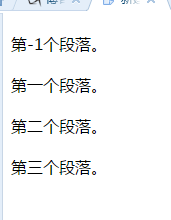
<script>
import wepy from 'wepy'
import api from '../api/api'
export default class recharge extends wepy.page {
config = {
navigationBarTitleText: '账户充值'
}
data = {
notHere: {},
apiRes: {},
amountTab: {
currentType: '0',
amountType: [
[1000, 0],
[2000, 200],
[5000, 1000],
[10000, 3000]
],
payType: 0
}
}
async getAccountBalance() {
const backEndRequire = {
method: 'POST',
header: {
'Content-Type': 'application/x-www-form-urlencoded'
}
}
let q = backEndRequire
q.query = {
uid: this.$parent.UID.uid,
}
const r = await api.getAccountBalance(q)
this.apiRes.AccountBalance = r.data.data
this.$apply()
}
onLoad() {
this.notHere.commonCfg = wepy.$appConfig.common
this.getAccountBalance()
}
phoneCall(e) {
wx.makePhoneCall({
phoneNumber: e.currentTarget.dataset.replyPhone,
success() {}
})
}
onTap(e) {
const k = e.currentTarget.dataset.key
const v = e.currentTarget.dataset.val
this.amountTab[k] = v
}
}
</script>
<template>
<view class="root_">
<view>
<view>账户余额
<text class="question-mark">?</text>
</view>
<view>
<view class="balance"><text>¥</text><text class="balance-num"> {{apiRes.AccountBalance['1'].val}} </text> <text>币</text></view>
</view>
</view>
<view class="clear_both">充值金额</view>
<view class="amountType-container">
<repeat for="{{amountTab.amountType}}" key="index" index="index" item="item">
<view class="amountType-item {{index===amountTab.currentType ? 'amount-item_select-after' :'amount-item_select-before'}}" @tap="onTap" data-key="currentType" data-val={{index}}>
<view class="amountType-gift">{{index===0 ? ' ': '送'+item[1]+'币'}}</view>
<view class="amountType-exchange-rate">
<text>{{item[0]}}</text><text>元</text>=<text>{{item[0]+item[1]}}</text><text>币</text>
</view>
</view>
</repeat>
</view>
<view class="clear_both">支付方式</view>
<view class="pay-type">
<view class="payType_img-separation">
<view class="pay-type_select-before {{amountTab.payType === '0' ? 'pay-type_select-after' : ''}}">
<image @tap="onTap" data-key="payType" data-val="0" class="pay-type_img-width-height" src="{{notHere.commonCfg.localImgPath}}payWeixin.jpg"></image>
</view>
</view>
<view class="payType_img-separation">
<view class="pay-type_select-before {{amountTab.payType === '1' ? 'pay-type_select-after' : ''}}">
<image @tap="onTap" data-key="payType" data-val="1" class="pay-type_img-width-height" src="{{notHere.commonCfg.localImgPath}}payAli.jpg"></image>
</view>
</view>
</view>
<view class="pay-number">应付金额
<text>{{amountTab.amountType[amountTab.currentType][0]}}</text>元
</view>
<view>
<button class="weui-btn weui-btn_mini weui-btn_primary recharge_button">立即充值</button>
</view>
<view class="contact">购买套餐,一键咨询:
<text class="phone-number" data-reply-phone="0755123" bindtap="phoneCall">0755-123</text>
</view>
</view>
</template>
<style lang="less">
// WXSS · 小程序 https://developers.weixin.qq.com/miniprogram/dev/framework/view/wxss.html
@wx-width: 750rpx; // TODO 全局统一;2018年10月2日 16:29:42
@wx-width_px: 750;
@wx-width_rpx-num: 750;
@wx-width_one-unit: @wx-width/@wx-width_rpx-num;
@color-main_red: #F00;
@color-main_blue: #2CABE2;
@color-main_gray: #ADADAD;
@root_padding-horizontal: @wx-width_one-unit*12;
@wx-width_subtract-padding-width: @wx-width - @root_padding-horizontal*2;
@common_border-width: @wx-width_one-unit; // 选中项的边框
@common_select-after-font-size: @wx-width_one-unit*24; // 选中项的after-content字体大小
.root_ {
padding: @root_padding-horizontal;
}
.clear_both {
clear: both;
}
.balance {
font-size: @wx-width_one-unit*25;
.balance-num {
font-weight: normal;
color: @color-main_red;
}
}
.question-mark {
border: @wx-width_one-unit solid @color-main_gray;
color: @color-main_gray;
border-radius: 50%;
text-align: center;
}
.mixin_change-border-color(@c: @color-main_gray) {
border: @common_border-width solid @c;
}
.mixin_item_select-before() {
.mixin_change-border-color(@c: @color-main_gray);
} // 没有点击选中前的公共样式;
.mixin_item_select-after(@font-size: @common_select-after-font-size, @margin-top: @common_select-after-font-size) {
display: block;
float: right;
content: "√";
background-color: @color-main_blue;
color: #fff;
border-radius: 50%;
font-size: @font-size;
margin-top: -@margin-top;
} // 点击选中后的公共样式;
.amountType-container {
// 盒子模型;注意view初始为display:block;
@2items_margin-width: @wx-width_subtract-padding-width*0.02; // 并排的2个选项区域的外围margin;
@item-separation-margin-width: @wx-width_subtract-padding-width*0.05; // 2个选项横排;选项margin水平间距;
@item-border-width: @common_border-width; // 2个选项的border宽度;
@item-available-width: @wx-width_subtract-padding-width - @2items_margin-width*2 - @item-border-width*4 - @item-separation-margin-width*4; // 待布局选项区域;
@item-render-width: @item-available-width/2; // 选项最终被渲染的宽度;
@item_select-after-font-size: @common_select-after-font-size;
margin: 0 @2items_margin-width; // width: @wx-width_one-unit;
background-color: green;
.amountType-item {
width: @item-render-width;
float: left;
margin: @common_select-after-font-size*0.8 @item-separation-margin-width;
.mixin_block-float(@f: right) {
display: block;
float: @f;
}
.amountType-gift {
.mixin_block-float(@f: right);
background-color: @color-main_red;
border-radius: 20% 0 0 30%;
color: #fff;
font-size: 80%; //TODO exact
}
.amountType-exchange-rate {
.mixin_block-float(@f: left);
@v: 700;
text:nth-last-child(2) {
color: @color-main_red;
font-weight: @v;
}
text:nth-child(1) {
font-weight: @v;
}
}
}
.amount-item_select-before {
.mixin_item_select-before();
}
.amount-item_select-after {
.mixin_change-border-color(@c: @color-main_blue);
&:after {
.mixin_item_select-after(@font-size: @common_select-after-font-size, @margin-top: @common_select-after-font-size);
}
}
}
.pay-type {
@pay-type_2imgs_padding-width : @wx-width_subtract-padding-width*0.1; // 并排的2项的区域的外围边框
@pay-type_img-available-width: @wx-width_subtract-padding-width - @pay-type_2imgs_padding-width*2 - @pay-type_border-width*4; // 待布局图片的区域
@pay-type_border-width: @common_border-width; // 无论是否被选中,项之间、选中前后都有相同的边框宽度;选中对边框的影响是改变边框颜色;
@pay-type_imgs_width-share: 0.6; // 图片宽度份额,其他留作2张图片间的水平margin;
@pay-type_img-margin-width: @pay-type_img-available-width*(1- @pay-type_imgs_width-share)/4; // 2张图之间的margin宽度
@pay-type_img-render-width: @pay-type_img-available-width*@pay-type_imgs_width-share/2; // 图片最终被渲染的宽度
@pay-type_img-width-divide-height: 98/40; // 原图 宽度 高度 98 40 像素 96*96 dpi;// 原2张图宽高像素比相同;//image-height("file.png");
@pay-type_img-render-height: @pay-type_img-render-width/@pay-type_img-width-divide-height; // 保持图片宽高比,图片最终被渲染的高度
@pay-type_amount-item_select-after-font-size: @common_select-after-font-size;
display: inline-flex;
padding: 0 @pay-type_2imgs_padding-width;
height: @pay-type_img-render-height + @pay-type_border-width;
.pay-type_img-width-height {
width: @pay-type_img-render-width;
height: @pay-type_img-render-height;
}
.payType_img-separation {
margin: 0 @pay-type_img-margin-width;
}
.pay-type_select-before {
.mixin_item_select-before()
}
.pay-type_select-after {
.mixin_change-border-color(@c: @color-main_blue);
&:after {
.mixin_item_select-after(@font-size: @common_select-after-font-size, @margin-top: @common_select-after-font-size);
}
}
}
.contact {
text-align: center;
.phone-number {
color: @color-main_blue;
}
}
.recharge_button {
width: 90%;
border-radius: @wx-width_one-unit*8;
background-color: @color-main_blue;
color: #fff;
}
</style>

margin 依附与可见的内容,不能为margin而写margin的更多相关文章
- 关于元素加上margin属性后以谁为基准移动的问题及负margin的问题
突然想起这个问题,这是很基础很基础的问题啊,但之前很多次都忘记了,然后困扰了我很久.不清不楚的感觉很不好,所以要做成笔记比较好记住,好记性不如烂笔头,以后再次困惑了再回来看看.推荐文章,海玉的< ...
- php 写内容到文件,把日志写到log文件
php 写内容到文件,把日志写到log文件 <?php header("Content-type: text/html; charset=utf-8"); /******** ...
- 把a表格的内容读取出来,然后写到b表格
把a表格的内容读取出来,然后写到b表格 #!/usr/bin/env python3 import sys #控制台要输入的两个参数格式为:python script_name.py 参数1 参数2 ...
- Example010实现浏览器兼容改内容的函数,自写
<!-- 实例010实现浏览器兼容改内容的函数 --> <!DOCTYPE html> <html lang="en"> <head> ...
- 黄聪:WordPress 多站点建站教程(三):主站如何调用子站的文章内容、SQL语句如何写?
1.如果懂得编程的朋友可以SQL语句,然后加上PHP函数等操作就可以通过直接调用网站的数据库信息来实现想要达到的目的. 既然要用到SQL语句首先得对WordPress多站点数据库有一个了解,多站点激活 ...
- css 系统自学笔记2017-12-04
一.几个常用的可以连写的样式属性 1.backgroud: 背景连写:没有先后顺序,都是可选的. 2.font字体属性连写: font: 二.元素分类 块级元素:div p h1~h6 ul li o ...
- margin+absolute布局:右栏固定主内容自适应 demo
margin+absolute布局:右栏固定主内容自适应 demo 头部 Aside侧边栏区域 Main主内容区域 底部 #demo{width:80%;margin:auto;height:300p ...
- CSS 盒子模型(Box model)中的 padding 与 margin
本文将讲述 HTML 和 CSS 的关键—盒子模型 (Box model) .理解 Box model 的关键便是 margin 和 padding 属性,而正确理解这两个属性也是学习用 CSS 布局 ...
- CSS中的margin、border和padding的区别
aaarticlea/gif;base64,R0lGODlhuQEbAbMAAP8AM8zMzGZmYszMmZmZZkIP/5qE/8zM/wICApmZmf//zP///wAAAAAAAAAAAA
随机推荐
- hadoop native本地库问题总结
近期,打算hbase建表用snappy压缩时,碰到一些hadoop本地库的问题. 事实上这些问题是一直存在的,仅仅是不影响正常使用,就没有引起重视. 这次希望彻底解决下面问题: 问题一:运行start ...
- React Native Android入门实战及深入源代码分析系列(2)——React Native源代码编译
本文为老曾原创.转载需注明出处:viewmode=contents">http://blog.csdn.net/minimicall?viewmode=contents 在上一节中,我 ...
- MYSQLMTOP!开源MYSQL监控系统
原文地址:http://www.lepus.cc/page/opensource
- 把sqlserver查询结果复制到Excel出现数据记录遗漏
问题:今天在sqlserver查询,总共有10000记录,把结果复制到Excel,发现少掉352条,用导出csv也是如此. 原因:经排查发现缺少的记录是因为商品名称字段包含英文双引号". 解 ...
- genymotion启动黑屏的原因及临时解决方法
解决办法 好像是要激活网络,具体原因不知道!!! sudo ifconfig vboxnet0 up 下面好像更好使一点 sudo ip link set dev vboxnet0 up
- RabbitMQ Performance Testing Tool 性能测试工具
RabbitMQ Performance Testing Tool 介绍:https://www.rabbitmq.com/java-tools.html RabbitMQ Performance T ...
- 利用python批量缩放图片
废话少说,上代码: import matplotlib as mpl mpl.use('Agg') import os import matplotlib.pyplot as plt from sci ...
- script
实例 链接一个外部脚本文件: <script type="text/javascript" src="myscripts.js"></scri ...
- 170. Two Sum III - Data structure design【easy】
170. Two Sum III - Data structure design[easy] Design and implement a TwoSum class. It should suppor ...
- grub的三种安装方式
1.install命令 install: install [--stage2=STAGE2_FILE] [--force-lba] STAGE1 [d] DEVICE STAGE2 [ADDR] [p ...
