12_CXF入门
【CXF】
Apache CXF = Celtix + Xfire,开始叫 Apache CeltiXfire,后来更名为 Apache CXF 了,以下简称为 CXF。Apache CXF 是一个开源的 web Services 框架,CXF 帮助您构建和开发 web Services ,它支持多种协议,比如:SOAP1.1,1,2、XML/HTTP、RESTful HTTP 或者 CORBA。
CXF是基于SOA总线结构的,依靠Spring完成模块的集成,实现SOA方式。
灵活的部署:可以运行有Tomcat、Jboss、Jetty(内置)、WebLogic上面。
【环境配置】
下载apache-cxf-2.7.18版本

环境变量配置:
CXF_HOME= D:\Program Files\apache-cxf-2.7.18
Path = %CXF_HOME%\bin;
CLASSPATH=%CXF_HOME%\lib\cxf-manifest.jar
【创建CXF工程流程】
第一步:创建java工程
第二步:将CXF的jar包加入工程
第三步:创建服务接口和服务实现类(创建服务接口和服务类的方法同上篇的描述,编写SEI及SEI的实现)
【第一个CXF程序】
【服务端工程截图】

【WeatherModel.java】
package com.Higgin.ws.pojo;
import java.util.Date;
public class WeatherModel {
//天气概况
private String detail;
//日期
private Date date;
//最高温度
private int temperature_max;
//最低温度
private int temperature_min;
//忽略get/set方法
}
【WeatherInterface.java】
注意:CXF开发SEI需要将@WebService注解放在接口中(之前是在接口实现类中)
package com.Higgin.ws.service; import java.util.List; import javax.jws.WebParam;
import javax.jws.WebResult;
import javax.jws.WebService;
import javax.xml.ws.BindingType; import com.Higgin.ws.pojo.WeatherModel; @WebService(
targetNamespace="http://weather.Higgin.com/",//指定wsdl的命名空间
name="WeatherInterface", //指定portType的名称
portName="WeatherInterfacePort", //指定port的名称
serviceName="WeatherService" //服务视图的名称
//endpointInterface="com.Higgin.ws.service.WeatherInterface" //指定哪个接口中方法要发布成WebService,此时接口中也要加上@WebService注解
)
public interface WeatherInterface {
public @WebResult(name="result") List<WeatherModel> queryWeather(@WebParam(name="cityName") String cityName);
}
【WeatherInterfaceImpl.java】
package com.Higgin.ws.service; import java.util.ArrayList;
import java.util.Calendar;
import java.util.Date;
import java.util.List;
import com.Higgin.ws.pojo.WeatherModel; //这里没有@WebService注解!!!!!
public class WeatherInterfaceImpl implements WeatherInterface{ @Override
public List<WeatherModel> queryWeather(String cityName) { //构造三天天气
List<WeatherModel> list =new ArrayList<WeatherModel>();
Calendar calendar=Calendar.getInstance();
int day=calendar.get(Calendar.DATE); WeatherModel weatherModel_1=new WeatherModel();
weatherModel_1.setDetail("晴天");
weatherModel_1.setDate(new Date());
weatherModel_1.setTemperature_max(10);
weatherModel_1.setTemperature_min(-10); WeatherModel weatherModel_2=new WeatherModel();
weatherModel_2.setDetail("阴天");
calendar.set(Calendar.DATE, day+1);
weatherModel_2.setDate(calendar.getTime());
weatherModel_2.setTemperature_max(6);
weatherModel_2.setTemperature_min(-2); WeatherModel weatherModel_3=new WeatherModel();
weatherModel_3.setDetail("晴天");
calendar.set(Calendar.DATE, day+2);
weatherModel_3.setDate(calendar.getTime());
weatherModel_3.setTemperature_max(30);
weatherModel_3.setTemperature_min(3); list.add(weatherModel_1);
list.add(weatherModel_2);
list.add(weatherModel_3);
return list;
} }
【WeatherServer.java】发布服务代码
package com.Higgin.ws.service;
import org.apache.cxf.jaxws.JaxWsServerFactoryBean;
public class WeatherServer {
public static void main(String[] args) {
//Endpoint.publish("http://127.0.0.1:12345/weather", new WeatherInterfaceImpl());
//使用jaxWs发布SOAP协议的WebService
JaxWsServerFactoryBean jaxWsServerFactoryBean=new JaxWsServerFactoryBean();
//指定WebService地址
jaxWsServerFactoryBean.setAddress("http://127.0.0.1:12345/weather");
//指定portType
jaxWsServerFactoryBean.setServiceClass(WeatherInterface.class);
//指定服务类对象
jaxWsServerFactoryBean.setServiceBean(new WeatherInterfaceImpl());
//发布服务
jaxWsServerFactoryBean.create();
}
}
【运行服务代码之后,使用Wsimport生成客户端代码,并导入客户端】
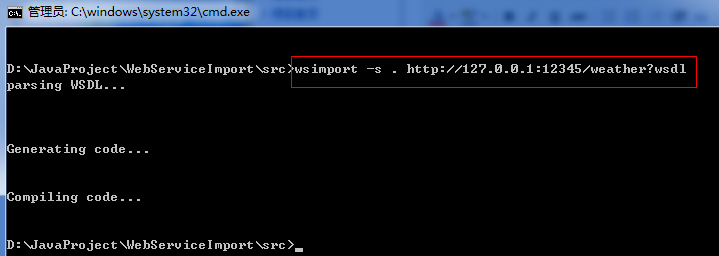
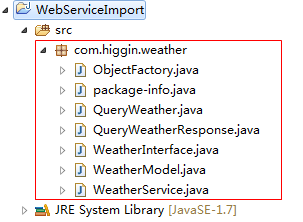
【客户端工程截图】

【WeatherClient.java】
package com.higgin.weather.client; import java.text.SimpleDateFormat;
import java.util.Date;
import java.util.List; import org.apache.cxf.jaxws.JaxWsProxyFactoryBean; import com.higgin.weather.WeatherInterface;
import com.higgin.weather.WeatherModel; public class WeatherClient {
public static void main(String[] args) {
//jaxWsProxyFactoryBean调用WebService服务端
JaxWsProxyFactoryBean jaxWsProxyFactoryBean=new JaxWsProxyFactoryBean();
//调用地址
jaxWsProxyFactoryBean.setAddress("http://127.0.0.1:12345/weather?wsdl");
//设置portType
jaxWsProxyFactoryBean.setServiceClass(WeatherInterface.class);
//创建portType
WeatherInterface weatherInterface=(WeatherInterface) jaxWsProxyFactoryBean.create(); //调用portType方法
List<WeatherModel> list=weatherInterface.queryWeather("杭州"); for(WeatherModel weatherModel:list){
System.out.println(weatherModel.getDetail());
Date date=weatherModel.getDate().toGregorianCalendar().getTime();
System.out.println(new SimpleDateFormat("yyyy-MM-dd").format(date));
System.out.println(weatherModel.getTemperatureMax());
System.out.println(weatherModel.getTemperatureMin());
} }
}
【运行结果】

12_CXF入门的更多相关文章
- Angular2入门系列教程7-HTTP(一)-使用Angular2自带的http进行网络请求
上一篇:Angular2入门系列教程6-路由(二)-使用多层级路由并在在路由中传递复杂参数 感觉这篇不是很好写,因为涉及到网络请求,如果采用真实的网络请求,这个例子大家拿到手估计还要自己写一个web ...
- ABP入门系列(1)——学习Abp框架之实操演练
作为.Net工地搬砖长工一名,一直致力于挖坑(Bug)填坑(Debug),但技术却不见长进.也曾热情于新技术的学习,憧憬过成为技术大拿.从前端到后端,从bootstrap到javascript,从py ...
- Oracle分析函数入门
一.Oracle分析函数入门 分析函数是什么?分析函数是Oracle专门用于解决复杂报表统计需求的功能强大的函数,它可以在数据中进行分组然后计算基于组的某种统计值,并且每一组的每一行都可以返回一个统计 ...
- Angular2入门系列教程6-路由(二)-使用多层级路由并在在路由中传递复杂参数
上一篇:Angular2入门系列教程5-路由(一)-使用简单的路由并在在路由中传递参数 之前介绍了简单的路由以及传参,这篇文章我们将要学习复杂一些的路由以及传递其他附加参数.一个好的路由系统可以使我们 ...
- Angular2入门系列教程5-路由(一)-使用简单的路由并在在路由中传递参数
上一篇:Angular2入门系列教程-服务 上一篇文章我们将Angular2的数据服务分离出来,学习了Angular2的依赖注入,这篇文章我们将要学习Angualr2的路由 为了编写样式方便,我们这篇 ...
- Angular2入门系列教程4-服务
上一篇文章 Angular2入门系列教程-多个组件,主从关系 在编程中,我们通常会将数据提供单独分离出来,以免在编写程序的过程中反复复制粘贴数据请求的代码 Angular2中提供了依赖注入的概念,使得 ...
- wepack+sass+vue 入门教程(三)
十一.安装sass文件转换为css需要的相关依赖包 npm install --save-dev sass-loader style-loader css-loader loader的作用是辅助web ...
- wepack+sass+vue 入门教程(二)
六.新建webpack配置文件 webpack.config.js 文件整体框架内容如下,后续会详细说明每个配置项的配置 webpack.config.js直接放在项目demo目录下 module.e ...
- wepack+sass+vue 入门教程(一)
一.安装node.js node.js是基础,必须先安装.而且最新版的node.js,已经集成了npm. 下载地址 node安装,一路按默认即可. 二.全局安装webpack npm install ...
随机推荐
- C++学习笔记(十三):类、包和接口
看标题感觉这些术语和C++没有什么关系啊,包和接口是Java等语言加入的概念. 这篇文章是基于Java等语言的新概念(相对于C++来说的新概念)来看C++的设计思路. 类: C++中,一个文件可以包含 ...
- java+hadoop+spark+hbase+scala+kafka+zookeeper配置环境变量记录备忘
java+hadoop+spark+hbase+scala 在/etc/profile 下面加上如下环境变量 export JAVA_HOME=/usr/java/jdk1.8.0_102 expor ...
- jsp应用bootstrap表格应用实例
一.初始化表格 <div style="margin-top: 80px;margin-left:45px;margin-right:30px;overflow-x: scroll&q ...
- SQLite使用教程4 创建数据库
http://www.runoob.com/sqlite/sqlite-create-database.html SQLite 创建数据库 SQLite 的 sqlite3 命令被用来创建新的 SQL ...
- 别名的应用(New-Alias)
New-Alias -name appcmd -value $env:windir\system32\inetsrv\appcmd.exe 这样就可以在当前PS环境下直接使用appcmd了
- Flash Builder 创建CSS
1.global 选择器将样式应用于所有控件 在 Flash Builder 中创建新MXML 文件并切换到设计模式 属性视图右侧的外观视图可更改外观 Flash Builder 自动创建CS ...
- 【M19】了解临时对象的来源
1.首先,确认什么是临时对象.在swap方法中,建立一个对象temp,程序员往往把temp称为临时对象.实际上,temp是个局部对象.C++中所谓的临时对象是不可见的,产生一个non-heap对象,并 ...
- VPN介绍--虚拟网络
VPN属于远程访问技术,简单地说就是利用公网链路架设私有网络.例如 公司员工出差到外地,他想访问企 原理 业内网的 服务器资源,这种访问就属于远程访问.怎么才能让外地员工访问到内网资源呢?VPN的 ...
- Java下拼接运行动态SQL语句
mod=viewthread&tid=3039" target="_blank">Java拼接动态SQL的一般做法有 1.使用动态语句 非常多数 ...
- 征服 Nginx + Tomcat
2年前一直折腾Apache,现如今更习惯Nginx. 搭建网站又遇到2年前遇到的问题——Session同步. (参考我以前的帖子——征服 Apache + Tomcat)只不过现今担当负载均衡的Apa ...
