Zipkin客户端链路追踪源码解析
我们知道,Zipkin这个工具可以帮助我们收集分布式系统中各个系统之间的调用连关系,而且除了Servlet之外还能收集:MQ、线程池、WebSocket、Feign、Hystrix、RxJava、WebFlux等等组件之间的调用关系。本篇文章就来分析一下Zipkin是如何完成这些功能的
我们先以最常用的Servlet接受请求为例来分析
在spring-cloud-sleuth的spring.factories文件中注入的很多类中包含了一个类:TraceWebServletAutoConfiguration,一看就知道,这是为Servlet环境量身定制的一个自动装配类
在这个类中,创建了一个Filter,这个Filter就是拦截web请求,完成Servlet请求链路的收集的利器
@Bean
@ConditionalOnMissingBean
public TracingFilter tracingFilter(HttpTracing tracing) {
return (TracingFilter) TracingFilter.create(tracing);
}
我们直接来看这个拦截器都是做了一些什么东西吧
public void doFilter(ServletRequest request, ServletResponse response, FilterChain chain) throws IOException, ServletException {
HttpServletRequest httpRequest = (HttpServletRequest)request;
HttpServletResponse httpResponse = this.servlet.httpResponse(response);
TraceContext context = (TraceContext)request.getAttribute(TraceContext.class.getName());
if (context != null) {
Scope scope = this.currentTraceContext.maybeScope(context);
try {
chain.doFilter(request, response);
} finally {
scope.close();
}
} else {
Span span = this.handler.handleReceive(this.extractor, httpRequest);
request.setAttribute(SpanCustomizer.class.getName(), span.customizer());
request.setAttribute(TraceContext.class.getName(), span.context());
Throwable error = null;
Scope scope = this.currentTraceContext.newScope(span.context());
try {
chain.doFilter(httpRequest, httpResponse);
} catch (ServletException | RuntimeException | Error | IOException var19) {
error = var19;
throw var19;
} finally {
scope.close();
if (this.servlet.isAsync(httpRequest)) {
this.servlet.handleAsync(this.handler, httpRequest, span);
} else {
this.handler.handleSend(ADAPTER.adaptResponse(httpRequest, httpResponse), error, span);
}
}
}
}
Span的创建
第一步,尝试从request中获取TraceContext,TraceContext包含了本次请求的链路信息,假如这个请求是从上游系统过来的话,那么这里就会存在这个信息。
我们先重点看不存在上游系统时的分支,这个时候,第一步就应该去创建一个span。关于span和trace的概念上篇文章已经提到过了,这里就不再展开了。
public <C> Span handleReceive(TraceContext.Extractor<C> extractor, C carrier, Req request) {
Span span = nextSpan(extractor.extract(carrier), request);
span.kind(Span.Kind.SERVER);
return handleStart(request, span);
}
Span nextSpan(TraceContextOrSamplingFlags extracted, Req request) {
if (extracted.sampled() == null) { // Otherwise, try to make a new decision
extracted = extracted.sampled(sampler.trySample(adapter, request));
}
return extracted.context() != null
? tracer.joinSpan(extracted.context())
: tracer.nextSpan(extracted);
}
这个三目表达式的意思是看当前环境中是否存在span,如果存在则加入当前环境的span,否则继续进入创建span的逻辑
public Span nextSpan(TraceContextOrSamplingFlags extracted) {
TraceContext parent = extracted.context();
if (extracted.samplingFlags() != null) {
TraceContext implicitParent = currentTraceContext.get();
if (implicitParent == null) {
return toSpan(newContextBuilder(null, extracted.samplingFlags())
.extra(extracted.extra()).build());
}
// fall through, with an implicit parent, not an extracted one
parent = appendExtra(implicitParent, extracted.extra());
}
if (parent != null) {
TraceContext.Builder builder;
if (extracted.samplingFlags() != null) {
builder = newContextBuilder(parent, extracted.samplingFlags());
} else {
builder = newContextBuilder(parent, sampler);
}
return toSpan(builder.build());
}
TraceIdContext traceIdContext = extracted.traceIdContext();
if (extracted.traceIdContext() != null) {
Boolean sampled = traceIdContext.sampled();
if (sampled == null) sampled = sampler.isSampled(traceIdContext.traceId());
return toSpan(TraceContext.newBuilder()
.sampled(sampled)
.debug(traceIdContext.debug())
.traceIdHigh(traceIdContext.traceIdHigh()).traceId(traceIdContext.traceId())
.spanId(nextId())
.extra(extracted.extra()).build());
}
// TraceContextOrSamplingFlags is a union of 3 types, we've checked all three
throw new AssertionError("should not reach here");
}
首先会尝试获取trace,因为是第一次请求,所以这个时候trace也不存在所以会进入到toSpan方法
public Span toSpan(TraceContext context) {
if (context == null) throw new NullPointerException("context == null");
TraceContext decorated = propagationFactory.decorate(context);
if (!noop.get() && Boolean.TRUE.equals(decorated.sampled())) {
return RealSpan.create(decorated, recorder, errorParser);
}
return NoopSpan.create(decorated);
}
这里如果我们没有特殊指定的话会使用RealSpan来创建span,这个span的最终实现类是AutoValue_RealSpan
接着返回最开始的handleReceive方法
public <C> Span handleReceive(TraceContext.Extractor<C> extractor, C carrier, Req request) {
Span span = nextSpan(extractor.extract(carrier), request);
span.kind(Span.Kind.SERVER);
return handleStart(request, span);
}
span创建完毕后就会设置kind,这个kand代表了服务类型,这里就是设置了服务类型为服务端。
接下来就是去开启记录链路信息
Span handleStart(Req request, Span span) {
if (span.isNoop()) return span;
Scope ws = currentTraceContext.maybeScope(span.context());
try {
parser.request(adapter, request, span.customizer());
Endpoint.Builder remoteEndpoint = Endpoint.newBuilder();
if (parseRemoteEndpoint(request, remoteEndpoint)) {
span.remoteEndpoint(remoteEndpoint.build());
}
} finally {
ws.close();
}
return span.start();
}
开启过程中记录了几个信息
public <Req> void request(HttpAdapter<Req, ?> adapter, Req req, SpanCustomizer customizer) {
customizer.name(spanName(adapter, req));
String method = adapter.method(req);
if (method != null) customizer.tag("http.method", method);
String path = adapter.path(req);
if (path != null) customizer.tag("http.path", path);
}
public Span start() {
return start(clock.currentTimeMicroseconds());
}
synchronized MutableSpan start(long timestamp) {
span.timestamp(this.timestamp = timestamp);
return this;
}
接着在回到文章最开始提到的Filter方法中
在span和trace创建完成后,会把它们添加到request中
Scope的创建
然后是一个scope的创建,这个scope和日志组件说息息相关的。简单来说,它会把traceId、parentId、spanId打印到当前系统打印的每一行日志中
public Scope newScope(@Nullable TraceContext currentSpan) {
final String previousTraceId = MDC.get("traceId");
final String previousParentId = MDC.get("parentId");
final String previousSpanId = MDC.get("spanId");
final String spanExportable = MDC.get("spanExportable");
final String legacyPreviousTraceId = MDC.get(LEGACY_TRACE_ID_NAME);
final String legacyPreviousParentId = MDC.get(LEGACY_PARENT_ID_NAME);
final String legacyPreviousSpanId = MDC.get(LEGACY_SPAN_ID_NAME);
final String legacySpanExportable = MDC.get(LEGACY_EXPORTABLE_NAME);
if (currentSpan != null) {
String traceIdString = currentSpan.traceIdString();
MDC.put("traceId", traceIdString);
MDC.put(LEGACY_TRACE_ID_NAME, traceIdString);
String parentId = currentSpan.parentId() != null ?
HexCodec.toLowerHex(currentSpan.parentId()) :
null;
replace("parentId", parentId);
replace(LEGACY_PARENT_ID_NAME, parentId);
String spanId = HexCodec.toLowerHex(currentSpan.spanId());
MDC.put("spanId", spanId);
MDC.put(LEGACY_SPAN_ID_NAME, spanId);
String sampled = String.valueOf(currentSpan.sampled());
MDC.put("spanExportable", sampled);
MDC.put(LEGACY_EXPORTABLE_NAME, sampled);
log("Starting scope for span: {}", currentSpan);
if (currentSpan.parentId() != null) {
if (log.isTraceEnabled()) {
log.trace("With parent: {}", currentSpan.parentId());
}
}
}
else {
MDC.remove("traceId");
MDC.remove("parentId");
MDC.remove("spanId");
MDC.remove("spanExportable");
MDC.remove(LEGACY_TRACE_ID_NAME);
MDC.remove(LEGACY_PARENT_ID_NAME);
MDC.remove(LEGACY_SPAN_ID_NAME);
MDC.remove(LEGACY_EXPORTABLE_NAME);
}
Scope scope = this.delegate.newScope(currentSpan);
class ThreadContextCurrentTraceContextScope implements Scope {
@Override public void close() {
log("Closing scope for span: {}", currentSpan);
scope.close();
replace("traceId", previousTraceId);
replace("parentId", previousParentId);
replace("spanId", previousSpanId);
replace("spanExportable", spanExportable);
replace(LEGACY_TRACE_ID_NAME, legacyPreviousTraceId);
replace(LEGACY_PARENT_ID_NAME, legacyPreviousParentId);
replace(LEGACY_SPAN_ID_NAME, legacyPreviousSpanId);
replace(LEGACY_EXPORTABLE_NAME, legacySpanExportable);
}
}
return new ThreadContextCurrentTraceContextScope();
}
Span的上送
接下来当剩下的执行链执行完毕后,本次请求也就该结束了。在请求结束时,span就会被上送到Zipkin服务端中
public void handleSend(@Nullable Resp response, @Nullable Throwable error, Span span) {
handleFinish(response, error, span);
}
void handleFinish(@Nullable Resp response, @Nullable Throwable error, Span span) {
if (span.isNoop()) return;
try {
Scope ws = currentTraceContext.maybeScope(span.context());
try {
parser.response(adapter, response, error, span.customizer());
} finally {
ws.close(); // close the scope before finishing the span
}
} finally {
finishInNullScope(span);
}
}
首先在span中记录本次调用的相应信息
public <Resp> void response(HttpAdapter<?, Resp> adapter, @Nullable Resp res,
@Nullable Throwable error, SpanCustomizer customizer) {
int statusCode = 0;
if (res != null) {
statusCode = adapter.statusCodeAsInt(res);
String nameFromRoute = spanNameFromRoute(adapter, res, statusCode);
if (nameFromRoute != null) customizer.name(nameFromRoute);
String maybeStatus = maybeStatusAsString(statusCode, 299);
if (maybeStatus != null) customizer.tag("http.status_code", maybeStatus);
}
error(statusCode, error, customizer);
}
接着清空Scope
void finishInNullScope(Span span) {
Scope ws = currentTraceContext.maybeScope(null);
try {
span.finish();
} finally {
ws.close();
}
}
之后说span的上传
public void finish(TraceContext context) {
MutableSpan span = spanMap.remove(context);
if (span == null || noop.get()) return;
synchronized (span) {
span.finish(span.clock.currentTimeMicroseconds());
reporter.report(span.toSpan());
}
}
具体上传的实现是由Sender接口的实现类实现的,它的实现类默认情况下是这三个
屏幕快照 2019-11-18 下午10.31.01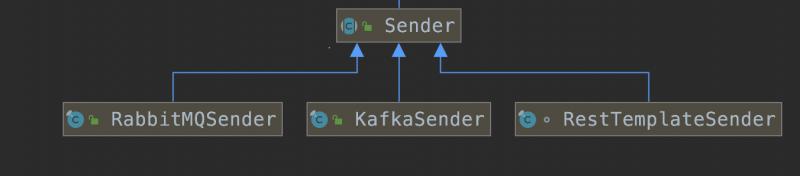
而一个span内容则是这样的
屏幕快照 2019-11-13 下午9.45.27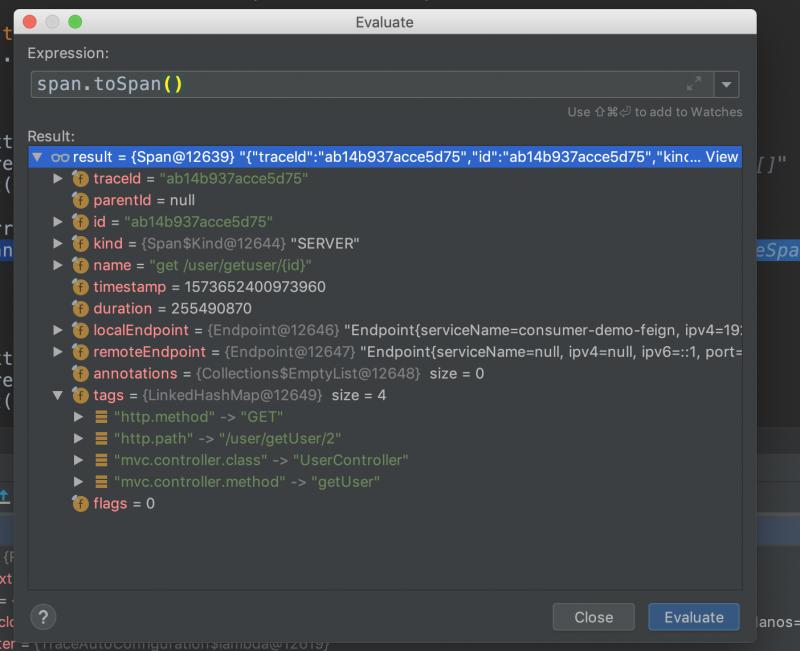
RabbitMQ链路追踪
当看完SpringMVC链路追踪的实现方式之后,再去看其他的方式,我想肯定是非常简单的。这里我们以RabbitMQ为例:
首先查找spring-cloud-sleuth的spring.factories文件,看到关于消息中间件的追踪配置类是这个TraceMessagingAutoConfiguration
看这个类关于RabbitMQ的东西
@Configuration
@ConditionalOnProperty(value = "spring.sleuth.messaging.rabbit.enabled", matchIfMissing = true)
@ConditionalOnClass(RabbitTemplate.class)
protected static class SleuthRabbitConfiguration {
@Bean
@ConditionalOnMissingBean
SpringRabbitTracing springRabbitTracing(Tracing tracing,
SleuthMessagingProperties properties) {
return SpringRabbitTracing.newBuilder(tracing)
.remoteServiceName(properties.getMessaging().getRabbit().getRemoteServiceName())
.build();
}
@Bean
@ConditionalOnMissingBean
static SleuthRabbitBeanPostProcessor sleuthRabbitBeanPostProcessor(BeanFactory beanFactory) {
return new SleuthRabbitBeanPostProcessor(beanFactory);
}
}
这里其实大致就可以猜测出来了,肯定是使用了SleuthRabbitBeanPostProcessor在构造RabbitTemplate的使用做了一些改造,比如说加个拦截器啥的,然后当使用RabbitTemplate发送消息时自动添加Header等东西就完成了整个流程了
Zipkin客户端链路追踪源码解析的更多相关文章
- Netty5客户端源码解析
Netty5客户端源码解析 今天来分析下netty5的客户端源码,示例代码如下: import io.netty.bootstrap.Bootstrap; import io.netty.channe ...
- FileZilla客户端源码解析
FileZilla客户端源码解析 FTP是TCP/IP协议组的协议,有指令通路和数据通路两条通道.一般来说,FTP标准命令TCP端口号是21,Port方式数据传输端口是20. FileZilla作为p ...
- Fabric1.4源码解析:客户端安装链码
看了看客户端安装链码的部分,感觉还是比较简单的,所以在这里记录一下. 还是先给出安装链码所使用的命令好了,这里就使用官方的安装链码的一个例子: #-n 指定mycc是由用户定义 ...
- Netty源码解析—客户端启动
Netty源码解析-客户端启动 Bootstrap示例 public final class EchoClient { static final boolean SSL = System.getPro ...
- Spring Cloud系列(四):Eureka源码解析之客户端
一.自动装配 1.根据自动装配原理(详见:Spring Boot系列(二):Spring Boot自动装配原理解析),找到spring-cloud-netflix-eureka-client.jar的 ...
- HDFS源码解析:教你用HDFS客户端写数据
摘要:终于开始了这个很感兴趣但是一直觉得困难重重的源码解析工作,也算是一个好的开端. 本文分享自华为云社区<hdfs源码解析之客户端写数据>,作者: dayu_dls. 在我们客户端写数据 ...
- OKHttp源码解析
http://frodoking.github.io/2015/03/12/android-okhttp/ Android为我们提供了两种HTTP交互的方式:HttpURLConnection 和 A ...
- spring cloud 系列第7篇 —— sleuth+zipkin 服务链路追踪 (F版本)
源码Gitub地址:https://github.com/heibaiying/spring-samples-for-all 一.简介 在微服务架构中,几乎每一个前端的请求都会经过多个服务单元协调来提 ...
- 源码解析.Net中Host主机的构建过程
前言 本篇文章着重讲一下在.Net中Host主机的构建过程,依旧延续之前文章的思路,着重讲解其源码,如果有不知道有哪些用法的同学可以点击这里,废话不多说,咱们直接进入正题 Host构建过程 下图是我自 ...
随机推荐
- PHP 核心特性 - 错误处理
错误与异常 错误,可以理解程序本身的错误,例如语法错误.而异常则更偏向于程序运行不符合预期或者不符合正常流程:对于 PHP 语言而言,处理错误和处理异常使用的机制完全不同,因此很容易让人产生困惑. 例 ...
- C++ float vs double
精度 相比 float ,double 从其名字上已经展示出,它的精度是前者的两倍,他们的精度分别为: float: 7 位数字 double: 15 位数字 可通过如下的示例看出,在重复进行计算时, ...
- PostgreSQL 中字段类型varchar
PostgreSql数据库中varchar类型与sql server中字段用法有差别,PostgreSql中如果字段设置为varchar类型长度为10,则无论存字母.数字或其它符号,长度最大为10个, ...
- PostgreSQL TIMESTAMP类型 时间戳
PostgreSQL 提供两种存储时间戳的数据类型: 不带时区的 TIMESTAMP 和带时区的 TIMESTAMPTZ. TIMESTAMP 数据类型可以同时存储日期和时间,但它不存储时区.这意味着 ...
- python爬取网业信息案例
需求:爬取网站上的公司信息 代码如下: import json import os import shutil import requests import re import time reques ...
- 解决html导出pdf中文乱码问题的正确姿势
简介 本文使用jspdf 1.5.3版.GitHub地址:https://github.com/MrRio/jsPDF jspdf是歪果仁开发的,因此在一开始就没想过支持非英文以外的文字,这就导致了非 ...
- boostrap 学习笔记
bootstrap : 是全球最受欢迎的前端组件库,用于开发响应式布局.移动设备优先的 WEB 项目. 用于项目样式的快速搭建,真的是..特别快.. 随便找两个cdn引用就能使用了. https:// ...
- 【React Native】在原生和React Native间通信(RN调用原生)
一.从React Native中调用原生方法(原生模块) 原生模块是JS中也可以使用的Objective-C类.一般来说这样的每一个模块的实例都是在每一次通过JS bridge通信时创建的.他们可以导 ...
- iOS----------iPhone导出手机所有短信
第一步:手机连接到itunes 选择本电脑备份 备份的时候不要加密 然后立即备份 第二步:前往文件夹,找到itunes的备份路径~/Library/Application Support/Mo ...
- JS&Jquery基础之对象和数组以及类型转换
一.{ } 大括号,表示定义一个对象,大部分情况下要有成对的属性和值,或是函数. 如:var LangShen = {"Name":"Langshen",&qu ...
