回顾下WinMain
我们在学习标准C++的时候,都知道每个应用程序运行时都会先进入入口点函数main,而当从main函数跳出时程序就结束了。在Windows编程里面,也是一样的,只是我们的入口点函数不叫main,叫WinMain,这个函数不同于main,我们不能乱来,它的定义必须与声明保持一致。
|
1
2 3 4 5 6 7 8 9 10 11 12 13 14 15 16 17 18 19 20 21 22 23 24 25 26 27 28 29 30 31 32 33 34 35 36 37 38 39 40 41 42 43 44 45 46 47 48 49 50 51 52 53 54 55 56 57 58 59 60 61 62 63 64 65 66 67 68 69 70 71 72 73 74 75 76 77 78 79 80 81 82 83 84 85 86 87 88 89 90 91 92 93 94 95 96 97 98 99 100 101 102 103 104 105 106 107 108 109 110 111 112 113 114 115 116 117 118 119 120 121 122 123 124 125 126 127 128 129 130 131 132 133 134 135 136 137 138 139 140 141 142 143 144 145 146 147 148 149 150 151 152 153 154 155 156 157 158 159 160 161 162 163 164 165 166 167 168 169 170 171 172 173 174 175 176 177 178 179 180 181 182 183 184 185 186 187 188 189 190 191 |
// MyWinMain.cpp : Defines the entry point for the application.
// #include "stdafx.h" // Global Variables: // Forward declarations of functions included in this code module: int APIENTRY _tWinMain( HINSTANCE hInstance, // TODO: Place code here. // Initialize global strings // Perform application initialization: hAccelTable = LoadAccelerators(hInstance, MAKEINTRESOURCE(IDC_MYWINMAIN)); // Main message loop: return (int) msg.wParam; // wcex.cbSize = sizeof(WNDCLASSEX); wcex.style = CS_HREDRAW | CS_VREDRAW; return RegisterClassEx(&wcex); // hInst = hInstance; // Store instance handle in our global variable hWnd = CreateWindow(szWindowClass, szTitle, WS_OVERLAPPEDWINDOW, if (!hWnd) ShowWindow(hWnd, nCmdShow); return TRUE; // switch (message) // Message handler for about box. case WM_COMMAND: |
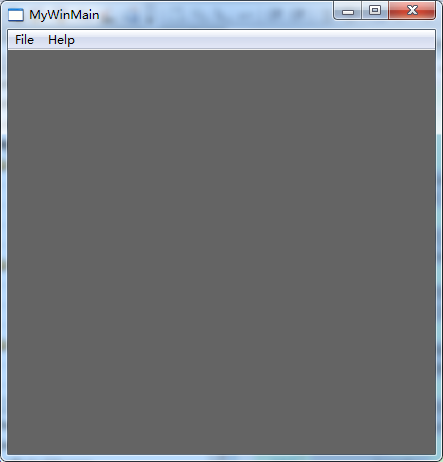
回顾下WinMain的更多相关文章
- 全面进攻python之前回顾下自己近三个月的自学之路
人生是在一直试错的过程中成长起来的.这句话貌似很有道理,但回顾了下自己近三个月python自学学习之路,又觉得自己对这句话又有了新的看法------行动之前必须要有正确的选择,这样做错了才能成长. 2 ...
- 回顾下TCP/IP协议
首先要知道什么是TCP/IP协议,从字面意思来看TCP是“Transmission Control Protocol”的缩写,也就是传输控制协议.IP是“Internet Protocol”的缩写,即 ...
- 回顾下$.ajax()方法参数
1.url: 要求为String类型的参数,(默认为当前页地址)发送请求的地址. 2.type: 要求为String类型的参数,请求方式(post或get)默认为get.注意其他http请求方法,例如 ...
- 从故纸堆里,回顾下Web技术的发展历程
通过对比这些年的计算机图书来让大家感受下前些年Web技术的发展历程. Web开发框架,目前是Spring Boot+JPA,我正好出过本书,从中大家能感受到现在的技术. <Spring Boot ...
- html5 canvas 奇怪的形状水平渐变(因为大多数的之前的文章把基础都打过了,所以开始写的快了,如果有不明白的,可以回顾下之前的)
<!DOCTYPE html PUBLIC "-//W3C//DTD XHTML 1.0 Transitional//EN" "http://www.w3.org/ ...
- linux下epoll实现机制
linux下epoll实现机制 原作者:陶辉 链接:http://blog.csdn.net/russell_tao/article/details/7160071 先简单回顾下如何使用C库封装的se ...
- #Deep Learning回顾#之LeNet、AlexNet、GoogLeNet、VGG、ResNet
CNN的发展史 上一篇回顾讲的是2006年Hinton他们的Science Paper,当时提到,2006年虽然Deep Learning的概念被提出来了,但是学术界的大家还是表示不服.当时有流传的段 ...
- 【转载】GPU 加速下的图像处理
Instagram,Snapchat,Photoshop. 所有这些应用都是用来做图像处理的.图像处理可以简单到把一张照片转换为灰度图,也可以复杂到是分析一个视频,并在人群中找到某个特定的人.尽管这些 ...
- Python2.6-原理之类和oop(下)
来自<python学习手册第四版>第六部分 五.运算符重载(29章) 这部分深入介绍更多的细节并看一些常用的重载方法,虽然不会展示每种可用的运算符重载方法,但是这里给出的代码也足够覆盖py ...
随机推荐
- Spark streaming + Kafka 流式数据处理,结果存储至MongoDB、Solr、Neo4j(自用)
KafkaStreaming.scala文件 import kafka.serializer.StringDecoder import org.apache.spark.SparkConf impor ...
- 开源知识库管理系统选型 centos6.4 搭建knowlededgeroot-1.0.4知识库平台
开源知识库管理系统选型,除了使用wiki外,还有下面可选: http://www.knowledgebase-script.com/ https://github.com/lordlamer/know ...
- $HTTP_RAW_POST_DATA 与$_POST
出处:http://blog.163.com/gwo-cce@126/blog/static/325736492008101142422345/ 这是手册里写的 总是产生变量包含有原始的 POST 数 ...
- django迁移model到别的app中
举例: 移动 users.AccessKey 到 authentication.AccessKey中 1. 移动models到新的app中 $ mv users/models/access_key.p ...
- node - 导包机制
在学node js的时候,经常各种导包 let http = require('http'); 然后它的运行机制: 1. 查找当前目录下面的node_modules 2. 全局查找(首先添加到path ...
- 表单提交post和get方法区别
表象不同,get把提交的数据url可以看到,post看不到 原理不同,get 是拼接 url, post 是放入http 请求体中 提交数据量不同,get最多提交2k数据,浏览器的限制.post理论上 ...
- GIT基本概念和用法总结【转】
在日常使用GIT过程中,经常会出错,比如无意间丢失了未提交的数据,回退版本时丢失了工作目录,等等.经过思考发现,所有这些错误都是因为对GIT中一些基本的概念模糊而导致,因为对一些基本概念不清晰,导致对 ...
- EChart-Timeline
timeline-day.html <!DOCTYPE html> <html> <head> <meta charset="UTF-8" ...
- 转-Cannot refer to an instance field arg while explicitly invoking a constructor
编译失败: Cannot refer to an instance field arg while explicitly invoking a constructor 调用方法时不能引用一个实例变量 ...
- java - day09 - summerize
猜字母游戏 package day08_summerize; import java.util.Scanner; import java.util.Random; //猜字母游戏 /** * @aut ...
