Typora实现双击图片放大 Mac
前置条件
- Typora
- LightBox: github下载
添加LightBox拓展
打开应用程序,找到typora,右键选择“显示包内容”。
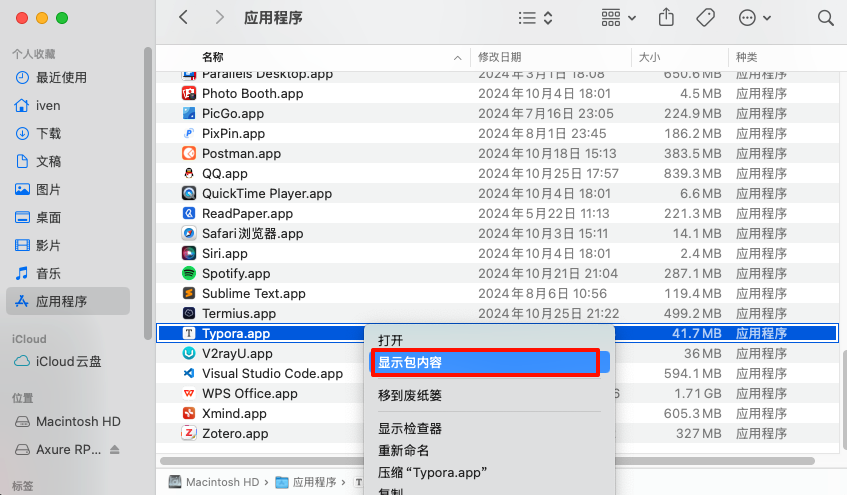
解压lightbox2代码,将dist目录下的css,images,js三个文件夹拷贝到目录/Applications/Typora.app/Contents/Resources/TypeMark/extend/lightbox2,如果没有/extend/lightbox2文件夹则自己新建。
修改js文件
修改/Applications/Typora.app/Contents/Resources/TypeMark/extend/lightbox2/js/lightbox.js文件,替换为如下内容。
重启typora,就能够实现双机图片放大,滚轮滑动放大和双击关闭功能。
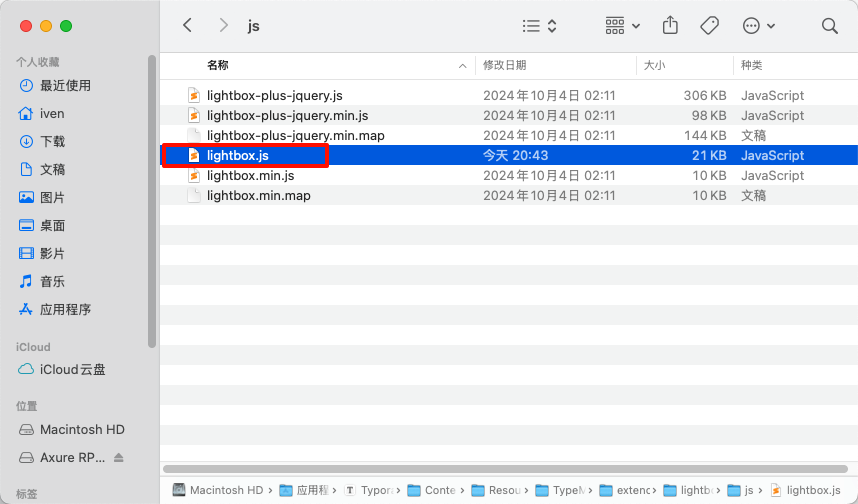
// Uses Node, AMD or browser globals to create a module.
(function (root, factory) {
if (typeof define === 'function' && define.amd) {
// AMD. Register as an anonymous module.
define(['jquery'], factory);
} else if (typeof exports === 'object') {
// Node. Does not work with strict CommonJS, but
// only CommonJS-like environments that support module.exports,
// like Node.
module.exports = factory(require('jquery'));
} else {
// Browser globals (root is window)
root.lightbox = factory(root.jQuery);
}
}(this, function ($) {
function Lightbox(options) {
this.album = [];
this.currentImageIndex = void 0;
this.init();
// options
this.options = $.extend({}, this.constructor.defaults);
this.option(options);
}
// Descriptions of all options available on the demo site:
// http://lokeshdhakar.com/projects/lightbox2/index.html#options
Lightbox.defaults = {
albumLabel: 'Image %1 of %2',
alwaysShowNavOnTouchDevices: false,
fadeDuration: 0,
fitImagesInViewport: true,
imageFadeDuration: 0,
// maxWidth: 800,
// maxHeight: 600,
positionFromTop: 0,
resizeDuration: 0,
showImageNumberLabel: true,
wrapAround: false,
disableScrolling: false,
/*
Sanitize Title
If the caption data is trusted, for example you are hardcoding it in, then leave this to false.
This will free you to add html tags, such as links, in the caption.
If the caption data is user submitted or from some other untrusted source, then set this to true
to prevent xss and other injection attacks.
*/
sanitizeTitle: false
};
Lightbox.prototype.option = function (options) {
$.extend(this.options, options);
};
Lightbox.prototype.imageCountLabel = function (currentImageNum, totalImages) {
return this.options.albumLabel.replace(/%1/g, currentImageNum).replace(/%2/g, totalImages);
};
Lightbox.prototype.init = function () {
var self = this;
// Both enable and build methods require the body tag to be in the DOM.
$(document).ready(function () {
self.enable();
self.build();
});
};
// Loop through anchors and areamaps looking for either data-lightbox attributes or rel attributes
// that contain 'lightbox'. When these are clicked, start lightbox.
Lightbox.prototype.enable = function () {
var self = this;
$('body').on('click', 'a[rel^=lightbox], area[rel^=lightbox], a[data-lightbox], area[data-lightbox]', function (event) {
self.start($(event.currentTarget));
return false;
});
//为img绑定双击事件,但要排除本就是双击放大展示的图片
$('body').on('dblclick', "img:not([class='lb-image'])", function (event) {
self.start($(event.currentTarget));
self.$image.css("zoom", "100%")
return false;
});
};
// Build html for the lightbox and the overlay.
// Attach event handlers to the new DOM elements. click click click
Lightbox.prototype.build = function () {
if ($('#lightbox').length > 0) {
return;
}
var self = this;
// The two root notes generated, #lightboxOverlay and #lightbox are given
// tabindex attrs so they are focusable. We attach our keyboard event
// listeners to these two elements, and not the document. Clicking anywhere
// while Lightbox is opened will keep the focus on or inside one of these
// two elements.
//
// We do this so we can prevent propogation of the Esc keypress when
// Lightbox is open. This prevents it from intefering with other components
// on the page below.
//
// Github issue: https://github.com/lokesh/lightbox2/issues/663
$('<div id="lightboxOverlay" tabindex="-1" class="lightboxOverlay"></div><div id="lightbox" tabindex="-1" class="lightbox"><div class="lb-outerContainer"><div class="lb-container"><img class="lb-image" src="data:image/gif;base64,R0lGODlhAQABAIAAAP///wAAACH5BAEAAAAALAAAAAABAAEAAAICRAEAOw==" alt=""/><div class="lb-nav"><a class="lb-prev" aria-label="Previous image" href="" ></a><a class="lb-next" aria-label="Next image" href="" ></a></div><div class="lb-loader"><a class="lb-cancel"></a></div></div></div><div class="lb-dataContainer"><div class="lb-data"><div class="lb-details"><span class="lb-caption"></span><span class="lb-number"></span></div><div class="lb-closeContainer"><a class="lb-close"></a></div></div></div></div>').appendTo($('body'));
// Cache jQuery objects
this.$lightbox = $('#lightbox');
this.$overlay = $('#lightboxOverlay');
this.$outerContainer = this.$lightbox.find('.lb-outerContainer');
this.$container = this.$lightbox.find('.lb-container');
this.$image = this.$lightbox.find('.lb-image');
this.$nav = this.$lightbox.find('.lb-nav');
// Store css values for future lookup
this.containerPadding = {
top: parseInt(this.$container.css('padding-top'), 10),
right: parseInt(this.$container.css('padding-right'), 10),
bottom: parseInt(this.$container.css('padding-bottom'), 10),
left: parseInt(this.$container.css('padding-left'), 10)
};
this.imageBorderWidth = {
top: parseInt(this.$image.css('border-top-width'), 10),
right: parseInt(this.$image.css('border-right-width'), 10),
bottom: parseInt(this.$image.css('border-bottom-width'), 10),
left: parseInt(this.$image.css('border-left-width'), 10)
};
// Attach event handlers to the newly minted DOM elements
this.$overlay.hide().on('click', function () {
self.end();
return false;
});
this.$lightbox.hide().on('click', function (event) {
if ($(event.target).attr('id') === 'lightbox') {
self.end();
}
});
this.$outerContainer.on('click', function (event) {
if ($(event.target).attr('id') === 'lightbox') {
self.end();
}
return false;
});
this.$lightbox.find('.lb-prev').on('click', function () {
if (self.currentImageIndex === 0) {
self.changeImage(self.album.length - 1);
} else {
self.changeImage(self.currentImageIndex - 1);
}
return false;
});
this.$lightbox.find('.lb-next').on('click', function () {
if (self.currentImageIndex === self.album.length - 1) {
self.changeImage(0);
} else {
self.changeImage(self.currentImageIndex + 1);
}
return false;
});
/*
Show context menu for image on right-click
There is a div containing the navigation that spans the entire image and lives above of it. If
you right-click, you are right clicking this div and not the image. This prevents users from
saving the image or using other context menu actions with the image.
To fix this, when we detect the right mouse button is pressed down, but not yet clicked, we
set pointer-events to none on the nav div. This is so that the upcoming right-click event on
the next mouseup will bubble down to the image. Once the right-click/contextmenu event occurs
we set the pointer events back to auto for the nav div so it can capture hover and left-click
events as usual.
*/
this.$nav.on('mousedown', function (event) {
if (event.which === 3) {
self.$nav.css('pointer-events', 'none');
self.$lightbox.one('contextmenu', function () {
setTimeout(function () {
this.$nav.css('pointer-events', 'auto');
}.bind(self), 0);
});
}
});
this.$container.on('mousewheel', function (event) {
event.delta = (event.originalEvent.wheelDelta) ? event.originalEvent.wheelDelta / 120 : -(event.originalEvent.detail || 0) / 3;
var zoom = self.$image.css("zoom")
zoom = zoom ? zoom * 100 : 100;
zoom += event.delta * 10;
if (zoom > 0)
self.$image.css("zoom", zoom + "%")
console.log(self.$image.width(), self.$image.height())
imageWidth = self.$image.width()
imageHeight = self.$image.height()
imageWidth = imageWidth * zoom * 0.01
imageHeight = imageHeight * zoom * 0.01
self.sizeContainer(imageWidth, imageHeight);
return false;
});
//给放大的图片另外绑定双击关闭事件
this.$container.on('dblclick', function (event) {
self.end();
return false;
});
this.$lightbox.find('.lb-loader, .lb-close').on('click', function () {
self.end();
return false;
});
};
// Show overlay and lightbox. If the image is part of a set, add siblings to album array.
Lightbox.prototype.start = function ($link) {
var self = this;
var $window = $(window);
$window.on('resize', $.proxy(this.sizeOverlay, this));
this.sizeOverlay();
this.album = [];
var imageNumber = 0;
function addToAlbum($link) {
self.album.push({
alt: $link.attr('data-alt') || $link.attr('alt'),
link: $link.attr('href') || $link.attr('src'),
title: $link.attr('data-title') || $link.attr('title')
});
}
// Support both data-lightbox attribute and rel attribute implementations
var dataLightboxValue = $link.attr('data-lightbox');
var $links;
if (dataLightboxValue) {
$links = $($link.prop('tagName') + '[data-lightbox="' + dataLightboxValue + '"]');
for (var i = 0; i < $links.length; i = ++i) {
addToAlbum($($links[i]));
if ($links[i] === $link[0]) {
imageNumber = i;
}
}
} else {
// if ($link.attr('rel') === 'lightbox') {
// If image is not part of a set
// addToAlbum($link);
// } else {
// // If image is part of a set
// $links = $($link.prop('tagName') + '[rel="' + $link.attr('rel') + '"]');
// for (var j = 0; j < $links.length; j = ++j) {
// addToAlbum($($links[j]));
// if ($links[j] === $link[0]) {
// imageNumber = j;
// }
// }
addToAlbum($link);
// }
}
// Position Lightbox
var top = $window.scrollTop() + this.options.positionFromTop;
var left = $window.scrollLeft();
this.$lightbox.css({
top: top + 'px',
left: left + 'px'
}).fadeIn(this.options.fadeDuration);
// Disable scrolling of the page while open
if (this.options.disableScrolling) {
$('body').addClass('lb-disable-scrolling');
}
this.changeImage(imageNumber);
};
// Hide most UI elements in preparation for the animated resizing of the lightbox.
Lightbox.prototype.changeImage = function (imageNumber) {
var self = this;
var filename = this.album[imageNumber].link;
var filetype = filename.split('.').slice(-1)[0];
var $image = this.$lightbox.find('.lb-image');
// Disable keyboard nav during transitions
this.disableKeyboardNav();
// Show loading state
this.$overlay.fadeIn(this.options.fadeDuration);
$('.lb-loader').fadeIn('slow');
this.$lightbox.find('.lb-image, .lb-nav, .lb-prev, .lb-next, .lb-dataContainer, .lb-numbers, .lb-caption').hide();
this.$outerContainer.addClass('animating');
// When image to show is preloaded, we send the width and height to sizeContainer()
var preloader = new Image();
preloader.onload = function () {
var $preloader;
var imageHeight;
var imageWidth;
var maxImageHeight;
var maxImageWidth;
var windowHeight;
var windowWidth;
$image.attr({
'alt': self.album[imageNumber].alt,
'src': filename
});
$preloader = $(preloader);
$image.width(preloader.width);
$image.height(preloader.height);
windowWidth = $(window).width();
windowHeight = $(window).height();
// Calculate the max image dimensions for the current viewport.
// Take into account the border around the image and an additional 10px gutter on each side.
maxImageWidth = windowWidth - self.containerPadding.left - self.containerPadding.right - self.imageBorderWidth.left - self.imageBorderWidth.right - 20;
maxImageHeight = windowHeight - self.containerPadding.top - self.containerPadding.bottom - self.imageBorderWidth.top - self.imageBorderWidth.bottom - self.options.positionFromTop - 70;
/*
Since many SVGs have small intrinsic dimensions, but they support scaling
up without quality loss because of their vector format, max out their
size.
*/
if (filetype === 'svg') {
$image.width(maxImageWidth);
$image.height(maxImageHeight);
}
// Fit image inside the viewport.
if (self.options.fitImagesInViewport) {
// Check if image size is larger then maxWidth|maxHeight in settings
if (self.options.maxWidth && self.options.maxWidth < maxImageWidth) {
maxImageWidth = self.options.maxWidth;
}
if (self.options.maxHeight && self.options.maxHeight < maxImageHeight) {
maxImageHeight = self.options.maxHeight;
}
} else {
maxImageWidth = self.options.maxWidth || preloader.width || maxImageWidth;
maxImageHeight = self.options.maxHeight || preloader.height || maxImageHeight;
}
// Is the current image's width or height is greater than the maxImageWidth or maxImageHeight
// option than we need to size down while maintaining the aspect ratio.
if ((preloader.width > maxImageWidth) || (preloader.height > maxImageHeight)) {
if ((preloader.width / maxImageWidth) > (preloader.height / maxImageHeight)) {
imageWidth = maxImageWidth;
imageHeight = parseInt(preloader.height / (preloader.width / imageWidth), 10);
$image.width(imageWidth);
$image.height(imageHeight);
} else {
imageHeight = maxImageHeight;
imageWidth = parseInt(preloader.width / (preloader.height / imageHeight), 10);
$image.width(imageWidth);
$image.height(imageHeight);
}
}
self.sizeContainer($image.width(), $image.height());
};
// Preload image before showing
preloader.src = this.album[imageNumber].link;
this.currentImageIndex = imageNumber;
};
// Stretch overlay to fit the viewport
Lightbox.prototype.sizeOverlay = function () {
var self = this;
/*
We use a setTimeout 0 to pause JS execution and let the rendering catch-up.
Why do this? If the `disableScrolling` option is set to true, a class is added to the body
tag that disables scrolling and hides the scrollbar. We want to make sure the scrollbar is
hidden before we measure the document width, as the presence of the scrollbar will affect the
number.
*/
setTimeout(function () {
self.$overlay
.width($(document).width())
.height($(document).height());
}, 0);
};
// Animate the size of the lightbox to fit the image we are showing
// This method also shows the the image.
Lightbox.prototype.sizeContainer = function (imageWidth, imageHeight) {
var self = this;
var oldWidth = this.$outerContainer.outerWidth();
var oldHeight = this.$outerContainer.outerHeight();
var newWidth = imageWidth + this.containerPadding.left + this.containerPadding.right + this.imageBorderWidth.left + this.imageBorderWidth.right;
var newHeight = imageHeight + this.containerPadding.top + this.containerPadding.bottom + this.imageBorderWidth.top + this.imageBorderWidth.bottom;
//最大不超过屏幕宽高,若超过,滚动条出现
windowWidth = $(window).width();
windowHeight = $(window).height();
if (newWidth > windowWidth) {
newWidth = windowWidth
}
if (newHeight + self.$lightbox.find('.lb-dataContainer').height() > windowHeight) {
newHeight = windowHeight - self.$lightbox.find('.lb-dataContainer').height() * 2
}
function postResize() {
self.$lightbox.find('.lb-dataContainer').width(newWidth);
self.$lightbox.find('.lb-prevLink').height(newHeight);
self.$lightbox.find('.lb-nextLink').height(newHeight);
// Set focus on one of the two root nodes so keyboard events are captured.
self.$overlay.focus();
self.showImage();
}
if (oldWidth !== newWidth || oldHeight !== newHeight) {
this.$outerContainer.animate({
width: newWidth,
height: newHeight
}, this.options.resizeDuration, 'swing', function () {
postResize();
});
} else {
postResize();
}
};
// Display the image and its details and begin preload neighboring images.
Lightbox.prototype.showImage = function () {
this.$lightbox.find('.lb-loader').stop(true).hide();
this.$lightbox.find('.lb-image').fadeIn(this.options.imageFadeDuration);
this.updateNav();
this.updateDetails();
this.preloadNeighboringImages();
this.enableKeyboardNav();
};
// Display previous and next navigation if appropriate.
Lightbox.prototype.updateNav = function () {
// Check to see if the browser supports touch events. If so, we take the conservative approach
// and assume that mouse hover events are not supported and always show prev/next navigation
// arrows in image sets.
var alwaysShowNav = false;
try {
document.createEvent('TouchEvent');
alwaysShowNav = (this.options.alwaysShowNavOnTouchDevices) ? true : false;
} catch (e) { }
this.$lightbox.find('.lb-nav').show();
if (this.album.length > 1) {
if (this.options.wrapAround) {
if (alwaysShowNav) {
this.$lightbox.find('.lb-prev, .lb-next').css('opacity', '1');
}
this.$lightbox.find('.lb-prev, .lb-next').show();
} else {
if (this.currentImageIndex > 0) {
this.$lightbox.find('.lb-prev').show();
if (alwaysShowNav) {
this.$lightbox.find('.lb-prev').css('opacity', '1');
}
}
if (this.currentImageIndex < this.album.length - 1) {
this.$lightbox.find('.lb-next').show();
if (alwaysShowNav) {
this.$lightbox.find('.lb-next').css('opacity', '1');
}
}
}
}
};
// Display caption, image number, and closing button.
Lightbox.prototype.updateDetails = function () {
var self = this;
// Enable anchor clicks in the injected caption html.
// Thanks Nate Wright for the fix. @https://github.com/NateWr
if (typeof this.album[this.currentImageIndex].title !== 'undefined' &&
this.album[this.currentImageIndex].title !== '') {
var $caption = this.$lightbox.find('.lb-caption');
if (this.options.sanitizeTitle) {
$caption.text(this.album[this.currentImageIndex].title);
} else {
$caption.html(this.album[this.currentImageIndex].title);
}
$caption.fadeIn('fast');
}
if (this.album.length > 1 && this.options.showImageNumberLabel) {
var labelText = this.imageCountLabel(this.currentImageIndex + 1, this.album.length);
this.$lightbox.find('.lb-number').text(labelText).fadeIn('fast');
} else {
this.$lightbox.find('.lb-number').hide();
}
this.$outerContainer.removeClass('animating');
this.$lightbox.find('.lb-dataContainer').fadeIn(this.options.resizeDuration, function () {
return self.sizeOverlay();
});
};
// Preload previous and next images in set.
Lightbox.prototype.preloadNeighboringImages = function () {
if (this.album.length > this.currentImageIndex + 1) {
var preloadNext = new Image();
preloadNext.src = this.album[this.currentImageIndex + 1].link;
}
if (this.currentImageIndex > 0) {
var preloadPrev = new Image();
preloadPrev.src = this.album[this.currentImageIndex - 1].link;
}
};
Lightbox.prototype.enableKeyboardNav = function () {
this.$lightbox.on('keyup.keyboard', $.proxy(this.keyboardAction, this));
this.$overlay.on('keyup.keyboard', $.proxy(this.keyboardAction, this));
};
Lightbox.prototype.disableKeyboardNav = function () {
this.$lightbox.off('.keyboard');
this.$overlay.off('.keyboard');
};
Lightbox.prototype.keyboardAction = function (event) {
var KEYCODE_ESC = 27;
var KEYCODE_LEFTARROW = 37;
var KEYCODE_RIGHTARROW = 39;
var keycode = event.keyCode;
if (keycode === KEYCODE_ESC) {
// Prevent bubbling so as to not affect other components on the page.
event.stopPropagation();
this.end();
} else if (keycode === KEYCODE_LEFTARROW) {
if (this.currentImageIndex !== 0) {
this.changeImage(this.currentImageIndex - 1);
} else if (this.options.wrapAround && this.album.length > 1) {
this.changeImage(this.album.length - 1);
}
} else if (keycode === KEYCODE_RIGHTARROW) {
if (this.currentImageIndex !== this.album.length - 1) {
this.changeImage(this.currentImageIndex + 1);
} else if (this.options.wrapAround && this.album.length > 1) {
this.changeImage(0);
}
}
};
// Closing time. :-(
Lightbox.prototype.end = function () {
this.disableKeyboardNav();
$(window).off('resize', this.sizeOverlay);
this.$lightbox.fadeOut(this.options.fadeDuration);
this.$overlay.fadeOut(this.options.fadeDuration);
if (this.options.disableScrolling) {
$('body').removeClass('lb-disable-scrolling');
}
};
return new Lightbox();
}));
Typora实现双击图片放大 Mac的更多相关文章
- Typora配置双击图片放大功能
在Typora中,默认没有点击图片放大功能,本文就教大家如何配置该功能. 我的环境版本 Typora版本:0.11.13 LightBox版本:2.11.3 下载LightBox 可以从Github下 ...
- Android 高仿微信朋友圈动态, 支持双击手势放大并滑动查看图片。
转载请注明出处:http://blog.csdn.net/sk719887916/article/details/40348873 作者skay: 最近参与了开发一款旅行APP,其中包含实时聊天和动态 ...
- ScrollView双击图片定点放大
直接先说原理吧--原理:利用了scrollview的回调函数(如下)以及scrollview自己内部的一些缩放规则(其实我也还没弄清楚具体scrollview干了什么事),只是知道了它可以怎么做-_- ...
- jQuery实现网站图片放大效果
实现效果:当鼠标指向商品图片时,图片会自动放大. <!DOCTYPE html> <html> <head> <meta charset="UTF- ...
- 认识图片放大工具PhotoZoom的菜单栏
使用PhotoZoom能够对数码图片无损放大,备受设计师和业内人员的青睐,它的出现时一场技术的革新,新颖的技术,简单的界面,优化的算法,使得它可以对图片进行放大而没有锯齿,不会失真.本文为您一起来认识 ...
- android 双击图片变大,缩放功能
package com.example.administrator.myapplicationphotochange; /** * Created by Administrator on 2016/8 ...
- [UWP] 解决FlipView图片放大的诡异bug
想要实现图片的放大缩小可以通过在Image外面套一个ScrollViewer,然后设置ScrollViewer的ZoomMode="Enabled" <FlipView It ...
- (JS+CSS)实现图片放大效果
代码很简单,在这里就不过多阐述,先上示例图: 实现过程: html部分代码很简单 <div id="outer"> <p>点击图片</p> &l ...
- jQuery Lightbox图片放大预览
简介:jQuery Lightbox图片放大预览代码是一款可以在用户点击页面中的小图片时,将该图片的高清版本以Lightbox的方式放大显示在页面的中间,提高用户的体验度. 效果展示 http://h ...
- 网页mp3语音展示,点击图片放大,点击图片跳转链接,调表格
查看mp3语音 <td class="value"><embed src="${sounds.soundName}" type="a ...
随机推荐
- Atcoder ABC364 D-F
Atcoder ABC364 D-F D - K-th Nearest 链接: D - K-th Nearest (atcoder.jp) 简要题意: 问题陈述 在一条数线上有 \(N+Q\) 个点 ...
- Honor X20 忽然不能与Android Studio 连接
背景:前一天还正常使用,可以连接Android Studio,第二天就连不上了 已知:数据线没问题,驱动没问题,设备开了开发者模式,连接上电脑时会提示已连接USB调试, 测试过程:(点击撤销USB调试 ...
- if else 代码优化实战
前言 介绍几种方法,不使用if else语句也能做条件判断. 一:使用枚举 首先定义一个公用接口 RoleOperation,表示不同角色所能做的操作 package com.gavin.enums; ...
- Git使用经验总结6-删除远端历史记录
删除远端的历史记录但是不影响最新的仓库内容是笔者一直想实现的功能,有两个很不错的用处: 有的历史提交不慎包含了比较敏感的信息,提交的时候没注意,过了一段时间才发现.这个时候已经有了很多新的历史提交,无 ...
- error: rpmdb: BDB0113... rpm安装或尝查询时报错
等保要求安装杀毒软件,我跑脚本的时候发现异常退出了,一查芜湖,rpm管理包出问题了 root@VM_0_12_centos equal-protection]# rpm -g clamav error ...
- 小tips:使用JSON.parse(JSON.stringify(object))实现深拷贝的局限及扩展
使用JSON.parse(JSON.stringify(object))实现深拷贝局限 大部分情况我们都可以使用JSON.parse(JSON.stringify(object))来实现深拷贝,但该方 ...
- JavaScript – Promise
前言 我学 Promise 的时候, 那时还没有 es6. 曾经还自己实现过. 但时隔多年, 现在 es6 的 promise 已经很完善了. 这篇作为一个简单的复习. (毕竟我已经 1 年多没有写 ...
- MyBatis——案例——修改(修改全部字段,修改动态字段)
修改-修改全部字段 1.编写接口方法:Mapper接口 参数:所有数据 结果:void(通过异常捕获判断成功修改与否) int (表示sql语句影响的行数) /** ...
- Vue中防抖和节流 --来自官方文档
Vue 没有内置支持防抖和节流,但可以使用 Lodash 等库来实现. 如果某个组件仅使用一次,可以在 methods 中直接应用防抖: <script src="https://un ...
- 关于 JS 函数的一切
本文基于: Bilibili - 自由的加百利 前置条件: 需掌握函数的编写.传参.返回.调用 理解作用域.掌握定时器的用法 知道引用类型和基本数据类型的区别 知道函数也是引用类型 听说过同步异步的概 ...
