利用Google Speech API实现Speech To Text
很久很久以前, 网上流传着一个免费的,识别率暴高的,稳定的 Speech To Text API, 那就是Google Speech API. 但是最近再使用的时候,总是返回500 Error. 后来通过查看源码知道需要增加一个参数:key=.... 可能是为了防止滥用吧. 并且, 最近Chrome另外发布了一个长连接实时的识别接口, 这对开发者来说真是巨大的福音啊. 在这里主要对这两个接口的用法进行介绍.
- 博客: http://www.cnblogs.com/jhzhu
- 邮箱: jhzhuustc@gmail.com
- 作者: 知明所以
- 时间: 2014-03-28
关键字
SpeechToText,API,google,STT,ASR,SR,speech,recognition
申请Chromium API keys
本文使用的Google Speech API是为google自家的浏览器Chrome服务的. 可以通过这个Demo体验一下实际使用的效果: Google Speech To Text Demo.
Chrome来源于开源项目Chromium. 为了方便开发者调试使用, google 开放了这个STT(Speech to Text)接口. 但是, 因为这个借口只供调试使用, 所以在流量和次数上都有限制.并且, 不提供购买.
好了, 背景介绍完毕, 我们来第一步: 申请Chromium开发者权限.
具体步骤请参考how to get chromium API keys).
Acquiring Keys
- Make sure you are a member of chromium-dev@chromium.org (you can just subscribe to chromium-dev and choose not to receive mail).
For convenience, the APIs below are only visible to people subscribed to that group.- Make sure you are logged in with the Google account associated with the email address that you used to subscribe to chromium-dev.
- Go to https://cloud.google.com/console(请使用旧版console)
- Click the red Create project… button.
- (Optional) You may add other members of your organization or team on the Team tab.
- In the ‘APIs & auth’ > APIs tab, click the On/Off button to turn each of the following APIs to the On position, and read and agree to the Terms of Service that is shown:
(This list might be out of date; try searching for APIs starting with “Chrome” or having “for Chrome” in the name.) * Chrome Remote Desktop API
- Chrome Spelling API
- Chrome Suggest API
- Chrome Sync API
- Chrome Translate Element
- Google Maps Geolocation API (requires enabling billing but is free to use; you can skip this one, in which case geolocation features of Chrome will not work)
- Safe Browsing API
- Speech API
- Time Zone API
- Google Cloud Messaging for Chrome
- Google Now For Chrome API
If any of these APIs are not shown, recheck step 1.- Go to the Credentials tab under the APIs & auth tab.
- Click the red Create New Client ID button in the OAuth section to create an OAuth 2.0 client ID.
- You want “Installed Application” for the Application type section
- You want “Other” for the Installed application type section
- A new box should now appear titled “Client ID for installed applications”. In the next sections, we will refer to the values of the “Client ID” and “Client secret” fields in this box later (below).
- Click the red Create New Key button in the Public API Access section and create a new Browser key.
You want to leave the box on the “Create a browser key and configure allowed referers” empty.- A new box should appear titled “Key for browser applications”. The next sections will refer to the value of the “API key” field too.
好了, 到这里, 我们已经获得了应用key, 在下文我们用{key}表示这个key.
One Shot Recognition
我们用curl来向服务器发送请求:
curl -X POST \
--data-binary @speech.flac \
--user-agent 'Mozilla/5.0 (Macintosh; Intel Mac OS X 10_6_8) AppleWebKit/535.7 (KHTML, like Gecko) Chrome/16.0.912.77 Safari/535.7' \
--header 'Content-Type: audio/x-flac; rate=8000;' \
'https://www.google.com/speech-api/v1/recognize?client=chromium&lang=zh-CN&maxresults=5&pfilter=0&key=AIzaSyC6Tkf4*****Q0CdISn-qnHhwLaS3cg2a0' | 参数 | 解释 |
|---|---|
| -X POST | 表示发送HTTP请求 |
| –data-binary @speech.flac | 发送音频文件speech.flac |
| –user-agent ‘…’ | http的参数,设置浏览器的user-agent信息 |
| –header | http的参数. 指定了传送内容的类型(audio/flac)和音频频率(8000Hz). 注意, 只支持特定的几种频率(8000Hz,4000Hz还有几个记不清了),上传的flac文件频率要和参数一致. |
| https://www.google.com/…/&key=AIzaSyC6Tkf*****Q0CdISn-qnHhwLaS3cg2a0 | http请求地址,其中最后一部分的key,应该替换为您申请的{key}. |
等待一分钟左右, 如果你运气好的话, 能看到如下结果:
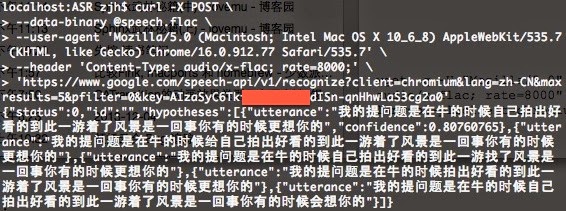
结果格式如下, 应该很清晰了吧:
{
"status": 0,
"id": "b3447b5d98c5653e0067f35b32c0a8ca-1",
"hypotheses":
[
{
"utterance": "i like pickles",
"confidence": 0.9012539
},
{
"utterance": "i like pickle"
}
]
}如果您录音的格式不对的话, 可以用开源软件sox方便的转换格式和码率. 举个栗子:
sox ./speech.mp3 -b 8 speech.flac trim 0 15| 参数 | 解释 |
|---|---|
| ./speech.mp3 | 输入文件 |
| -b 8 | 输出文件频率为 8kHz |
| speech.flac | 输出文件名 |
| trim 0 15 | 截取输入文件的0~15秒的部分, 输出出来 |
Stream Recognition
后来, Google 提供了更先进的live的双向的识别接口. 即同时打开两个HTTP连接, 一个负责实时发送(POST)音频流, 一个负责接受(GET).
这里有一个PHP版本的Demo. 可以参考实现您自己的Stream Recognition:
Google Speech API – Full Duplex PHP Version
引用:
Google Speech API – Full Duplex PHP Version
http://mikepultz.com/2013/07/google-speech-api-full-duplex-php-version/Accessing Google Speech API / Chrome 11
http://mikepultz.com/2011/03/accessing-google-speech-api-chrome-11/Google Speech To Text API ( 9 months ago )
https://gist.github.com/alotaiba/1730160避开Google Voice Search利用Google Speech API实现Android语音识别
http://my.eoe.cn/sisuer/archive/5960.htmlHow to Use Google Speech API( with sox )
http://www.x2q.net/blog/2013/09/16/how-to-use-google-speech-api/Google Chomium Open Project
http://src.chromium.org/viewvc/chrome/trunk/src/content/browser/speech/
http://src.chromium.org/viewvc/chrome/trunk/src/content/browser/speech/google_one_shot_remote_engine.cc
Written with StackEdit.
利用Google Speech API实现Speech To Text的更多相关文章
- 如何将经纬度利用Google Map API显示C# VS2005 Sample Code
原文 如何将经纬度利用Google Map API显示C# VS2005 Sample Code 日前写了一篇如何用GPS抓取目前所在,并回传至资料库储存,这篇将会利用这些回报的资料,将它显示在地图上 ...
- 利用Google Analytics API实现自己的统计报表
Google Analytics 简称 GA,功能实在是太强大了,正因如此,导致调研GA API花费了大量的时间,太多的名词需要梳理. 正确的学习步骤是: 首先,找个有权限的账号,登录GA(https ...
- 利用 Google Chart API 生成二维码大小不一致
大小不一致是由于 chl 参数内容不一样导致的,而 chs 参数只能指定生成图片的大小,不能指定生成具体二维码大小. 比如:https://chart.googleapis.com/chart?ch ...
- Google Map API抓取地图坐标信息小程序
因为实验室需要全国城市乡镇的地理坐标,有Execl的地名信息,需要一一查找地方的经纬度.Google Map地图实验室提供自带的查找经纬度的方法,不过需要一个点一个点的手输入,过于繁琐,所以自己利用G ...
- csharp:Google TTS API text to speech
using System; using System.Collections.Generic; using System.ComponentModel; using System.Data; usin ...
- 【miscellaneous】使用Google语音识别引擎(Google Speech API)[3月5日修改]
原文:http://blog.csdn.net/dlangu0393/article/details/7214728#comments 近期重写本文,暂时禁止评论. 最近在使用Qt编写一个客户端程序的 ...
- 必应语音API(Bing text to speech API)
前言 Link : Microsoft Speech API overview 通过这个链接,大致了解Bing speech API的语音识别和语音合成两部分, 这次是需要用到TTS,所以就直接看TT ...
- 语音识别(Web Speech API)
近期看了一个语音识别的dome-----Web Speech API 本api为js调用云端接口识别 个人测试了一下,响应速度还是比较快的 注意:本API与官网需翻墙使用和访问 展示效果: 页面代码如 ...
- HTML5 Web Speech API 结合Ext实现浏览器语音识别以及输入
简介 Web Speech API是HTML5技术中的一个提供原生语音识别技术的API,Google Chrome在25版之后开始支持Web Speech API,Google也提供了一个 ...
随机推荐
- FreeBSD 9.1安装KMS 这是一个伪命题###### ,9....
FreeBSD 9.1安装KMS 这是一个伪命题###### ,9.1的内核已经加入了KMS内核支持 需要更新ports中的xorg到打了补丁的版本,无意中发现了一个pkg源,这个事也搞定了 free ...
- 在Android设备上判断设备是否支持摄像头
private boolean hasCamera(){ boolean hasCamera=false; PackageManager pm=getActivity().getPackageMana ...
- NLog在.NET Core Console Apps中的简单应用
什么是NLog? NLog is a free logging platform for .NET with rich log routing and management capabilities. ...
- eclipse:File->New没有Android Application Project的解决办法
我的Eclipse版本是:Kepler Service Release 1,截图: 解决步骤: 1.单击Window,选择Customize Perspective,如图: 2.勾选Android A ...
- 移除NDK方法
以下内容由:于伟建 提供 删除.project中的以下字段基本都是有cdt关键字的位置 删除.cproject然后重启eclipse,clean,重新编译我这里还有错误,就手动删了gen 删除包含cd ...
- ArcMap中的名称冲突问题
这是一个非常有趣的问题. 现在我一个点层叫"汶川73",有一个面层也叫"汶川73",使用空间连接工具来计算每个面中被落入有多少个点.但不管怎么算,结果都只能生成 ...
- iOS 获取UIView所在的VIewController
写程序的时候我们经常要封装代码,当你封装了一个UIView的子类里需要调用所在ViewController的方法用如下代码调取所在的VIewController #pragma mark - 获取所在 ...
- iOS设计模式之策略模式
策略模式(Strategy) 基本理解 面向对象的编程,并不是类越多越好,类的划分是为了封装,但分类的基础是抽象,具有相同属性和功能的对象的抽象集合才是类. 策略模式:它定义了算法家族,分别封装起来, ...
- 网络开始---多线程---GCD-01-基本使用(掌握)(六)
/** GCD两个核心概念:任何和队列 任务:执行什么操作 队列:用来存放任务 使用就2个步骤 1.定制任务 2.将任务添加到队列中 任务的取出队列原则:FIFO原则: 先进先出,后进后出 */ #i ...
- 如何轻松实现iOS9多任务管理器效果(iCarousel高级教程)
前言 iOS9系统下 为了我司APP的兼容性问题 特意把手上的iOS Mac XCode都升级到了最新的beta版 然后发现iOS9的多任务管理器风格大变 变成了下面这种样子 我忽然想起来之前的文章提 ...
