mybatis与数据库访问相关的配置以及设计
mybatis与数据库访问相关的配置以及设计
mybatis不管如何NB,总是要与数据库进行打交道。通过提问的方式,逐步深入
- 我们常用的MyBatis配置中哪些是与数据库相关?
- 数据源配置:
<environment id="development">
<transactionManager type="JDBC"/>
<dataSource type="POOLED">
<property name="driver" value="${driver}"/>
<property name="url" value="${url}"/>
<property name="username" value="${username}"/>
<property name="password" value="${password}"/>
</dataSource>
</environment>
看到这个配置文件,第一个直觉会想到由谁读取配置文件,谁有读取了配置信息?先忽略这个疑问,跳过。直接看下面的问题
1.配置数据源信息后,由谁来创建、管理数据源?
根据JDBC驱动中约束的接口,Connection需要DataSource中获取
如果自己设计,是否直接可以由工厂返回Connection?有什么好处,有什么坏处? //TODO
没看代码前:
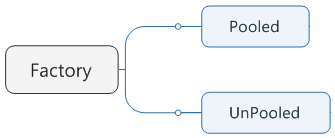
实际Mybatis设计,没有直接返回Connection,而返回了dataSource
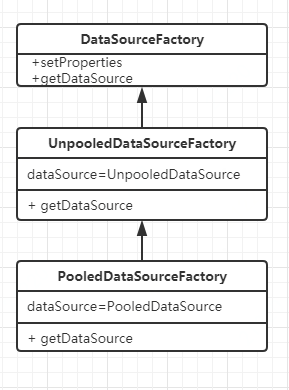
2.对于有连接池的数据源,和无连接池的数据源,我们自己会如何设计?
流程上的区别
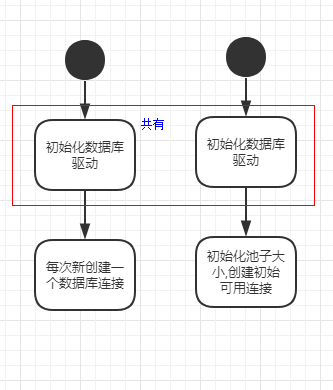
职责上区别
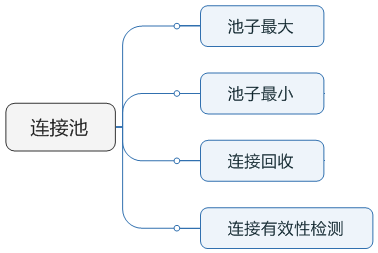
现在解开谜底:看实际Mybatis设计如何?
非池化类:
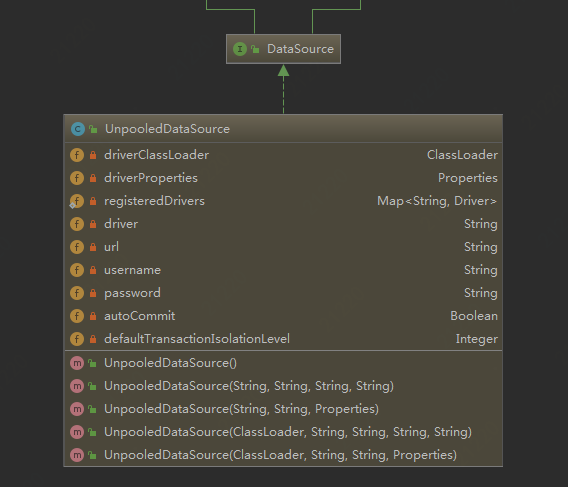
看下最关键的,获得数据库连接,和我们自己写的没啥区别。简单粗暴
private Connection doGetConnection(Properties properties) throws SQLException {
initializeDriver();
Connection connection = DriverManager.getConnection(url, properties);
configureConnection(connection);
return connection;
}
池化类:
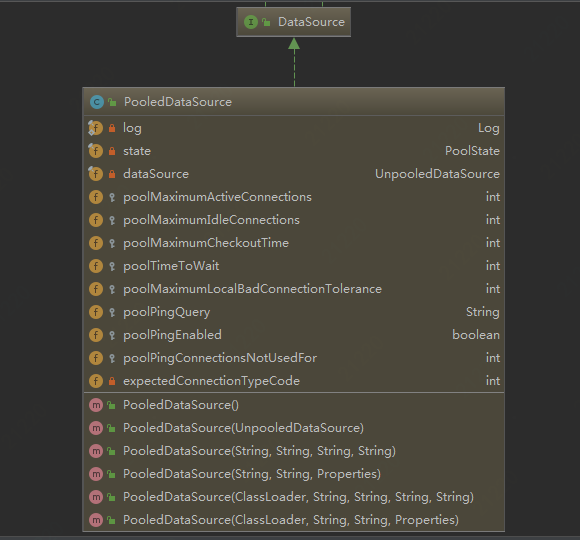
池化工作分配 :
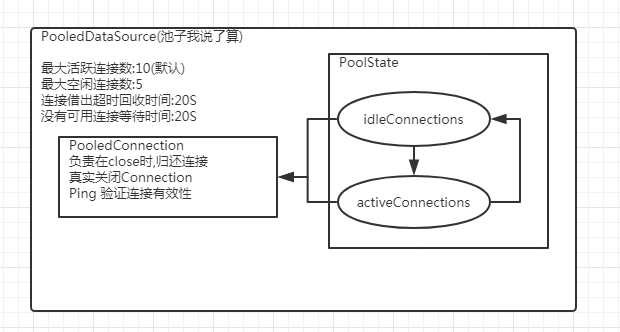
至此,MYBABTIS对于数据源的创建以及管理结束!看下代码,池化获得连接的代码
@Override
public Connection getConnection() throws SQLException {
return popConnection(dataSource.getUsername(), dataSource.getPassword()).getProxyConnection();
}
while (conn == null) { //够用就行,拿到一个就返回
synchronized (state) {
//只有有连接还回来,再走这里
if (!state.idleConnections.isEmpty()) {
// Pool has available connection
conn = state.idleConnections.remove(0);
if (log.isDebugEnabled()) {
log.debug("Checked out connection " + conn.getRealHashCode() + " from pool.");
}
} else {
//有两种可能:1种,都在使用中,池子没满,再新建
// Pool does not have available connection
if (state.activeConnections.size() < poolMaximumActiveConnections) {
// Can create new connection
//新建连接
conn = new PooledConnection(dataSource.getConnection(), this);
if (log.isDebugEnabled()) {
log.debug("Created connection " + conn.getRealHashCode() + ".");
}
} else {
// Cannot create new connection
//找一个最老的,用的ArrayList,老的在ArrayList数组的前面
PooledConnection oldestActiveConnection = state.activeConnections.get(0);
long longestCheckoutTime = oldestActiveConnection.getCheckoutTime();
//借出超时,不让他做了,直接rollback。。。暴力
if (longestCheckoutTime > poolMaximumCheckoutTime) {
// Can claim overdue connection
state.claimedOverdueConnectionCount++;
state.accumulatedCheckoutTimeOfOverdueConnections += longestCheckoutTime;
state.accumulatedCheckoutTime += longestCheckoutTime;
state.activeConnections.remove(oldestActiveConnection);
if (!oldestActiveConnection.getRealConnection().getAutoCommit()) {
try {
oldestActiveConnection.getRealConnection().rollback();
} catch (SQLException e) {
/*
Just log a message for debug and continue to execute the following
statement like nothing happend.
Wrap the bad connection with a new PooledConnection, this will help
to not intterupt current executing thread and give current thread a
chance to join the next competion for another valid/good database
connection. At the end of this loop, bad {@link @conn} will be set as null.
*/
log.debug("Bad connection. Could not roll back");
}
}
//拿回来后,不再放到原有的PooledConnection,新建立一个。从新开始.老的REAL connection还被oldestActiveConnection引用,不会内存溢出?
conn = new PooledConnection(oldestActiveConnection.getRealConnection(), this);
conn.setCreatedTimestamp(oldestActiveConnection.getCreatedTimestamp());
conn.setLastUsedTimestamp(oldestActiveConnection.getLastUsedTimestamp());
oldestActiveConnection.invalidate();
if (log.isDebugEnabled()) {
log.debug("Claimed overdue connection " + conn.getRealHashCode() + ".");
}
} else {
// Must wait
//大家都在用着,你只能等着了。
try {
if (!countedWait) {
state.hadToWaitCount++;
countedWait = true;
}
if (log.isDebugEnabled()) {
log.debug("Waiting as long as " + poolTimeToWait + " milliseconds for connection.");
}
long wt = System.currentTimeMillis();
state.wait(poolTimeToWait);
state.accumulatedWaitTime += System.currentTimeMillis() - wt;
} catch (InterruptedException e) {
break;
}
}
}
}
if (conn != null) {
// ping to server and check the connection is valid or not
if (conn.isValid()) {
if (!conn.getRealConnection().getAutoCommit()) {
conn.getRealConnection().rollback();
}
conn.setConnectionTypeCode(assembleConnectionTypeCode(dataSource.getUrl(), username, password));
conn.setCheckoutTimestamp(System.currentTimeMillis());
conn.setLastUsedTimestamp(System.currentTimeMillis());
state.activeConnections.add(conn);
state.requestCount++;
state.accumulatedRequestTime += System.currentTimeMillis() - t;
} else {
if (log.isDebugEnabled()) {
log.debug("A bad connection (" + conn.getRealHashCode() + ") was returned from the pool, getting another connection.");
}
state.badConnectionCount++;
localBadConnectionCount++;
conn = null;
//如果累计有这些个链接失效了,则报个异常.
if (localBadConnectionCount > (poolMaximumIdleConnections + poolMaximumLocalBadConnectionTolerance)) {
if (log.isDebugEnabled()) {
log.debug("PooledDataSource: Could not get a good connection to the database.");
}
throw new SQLException("PooledDataSource: Could not get a good connection to the database.");
}
}
}
}
}
mybatis与数据库访问相关的配置以及设计的更多相关文章
- SpringBoot:4.SpringBoot整合Mybatis实现数据库访问
在公司项目开发中,使用Mybatis居多.在 SpringBoot:3.SpringBoot使用Spring-data-jpa实现数据库访问 中,这种jpa风格的把sql语句和java代码放到一起,总 ...
- mysql+spring+mybatis实现数据库读写分离[代码配置] .
场景:一个读数据源一个读写数据源. 原理:借助spring的[org.springframework.jdbc.datasource.lookup.AbstractRoutingDataSource] ...
- Spring Mvc和Mybatis的多数据库访问配置过程
Spring Mvc 加Mybatis的多数据库访问源配置访问过程如下: 在applicationContext.xml进行配置 <?xml version="1.0" en ...
- Spring+MyBatis实践—MyBatis数据库访问
关于spring整合mybatis的工程配置,已经在Spring+MyBatis实践—工程配置中全部详细列出.在此,记录一下几种通过MyBatis访问数据库的方式. 通过sqlSessionTempl ...
- 使用MyBatis搭建一个访问mysql数据库的简单示例
MyBatis是一个支持普通SQL查询,存储过程和高级映射的优秀持久层框架.MyBatis消除了几乎所有的JDBC代码和参数的手工设置以及对结果集的检索封装.MyBatis可以使用简单的XML或注解用 ...
- Spring+MyBatis双数据库配置
Spring+MyBatis双数据库配置 近期项目中遇到要调用其它数据库的情况.本来仅仅使用一个MySQL数据库.但随着项目内容越来越多,逻辑越来越复杂. 原来一个数据库已经不够用了,须要分库分表.所 ...
- Spring+Mybatis+Mysql搭建分布式数据库访问框架
一.前言 用Java开发企业应用软件, 经常会采用Spring+MyBatis+Mysql搭建数据库框架.如果数据量很大,一个MYSQL库存储数据访问效率很低,往往会采用分库存储管理的方式.本文讲述如 ...
- spring配置druid连接池和监控数据库访问性能
Druid连接池及监控在spring配置如下: <bean id="dataSource" class="com.alibaba.druid.pool.DruidD ...
- SpringBoot入门 (四) 数据库访问之JdbcTemplate
本文记录在SpringBoot中使用JdbcTemplate访问数据库. 一 JDBC回顾 最早是在上学时接触的使用JDBC访问数据库,主要有以下几个步骤: 1 加载驱动 Class.forName( ...
随机推荐
- CSS第二篇
给导航设置圆角的代码: c3 里面的属性:border-radius:7px: 1补充盒子问题 (盒子边框紧邻变粗问题)将两个盒子边框重叠并且设置定位提高层级避免盒子重叠,鼠标放上去只显示一个盒子的边 ...
- 记一次Vue中v-model和v-bind区别
由于v-model 只是语法糖, <input v-model="message"> 与下面的两行代码是一致的: <input v-bind:value=&quo ...
- ubuntu18.04LTS配置apache虚拟目录(基于端口)
假设在用户目录下要新建两个虚拟目录web1,web2,分别对应端口8081,8082 $ cd ~ #切换到用户目录 $ mkdir www #新建www文件夹,以后新建的虚拟目录都放在该文件夹下 $ ...
- ccf-路径解析201604-3
C++没有split函数 但是有一个简单的方法,利用stringstream构建; 然后这道题就很简单啦 还要注意不能用cin 因为有空行的存在 #include <bits/stdc++.h& ...
- Mysql链接问题
链接MySQL时报错Client does not support authentication protocol requested by server; consider upgrading My ...
- java设计模式概述
java的设计模式大体上分为三大类: 创建型模式(5种):工厂方法模式,抽象工厂模式,单例模式,建造者模式,原型模式. 结构型模式(7种):适配器模式,装饰器模式,代理模式,外观模式,桥接模式,组合模 ...
- python2.7安装django1.8后提示django-admin.py命令不存在
ln -s /usr/local/Python2.7/bin/django-admin.py /usr/local/bin/django-admin.py 将python命令目录下的django-ad ...
- How to detect, enable and disable SMBv1, SMBv2, and SMBv3 in Windows and Windows Server
转自:https://support.microsoft.com/en-us/help/2696547/detect-enable-disable-smbv1-smbv2-smbv3-in-windo ...
- C# - 匿名对象属性的赋值与取值
在new出匿名对象的函数内可以直接调用该匿名对象的属性取值. 可是在其它函数就无法调用匿名对象的属性或方法. 这时,我们可以通过c#的反射机制取值: 文章出处:https://www.cnblogs. ...
- C putchar() 和 getchar()
C 库函数 int getchar(void) 从 终端输入获取一个字符 : 返回值:该函数以无符号 char 强制转换为 int 的形式返回读取的字符,如果到达文件末尾或发生读错误,则返回 EO ...
